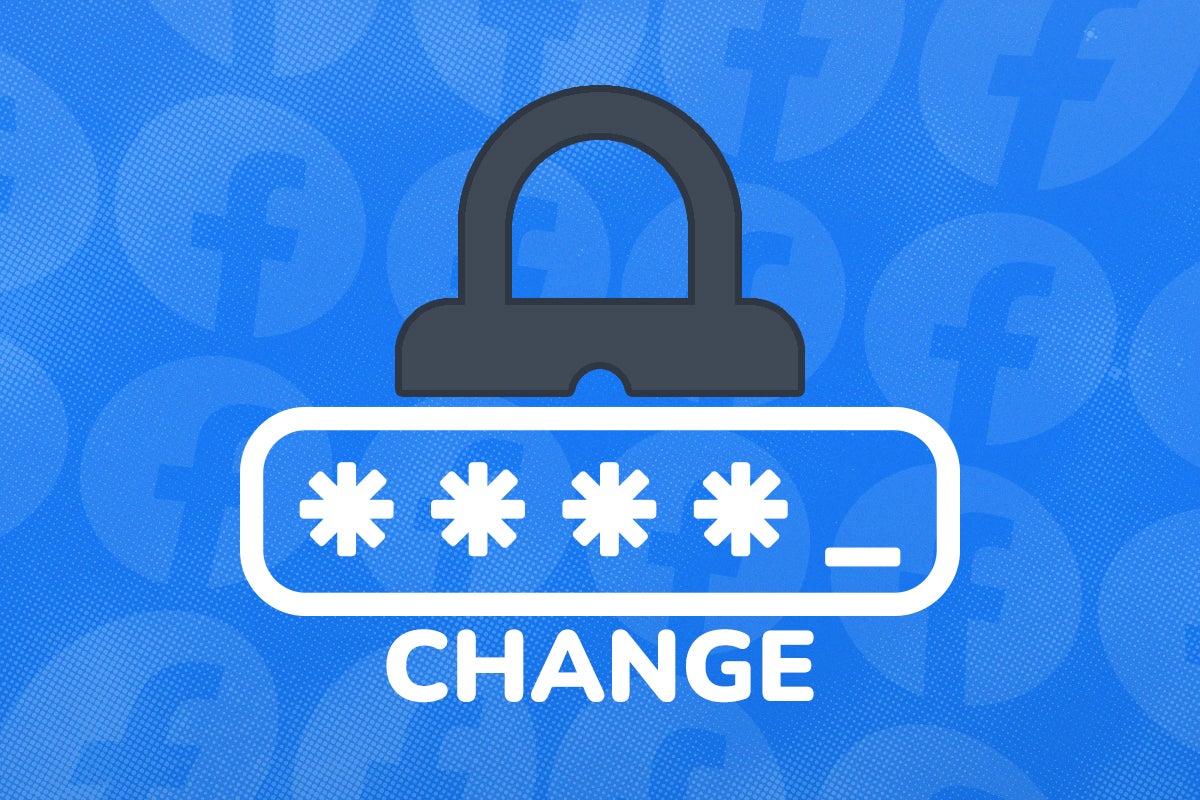What’s the difference between cloud backup and cloud sync?

Cloud storage can provide robust protection for your data, but it’s important to know what your solution is designed to do. While often free, synchronisation services are far more ephemeral than true cloud backups, while cloud backups aren’t generally designed for sharing.
Almost all of us now store files in the cloud to share between our devices or with our friends and family. This has online security implications regarding the strength of your passwords and the trustworthiness of the companies and countries that your data is held by, but that’s not what I’m going to focus on here.

Save 81% on a VPN with SurfShark
Surfshark has dropped the price of its VPN to £1.94 a month. Head over to Surfshark now to pay a one time price of £46.44 for 24 months of Surfshark and save 81%.
- Surfshark
- 81% off
- £1.94 a month
Today, we’re going to look at the difference between cloud backup and cloud sync.
Cloud sync (also known as cloud storage) instantly copies files between selected folders on your PC or mobile device and an online storage location, assuming you’re connected to the internet at the time. Most popular cloud storage solutions, including both Microsoft and Apple’s native ones, are syncing services.
Files on local devices are mirrored and can be automatically synchronised to all devices connected to the account. However, sync services typically only retain a limited number of versions for a limited amount of time, and delete files from cloud storage when they’re removed from the local device.
Sync services are designed to make it each to share files with others, and often include collaborative working solutions for share document creation and editing, as you’ll find in Google Drive and Microsoft Office 365.
Cloud backup services more accurately retain folder structure, often have a longer version history, and will not delete a file from your online storage when you remove it from your hard disk. However, you may not be able to easily share files from inside a backup with other or edit them online, depending on your choice of service.
The entire point is to keep an unchanged copy of the files on your hard disk somewhere safe. This kind of storage provides the most robust cloud-based protection against ransomware. Some online backup services allow you send your data on a physical drive to avoid a time-consuming initial backup run, although this option is expensive.
While cloud sync services are designed to connect multiple devices, most (but not all) cloud backup services provide subscriptions on a per-device basis.
Hybrid backup and sync services provide both backup and synchronisation, often in different parts of the same app. Google Drive is probably the best-known example of this, but many online backup services offer some degree of online access to and sharing of backed up files.
Major cloud service providers such as Amazon AWS and Microsoft Azure also provide a range of enhanced online backup solutions, but I’m going to focus on approachable consumer options here.
Some services, offer “zero-knowledge” storage, these are encrypted with a key that only you know, so that the service provider cannot even see what you’re storing. This is more secure, but can limit your recovery options if you’re prone to losing passwords.
Cloud sync services
Microsoft’s OneDrive cloud backup service gives you 5GB of storage just for having a Microsoft account, buts which is unlikely to be enough for users with lots of images. This goes up to 1TB if you subscribe to Office 365.
Apple’s iCloud also gives you 5GB, with paid tiers of between 50GB and 2TB.
Both of these provide tools are integrated with their respective operating systems and allow you to select the local folders you wish to back up. Assuming you have an internet connection and are properly logged into the services, files in selected folders are automatically synchronised with their online versions when they’re changed or created.
OneDrive lets you restore 25 previous versions of the file, but iCloud, unfortunately, has no versioning system. Further, when files are delete from the local directory you’re syncing, they’re put in the cloud storage’s recycling bin and permanently deleted after 30 days.
If keeping costs down is a priority, Mega’s sync services provides unlimited versioning, 20GB of storage for free, and even a Linux desktop client as well as Windows and macOS versions. However, if you a delete a file on your hard disk, it’s only kept in Mega’s deleted files folder for 30 days before being permanently removed, which isn’t appropriate for backups.
Google Drive, which gives you 15GB of storage for and has a range of paid tiers, retains up to 100 versions of non-native Drive files, but these are deleted after just thirty days, which is scant protection against ransomware.
It has a convenient backup and sync client for Windows and macOS, but it’s no longer integrated with Google Photos, so you’ll have to manage two storage interfaces – one for your photos and one for your files, while your storage capacity is shared between the two.
Unlike most sync services, Google Drive does allow you to make true backups. These can be configured using Drive’s Backup and Sync desktop client and are handled different to synced files in Drive’s web interface. Backups are kept until manually deleted from storage, while synced files put in Drive’s recycle bin and fully removed after 30 days if you delete them from your local device.

Save 81% on a VPN with SurfShark
Surfshark has dropped the price of its VPN to £1.94 a month. Head over to Surfshark now to pay a one time price of £46.44 for 24 months of Surfshark and save 81%.
- Surfshark
- 81% off
- £1.94 a month
Cloud backup services
If you want serious security and protection against both deletion and ransomware, you should probably look for a dedicated cloud backup service.
We’re fans of BackBlaze, which is surprisingly inexpensive, cross-platform, provides unlimited versioning, and no risk of accidentally deleting a file from your online storage when you remove it from your hard disk. Like most cloud backup services, you’ll need a separate license for each device you need to back up.
Other top-tier services include Carbonite, whose app can manage both local and cloud backups for a single computer, including cloud-based access to your backed up files and iDrive, which is unusual in that it allowed you to back up as many devices as you like.