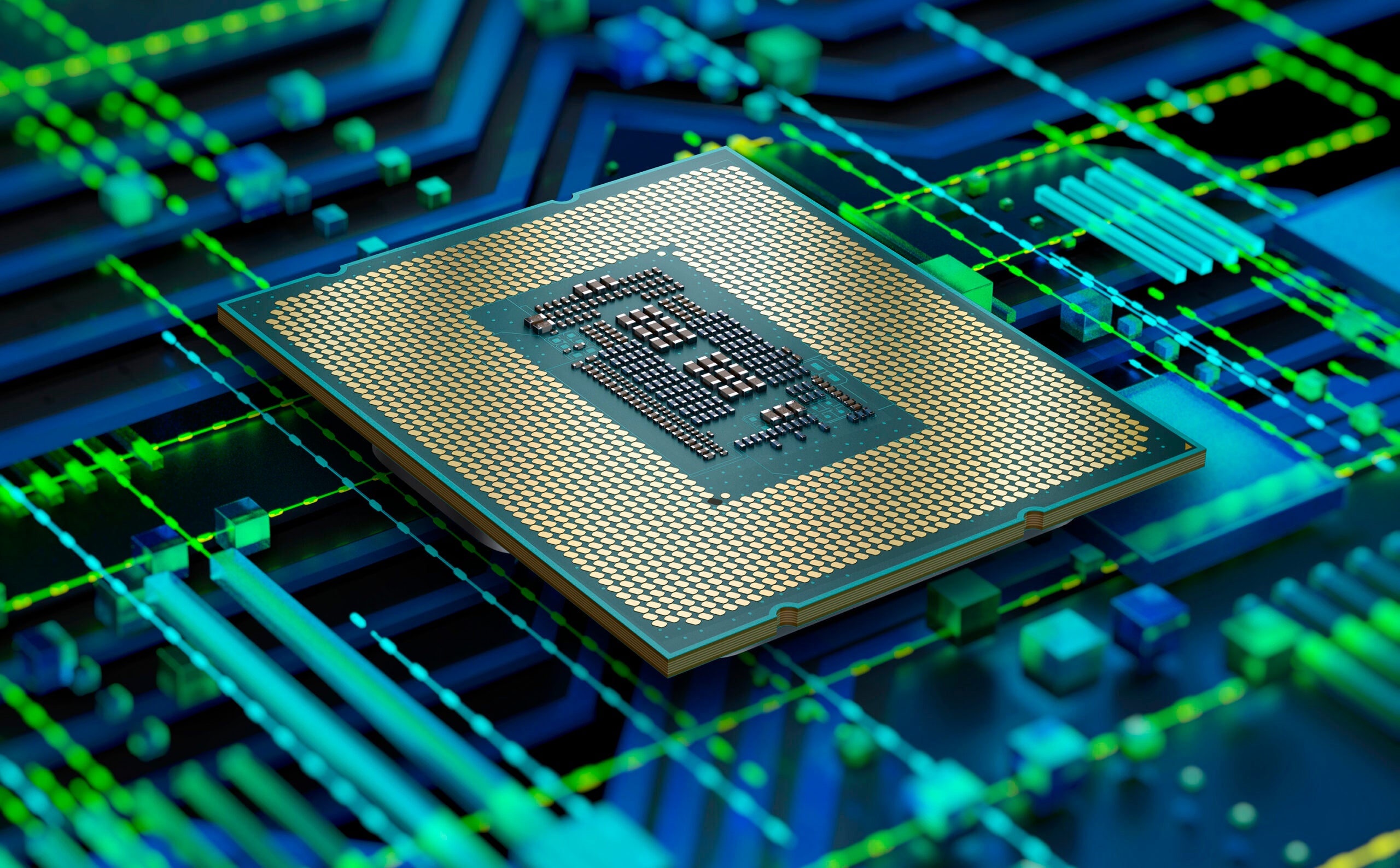What is Stage Manager? The iPad and Mac feature explained
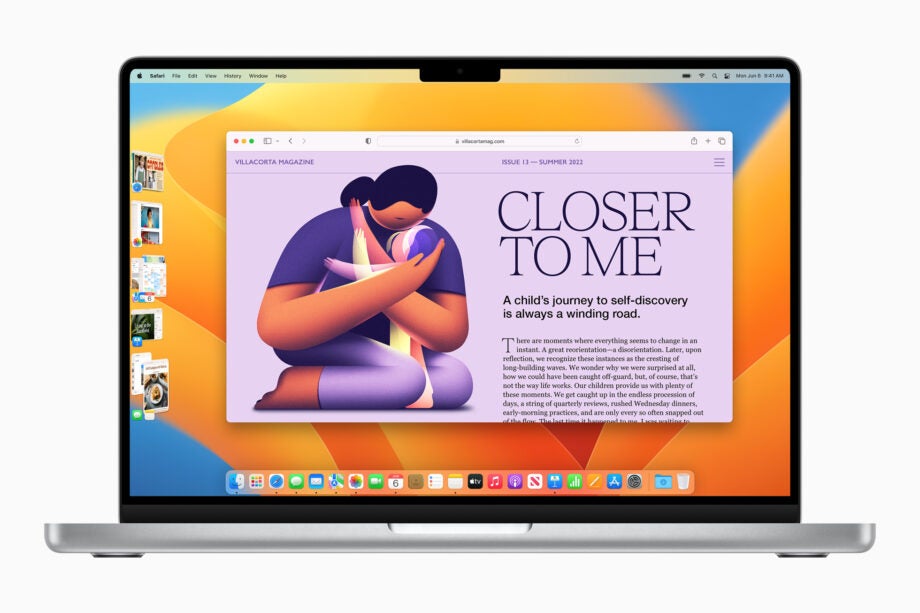
Apple recently launched iPadOS 16.1 and it has come with a plethora of new features, including Stage Manager.
Apple has been busy lately, introducing new handsets like the iPhone 14 series and adding to its tablet ranges with the iPad Pro 2022. But the company has been working on more than just hardware, with software updates coming in the form of iPadOS 16 and iOS 16.
The latest iPad update has caught our eye, and it comes with a brand new feature, Stage Manager, which aims to make navigation and multitasking easier. Read on to find out everything you need to know about Stage Manager.
What is Stage Manager?
Stage Manager is a new feature that is available for the iPad as well as Mac. It allows users to create overlapping windows in a single view, a feature that has never been present on the iPad before.
Windows can overlap and become different sizes so you can have everything available on one screen, with the ability to drag and drop windows in from the side. Apps can also be grouped together to make working faster, and Apple mentions that the applications being used the most will be displayed in the centre, with other windows being prioritised by recency.

Plug the iPad into an external display and you can have up to eight apps running at the same time. Users can use the iPad to navigate between each display, allowing for more real estate to work with and more space to create windows. It’s important to note that this feature is not yet available, and will be coming in an update to the M1 and M2 iPad models later in the year.

What devices can use Stage Manager?
As we’ve already mentioned, Stage Manager is a feature available on both iPads and Mac devices. In terms of tablets, Stage Manager is supported on the iPad Pro 12.9-inch (2021) (or later), the iPad Pro 11-inch (or later), as well as the iPad Air 2022 (or later).
When looking at the Mac it is a little more simple, as any Mac capable of running macOS Venture can access the feature. This includes the iMac (2017 or later), iMac Pro (2017), Mac Mini (2018 or later), MacBook (2017 or later), Mac Pro (2019 or later), Mac Studio (2022), MacBook Air (2018 or later) and MacBook Pro (2017 or later).