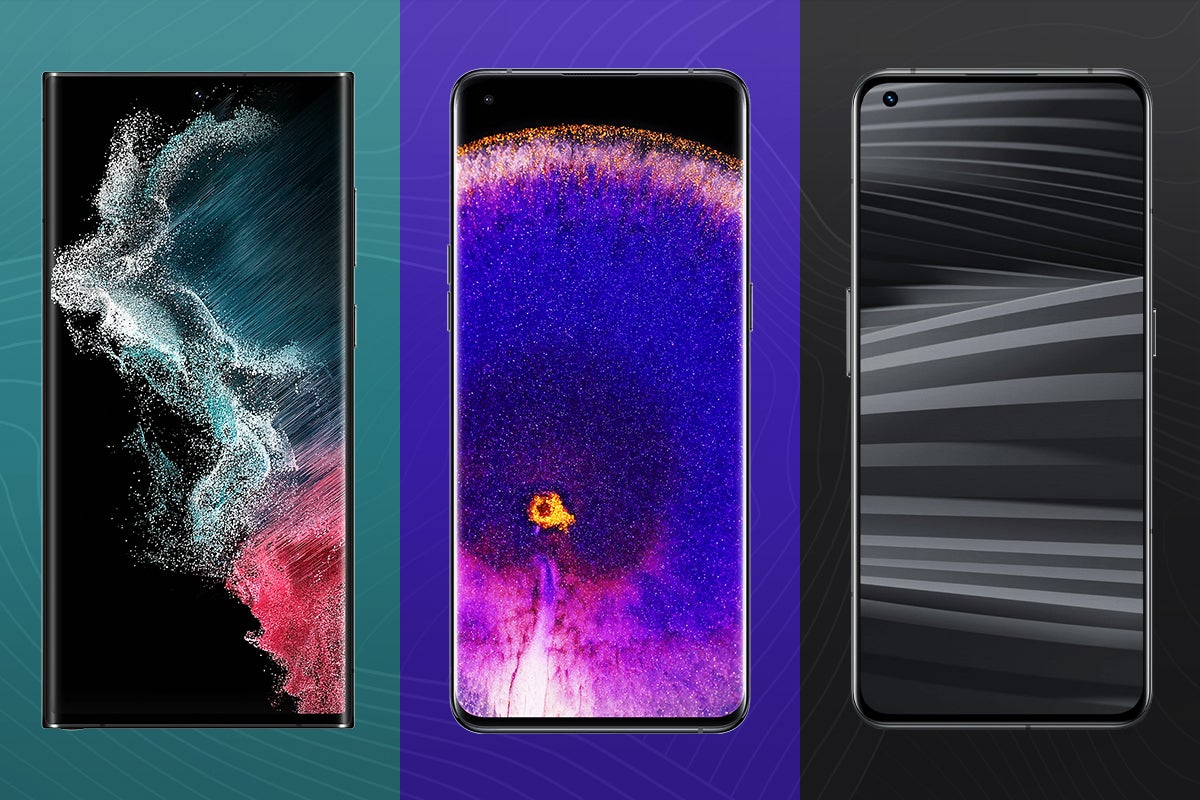What is Samsung PowerSharing?

The Samsung Galaxy S23 has finally arrived and you might be thinking about making the leap to Samsung with your next upgrade. One of the Galaxy S23 series’ most convenient features is Wireless PowerShare, but what does that mean?
Wireless PowerShare is a feature that’s been a staple in flagship Galaxy phones since 2019. Keep reading to find out what Samsung PowerShare is, as well as which devices you can find it on.

Save big on the Samsung Galaxy S23 Ultra SIM-free or with unlimited data
Mobiles.co.uk has already dropped two deals on the Samsung Galaxy S23 Ultra.
Pick up the latest Samsung phone, unlimited data, texts and minutes all for just £315 upfront and £45/month on Vodafone. That’s just £1395 over the course of the 2-year contract, which is less than the price of the phone outright.
Alternatively, you can pick up the 512GB phone SIM-free for £1249 and get double the data for the same price as the 256GB model.
- Mobiles.co.uk
- Unlimited data
- £315 upfront, £45 a month
What is Samsung PowerSharing?
Wireless PowerShare is a Samsung feature that makes it possible to charge one Galaxy device using another.
The feature uses Qi wireless charging to enable Samsung and non-Samsung devices to borrow power from a Galaxy phone wirelessly, effectively transforming your smartphone into a wireless charging pad.
For example, you can charge a Galaxy Watch with the Galaxy S23, Galaxy Buds with the Galaxy Z Fold 4 and even charge one Galaxy phone with another simply by placing the two devices on top of each other.
This means you can charge your friend’s Pixel 7 or iPhone 14 with the tech too, though doing so won’t be near as fast as charging something smaller, like a pair of Galaxy Buds.
This also means you can effectively charge two Galaxy devices at once by plugging a charging cable into one and placing the other on top of that first device to be powered up wirelessly.
Wireless Powershare isn’t fast. The idea behind the feature isn’t so much to replace your charging cable or wireless charging pad, but more so to offer a convenient way to give your smartwatch or a friend’s phone a boost when you’re out and about with no charger in sight.
All you need to do to get started with PowerShare is activate the feature on your Galaxy phone by swiping down from the notification panel and tapping ‘Wireless PowerShare’. Then, just ensure the two devices have their backs facing each other and adjust their positioning if needed until they begin to charge.
Which devices support Samsung PowerShare?
You can access PowerShare on any Samsung phone that supports wireless charging, including the new Galaxy S23, Galaxy S23 Plus and Galaxy S23 Ultra, as well as the Galaxy Z Fold 4 and Galaxy Z Flip 4. Older flagships with Wireless PowerShare support go as far back as the Galaxy S10 and Note 10 series.
Wireless PowerShare allows you to charge Galaxy wearables, like the Galaxy Watch and Galaxy Buds, and different-branded smartphones so long as they also support Qi wireless charging.