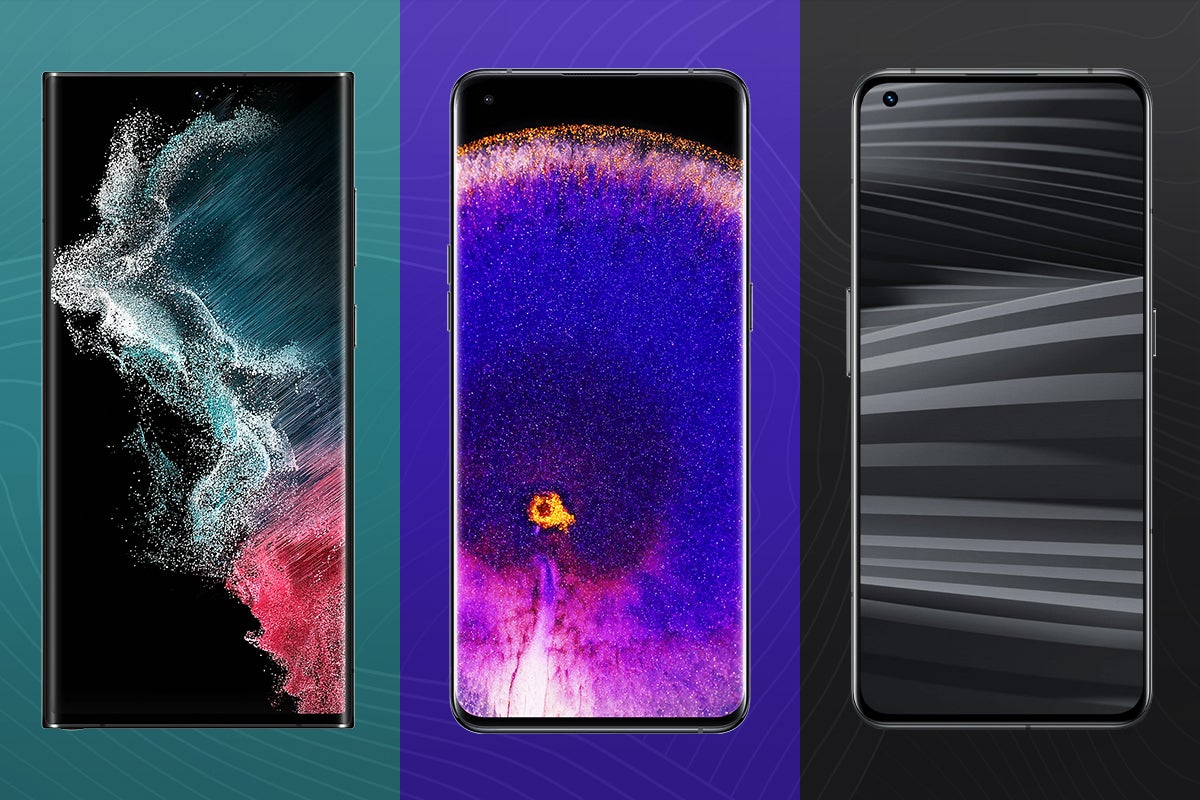What is Samsung DeX?
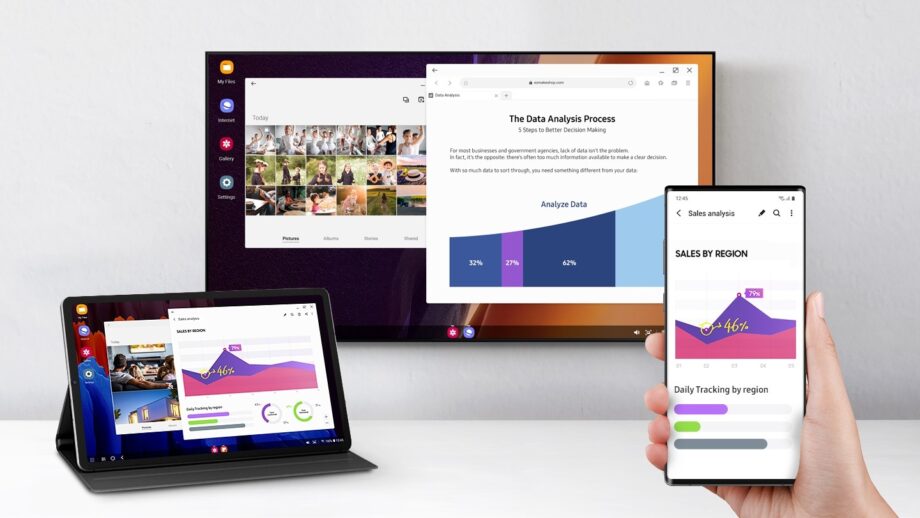
If you’re a Samsung user looking to increase your productivity in 2023, you might be overlooking one of Samsung’s niftiest features.
Samsung DeX has been around for six years now and these days it’s more convenient than ever. Gone are the days of the DeX station and wired connections, now you can cast content from your Samsung phone to your PC or smart TV anytime and anywhere.
Read on to discover everything you need to know about Samsung DeX, including what it is, what it’s used for, what apps are compatible and which devices you’ll need to give it a go yourself.
What is Samsung DeX?
Samsung DeX is a Samsung smartphone and tablet feature that allows users to take content and experiences from their mobile device and cast them onto a larger screen, such as a desktop PC or smart TV, while continuing to access other apps on their phone.
When DeX first launched in 2017, it required users to pick up a DeX Station dock and maintain a wired connection to use the feature. Nowadays, DeX is completely dock-free and wireless, making it much more convenient to set up and use.
DeX allows users to multitask on their PC, cast PowerPoint presentations onto an office display and stream movies on their smart TV – all while still being able to check their emails and scroll through other apps on their phone.

Users can even utilise their phone as a touchpad and keyboard to navigate a smart TV when they don’t feel like searching for content using their remote.
On the flip side, Samsung DeX makes it possible to use a Samsung tablet as a PC. For example, with DeX, users can open multiple windows at once, drag and drop photos into emails and right-click on tabs for more options.
What apps are compatible with Samsung DeX?
Many apps found in the Galaxy Store and Google Play Store will run on Samsung DeX. You can even access these app stores and install the apps while casting with DeX.
However, not all apps are compatible with Samsung DeX so you’ll probably need to check on an individual basis.
Some productivity apps have even been optimised specifically to run on DeX, including Zoom, Adobe Acrobat Reader, Skype, Microsoft Word, Excel, PowerPoint and Outlook to name a few.
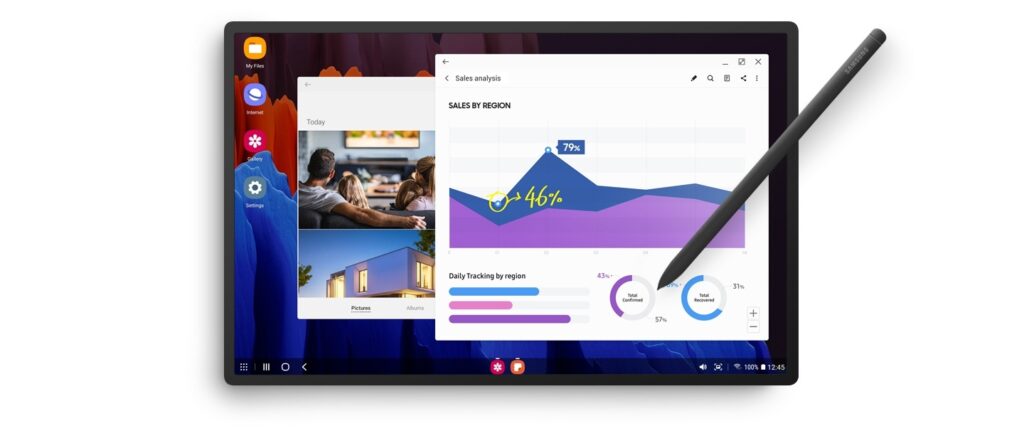
Which devices support Samsung DeX?
To use Samsung DeX, you’ll need a Samsung smartphone or tablet, such as the Galaxy S22, the Galaxy Z Fold 4 or the Galaxy Tab S8. Sadly, the Galaxy Z Flip 4 is not compatible with this feature, but most phones released since the Galaxy S8 will work.
You can check the full list on Samsung’s website.
You’ll also need a PC running Windows 10 or above or a smart TV that supports Android smartphone screen mirroring, or Miracast. Samsung ended support for Mac and Windows 7 devices at the start of 2022.