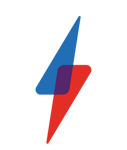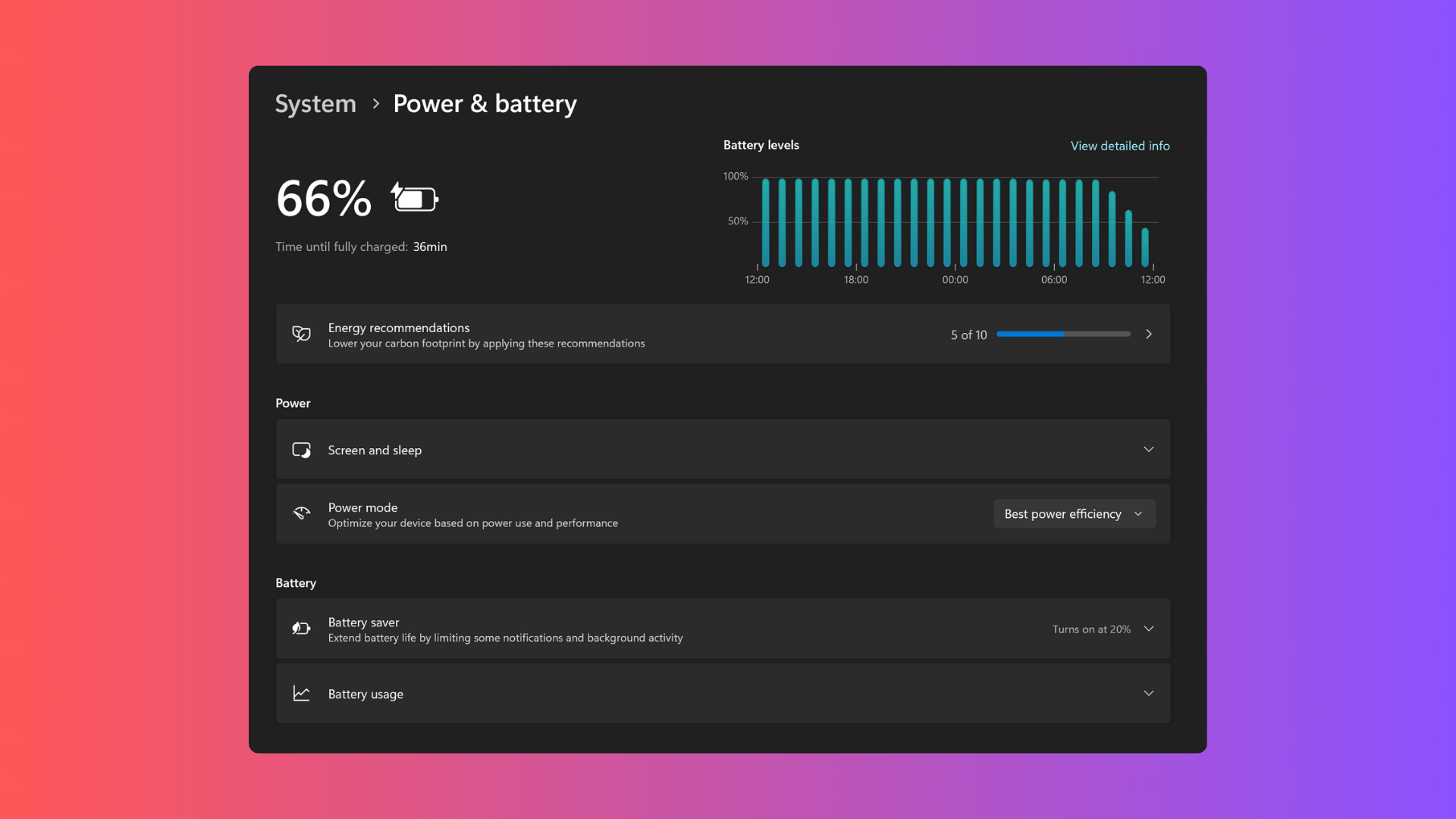What is GPU scaling and why should you care?

Run through any PC gaming blog or forum and you’ve probably stumbled across the term GPU scaling. But what does it mean and why is it important?
Keep reading this guide to find out.
What is GPU scaling?
GPU scaling is the process of rendering graphics on a computer graphics card (GPU), not the CPU. When you launch a game, your graphics card takes the information that the game requests and renders it on the screen.
What happens when you want to lower the graphical fidelity? Nothing! There is no GPU rendering in that scenario. The CPU simply takes the graphical information that was requested by the game, parses it, and then renders it on the screen. That’s what GPUs are good at, and that’s why they are used in video games.
Best practices for GPU rendering
The best practice for GPU rendering is to only scale the graphics if you have to, and only down if absolutely necessary. Let’s say you are running a game at 1080p or the standard resolution of most monitors. Now, let’s say you want to play at 720p, which is a common resolution for lower-end monitors.
Although you could simply lower the resolution of the game and the monitor to 720p, why would you want to do that? The main reason for this is that it will reduce the amount of data that has to be transferred between the GPU and the monitor.
This means that the GPU will have to work less, so you can scale the graphical fidelity less. This, in turn, means that you have less power being wasted on unnecessary overhead, and your GPU will be able to render your game with more focus and detail. This, in turn, means that your game will run faster on less powerful computers and it will look better on lower-resolution monitors.
Vulkan, OpenGL and DirectX rendering APIs
When it comes to the GPU rendering of a video game, there are a couple of options that you can use. Three of these are Vulkan, OpenGL and DirectX. OpenGL and Vulkan are cross-platform rendering APIs that are used by a lot of high-end gaming laptops and graphics cards. But since it’s a cross-platform API, it can be used on any operating system.
On the other hand, DirectX is made for Microsoft Windows and is more for gaming PCs. However, there are some popular games that are on both APIs, so it’s important to know how to switch between them. But regardless of which ones you choose, there are some best practices that you should keep in mind.
Effects of GPU scaling on games
When you scale down the graphical fidelity of your games, the main thing that you are doing is lowering the polygon count. That is what makes up the 3D models and objects, and it is the polygon count that drives the quality and detail of the visual experience.
What does this mean for your game? Well, the less polygon count means that the game will run faster on less powerful computers and will look better on lower-resolution monitors. Another great thing about GPU scaling is that you can do it at any time. This means that you don’t have to wait until your computer is low on resources and we don’t have to wait until the game developer releases a patch or update to fix it.
If your computer still doesn’t run games effectively, even at lower resolutions and graphical settings then you’ll likely need a more powerful GPU. You can see a selection of the best we’ve tested across multiple price points in our best GPU guide.