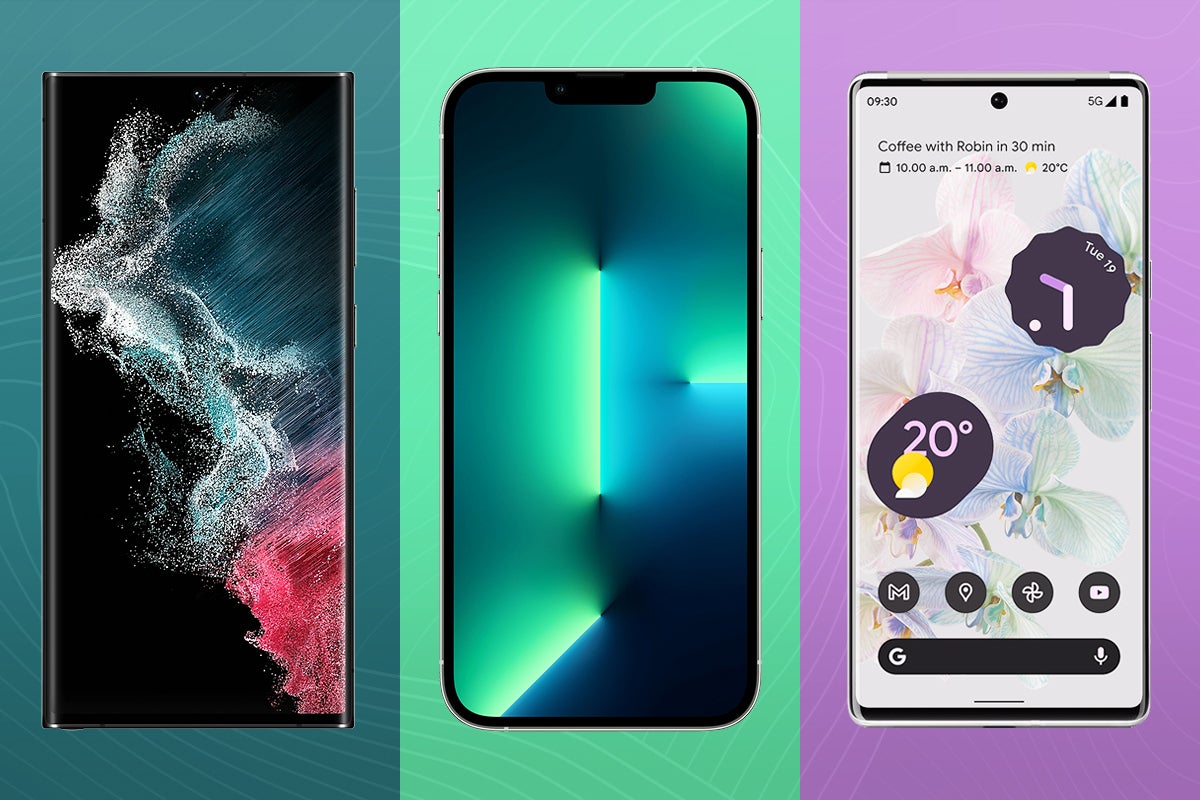What is Deep Fusion? All about the iPhone camera feature

Apple’s image processing system – Deep Fusion – has been around for a while now. But, what does it actually do?
Keep reading to learn everything there is to know about Deep Fusion including what it is, how it works and which iPhones have it.
What is Deep Fusion?
Deep Fusion is an image processing system found in Apple’s smartphones that improves images in low-lit environments.
It first launched in the iPhone 11 in 2019, but can now be found across the iPhone lines, including the current flagship iPhone 13 series and the mid-range iPhone SE (2022).
“Deep Fusion uses advanced machine learning to do pixel-by-pixel processing of photos, optimizing for texture, details and noise in every part of the photo”, wrote Apple in its iPhone 11 press release.
Then-Senior Vice President of Worldwide Product Marketing Phil Schiller expanded on this during Apple’s keynote, explaining that Deep Fusion works by snapping nine images in total – four images before you press the shutter button, four secondary images and one long exposure when you press down on the shutter.
The Neural Engine in the Bionic chip then analyses the images, merging the regular and long exposure shots and selecting the pixels one by one to optimise for detail and low noise. The result is one final highly-detailed photo.
Deep Fusion works best with indoor and medium-light settings, reproducing details and textures in these challenging lighting conditions.
How do you know if Deep Fusion is switched on?
There’s no button to turn on Deep Fusion in the camera app and it doesn’t show up in the EXIF data. In fact, according to a report by The Verge, this is an intentional choice Apple made to prevent people from thinking about how to get the best photo. Rather, the company wants you to leave that up to the Camera app.
That said, you can assume Deep Fusion is doing its job in low-lit scenes that aren’t handled by Night Mode. Deep Fusion is not necessary for bright settings.
Which devices have Deep Fusion?
Deep Fusion can be found on the following iPhones:
- iPhone SE (2022)
- iPhone 13 Pro Max
- iPhone 13 Pro
- iPhone 13
- iPhone 13 Mini
- iPhone 12 Pro Max
- iPhone 12 Pro
- iPhone 12
- iPhone 12 Mini
- iPhone 11 Pro Max
- iPhone 11 Pro
- iPhone 11