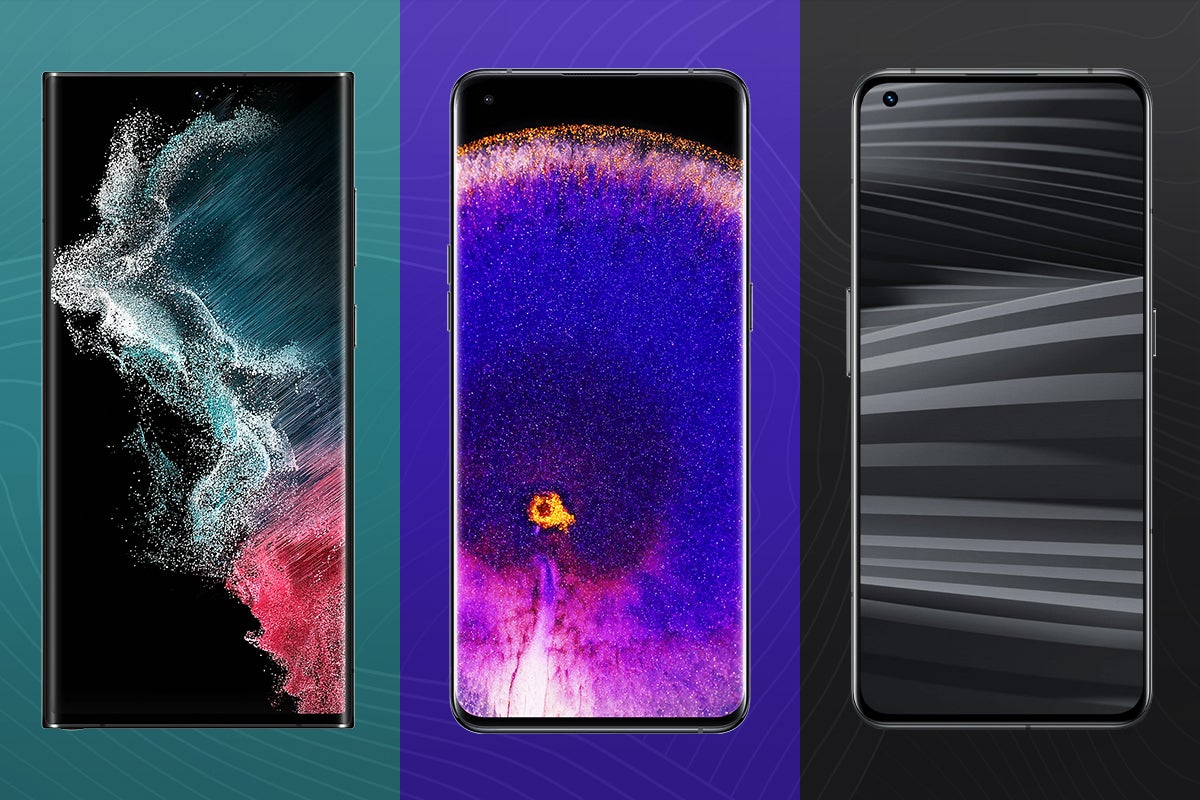What is an always-on display? The screen tech explained

One big upgrade for the iPhone 14 series this year is the always-on display found on the Pro and Pro Max models. But, what does always-on actually mean?
Read on to learn more about the feature, including what it is, how it works and how it will affect your phone’s battery life and the general health of your screen.
What is an always-on display?
An always-on display (AOD) is a feature that allows a screen to share a small amount of information while the device itself is asleep or inactive. This often includes the date, time, battery status and any notifications you might receive while your device is locked. You can often also choose widgets to see at a glance, as well.
The technology works by leveraging AMOLED technology’s ability to switch specific pixels off completely, allowing a screen to display the pixels you need without massively affecting the battery life.
You can typically find always-on displays on smartwatches and smartphones, with Samsung being one of the first to popularise them in the mobile world and Apple the latest to join the trend with its iPhone range.
That said, the technology stretches back as far back as Nokia phones in the early 2010s and has since been incorporated by Android manufacturers like Huawei, Motorola and Google in their own devices in more recent years.
As far as wearables go, you can find always-on displays in a wide range of smartwatches, such as the Apple Watch 7 and Galaxy Watch 4, as well as fitness trackers like the Fitbit Versa 3.
Do always-on displays drain battery?
Always-on displays do tend to drain more battery due to the nature of having those pixels switched on, but the AMOLED technology means you shouldn’t notice a major difference with the always-on mode activated.
Though, of course, the exact percentage will depend on your specific phone or watch.
Is it bad for your screen?
Always-on displays certainly shouldn’t damage your screen, but again it’ll depend on your device.
Samsung says the following on its support page in reference to the always-on displays on its own Galaxy phones:
“The AOD feature will not cause screen burn-in. This is automatically prevented on phones because the AOD image is slightly repositioned on the screen over time”.