What is airplane mode?
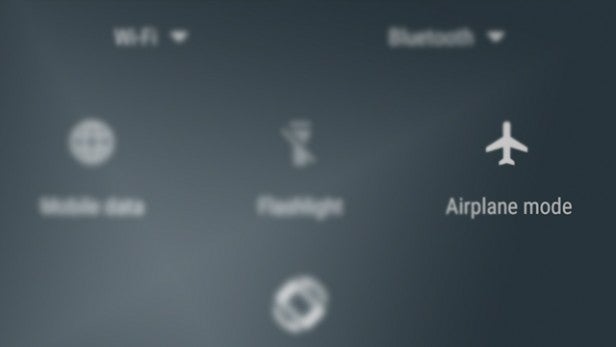
If you’re looking to travel abroad you may want to make sure that your phone is up to the journey. You may have seen the offer to turn on airplane (or aeroplane) mode; here is everything you need to know about this mode and how it can help you.
Airplane mode is a common feature on almost every smartphone, from the latest iPhone 13 Pro Max to the new Pixel 6 Pro.
It is a handy way of keeping your phone safe as you travel, though it can be confusing if you’re not familiar with the concept.
Keep reading to find out everything you need to know about Airplane mode.
What is Airplane mode?
Airplane mode is most commonly used when you board an aeroplane. Turning on these settings means that your device – whether that be a phone or another device, like a tablet – will no longer transmit or receive signals.
This is done on planes to stop your mobile device from interfering with the aircraft’s communication systems and signals, making the journey safer.
Turning on Airplane mode does not alter the functionality of the device, and it can still be used to listen to music or browse apps, though it won’t be able to take calls or messages.
What can I do while Airplane mode is on?
Broadly, turning on Airplane mode means that your device will no longer be able to take or receive calls or messages since the device’s cellular radio is disabled.
On the iPhone, turning on Airplane mode will automatically disable your data and can also switch off your Wi-Fi and Bluetooth. While you will not be able to use your own cellular data while in Airplane mode, it is still possible to connect to Wi-Fi and other Bluetooth devices. If you are on a plane and using Airplane mode, we recommend checking if connecting to Wi-Fi and Bluetooth is allowed and safe before doing so.








