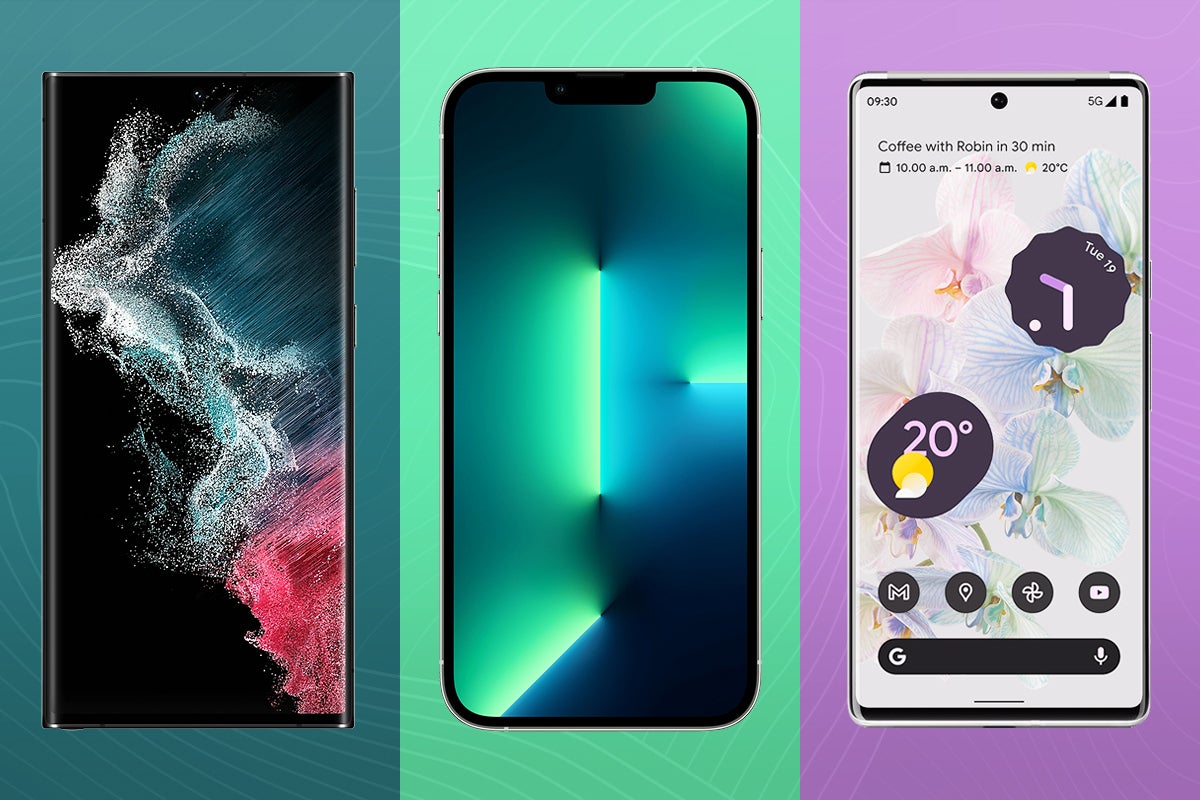What are iOS Photographic Styles? The iPhone camera presets explained

If you’ve been using an Android or iPhone that predates the iPhone 13, you might be unfamiliar with Apple’s Photographic Styles feature. Here’s everything you need to know about the mobile photography setting.
Read on to learn all about Photographic Styles, including what it is, what presets are available and where you can find it.
What are iOS Photographic Styles?
Photographic Styles is an iOS camera feature that allows you to choose from a handful of presets that vary in warmth, contrast, brightness and vibrancy. You can then use a slider to adjust these qualities to match your preferred photography style, eliminating the need to edit or apply a filter after you’re done taking pictures.
However, unlike a filter, you won’t be able to remove the settings once you’ve taken the photo.
Once you select a Photographic Style, your phone will apply those settings to the camera every time you snap an image in Photo mode (though you can continue to adjust them directly in the camera).
What Photographic Styles are available?
There are four Photographic Style presents to choose from: Rich Contrast, Vibrant, Warm and Cool. However, you can customise each to fit your style by finetuning the tone and warmth values to match your preferences.
Here’s how Apple describes each of its style presents:
- Rich Contrast – “Darker shadows, richer colors, and stronger contrast create a dramatic look”
- Vibrant – “Wonderfully bright and vivid colors create a brilliant yet natural look”
- Warm – “Golden undertones create a warmer look”
- Cool – “Blue undertones create a cooler look”
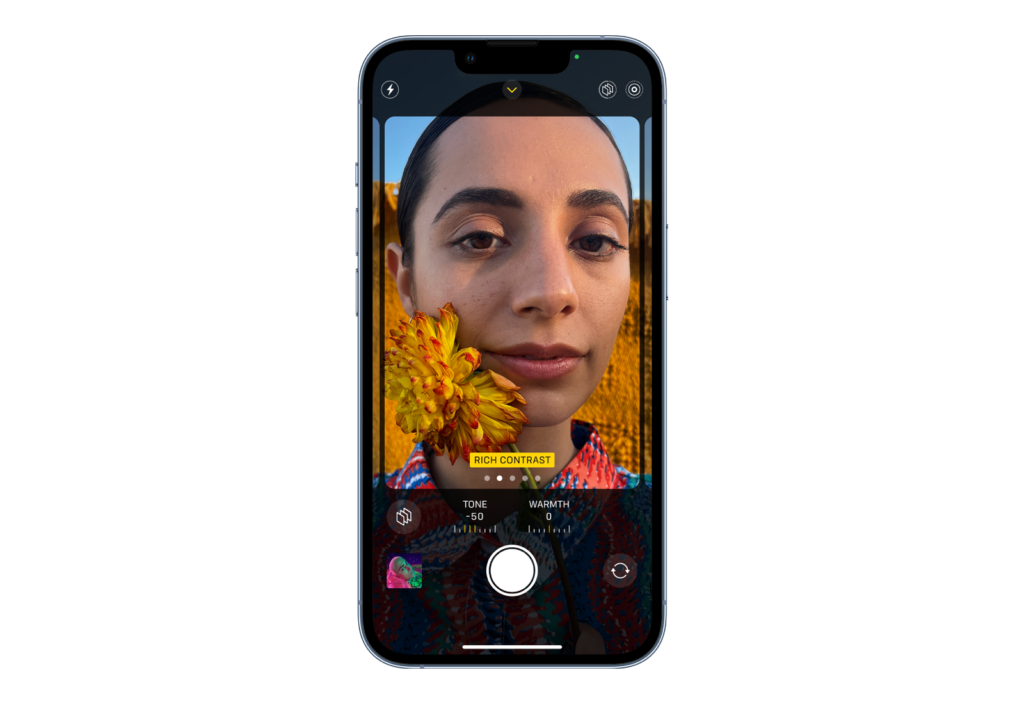
We found Photographic Styles to be a welcome addition to the iPhone 13 series.
“These Photography Styles provide a little more control over the look of your snap”, wrote editor Max Parker in our review of the iPhone 13 Pro.
“The Vibrant style boosts colours and saturation, very much in the vein of a Galaxy S-series flagship. The High Contrast option ups the dynamic range, producing striking results that aren’t too dissimilar to those from a Google Pixel. Finally, there’s Warm and Cool, both of which do pretty much what they say on the tin”.
Where can you find them?
Photographic Styles is available on all four iPhone 13 models, including the iPhone 13, 13 Mini, 13 Pro and 13 Pro Max, as well as on the iPhone SE (2022). It’ll also – presumably – be compatible with the iPhone 14.
You can access the presets by diving into the Camera app and tapping the up icon, then the Photographic Styles icon. You can also head directly to your iPhone’s Camera settings.