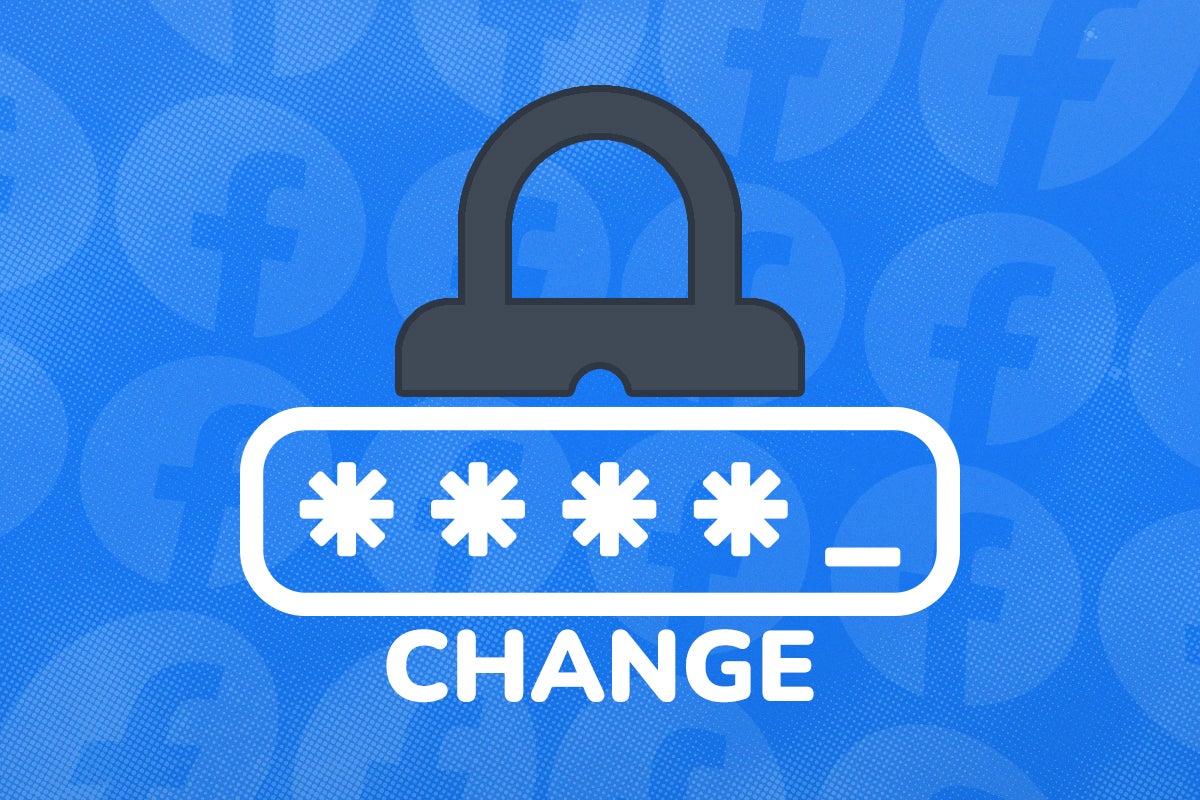Protect your data with our ultimate security guide

The internet can be a scary place with hackers and criminals finding increasingly effective ways to collect your data or hit you with things like nasty ransomware.
Here to help you secure your data, your computer, your network and your online life we’ve created this one-stop checklist for the most important security tools for your PC and beyond.
Follow the links to find more detailed explainers, how-tos, buying guides and other relevant information.

Save 81% on a VPN with SurfShark
Surfshark has dropped the price of its VPN to £1.94 a month. Head over to Surfshark now to pay a one time price of £46.44 for 24 months of Surfshark and save 81%.
- Surfshark
- 81% off
- £1.94 a month
PC security essentials for Windows and macOS
PC have traditionally always been targeted by hackers and there a number of threats doing the rounds on it. But in recent years, thanks to its growing market share there are an increasing number of attacks targeting MacOS. As a result we’d recommend users take protective measures whenever using a device running both operating systems. You can see a cliff notes summary of our guidance below.
- You need an active antivirus suite. This can be Windows’ integrated Microsoft Defender or macOS’s built-in XProtect, but third-party anti-malware is also an excellent option.
- A personal firewall. Again, your operating system’s integrated firewall is entirely adequate for this.
- Automatic updates enabled and regularly delivered via the internet. This applies to every OS, as security updates are regularly pushed out.
- Password protect your PC. Ideally, connect it to your online Microsoft or Apple account and use a strong password for that.
Network protection
Network security is just as important as device level protection. Open WiFi networks are often used by hackers to harvest data or spread malware due to their lack of robust protection and they can do a lot of damage if your home network isn’t properly secured. Below you can find a summary of our current guidance for securing your network.
- Use a good quality firewall router for ADSL or VDSL connections and don’t open any ports that you don’t need to.
- Mobile broadband dongles, hotspots, and tethered phones are more securely locked down against incoming traffic by the service provider so don’t necessarily require any additional security, but if they’re connected to a router as your main or supplementary internet connection, check out the router security advice below.
- Your router’s Wi-Fi should be using WPA2-AES or WPA3 security with a strong password that hasn’t been previously shared with all your friends and neighbours. While it is a pain to update Wi-Fi passwords on every device that needs to connect, its worth doing if the password gets into the hands of anyone you don’t trust on your local network.
- Check your router’s admin interface security. If the login details are anything like “admin/admin”, change its password and save it in your password manager or a similarly secure locale. Remember to tell anyone else in the household who might need to access the configuration interface what the new password is!
- Make sure all devices connected to your network get regular operating system or firmware updates as needed.
Personal data security
Personal identifiable information is gold dust for businesses and criminals alike. Which is why you’ll want to make sure you take the below steps to make it as difficult as possible for nefarious types to break into your accounts and get it.
- Use a password manager that you feel comfortable with. BitWarden has some very capable and user-friendly free tiers.
- Make sure you create a strong master password to keep the data you store in your password manager safe.
- Enable two-factor authentication for everything you can. Use a dedicated 2FA app on your phone or a 2FA dongle.
- Regularly back up or sync important files. Microsoft OneDrive and Apple iCloud can do this for your treasured Documents and Pictures directories, but due to limited capacity, it’s a good idea to use such services alongside local backups to a USB drive or Network Attached Storage (NAS) device

Save 81% on a VPN with SurfShark
Surfshark has dropped the price of its VPN to £1.94 a month. Head over to Surfshark now to pay a one time price of £46.44 for 24 months of Surfshark and save 81%.
- Surfshark
- 81% off
- £1.94 a month
Extra credit
As well as all the above steps we strongly recommend you take the below steps to fully protect yourself and your data.
- Use a reputable VPN for an extra layer of privacy if you believe your ISP or network manager might be tracking your activities – but remember that you’re having to rely on the reputation and word of any VPN service that you don’t manage yourself. See our top recommendations of the best VPNs we’ve tested to help you choose one.
- Install an ad-blocker to help protect against drive-by downloads from random websites you encounter. You can add exceptions for sites with strictly managed advertising policies (like Trusted!) and those that require you to.
- Check your browser for unnecessary extensions and remove them.
- Make sure you haven’t given any unwanted apps access to your Twitter, Facebook, or Google Drive accounts.
- Familiarise yourself with emergency malware rescue tools in case your PC’s defences are ever overwhelmed.
- Discuss and enable parental controls for younger members of the household.
- Enable ransomware protection on Windows.
- Use encrypted messaging apps like Signal, WhatsApp or Element, and email services such as ProtonMail when privacy and protection against online snoopers is paramount.