MacOS Ventura: All the best features in the new Apple update
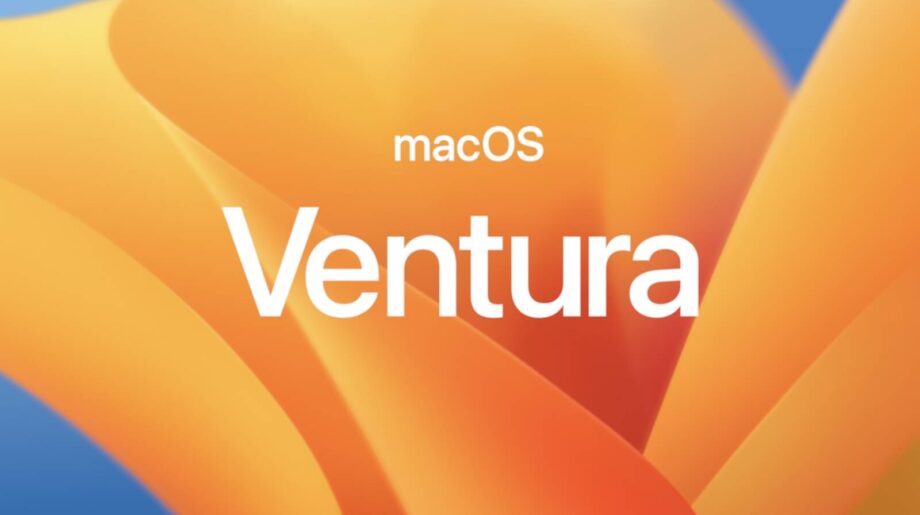
Apple announced the latest version of its Mac operating system, Ventura, at WWDC earlier in the year and after a number of months of it being in beta, it’s now just about ready for all. Here are all the best new features.
Every year we can reliably expect a new operating system to be revealed for Apple’s computers.
This year, macOS has ushered in new features for you to get to grips with on your Mac. The Ventura software has been through a health beta process, both for registered developers and the public, but now Apple deems it ready to unleash on the masses.
When is macOS Ventura out?
macOS Ventura was announced on June 6 at WWDC 2022, it’ll be available for everyone with supported Macs on October 24.
Which Macs support Ventura?
The following machines will support the Ventura upgrade: iMac (2017 or later), iMac Pro (2017), Mac Mini (2018 or later), MacBook (2017 or later), Mac Pro (2019 or later), Mac Studio (2022), MacBook Air (2018 or later) and MacBook Pro (2017 or later).
New features
A host of new features have been announced for macOS, which could change the way that you use your laptop or desktop. Below we’ve collected the big new announcements that you need to know about.
Stage Manager
This is a new way to organise the windows that you have open on your Mac. The current window you’re using takes pride of place in the middle of the screen, while other open windows appear on the left, so it should be very easy to switch between the apps that you’re currently using. You can also group several different windows together, and then switch your screen between groups of windows for very efficient multitasking. Returning to the desktop is possible with just a single click.

Continuity Camera
This new feature will allow you to use your iPhone as a webcam for your Mac. In fact, your Mac can automatically recognise and use the camera on your iPhone when it’s nearby, without you having to wake it or select it, and the phone can connect to the Mac wirelessly.
This means that features such as Center Stage, Portrait mode, and Studio Light (a new feature that illuminates the user’s face) will be available on Mac computers. Due to the iPhone’s ultrawide camera, you’ll be able to use Desk View, which shows the user’s face and a top-down view of their desk at the same time.
Safari
Using the new feature called Tab Groups on Safari, users can share websites and see what tabs their friends, family members, or colleagues are looking at too. You can build a list of bookmarks on a shared start page, and start a Messages conversation or FaceTime call while you’re on Safari.
When you’re searching on Mail, you’ll now have access to autocorrect and typo correction. In fact, before even typing you’ll be able to see recent emails, contacts, documents, and photos, just by clicking on the search bar. You can set reminders to return to a message at a certain date and time, and you’ll also receive automatic suggestions for how to follow up to an email if you’ve not received a response.
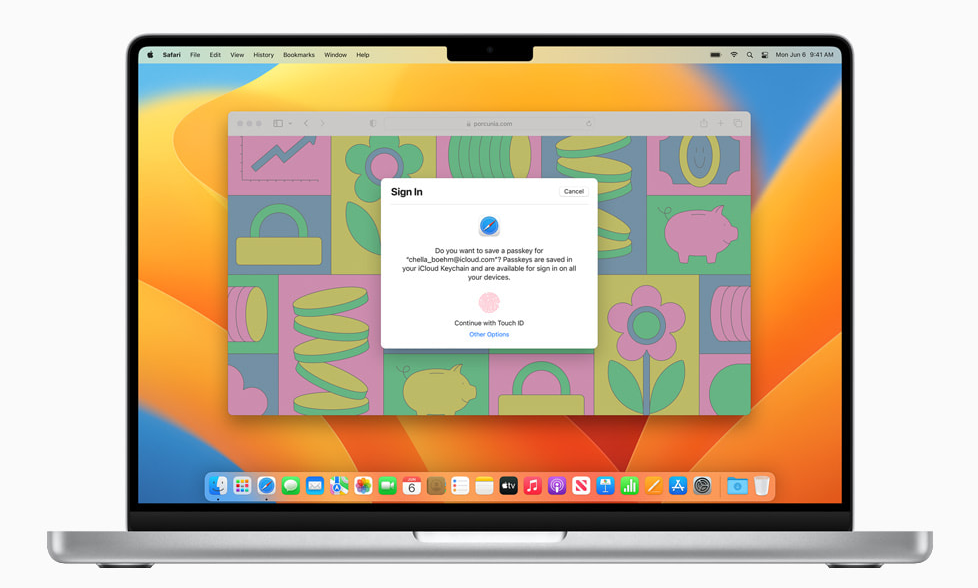
Passkeys
Working seamlessly across platforms, you’ll be able to login without needing to remember a password but instead using Touch ID or Face ID. The Passkey itself is a unique digital key that stays on the device and is not shared on the web, for extra security. Your sign-ins can be synced across Mac, iPhone, iPad, and Apple TV via the iCloud Keychain and using end-to-end encryption.
Gaming
Metal 3 is the latest version of the software that powers gaming on Apple’s hardware. MetalFX upscaling allows developers to render complex scenes by using less compute-intensive frames, before applying resolution scaling. There’s also a new Fast Resource Loading API in place that minimises wait time by providing a direct path from storage to the GPU, so that games can quickly access high-quality textures and geometry.








