Live Activities: What is the new iPhone feature in iOS 16.1?
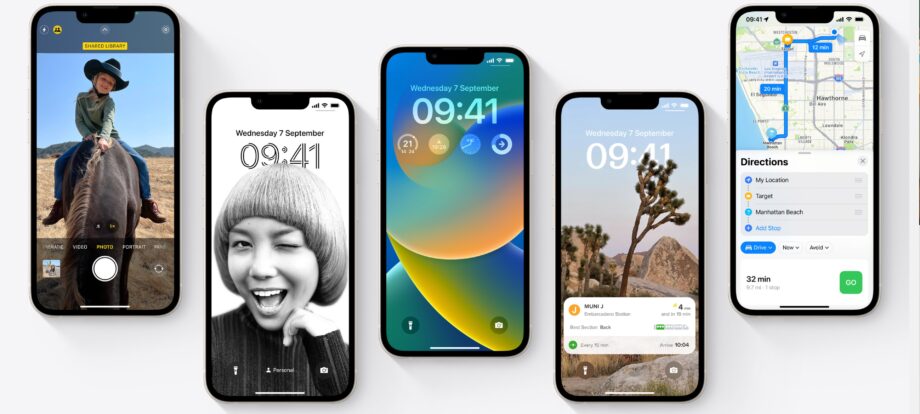
Live Activities is one of the many new features that has been introduced in the latest iOS 16.1 update. But what exactly is Live Activities, and how does it work?
Apple has been busy updating the software for some of its most popular products. The iOS 16.1 update is available to download on any iPhone released after the iPhone SE (2nd generation) and comes with a plethora of new features as well as a complete redesign to the Home and Lock Screens.
One of the latest features to be added is Live Activities. Live Activities aims to make navigating your iPhone feel more streamlined, in a similar vein to many of the other features that have been added.
But what is Live Activities, and why is it so important? Read on to find out everything you need to know about about the latest iOS 16.1 feature.
What is Live Activities?
Apple is marketing this feature as a way to streamline your device, allowing users to track ongoing activities from your Lock Screen. This means that you can track things like food deliveries or taxi services without needing to open your phone and manually go into the app.
Live Activities comes in the form of a bar that sits towards the bottom of your Lock Screen. If you’re waiting for a taxi, Live Activities will keep you updated on how far away your rider is, eliminating the need to open your phone and check the app.
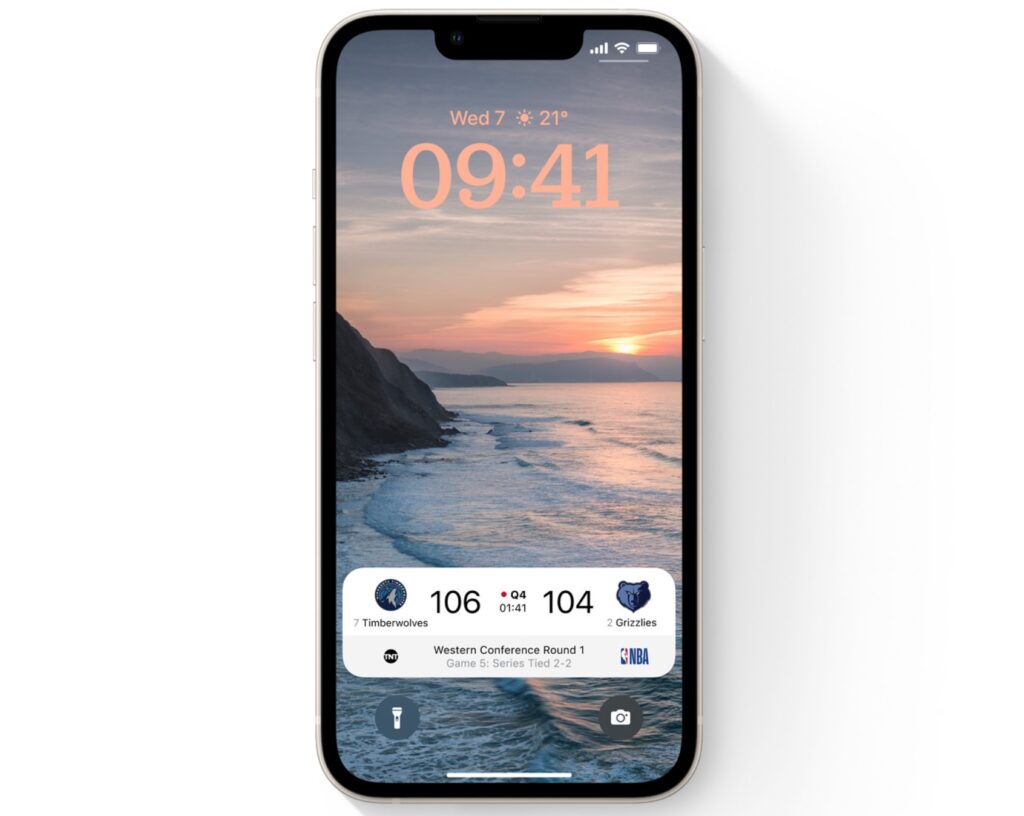
However, for those who are using the latest iPhone 14 Pro and iPhone 14 Pro Max, Live Activities will also be visible within the Dynamic Island feature.
Apple has said that it will share the API of Live Activities with app developers, meaning that you may see more support for Live Activities within your favourite apps as time goes on.
Is the Live Activities feature available right now?
Yes, if you are using iOS 16.1 Live Activities is available with support for both third-party and Apple apps, although not every app will be supported right now.
It’s important to note that you will need to be running on iOS 16.1, and not iOS 16, as the original update does not have the same support for Live Activities.
A few apps we’ve spotted add the feature include:
- Slopes
- Carrot Weather
- FotMob
- Money Coach
Is the Live Activities feature like Widgets?
No, despite the fact that both appear on your Lock Screen, Live Activities are not Widgets. Widgets come in various forms but they are essentially small versions of apps that you can place on your Lock and Home Screens.
While Live Activities are related to apps, this feature is not permanent, as once you have been dropped off by your taxi driver the Live Activities pop-up will disappear. This is because they work on a remote push notification system, unlike Widgets, which instead use a timing mechanism.








