Epson Moverio BT-100 Review
Epson Moverio BT-100
Video glasses from projector maestro Epson. But are the Moverio BT-100 any good?

Verdict
Pros
- Decent image quality
Cons
- Need dimmed lighting conditions
- Limited video codec support
- Expensive
- Not HD, not HD-ready
- Poor software optimisation
Key Specifications
- Review Price: £519.00
- Android 2.2 OS
- 960 x 540 resolution
- Translucent projection display
- 6-hour battery life
- 3 nose-bridge adapters
Video glasses were the sort of thing people born before 1990 may have once dreamt about as kids. Now they’re here, and they’re mostly hugely underwhelming. The Epson Moverio BT-100 is the first set from the printer and projector expert, with a view to making the ultra-niche gadget a little more popular. They don’t succeed entirely, but they’re among the best we’ve tested.
However, they will – as usual – make you look ridiculous. At 20cm wide, they stick out significantly from each side of your head. The design is less downright silly than the Vuzix Wrap 1200, which try to look like sunglasses, but you’ll need the collective cojones of a small town to wear them out and about without feeling self-conscious. 
However, they aren’t meant to be worn in dark, private rooms but rather on long-haul flights. And so, unlike most video glasses efforts, they don’t try to black out the outside world entirely – reducing potential for disorientation, nausea and missing the drinks trolley.
Instead, there’s a translucent shade over the front of the glasses, to dim your surroundings. You can remove it, to make the world around you even clearer, but the shade also benefits image quality. The image is projected onto a “half mirror” layer right in front of each eye – and like any projector, the picture is hugely affected by ambient light levels.
As long as the lights are dimmed a bit beyond harsh office strip lighting, the Moverio BT-100 can muster a watchable image. It’s not all produced by the glasses themselves, though.
This is a two-part setup, the glasses are joined by a control box just a little larger than an iPod Classic. This contains the brains of the operation along with a D-pad, further navigation buttons, and a touchpad surface for interacting with the interface. What will intrigue gadget fans is that this box runs Android rather than some restrictive custom user interface. This should open-up all sorts of fun potential, including web browsing and gaming on top of video-watching. More on that later.
The first hurdle to get over is the fit. The glasses weigh 273g, without control box. This doesn’t sound like a lot, but it’s enough to become a slightly uncomfortable burden during longer sessions, especially as it has a tendency to push down on your ears thanks to imperfect weight distribution. Epson has tried to mitigate for this with some ~1in pleather pads on the arms of the glasses, but it’s not enough to completely remove discomfort.
The only fit customisation consists of three rubber nosepieces that slot into the front part of the glasses. We were able to attain a good fit easily enough, but these nose pieces fall out far too readily – causing a game of “chase the escapee nose holder” on more than one occasion.
In build and comfort, they improve on the experience offered by Vuzix’s models. But that’s not saying much, and the same old comfort issues arose here, just to a lesser degree.
Other than the video glasses, nose inserts and the Android-powered control box, the Moverio BT-100 come with a very sturdy carry case, power supply and a pair of low-rent earbuds that plug separately into the glasses’ arms. There’s also a 3.5mm headphone jack on the control unit to let you plug-in your own headphones. However, thanks to the bulk of the set, over-ears headphones like the noise-cancelling Bose Quietcomfort 15 (a popular frequent flyer choice) are impossible to fit comfortably.
Video glasses tend to come with ridiculous claims about how large a screen they can trick your brain into believing you’re watching. However, these claims are often so out of sync with people’s perception of the resulting image, they’re largely unhelpful. The Epson Moverio BT-100 claim a 320in experience, from 20 metres away.
The image they actually create covers less than a third of your field of vision. This is not IMAX, but once your eyes relax into the image, it’s easy enough to compare the experience to watching a 42in TV from 2 metres away – or perhaps a smaller cinema screen, from the back row.
 A recreation of your field of vision with the BT-100
A recreation of your field of vision with the BT-100
The perception of size also depends on the surface behind the viewing area – the half-mirror layer the image appears on is translucent, so your eyes still perceive the distance to the background. Epson says this will help to alleviate the headaches and nausea that occluding video glasses can cause. We experienced no such feelings with 2D content, so perhaps they’re onto something.
The Epson Moverio BT-100 use tiny little TFT LCD panels mounted in the arms of the glasses, which explains why they’re so wide. Their images are then bounced through to your eyes, via the half-mirror layer. Epson offers its own diagram to explain how they work –
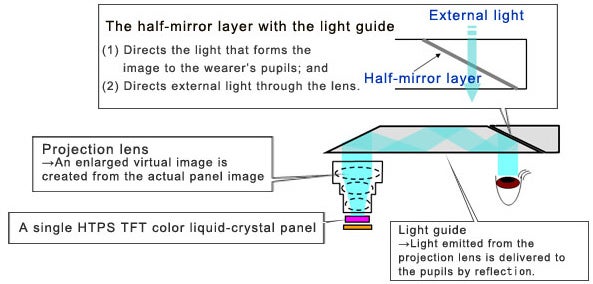
These panels aren’t HD, supplying a total 960×540 resolution. This is known as qHD, or quarter-HD, halving both the horizontal and vertical resolution of 1080p, Full HD. Given several phones now beat this resolution, and that the Sony HMZ-T1 headset is 720p (1,280 x 720), you arguably have a right to be underwhelmed.
However, the image quality produced is respectable. As long as you don’t max-out the brightness, which is a requirement in well-lit conditions, contrast and black levels are good. Colour reproduction is fairly impressive too, far surpassing previous video glasses we’ve tried. A keen eye can tell the display is not HD, but it has enough pixels to do justice to films and offer far better picture quality than you’d see from the little display crammed into the back of the seat in-front, during a flight.

3D performance is less impressive. It only supports the side-by-side 3D format, and there’s not a great sense of depth to the effect. The implementation of 3D is very poor in general. There’s a 2D/3D button on the control unit that switches between the modes regardless of whether you’re watching 3D content or not, completely distorting the UI or 2D video if you press it accidentally. This is a case of the hardware side of the Moverio BT-100 not fitting into the Android 2.2 software side well enough.
The problem is that Epson hasn’t done a great deal to Android 2.2 FroYo to turn it from a smartphone system into one suitable for video glasses. Perhaps the most crucial knock-on effect of this is that video codec support can be charitably described as remedial.
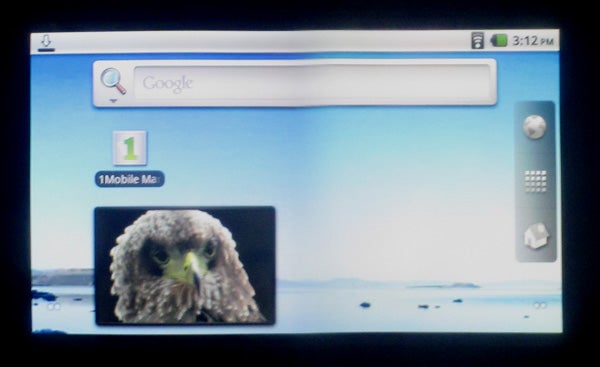
You’re one button press away from the standard Android home screen
Without packing any support in beyond the Android basics of H.264 and MP4, most people’s video libraries will simply refuse to play here. All of the popular online video formats – Divx, XviD, MKV – refused to play natively. Only by installing a third-party video player app, which took some effort, were we able to get other files running. And then we were disappointed by what the Moverio BT-100 was able to handle, given it runs a dual-core 1GHz Cortex A9 processor.
HD files stumbled continually in unwatchable fashion, although at least most SD-quality content is able to play at full speed. With a similar CPU, we’d expect a tablet or smartphone to be able to at least manage 720p files.

Epson does not include any software to transfer or transcode video to the Moverio BT-100, but Android makes transferral simple. Plug a computer-connected USB cable into the microUSB slot of the control unit and an on-screen prompt asks if you want to enter mass storage mode. This makes the internal memory appear as a disk drive, allowing drag and drop file transfer.
Need to convert videos? Plenty of software is available online, both free and paid-for, but not catering for this adds to the conspicuous lack of luxury in the Moverio BT-100 experience. This is not good news when the archetypal buyer – the cash-rich, time-poor business traveller – is unlikely to have much patience for such irritations
A key attraction of the Epson Moverio BT-100 above other video glasses is that it lets you do much more than watch video. Running Android 2.2 FroYo, it’s equally-capable of letting you browse the web, play games and apps.
Using most of this extra content requires some fiddling, though. There’s no app store pre-installed, and none of the Google apps Android phone users will be familiar with feature – Mail, Maps and so on. The BT-100 lets you use both standard Android homescreens and a custom multi-page 3D app carousel, but to start with they’re very sparsely populated.

This is the extent of the BT-100 custom Android UI
To install software beyond the no-frills media player and web browser, you need to manually hunt down .apk installation files using your computer or the BT-100’s browser (we recommend using your computer). Once downloaded you have to seek them out using the inbuilt file browser to install – again the Moverio BT-100 fails to provide the silky-smooth ride you might expect of a £500 product.
There are other problems you are likely to encounter post-installation too. It doesn’t force a landscape aspect ratio in apps and games, usually handled by an Android tablet/phone’s accelerometer – something the BT-100 lacks. Using the custom-install 1Mobile Market to find apps to try, we had to navigate with the view on its side, which was less than ideal.
Performance was also unimpressive given the dual-core processor. Casual games dropped frames and, as FroYo is an old version of the Android platform, app support may start to wane. Epson can of course counter these claims saying that the BT-100 doesn’t officially support these third-party apps, but its built-in media functions are frankly not good enough to stand up by themselves.
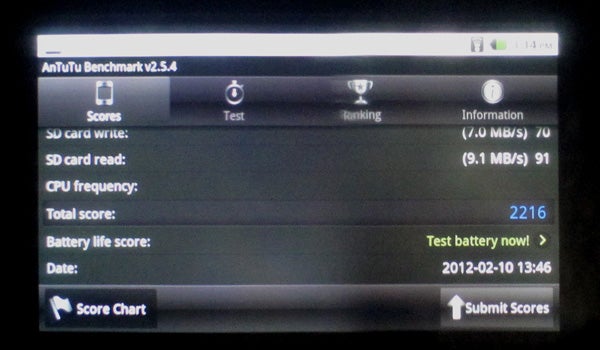
Its benchmark score is on-par with budget dual-core tablets only
However, the web browsing experience is decent enough. The control box offers Wi-Fi and the browser supports Flash, so you can watch online videos and such like. This is something missing from some lower-powered Android devices. Also, the combination of laptop-style trackpad and navigational D-pad makes flicking through web pages fairly quick and comfortable.
It is not without caveat, though. Typing-in web addresses and search terms is slow and frustrating, relying on the trackpad and virtual keyboard. Using it reminds of quite how easy browsing with a touchscreen is – a comparison with the iPad is particularly pertinent here, both devices costing several hundred pounds and are perfect for a flight – the iPad wins out here.
The BT Moverio BT-100 also loses points because it doesn’t have the juice to last a full transatlantic haul. We found the battery lasts between five and six hours, which isn’t bad and is enough for two or three films but it falls short of many tablets. Then again wearing the BT-100 will get uncomfortable after a couple of hours anyway, due to its less-than-perfect weight distribution.

If you absolutely must watch video that people nearby will find offensive, or that you are embarrassed of, the BT Moverio BT-100 are better than most of the currently-available rivals we’ve tried out. Image quality, while sub-HD, is good enough to make film-watching enjoyable.
Too many elements make it feel like a work in progress effort, though. 3D implementation is poor, codec support is far too basic and there haven’t been enough optimisations made to Android to make it feel right in this context. Although it’s a step forward for video glasses, it’s a baby step in an area that has a half-marathon to run.
Verdict
The Epson Moverio BT-100 are the best video glasses we’ve reviewed. But that’s not saying much. Image quality is sub-HD but otherwise offers decent contrast and colour and, including an Android-powered control box, it comes with everything you need to get going. However, limited software optimisation, poor video codec support and so-so comfort ensure that, like most video glasses, they’re a curio for those with money to burn.
Trusted Score
Score in detail
-
Performance 5
-
Value 5
-
Build Quality 6
-
Design 5


