Cooler Master MasterKeys Pro M RGB Review
Cooler Master MasterKeys Pro M RGB
Choosing a mechanical keyboard just got a lot harder.

Verdict
Pros
- Variety of styles and sizes
- Solid build
- Vivid lighting
- Top-class performance
Cons
- Software leaves a little to be desired
- Rivals offer aluminium construction
- No USB passthrough
Key Specifications
- Review Price: £119.99
- Cherry MX key switches
- Customisable RGB backlighting
- Macro key programmability
- Available in 3 sizes
- Hardware & software controllable
- Version tested: ‘M RGB’
- Weight: 1.0kg
What is the Cooler Master MasterKeys Pro M RGB?
The MasterKeys Pro M RGB is a new line of gaming keyboard from Cooler Master. Available in three sizes and two lighting configurations, the MasterKeys series features Cherry MX key switches under each key, with a choice of four switch types to choose from.
The keyboard is solidly built, performance is slick, and the RGB lighting looks fabulous – Cooler Master has done an excellent job of crafting a keyboard that gamers are sure to love. Only a few minor flaws hold back an otherwise exquisite mechanical keyboard.
Related: Best mechanical gaming keyboards
Cooler Master MasterKeys Pro M RGB – Design, Build and Features
The MasterKeys Pro is built to last. Although an exclusively plastic affair, it’s rock-solid, without any trace of flex. Its design is similar to previous Cooler Master keyboards, closely resembling the ‘Quickfire TK’ from several years ago.
My ‘M’ review unit takes on a hybrid TKL, or tenkeyless, design and comes with arrow keys integrated into the number pad. The size is ideal for gamers who are after a smaller footprint, but want to retain the number keys for infrequent use. 
Those who frequently code or work with numbers should opt for the ‘L’ version, while those who want to maximise portability should pick up the ‘S’. The variety of options on offer is useful, although it should be noted that prices will vary by model. The medium-sized RGB keyboard retails for £119.99, which is in line with the competition but isn’t exactly the bargain of century. Those with tighter budgets could opt for a model with white-only LEDs.
Each size of keyboard comes with different key placements and functions, but all have the basics covered. On the ‘M’ variant you’ll find a bank of function keys on the top row that can be used to duplicate key presses, adjust the lighting and record macros. The number pad houses the media keys, although as is the case with all the functions, you’ll need to hold down the ‘FN’ key to operate them.
Lighting is handled by LEDs that sit beneath each key. My review unit features full RGB backlighting, which is bold, vivid and eye-catching. The lighting has been designed to reflect against the inside of the keyboard, which helps to mix the colours and reduce any traces of RGB separation.
Your desired lighting configuration can be achieved by using the function keys, with options to adjust each colour channel, cycle through effects, or turn it off completely. My personal favourite was to simply cycle through colours, but you can adjust each key individually if you so desire. Sadly, an option to adjust the overall brightness is absent from the keyboard.
Further configuration can be achieved via Cooler Master’s bespoke software, which is probably the weakest part of the overall package. Its newness is clear; while it offers plenty of customisability, implementation is clunky and it can be tricky to use. It also misses out on assigning custom functions to keys, such as opening the calculator or activating a mouse button.
It certainly isn’t bad, though, presenting plenty of lighting customisability options. In my opinion, it’s on par with Asus’ Armoury software, but behind Corsair and Logitech’s offerings. 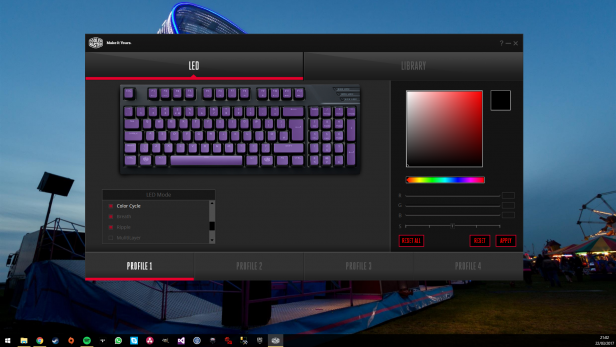
Cooler Master MasterKeys Pro M RGB – Performance
In terms of customisation, this isn’t the most impressive keyboard on the market, but Cooler Master has nailed performance. My review unit features brown switches, but there are three other Cherry switches to choose from – Blue, Red and Speed. As always, brown switches bridge the gap between the tactile and clicky blues, and the linear speeds and reds.
Related: Best gaming mice
Typing on the MasterKeys has been great, with it offering a solid and responsive feeling to every key press. The size of the keyboard is great for those with smaller desks, with the added benefit of allowing your mouse to be closer to your left hand. Personally, I feel this is more natural and comfortable when working. In addition, the font size is relatively large and therefore easy to read.
One of my testing methods was to work on SQL code, and the smaller size of keyboard showed its weakness here; accessing the asterisk key on the number pad required two key presses rather than one. For those who regularly use a number pad, the larger variant of the keyboard would be a better option. Everyone else should be able to adjust easily.
For gaming, however, the more compact size is a benefit – that extra space can result in a more comfortable gaming session. My testing has seen me play around 10 hours of Mass Effect Andromeda, as well as endless games of Paragon.
In Andromeda, activating powers and abilities was snappy, and traversing through the expansive terrain was easier. Paragon is a fast-paced game that relies on reaction times, and having a mechanical keyboard really can help here. While it isn’t going to transform you into an eSports professional, once you’ve used a mechanical keyboard, it will be hard to go back.
Should I buy the Cooler Master MasterKeys Pro M RGB?
The MasterKeys Pro looks great on paper, with an expansive spec sheet that has pretty much everything covered. However, it’s a shame that the software is in its infancy; it’s a key area, and one where Cooler Master’s rivals offer something superior.
At £120 it’s a fairly priced RGB keyboard, undercutting the Corsair K65 Lux by £10. Note, though, that the Corsair comes with a USB passthrough, a wrist-rest and an aluminium top piece – although it does lack the detachable USB cable found on the MasterKeys.
Overall, though, Cooler Master should be proud of what it has brought to the table. The MasterKeys range has all the basics covered, performs well in gaming and workplace scenarios, and offers a variety of sizes – with or without RGB lighting. If you’re after a new mechanical keyboard, the MasterKeys Pro is a great choice.
Verdict
A solid all-rounder that looks great and performs exceptionally well.
Trusted Score
Score in detail
-
Performance 10
-
Value 7
-
Features 8
-
Build Quality 9
-
Design 8

