Canon PIXMA MX535 Review
Canon PIXMA MX535
An all-in-one inkjet printer with duplex print and fax facilities

Sections
- Page 1 Canon PIXMA MX535 Review
- Page 2 Performance and Verdict Review
- Page 3 Print Speeds and Costs Table Review
Verdict
Pros
- Easy paper loading
- ADF and fax as standard
- Easy print from smartphone
Cons
- No print from USB
- Large footprint when running
- Very noisy when printing
Key Specifications
- Review Price: £100.00
- AirPrint and Wi-Fi Direct
- Duplex print as standard
- Print from Cloud services
- 4,800dpi photo print
- Auto power-on
What is the Canon PIXMA MX535?
There are two classes of Canon inkjet all-in-one: the PIXMA MG range intended for photo enthusiasts and the PIXMA MX range, for the home and small office. The PIXMA MX535 has a lot to offer for probably under £100, though it’s not easy to confirm the final price, as the machine is brand-new and yet to be quoted widely from online suppliers.
READ MORE: Which printer is best for me?
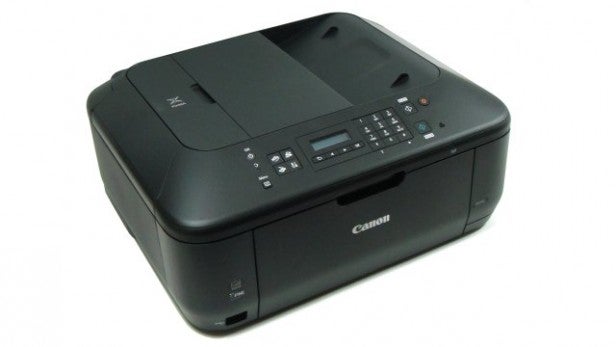
Canon PIXMA MX535 – Design and Features
Just about all of Canon’s all-in-ones have the same basic shape, with a deeply chamfered top, over a fairly large body. In this machine the substantial footprint is increased when you open it for printing, by its complicated system of fold-down, pull-out, swing-out and flip-over paper trays, which nearly doubles its depth.
Set into the scanner’s top cover is a 30-sheet Automatic Document Feeder (ADF), with a fold-over cover, which opens up to become the document feed tray.
The control panel is set into the front edge of the ADF and is well laid out for the functions the machine offers. The four buttons on the left switch between copy, fax, scan and setting modes, and in the centre is a 2-line by 16-character mono LCD display. Although this has no backlight, we had no difficulty reading it under normal overhead illumination.
ROUND-UP: Best Printers

To the right of the LCD is a numeric pad for dialling fax numbers and at the extreme right are two buttons for starting mono and colour scans and copies.
Canon PIXMA MX535 – Cartridges and Connections
Folding down the whole of the front cover provides access to the two cartridge holders, one for black and the other tri-colour ink. They slide in from the front, after you have clicked down a clamp bar, which is raised to hold them in position.
At bottom left of the front panel is a single socket for the connection of a USB drive. This can be used to scan images from the flatbed or ADF, though there’s no facility to print from USB, which is a shame.
The supplied software provides for scanning and printing and there are also Canon utilities for printing to the machine remotely from the Cloud and to print from iOS and Android devices. The PIXMA MX535 has a single USB connection at the rear, but also wireless with quick and easy WPS setup.

