Canon MAXIFY MB2050 Review
Canon MAXIFY MB2050
A fantastic feature set for a very low price

Verdict
Pros
- Easy cartridge maintenance
- Low asking price for spec
- Low page cost
Cons
- Can’t print borderless photos
- No multi-purpose feed slot
- No draft print mode
Key Specifications
- Review Price: £80.00
- Fast for an inkjet printer
- High-capacity cartridges
- Wi-Fi printing and scanning
- 50-sheet ADF
- Print, copy, scan and fax
What is the Canon MAXIFY MB2050?
All the major inkjet printer manufacturers are making a push for the small-business market, trying to replace entry-level laser printers with cheaper-to-make inkjets. Canon introduced its MAXIFY range in 2014, and the MAXIFY MB2050 is the cheapest at just £80.
Related: Best Printers 2016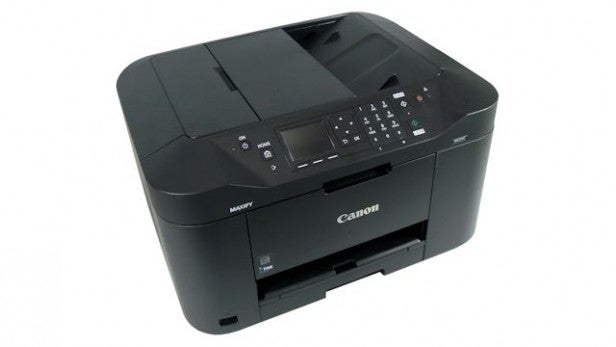
Canon MAXIFY MB2050 – Design and Features
Canon’s MAXIFY MB2050 is a substantial printer with a generous 50-sheet ADF fitted into the lid of its flatbed scanner. Set into an indent in the lid is the control panel, which offers a 62mm LCD screen, together with a number pad for fax-dialling and other control buttons.
This display isn’t a touchscreen, but with three soft buttons underneath the panel and a four-way navigation pad, it’s easy enough to work your way around the comprehensive menu system. As well as the obvious functions to Copy, Scan and Fax, there are Cloud and Access Medium options, which cover direct online access and uploading to and downloading from USB drives.
There’s a single paper tray, which can hold 250 sheets of paper from 15 x 10cm up to A4; there’s no single-sheet feed for special media. Each time you change media, the printer requests details of the new type and size.
Both the tray and its cover, which extends to become the output tray, increase the overall footprint of the printer. It ends up being closer in size to a colour laser all-in-one.
Canon MAXIFY MB2050 – Cartridges and Software
The four individual ink tanks slide into their holder, once you’ve folded down the front panel. All four cartridges are XL capacity, with black being good for 1,200 pages and the colour ones capable of between 700 and 1,000 pages, depending on colour.
Canon provides its usual software bundle, including its scanning utility, OCR, WebPrint and the QuickToolbox, as well as a driver.
Canon MAXIFY MB2050 – Print Speeds
Canon rates the MAXIFY MB2050 at a healthy 16ppm for mono and 11ppm for colour. In our tests, the mono print speed varied between 12.5ppm on the five-page document and 13.5ppm on the 20-page one. Not quite up to the mark, but still a good speed for an inkjet, not bad against a mono laser, and very good against any colour laser below about £300.
It managed nine sides per minute printing in duplex mode, too, thanks to virtually no drying time needed between sides. This is fast for any sub-£100 inkjet.
As for colour speed, we measured 6ppm – a little over half the specified speed, but still a reasonable throughput. Copies took 18 seconds for a colour page from the flatbed and a quick 28 seconds for five mono pages from the ADF.
15 x 10cm photo prints took between 46 seconds and 52 seconds, although none of these is borderless; the printer is incapable of full-bleed prints. Although the machine is intended for small- and home-business use, it’s a shame it can’t print to the edge of the paper, since it does a good job of reproducing photo images.
Canon MAXIFY MB2050 – Print Quality and Costs
Print quality is very good. Black text is close to laser output in black density and sharpness of character edges, and colour fills are also dense and smooth. A colour copy was very close to the original in colour matches, although there was some drop-off in the sharpness of text.
To the naked eye, photo prints are as good as from Canon’s dedicated photo printers, and it’s only when you look very closely that you see a slight fall-off in the reproduction of darker colours.
Using the cheapest Canon XL cartridges we could find on the internet, page costs were 1.7p for mono print and 3.7p for colour. These are exceptional figures for a colour inkjet at this price, and with relatively high capacities cartridges shouldn’t need to be replaced too regularly.
Should I buy a Canon MAXIFY MB2050?
There are other small-office and home-office inkjet all-in-ones available around this price, such as the Brother MFC-J470DW and the HP Officejet Pro 6830, but the Brother machine is slower, has higher running costs and a smaller LCD panel. The HP printer is a close competitor, with comparable speed and good-quality output, but again it’s more costly to run and noisy when feeding paper.
Verdict
As the entry-level machine in Canon’s MAXIFY range, the MB2050 has many of the features you’d expect in more expensive all-in-one. Versatile printing from USB drives, direct wireless connection or online, plus a fast print engine producing quality prints makes this an excellent choice for those needing day-to-day office print on a relatively tight budget.
Trusted Score
Score in detail
-
Print Speed 8
-
Features 8
-
Value 9
-
Print Quality 9
Features
| Networking | Wireless |
| Card slot | Front panel USB |
| Connection Type | USB |
| Extra Features | 62mm LCD, Wireless Direct print and scan, AirPrint, duplex print |
Physical Specifications
| Height (Millimeter) | 280mm |
| Width (Millimeter) | 463mm |
| Depth (Millimeter) | 459mm |
| Weight (Gram) | 10.7kg |
Printing
| Type | Inkjet |
| Duplex | Yes |
| Paper Size | A4 |
| Colour | Yes |
| Number of Catridges | 4 |
| Sheet Capacity | 250 sheet tray |
| Print Resolution (Dots per inch) | 1200 x 600dpi |
| Rated Black Speed (Images per minute) | 16ipm |
| Rated Colour Speed (Images per minute) | 11ipm |
| Max Paper Weight | 275g/sm |
| Print Without PC | Yes |
Functions
| Scanner | Yes |
| Copier | Yes |
| Fax | Yes |
Scanning
| Scan Resolution (Dots per inch) | 1200 x 1200dpi |

