Canon MAXIFY iB4050 Review
Canon MAXIFY iB4050
A small-office inkjet offering duplex capabilities and high-quality print and photos.

Verdict
Pros
- High-quality photo prints
- Direct print from mobile devices
- Relatively high-capacity cartridges
Cons
- Comparatively long first page out
- Easy maintenance – plug-in cartridges
- No paper size auto-sense
Key Specifications
- Review Price: £100.00
- High-quality colour print
- Twin 250-sheet paper trays
- Duplex print
- Wireless, network and USB
- High-density inks
What is the Canon MAXIFY iB4050?
All the major printer manufacturers now have offerings in the business inkjet market, intended as direct rivals to lower-end personal and small workgroup laser printers. Canon’s units come under the MAXIFY brand, and most are all-in-one offerings. The MAXIFY iB4050 is a single-function printer, however, and can be bought for just under £100.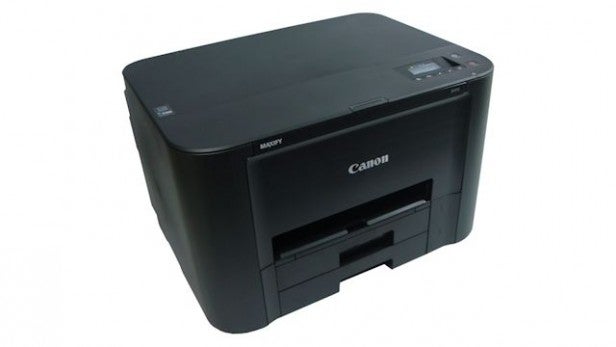
Canon MAXIFY iB4050 – Design and Features
Although based on inkjet technology, the printer is substantial, particularly when you’ve extended its twin paper trays into their working positions. It’s unusual to have two trays in a machine at this price, and they provide a total paper capacity of 500 sheets. Both trays can take plain paper, and the top tray can also be used for photo papers down to 15 x 10cm in size. Sitting above the top paper tray is a slide-out output support with a flip-over paper stop.
The flat top of the printer is home to a two-line by 16-character mono LCD screen set into its surface, along with seven physical buttons that control menu selection, power and job cancellation.
SEE ALSO: Best printers 2015
Canon MAXIFY iB4050 – Cartridges and Connections
The front panel folds down to reveal the four ink cartridges in their holder; for replacement, the cartridges slide in easily. There’s only one capacity of cartridge available, claimed to yield 2,500 black pages and between 1,295 and 1,755 colour ones. These capacities are of the same order as small laser printers, but result in much lower running costs, particularly when printing colour.
The iB4050 can be connected via USB or 10/100 Ethernet network cables, or linked wirelessly to a Wi-Fi router. The Wi-Fi connection also provides direct access to print from mobile devices running Windows, iOS or Android operating systems.
Canon MAXIFY iB4050 – Print Speeds
Canon claims speeds of 23ppm printing mono and 15ppm printing colour. It also claims a time to first page of just 7 seconds. However, in our real-world tests, we didn’t achieve this. Although we did see a start of print at around 7 seconds, it was 10 seconds or more before the printer finished printing a single sheet. A five-page mono text print took 22 seconds, giving a speed of 13.6ppm.
The longer, 20-page text document took 1min 14secs – a print speed of 16.2ppm – and the same document printed in duplex mode resulted in a speed of 7.8 sides per minute. These speeds are good for this class of printer and noticeably faster than laser or LED units at this price. They’re also faster than some equivalent business inkjets – it’s only Canon’s own specs that they fall a little short of.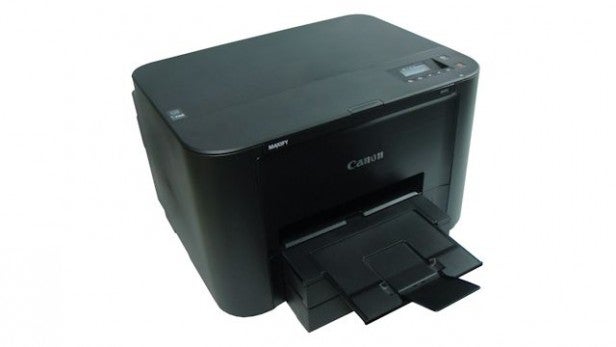
Canon MAXIFY iB4050 – Print Quality and Costs
Photo prints took between 49 seconds and 53 seconds, depending on source, and their quality is everything we’ve come to expect from Canon inkjets. Colours are natural in landscapes and portraits, and vibrant in artificial scenes. This vibrancy extends to plain-paper prints, too, where business graphics are bright and show no signs of banding.
Black text is crisp and clean, quite a feat when printing at this speed, and there’s no visible ink spread, even around areas of solid black.
As already mentioned, the cartridges are available in only one capacity. However, it’s high, giving a page cost of just 1.6p for black print. If we deduct the 0.7p from that figure, which we include for paper, the iB4050’s ink costs are less than a penny a page. For colour, the page costs work out at 3.1p, or 2.4p for ink alone.
These are exemplary figures when you consider that, for example, the £170 HP LaserJet Pro M262dw has equivalent page costs of 2.8p and 10.1p. Even Epson’s £115 WorkForce Pro WF-5110DW, which is a direct competitor, returns figures of 1.7p for black and 5.3p for colour, even with its 4,000 page cartridges.
Should I buy a Canon MAXIFY iB4050?
The Canon MAXIFY iB4050 is a very good, entry-level choice for a small workgroup business inkjet. It offers plenty of value, in the main thanks to duplex printing capabilities – unusual in business machines under £100 – and the twin paper trays, offering the ability to load plain sheets and letterheads or photo paper – and less weekly maintenance.
Verdict
The Canon Maxify iB4050 offers high-quality print and photos that laser printers can’t match. Its duplex print, versatile paper handling and flexible, easy-to-use mobile connection put its nose ahead of other small office printers.
Trusted Score
Score in detail
-
Print Speed 8
-
Features 9
-
Value 9
-
Print Quality 9
Features
| Networking | Yes |
| Card slot | None |
| Connection Type | Ethernet, USB |
| Extra Features | 2 x 16 LCD display, Wireless Direct, AirPrint, duplex print |
Physical Specifications
| Height (Millimeter) | 290mm |
| Width (Millimeter) | 463mm |
| Depth (Millimeter) | 459mm |
| Weight (Gram) | 9.8kg |
Printing
| Type | Inkjet |
| Duplex | Yes |
| Paper Size | A4 |
| Colour | Yes |
| Number of Catridges | 4 |
| Sheet Capacity | 2 x 250 sheet trays |
| Print Resolution (Dots per inch) | 1200 x 600dpi |
| Rated Black Speed (Images per minute) | 23ipm |
| Rated Colour Speed (Images per minute) | 15ipm |
| Max Paper Weight | 275g/sm |
| Print Without PC | Yes |
Functions
| Scanner | Yes |
| Copier | Yes |

