Brother MFC-J5320DW Review
Brother MFC-J5320DW
A well-featured all-in-one inkjet printer that can even handle A3

Verdict
Pros
- Front-panel USB socket
- Straight-through paper feed
- Wireless print
Cons
- Mediocre print quality
- Noisy at 70dBA on feeds
- Flimsy output tray
Key Specifications
- Review Price: £96.00
- Occasional A3 print
- A4 duplex print, copy and scan
- 35-sheet ADF
- 22ppm claimed speed
- 68mm touchscreen
What is the Brother MFC-J5320DW?
Although things may change slowly in the world of printers, you can now get more for your money than a few years ago. For just under £100, Brother’s MFC-J5320DW offers an all-in-one with duplex print, touchscreen control, wireless connection and A3 paper handling.
The last of these features is the big seller among the whole of this Brother range, as you’re no longer restricted to A4 print, but can produce poster-sized prints or A4 fold-overs, for things such as newsletters.
SEE ALSO: Best Wi-Fi Extenders
Brother MFC-J5320DW – Design and Features
The all-black case is quite blocky, but functional, with rounded vertical edges smoothing in its overall look. The flat top has a built-in, 35-sheet Automatic Document Feeder (ADF) which folds out when needed, as well as a standard single-sheet flatbed scanner.
A 68mm touchscreen, along with three dedicated touch buttons, folds out from the front panel and although the screen is only moderately sensitive, with a slightly squashy feel, it’s adequate to make menu selections and control the machine. To the left of the panel is a flip-down cover, revealing a socket for USB drives.

At the base of the front panel is a 250-sheet paper tray set by default for A4 paper. However, it can take anything from 15 x 10cm photo blanks up to full A3 sheets, if you extend tray and cover to take them. There’s also a feed slot at the rear which is useful for thick paper or card, where you don’t want it to have to make a 180-degree turn during printing.
Brother MFC-J5320DW – Cartridges and Connections
The four ink cartridges slot in behind a flip-down cover, to the right of the paper tray and are available in two capacities. Data connection can be by USB, 10/100 Ethernet or, the most versatile, wireless link. Using wireless opens up the possibility of direct print from iOS and Android devices, via Brother’s own print apps.
Bundled software includes a copy of Nuance PaperPort 12, which handles OCR from the scanner, as well as general document housekeeping. There’s also Brother’s own all-in-one control software, as well as printer and scanner drivers.
Brother MFC-J5320DW – Print Speeds
Brother rates the MFC-J5320DW at 22ppm in mono and 20ppm in colour. Our 5-page test document achieved 8.6ppm and this increased to 12.6ppm for the 20-page test. While these are respectable speeds, they’re not that close to the claims. The draft speed is exactly 12ppm and the 5-page text and colour graphics document raised 5.5ppm, quite a bit slower than the mono print speed.
A 20-side duplex text document took 3 minutes 23 seconds, giving a speed of 5.9 sides per minute and an A3 text and graphics page took 41s. 15 x 10cm photos took 1:15 and 1:34 from PC and Android smartphone, respectively, but a print from a USB drive took 4:00.
This is a noisy printer, thanks to the landscape mode paper feed, and it peaked at 70dBA at half a metre. It can be distracting, if you have it on the desk beside you.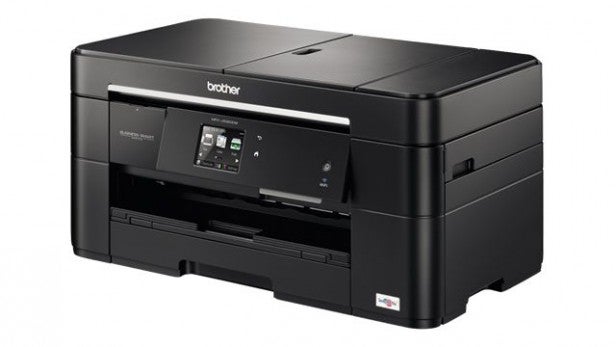
Brother MFC-J5320DW – Print Quality
Print quality is fair, though the print from piezo-electric inkjets is never as sharp or clean as from thermal printheads. Text is reasonable, though colour fills are a little washed out, more so in colour copies. Photo prints are very good, with smooth colour transitions and plenty of detail, even in darker areas of images.
Ink cartridges are the only consumables in this machine and are available in two yields. The high-yield version gives page costs of 1.6p for mono and 4.0p for colour. Both of these are very good figures, giving unusually low running costs, particularly for a printer costing under £100.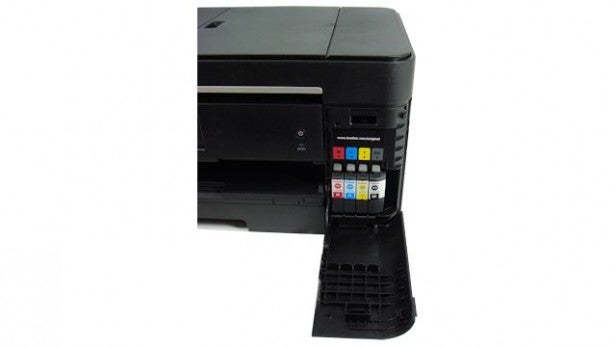
Should I buy a Brother MFC-J5320DW?
There are plenty of rival all-in-ones in this price range, including the https://www.trustedreviews.com/epson-workforce-wf-2650dwf-review Epson WorkForce WF-2650DWF and HP’s https://www.trustedreviews.com/hp-officejet-5740-review Officejet 5740. The Epson only has a paperwhite LCD and it’s not a touch screen, while the HP has a tri-colour cartridge, which can be less economical, though HP’s Instant Ink service mitigates against this. Neither machine can print A3, which at this price, is unique to Brother printers.
Verdict
Looking at its features, the Brother MFC-J5320DW scores very well, with print, scan, copy and fax built into a neat machine which can also print at A3. While its print quality isn’t a match for Canon or HP inkjets, it’s more than adequate on plain paper and very good on photos. It’s cheap to run and easy to set up and use, and overall it’s a good choice for an inexpensive all-in-one.
Trusted Score
Score in detail
-
Print Speed 7
-
Features 8
-
Value 8
-
Print Quality 7
Features
| Networking | Yes |
| Card slot | None |
| Connection Type | Ethernet, USB |
| Extra Features | A3 print, 68mm touchscreen, WiFi Direct print and scan, duplex (A4) print |
Physical Specifications
| Height (Millimeter) | 362mm |
| Width (Millimeter) | 589mm |
| Depth (Millimeter) | 368mm |
| Weight (Gram) | 10.8kg |
Printing
| Type | Inkjet |
| Duplex | Yes |
| Paper Size | A3 |
| Colour | Yes |
| Number of Catridges | 4 |
| Sheet Capacity | 250-sheet tray + single-sheet feed |
| Print Resolution (Dots per inch) | 1200 x 2400dpi |
| Rated Black Speed (Images per minute) | 22ipm |
| Rated Colour Speed (Images per minute) | 20ipm |
| Max Paper Weight | 220g/sm |
| Print Without PC | Yes |
Functions
| Scanner | Yes |
| Copier | Yes |
| Fax | Yes, |
Scanning
| Scan Resolution (Dots per inch) | 2400 x 2400dpi |

