Best Student Laptop 2024: 7 portable PCs for uni and school

A student without a laptop is like a fireman without a hose – you’re not going to pass any exams without some kind of PC to work on. However, finding the best student laptop can be difficult given the range of options and steep price points.
This is where we come in. We review a large number of laptops every year, so we’ve been able to determine which are the best picks for your studies. We also know that every university/college course is different, so we’ve made sure to select a variety, from simple portables for bashing out essays, to more powerful options for the creatives out there.
We’ve also tried to keep budgets as low as possible to ensure you’ve got enough money in the bank for as many Pot Noodles as possible. There are a few pricey laptops here for those who want them, but also some budget buys for those happy to sacrifice performance or make use of ChromeOS instead of Windows and macOS.
Our team of experts have fully reviewed every single laptop on this list, so you can feel rest assured that you’re getting a high-quality PC that’s been thoroughly tested.
Can’t find a laptop that takes your fancy? Then make sure to check out our other guides, including best budget laptops, best laptops for video editing and the best laptops overall. Otherise, keep scrolling down to find the best student laptop for your studies.
Best student laptops at a glance
- Best overall student laptop: Apple MacBook Air M3 13-inch – check price
- Best Windows student laptop: Asus Zenbook 14 OLED – check price
- Best budget student laptop: Asus Vivobook Go 15 OLED – check price
- Best student Chromebook: Asus Chromebook Plus CX34 – check price
- Best student laptop for content creation: Lenovo Yoga Pro 9i – check price
- Best big-screen student laptop: Samsung Galaxy Book4 Pro 360 – check price
- Best gaming student laptop: Asus ROG Zephyrus G14 (2023) – check price
How we test
Every laptop we review goes through a series of uniform checks designed to gauge key things including build quality, performance, screen quality and battery life.
These include formal synthetic benchmarks and scripted tests, plus a series of real world checks, such as how well it runs the most frequently used apps.
We also make sure to use every laptop we review as our primary device for at least a week to ensure our review is as accurate as possible.
- Great keyboard and port selection
- Nippy performance
- Solid endurance
- Cheap-feeling construction
- Basic speakers
- Bright Mini LED touch-enabled 165Hz IPS display
- Powerful sound system
- Easy to add more storage
- Strong creative and gaming performance
- Poor battery life
- Only one USB-C port
- Great performance in mainstream apps
- Good gaming performance by iGPU standards
- Fantastic OLED screen
- No compromises on the connectivity or ergonomics
- GPU speeds constrained by slimline form factor
- Good price for OLED
- Strong battery life
- Respectable entry-level performance
- Basic typing experience with no backlight
- Memory and storage can’t be upgraded
- Incredibly portable for a gaming laptop
- Extremely powerful
- Optional Mini LED screen looks fantastic
- Personalisation via LED lights on lid
- Relatively expensive
- Lacks per-key RGB lighting
- Main chassis can get very hot
- Fantastic performance for the size and weight
- Standout keyboard and trackpad
- Great battery life
- Good value
- 8GB base memory option
- Expensive upgrade prices
- An OLED screen would have been the icing on the cake
- Stunning 3K AMOLED screen
- Exceedingly long battery life
- Solid productivity performance
- Good set of ports and S Pen
- Slower than rivals
- Disappointing speakers
- Expensive

Apple MacBook Air (M3)
Best overall student laptop
Pros
- Fantastic performance for the size and weight
- Standout keyboard and trackpad
- Great battery life
- Good value
Cons
- 8GB base memory option
- Expensive upgrade prices
- An OLED screen would have been the icing on the cake
Few laptops, if any, have been the quintessential “student laptop” purchase as often as the MacBook Air, and it is no different in 2024 with the MacBook Air M3 13-inch.
The new model doesn’t switch much up when compared with the previous M2 model, beyond the chip itself. But, it offers a solid jump up in performance across the board if you want the cutting edge of fanless MacBook power.
What you get is whisper-quiet power in a chassis that can tackle serious productivity with ease along with plenty of light to middleweight editing workloads. It’s a package that is a delight to use with a bright LCD display, top-notch keyboard along with a big and responsive trackpad. Now, with MagSafe added last year, you get that and a handy set of Thunderbolt ports as well
Despite its thin, light and luxurious design that’s tremendously portable, you still get a stunning amount of battery life for those long study sessions. With up to 15 hours of battery life in our testing.
Reviewer: Max Parker
Full review: Apple MacBook Air M3 13-inch review

Asus Zenbook 14 OLED
Best Windows student laptop
Pros
- Great performance in mainstream apps
- Good gaming performance by iGPU standards
- Fantastic OLED screen
- No compromises on the connectivity or ergonomics
Cons
- GPU speeds constrained by slimline form factor
The Asus Zenbook 14 OLED is one of the best laptops we’ve reviewed in recent months. Costing just above £1000/$1000, it’s an expensive option for students, but offers such a well-rounded package that it’s worth stumping up the cash if your budget can stretch so far.
Thanks to the inclusion of the Intel Core Ultra processor, it offers one of the faster performance available at this price point. In fact, it aced our benchmark tests, surpassing the vast majority of Windows ultrabooks from 2023.
Despite its powerful performance, the laptop only weighs 1.29kg, making it portable enough to lug between lecture halls without back strain. It’s got a gorgeous OLED screen too, which will come handy when watching movies/TV shows during your downtime. Even battery life is impressive, lasting just shy of 13 hours during our tests.
The Asus Zenbook 14 OLED is such a well rounded laptop that it’s hard to look past it unless you prefer macOS or need extra graphics power if you’re on a creative course. And if the price is too high, it’s worth checking out the Asus Vivobook Go 15 OLED further down this list.
Reviewer: Stuart Andrews
Full review: Asus Zenbook 14 OLED Review
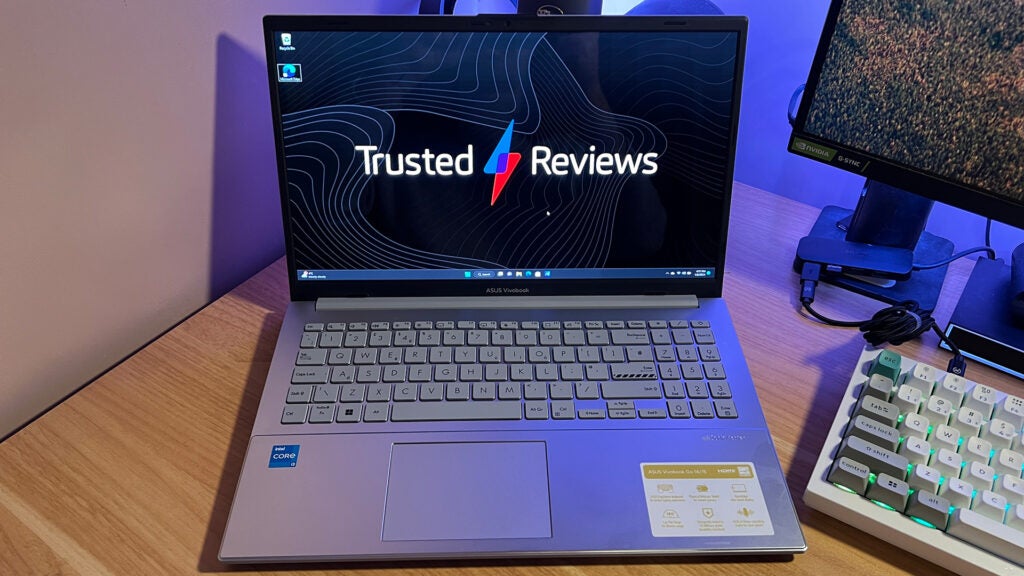
Asus Vivobook Go 15 OLED
Best budget student laptop
Pros
- Good price for OLED
- Strong battery life
- Respectable entry-level performance
Cons
- Basic typing experience with no backlight
- Memory and storage can’t be upgraded
When opting for a budget laptop for your studies, roughly around the £500/$500 mark, you’ll be forced into making numerous compromises – but not so with the Asus Vivobook Go 15 OLED.
This laptop has a well-built plastic design that’s light enough to carry around on the regular, and to our great surprise, a lovely OLED screen that makes movie marathons an absolute delight. The large 15-inch should also make it easier to fit more text on your screen, which should be helpful for both essay typing and scanning documents.
The biggest issue with this laptop is that it’s not very powerful, falling behind the likes of the Surface Laptop Go 3 in our tests. But during our time with the laptop, we found it perfectly adequate for browsing the web, writing up essays and watching videos. As long as you’re not going to push it too hard – such as photo/video editing – the performance should be fine.
So if you’re looking for a supremely cheap Windows laptop with a top-notch screen, you’ll struggle to do better than the Asus Vivobook Go 15 OLED. The Surface Laptop Go 2 is another great cheap Windows laptop worth considering, but Microsoft is sadly phasing it out of stores, so you may only be able to pick it up second-hand in the coming months.
Reviewer: Josh Brown
Full review: Asus Vivobook Go 15 OLED review

Asus Chromebook Plus CX34
Best student Chromebook
Pros
- Great keyboard and port selection
- Nippy performance
- Solid endurance
Cons
- Cheap-feeling construction
- Basic speakers
The Asus Chromebook Plus CX34 is an evolution of the ChromeOS formula. Not only does it represent a device that students can be safe in the knowledge that will help them get their essays written, but it now wields added creative chops and specs too.
Chromebook Plus launched last month as Google’s new initiative for products using its ChromeOS. The standard requires a minimum specs and Asus was quickly on the bandwagon. The Chromebook Plus CX34 we tested simply met that minimum spec, nothing more and nothing less. That means 8GB RAM and an Intel Core i3 processor. The latter part of that may scare you but, with the 8GB RAM and lightweight ChromeOS, the CX34 performed in a breezy fashion. This is a great device for essay writing, web browsing and media consumption.
But, the creative capabilities that a Chromebook Plus device brings with it means that this Asus is capable of running Adobe Photoshop for the web and wielding the power of Google’s Magic Eraser to swiftly tidy up your photos.
Outside of the performance and software, the Chromebook Plus CX34 helps with essays by having a keyboard that’s a joy to type on while helping you get easily connected to whatever peripherals you need for your course, due to the pleasing range of ports. Battery life won’t hold you back either, with this device managing over one day’s work.
Reviewer: Reece Bithrey
Full review: Asus Chromebook Plus CX34 review

Lenovo Yoga Pro 9i 16
Best student laptop for content creation
Pros
- Bright Mini LED touch-enabled 165Hz IPS display
- Powerful sound system
- Easy to add more storage
- Strong creative and gaming performance
Cons
- Poor battery life
- Only one USB-C port
Few powerhouse laptops can stand toe-to-toe with the 16-inch MacBook Pro in all areas, but the Lenovo Yoga Pro 9i 16 is that device. It’s an all-rounder that shines as a high-end creative device but can comfortably reside in the gaming arena too.
The raw power of this laptop is provided by an Intel Core i9-13905H chip and an RTX 4070 GPU alongside 64GB RAM. That’s a mammoth trio which will comfortably deal with intensive 4K editing workloads. It provides the colour accuracy you’ll need as well, with a Mini LED panel that scored highly in our colour gamut coverage benchmarking. The rest of the display specifications come in at 16 inches, 3.2K resolution and 165Hz refresh rate. All of that adds up to a screen that offers plenty of real estate, bags of detail and a smooth speed that’ll serve you well for gaming. You won’t have to worry about using this device in awkward lighting either, with up to 594nits SDR brightness and 1048nits HDR.
The Lenovo Yoga Pro 9i keeps pace with its Apple rival in an area in which many don’t, and that’s with its speakers. Many typically fall foul but the Lenovo provides a six-speaker system that gets immensely loud while offering up broad, crisp and balanced sound.
In terms of design, the Yoga Pro 9i is a bit of a looker too. It feels high-quality with an all-aluminium unibody that is just 18.2mm thin. It is ever so slightly heavier than the MacBook Pro 16-inch, at 2.23kg, but remains thinner. Despite its thinness, creatives will be pleased by the range of ports Lenovo has managed to squeeze in, including a Thunderbolt 4, two USB-A, HDMI 1.4, a headphone jack and an SD card slot.
Reviewer: Alun Taylor
Full review: Lenovo Yoga Pro 9i 16 review

Samsung Galaxy Book4 Pro 360
Best big-screen student laptop
Pros
- Stunning 3K AMOLED screen
- Exceedingly long battery life
- Solid productivity performance
- Good set of ports and S Pen
Cons
- Slower than rivals
- Disappointing speakers
- Expensive
If you’re a student that needs a laptop with a big display that will go all day and beyond, the Samsung Galaxy Book4 Pro 360 is the answer.
We tested the 16-inch model and it managed to pack in a stunning stamina of around 15 hours of maximum battery life. Even under intensive productivity, it got comfortably beyond a working day.
But, one of the key highlights is the well-sized display, which offers up a high 3K resolution, 120Hz refresh rate and uses AMOLED technology. The size means it’s great for multitasking with multiple windows, while offering a large screen experience when it comes to watching movies and the like. The strong colour accuracy means this big screen is great for creative work too, and you get the excellent S Pen for all your drawing work.
For power, it’s got Intel’s latest Core Ultra chips. These offer solid productivity performance along with enabling the odd dabble in creative work.
Reviewer: Adam Speight
Full review: Samsung Galaxy Book4 Pro 360 review

Asus ROG Zephyrus G14 (2023)
Best gaming student laptop
Pros
- Incredibly portable for a gaming laptop
- Extremely powerful
- Optional Mini LED screen looks fantastic
- Personalisation via LED lights on lid
Cons
- Relatively expensive
- Lacks per-key RGB lighting
- Main chassis can get very hot
Being both a gamer and a student can be a pricey affair, as you’ll likely need a console, laptop and TV to survive the semester. So how about combining all of those devices together to save on money? The Asus ROG Zephyrus G14 (2023) is the perfect remedy, capable of doubling up as both your gaming rig and workstation with very few compromises.
Firstly, the G14 is shockingly lightweight for a gaming laptop, hitting the scales at just 1.7kg. Most gaming laptops are significantly heavier, making them unideal for porting around university. The optional Mini LED screen ensures fantastic picture quality too, which is important for watching movies and playing games.
Performance is plenty powerful enough to play all of the latest games. The intense graphics power here also opens up the opportunity for more creative pursuits such as editing video/photos and graphics design. The biggest issue here is battery life, with our tests seeing a result of just 3 hours and 20 minutes for productivity work. That could be a big issue if you’re working on the go away from a power mains.
Nevertheless, if you fancy the idea of owning a laptop that can fulfil the duties of both gaming and student work, then we strongly recommend the Asus ROG Zephyrus G14 (2023). Or if you want something cheaper, make sure to check out our Asus TUF Gaming A15 (2023) review as an alternative option.
Reviewer: Ryan Jones
Full review: Asus ROG Zephyrus G14 (2023) review
We also considered…
We’ve reviewed
See all reviewsFAQs
A good keyboard, long battery life and snappy performance are all key things to consider when purchasing a student laptop. You’ll also want to make sure it isn’t too heavy, with 1.3kg and under being an ideal heft. Screen quality is worth thinking about if you plan on using the laptop for Netflix and YouTube.
A dedicated GPU is only worth considering if you’re a creative/design student who will be doing lots of video editing, 3D modelling or animation. Gamers will also benefit from a powerful GPU. But be warned, a GPU will crank up the price, make the laptop heavier and shorten the battery life, so only get a laptop with one if it’s essential.
Honestly, most people will be fine with 8GB RAM, but it may be worth investing in 16GB of RAM or beyond for heavier workloads such as content creation and gaming.














