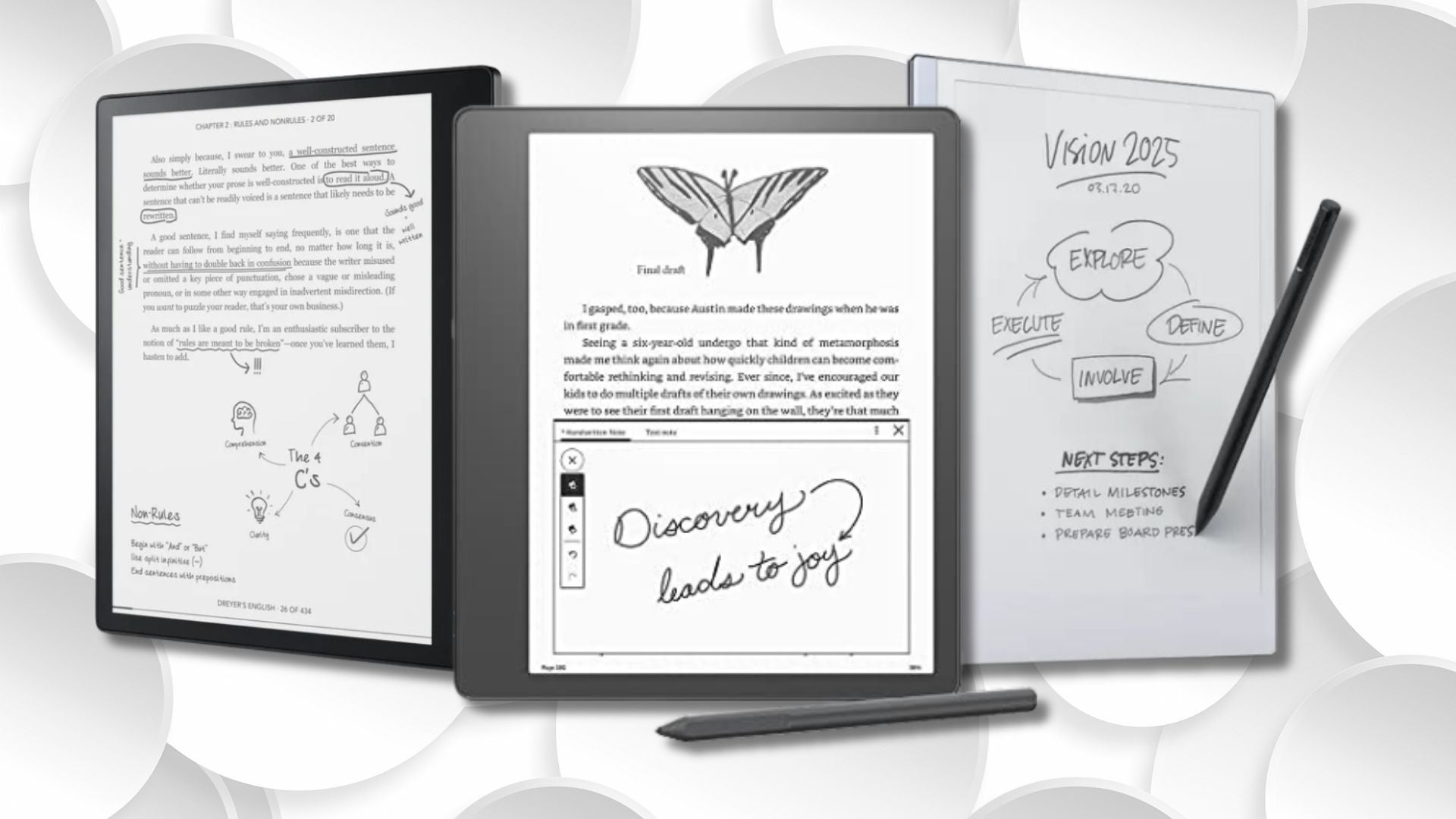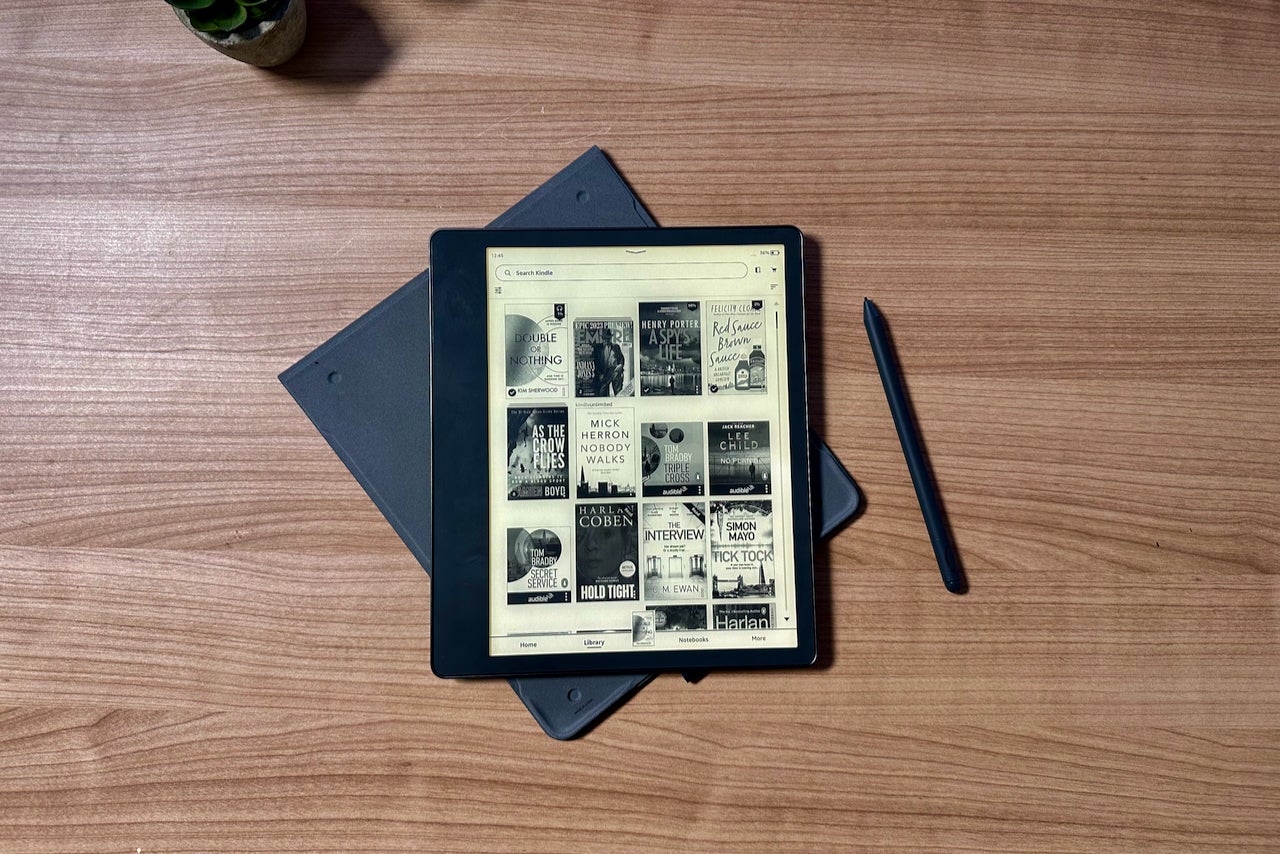Best Smartphone Gimbal 2024: Stabilise your videos

Most smartphones, even budget handsets, include decent camera setups with some of the best camera phones offering extra impressive options such as 4K or even 8K recording ability and excellent quality in all light conditions.
Even so, where smartphones do need some extra help is with stabilising. Relying on your own hands to capture clear images and videos can be tricky and often result in shaky, blurry or unclear effects. This is why it’s beneficial to invest in a smartphone gimbal.
A smartphone gimbal is a tool that holds your phone in place and assists in producing smooth footage while decreasing the chance of any unwanted shakes or vibrations.
Ideal for vlogging, capturing concert footage or to just guarantee clear outcomes every time, gimbals can also boast extra features to further enhance your videos. For example, some gimbals have a compatible app that’s packed with extra modes that can enhance your filming, such as panorama, timelapse and cloning.
Many apps also have their own editing suites and sharing shortcuts too to post directly onto social media platforms such as Instagram, TikTok and YouTube.
Gimbals also come in different forms, with some featuring magnetic clamps to safely and securely grip your phone, while others utilise extendable arms and mini tripods. Some models, such as the Zhiyun Smooth Q4 even come equipped with removable fill lights to really enhance your vlogs.
As there are so many features available, choosing the best smartphone gimbal to suit your needs can be tricky. Fortunately, we’ve tested and reviewed a variety of models and put our favourite options in this handy list.
If you want a dedicated camera for vlogging then be sure to check out our best vlogging cameras lists too. Otherwise, if you want to further upgrade your smartphone experience then visit our best accessories for iPhone list too.
Best smartphone gimbal at a glance
- Best overall: Insta360 Flow
- Best premium gimbal: DJI OM 5
- Best budget gimbal: Zhiyun Smooth Q4
- Best for beginners: Asus ZenGimbal
How we test
Every device included in the list below has been properly tested and used for an extended period by one of our product experts. We don’t review phones based purely on specs or a manufacturer’s claims, and we compare them against competing products to ensure that you get the best overview possible.
- Best tracking we’ve seen on a smartphone gimbal
- Small, foldable design
- Excellent battery life
- Feature-rich companion app
- Nothing major
- Simple controls and set-up
- Excellent companion app
- Lighter than older OM models
- Not a huge upgrade over OM 4
- As feature-rich as the DJI OM 5
- More affordable than its closest competitors
- The revamped fill light is much easier to use
- The extendable arm is a huge a boon for content creators
- ZY Cami app lacks the finesse of DJI Mimo
- A slight price hike over the Zhiyun Smooth Q3
- An excellent gimbal for beginners
- Unlimited 360-rotation is great for panoramic shots
- Object/subject tracking works really well
- Almost silent when in use
- The app is unusable on iOS
- No extendable selfie rod
- The folding mechanism feels needlessly convoluted

Insta360 Flow
Best overall
Pros
- Best tracking we’ve seen on a smartphone gimbal
- Small, foldable design
- Excellent battery life
- Feature-rich companion app
Cons
- Nothing major
The Insta360 Flow might be the first gimbal to come from the action camera company but it’s also the best smartphone gimbal we’ve tested thanks to its foldable design, excellent tracking skills and long battery life.
This mobile gimbal is compact and lightweight at just 79.6 x 162.1 x 36mm and less than 400g. The arm folds out and powers on with a single twist and Insta360 has used the same magnetic clamp mechanism we saw on the DJI OM 5 and OM 6, allowing it to support up to 300g in weight.
The Insta360 Flow has a small handle with a 215mm extendable selfie stick and a mini tripod/grip extender. There’s also space for a regular tripod mount thread, as well as a cold shoe for an external mic.
The gimbal offers great stabilisation with a choice of four modes – Auto, Follow, Pan Follow and FPV.
Meanwhile, Deep Track 3.0 enables the best tracking we’ve seen on a mobile gimbal, with the device able to track a subject even if it falls out of frame and returns. This is something the DJI OM 6 still struggles to grasp.
The gimbal has a good balance of physical and in-app controls, with a touch panel and trigger on the handle and a wide range of shooting modes found in the Insta360 app, including Pano Photo, Photo, Video, Timelapse, TimeShift, Slow Motion, Dolly Zoom and Live Mode. There are also editing and sharing features within the app.
The battery life is no less impressive, with the 12-hour battery stretching twice as long as that in the DJI OM 5 and OM 6. You can even use the gimbal to charge your phone as you vlog.
Reviewer: Sam Kieldsen
Full Review: Insta360 Flow

DJI OM 5
Best premium gimbal
Pros
- Simple controls and set-up
- Excellent companion app
- Lighter than older OM models
Cons
- Not a huge upgrade over OM 4
If you’re looking for a more established mobile gimbal, the DJI OM 5 remains a fantastic choice with its simple controls and excellent companion app.
The OM 5 is even more lightweight than the Insta360 Flow at 292g or 326g with the magnetic phone clamp. That’s also significantly less than the 390g DJI OM 4, though the build quality is still excellent. The clamp itself is comparable to that on the newer Flow, employing a magnetic mechanism able to hold any phone between 170g and 290g.
There’s also a 215mm extension rod and a mini-tripod accessory, both of which are included in the box, along with a wrist strap and a soft bag for storage.
Stabilisation is excellent and the gimbal arm is strong and responsive for beautifully smooth footage and ActiveTrack 4.0 automatic tracking is brilliant, though fast pans with ActiveTrack can have the OM 5 straining to keep up.
One of the biggest benefits of choosing the DJI OM 5 is DJI’s Mimo app. The app lets you adjust the gimbal performance settings beyond the physical controls and access a range of trick shot modes including Dyna-Zoom, hyperlapse, timelapse and CloneMe panorama. You can even use gesture controls to start and stop recording without touching the screen and tutorial templates and a surprisingly rich editing suite within the app make it easy to create polished videos.
One downside is the battery life which, at 6.5 hours, is much shorter than that on both the InstaFlow 360 and the DJI OM 4. That being said, 6.5 hours is still plenty of time for most vlogs.
It’s good to note that DJI has since succeeded the DJI OM 5 with the DJI OM 6, a gimbal we haven’t gotten around to testing ourselves just yet. However, 2021’s OM 5 remains an excellent mobile gimbal two years on.
Reviewer: Sam Kieldsen
Full Review: DJI OM 5

Zhiyun Smooth Q4
Best budget gimbal
Pros
- As feature-rich as the DJI OM 5
- More affordable than its closest competitors
- The revamped fill light is much easier to use
- The extendable arm is a huge a boon for content creators
Cons
- ZY Cami app lacks the finesse of DJI Mimo
- A slight price hike over the Zhiyun Smooth Q3
Before Insta360 stepped onto the gimbal scene, the Zhiyun Smooth Q4 was the DJI OM series’ biggest rival and it remains a fantastic option as well as a clear upgrade over the Zhiyun Smooth Q3. If you’re looking for a budget-friendly mobile gimbal, you’ll want to consider the Smooth Q4.
The gimbal has a more seamless design than the Smooth Q3 with a grip that wraps all the way around the handle, a new folding mechanism and a scroll wheel, which we found offered more precise movements than the zoom slider on its predecessor.
The clasp is also more compact, though Zhiyun has yet to adopt the magnetic solution used by DJI and Insta360. That being said, the Smooth Q4 has added magnets to its fill light to allow the accessory to be snapped on and off. There’s also an extendable arm and tripod included in the box, along with colour filters for the fill light.
Stabilisation is great with five modes to choose from, including Pan Follow, Lock, Follow, POV and Vortex, and SmartFollow 3.0 tracking is excellent when it comes to keeping your subject in the frame. Additional features, including Timelapse, MagicClone Pano, tutorials and an editing suite, can be found in the ZY Cami app, which feels very similar to DJI Mimo.
The Smooth Q4 outlasts the DJI OM 5 and the Insta360 Flow when it comes to battery life with 15 hours more than enough time to get you through multiple shoots.
Reviewer: Thomas Deehan
Full Review: Zhiyun Smooth Q4

Asus ZenGimbal
Best for beginners
Pros
- An excellent gimbal for beginners
- Unlimited 360-rotation is great for panoramic shots
- Object/subject tracking works really well
- Almost silent when in use
Cons
- The app is unusable on iOS
- No extendable selfie rod
- The folding mechanism feels needlessly convoluted
Another budget-friendly pick is the Asus ZenGimbal. Like Insta360, Asus is relatively new to the mobile gimbal scene. This option is best suited for beginners with its 360-rotation and simplified app – as long as you don’t have an iPhone, that is.
The Asus ZenGimbal has a design that is reminiscent of the Zhiyun Smooth 5 with its all-black aesthetic and atypical folding mechanism. The controls have been simplified for beginners and the gimbal comes with a small tripod, though we did find that the folding mechanism on this device wasn’t the easiest to pack away.
We were impressed by just how quiet the ZenGimbal is in operation and its ability to pan 360-degrees without getting caught by a threshold makes it possible to capture incredible footage without physically moving your position. This makes the gimbal extremely forgiving to amateurs with a much smaller learning curve compared with the other gimbals on this list.
The Asus Shot app is similarly beginner-friendly with a simple interface that minimises clutter without sacrificing substance. The app includes standard photo and video modes, along with hyperlapse, time-lapse and panorama modes.
There are also subject and object tracking modes that offer incredibly smooth footage and work just as well as the tech found on competing gimbals. The biggest letdown here is the fact that the Asus Shot app seems to be completely unusable on iOS devices, resulting in choppy frame rates that weren’t present in the Android app.
The ZenGimbal has a 2900 mAh battery which we found was more than enough to last several days of shooting, though Asus has made no direct claims in this area.
Reviewer: Thomas Deehan
Full Review: Asus ZenGimbal
We also considered…
We’ve reviewed
See all reviewsFAQs
Mobile gimbals steady your device, allowing you to capture smooth video on your smartphone. Some also offer additional features, such as timelapse and dolly zoom modes, and include editing software in their companion apps.
Yes, all of the gimbals in this list are compact enough to take on the go.