Best Laptop for Video Editing 2024: The top 6 picks for editors

If you need a laptop primarily for video production, then you’ll need a machine with a lot of graphical grunt. That rules out multiple options, making it difficult to find the best laptop for video editing.
The most important aspect of a laptop for video production is the graphics chip, so we’ve picked out highly reviewed laptops with high-powered graphics power. Every laptop has been tested by one of our experts, who have tested the performance via both professional-grade benchmarks and real-world use. And only the top rated laptops have been considered for this best list.
We have also made sure to include laptops with a wide variety of price points, so don’t worry if you can’t afford a laptop that costs over $2000/£2000.
If you can’t find a laptop you like right now, then check back in a few weeks. We’ll be updating this list on a constant basis, adding any new laptop that passes our strict testing criteria.
And if you still can’t afford any of the laptops on this list, it’s worth checking out our roundups for Best Laptop, Best Ultrabook or Best Student Laptop, which include portables that excel at more general productivity workloads.
Best laptop for video editing at a glance
- Best overall laptop for video editing: Apple MacBook Pro 16-inch M3 Max – check price
- Best Windows laptop for video editing: Asus ROG Zephyrus G16 (2024) – check price
- Best quiet laptop for video editing: Apple MacBook Air 15-inch – check price
- Best portable laptop for video editing: Asus ROG Zephyrus G14 (2024) – check price
- Best thin and light laptop for video editing: Asus Zenbook 14 OLED – check price
- Best budget laptop for video editing: Asus Vivobook Go 15 OLED – check price
How we test
Every laptop we review goes through a series of uniform checks designed to gauge key things including build quality, performance, screen quality and battery life.
These include formal synthetic benchmarks and scripted tests, plus a series of real world checks, such as how well it runs the most frequently used apps.
We also make sure to use every laptop we review as our primary device for at least a week to ensure our review is as accurate as possible.
- Exceptional performance
- Stunning display and keyboard
- The price builds up very quickly
- No Face ID
- Gorgeous design and matt finish
- Vibrant 16-inch OLED screen
- Good all-round ergonomics
- Impressive performance
- Expensive
- Underwhelming battery life
- Thin and light with a huge screen
- The M2 remains a powerful chip for everyday tasks
- Not a huge price increase over the 13-inch model
- Annoying port placement
- Internal upgrades are expensive
- M2 not a massive jump over M1
- Luxury portable redesign
- Excellent keyboard
- Luscious OLED display
- Impressive graphical performance
- Expensive
- Great performance in mainstream apps
- Good gaming performance by iGPU standards
- Fantastic OLED screen
- No compromises on the connectivity or ergonomics
- GPU speeds constrained by slimline form factor
- Good price for OLED
- Strong battery life
- Respectable entry-level performance
- Basic typing experience with no backlight
- Memory and storage can’t be upgraded

Apple MacBook Pro 16-inch M3 Max
Best overall laptop for video editing
Pros
- Exceptional performance
- Stunning display and keyboard
Cons
- The price builds up very quickly
- No Face ID
The MacBook Pro 16-inch remains the video editing champ for those who need a powerhouse for on the go and at home.
You may not necessarily need the M3 Max model as it may be overpowered for many, but the complete package is impressive nonetheless. The M3-flavoured MacBook Pro offers an iterative boost on the last generation, adding an extra dose on power on top of a luscious Mini LED display, impressive keyboard and trackpad as well as the best speakers on any laptop you can buy.
The performance is absolutely off the charts and Apple’s wizardry means its almost just as powerful when not plugged in as it is when on power. You can comfortably take down 4K video editing at a breeze and, for production creatives with serious demands, this laptop can tackle intensive modelling and scene creation too.
Essential for creatives on the go is a great set of ports too, which the MacBook Pro chooses to gladly oblige. Battery life remains impressive as well, coming in at up to 15 hours for web browsing.
Reviewer: Max Parker
Full review: Apple MacBook Pro 16-inch review

Asus ROG Zephyrus G16 (2024)
Best Windows laptop for video editing
Pros
- Gorgeous design and matt finish
- Vibrant 16-inch OLED screen
- Good all-round ergonomics
- Impressive performance
Cons
- Expensive
- Underwhelming battery life
The Asus ROG Zephyrus G16 (2024) has gotten a swanky redesign compared with the previous model, making it far more MacBook Pro-like than ever before. It’s strong capabilities along with its impressive portability make it our pick for the best Windows laptop for video editing.
The G16 can be specced up with various Nvidia GeForce RTX model graphics chips, with the RTX 4090 being the powerhouse at the head of the pack and is paired up with Intel’s latest Core Ultra processors. As such, it is capable of absolutely destroying most 4K video editing workloads at speed. It’s all presented on a wondrous OLED display too, offering crisp and colour accurate visuals no matter the task.
The new Asus also brings a luxury design, impressive keyboard and plenty of ports. Battery life is, expectedly, far from MacBook Pro levels but that won’t be a problem if you’re largely using this at a desk, coming in at around 6 hours in our testing.
Reviewer: Stuart Andrews
Full review: Asus ROG Zephyrus G16 (2024) review

Apple MacBook Air 15-inch
Best quiet laptop for video editing
Pros
- Thin and light with a huge screen
- The M2 remains a powerful chip for everyday tasks
- Not a huge price increase over the 13-inch model
Cons
- Annoying port placement
- Internal upgrades are expensive
- M2 not a massive jump over M1
It may not offer the sustained power of its MacBook Pro sibling but the MacBook Air 15-inch remains a capable video editing machine, and it does it all without a fan meaning it is whisper quiet at all times.
Apple’s MacBook Air M2 was already an impressive machine but the brand made it a ton better by adding a dose of extra screen real estate. As such, you have more space for all your timelines and reference points needed for your video editing. The power that the M2 offers means that 4K video editing is something that this laptop can absolutely achieve. It may not be comfortably capable of extremely complex graphical tasking but simple professional workloads are definitely in its wheelhouse.
The MacBook Air doesn’t come with swanky Mini LED or OLED technology but the 15.3-inch IPS 2880 x 1864 panel is still quite a looker. It offers plenty of detail due to that high resolution while colours are suitable accurate and it can reach an impressively bright 500 nits.
And, since its an M-series MacBook, you are going to be luxuriating in battery life. The 15-inch model gives you around 14 hours of battery life.
Reviewer: Max Parker
Full review: Apple MacBook Air 15-inch review

Asus ROG Zephyrus G14 (2024)
Best portable laptop for video editing
Pros
- Luxury portable redesign
- Excellent keyboard
- Luscious OLED display
- Impressive graphical performance
Cons
- Expensive
The Asus ROG Zephyrus G14 (2024) has absolutely won us over, getting a 5-star review. It’s a pocket wonder that perfectly balances graphical performance with luxury features.
Before we get into the complete package, its pivotal this machine provide high performance and it does just that. The 2024 version of the ROG Zephyrus G14 offers up an RTX 4070 graphics chip paired with the latest AMD Ryzen 9 8945HS chip. The results are remarkably impressive given this machines diminuitive size. Whether you’re dabbling in gaming or wanting to get a bunch of 4K video editing done on this machine, this laptop is able to take on many graphical tasks comfortably. It may not serve an intensive production professional like a high-end MacBook Pro but it will do the job for the majority.
The excellent performance comes along with a stunning 3K OLED display, comfortable keyboard, well-sized trackpad, plenty of ports and useful Windows Hello login. And, all that manages to come in a package that weigh less than the 15-inch MacBook Air.
Reviewer: Adam Speight
Full review: Asus ROG Zephyrus G14 (2024) review

Asus Zenbook 14 OLED
Best thin and light laptop for video editing
Pros
- Great performance in mainstream apps
- Good gaming performance by iGPU standards
- Fantastic OLED screen
- No compromises on the connectivity or ergonomics
Cons
- GPU speeds constrained by slimline form factor
The Asus Zenbook 14 OLED is far less powerful than the other dedicated GPU-sporting laptops that cover the majority of spots higher up this list but, for those with basic to intermediate video editing needs, this device will serve you well in a remarkably portable and thin form factor.
The graphical performance in the Zenbook 14 OLED is enabled by Intel’s latest Core Ultra chips, which features its Xe graphics technology. Along with the ability to dabble in basic gaming, you can use the graphics horsepower to take down some simple video editing tasks.
The lower power capabilities allow for a sleeker design, with this model measuring just 15mm thick and 1.29kg. The lack of a dedicated graphics chip also invites improved battery life, enabling around 13 hours from a single charge.
The Zenbook 14 OLED also comes with a great display, as its name suggests. The panel onboard is a 3K 120Hz OLED option that offers bright colours, plenty of detail and an accuracy that makes it a capable screen for creatives.
Reviewer: Stuart Andrews
Full review: Asus Zenbook 14 OLED review
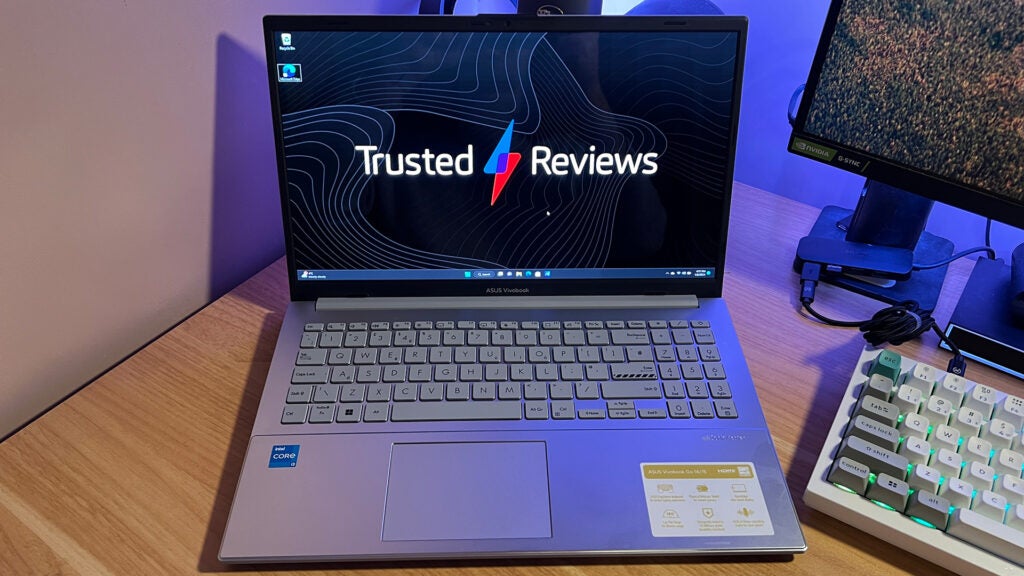
Asus Vivobook Go 15 OLED
Best budget laptop for video editing
Pros
- Good price for OLED
- Strong battery life
- Respectable entry-level performance
Cons
- Basic typing experience with no backlight
- Memory and storage can’t be upgraded
The Asus Vivobook Go 15 OLED is comfortably the lowest powered machine on this list and it isn’t made for any kind of intensive work in the likes of Adobe Premiere Pro like the workhorses filling the rest of this guide. But, it offers a crisp OLED display despite its extremely low price and can tackle basic video editing projects in programs like Microsoft Clipchamp.
Despite costing the lowly sum of around £500/$500, the Vivobook Go 15 OLED is a capable machine, supported by an Intel Core i3-N305 processor, 8GB of memory and a 256GB SSD. The combination means it is mainly comfortable dealing with simple productivity tasking and a dose of basic multi-tasking. But, it can dabble in very basic video editing and its presented it glorious fashion due to the 15.6-inch 1080p OLED display. Colour accuracy is up to snuff, hitting 99.7% sRGB, 99.5% Adobe RGB and 99% DCI-P3 coverage.
Nice touches on the Asus Vivobook Go 15 OLED also include a pleasant design, a solid range of ports and battery life that can get you around 8 hours of charge.
Reviewer: Josh Brown
Full review: Asus Zenbook Go 15 OLED review
We also considered…
FAQs
We would not recommend opting for 256GB when buying a laptop for video editing. One hour of 4K footage can take up around 42GB of storage. Add in other important files such as audio, and you can see how your laptop hard drive can quickly be filled up to the brim. If you work with lots of video files, we suggest opting for a 1TB model, while a 512GB configuration should be enough for most people too.
Intel suggests that you need at least 32GB of RAM for 4K editing. We reckon you could get away with 16GB if you want to keep your budget down as low as possible.
If you want to frequently edit video without sluggish rendering speeds, then you’ll need a laptop with a powerful GPU. AMD and Nvidia supply lots of discrete graphics chips in a huge range of laptops, with Apple’s M1 processor series also excelling at such workloads.















