Best free Lightroom presets: The 22 best presets for portraits, Instagram and more
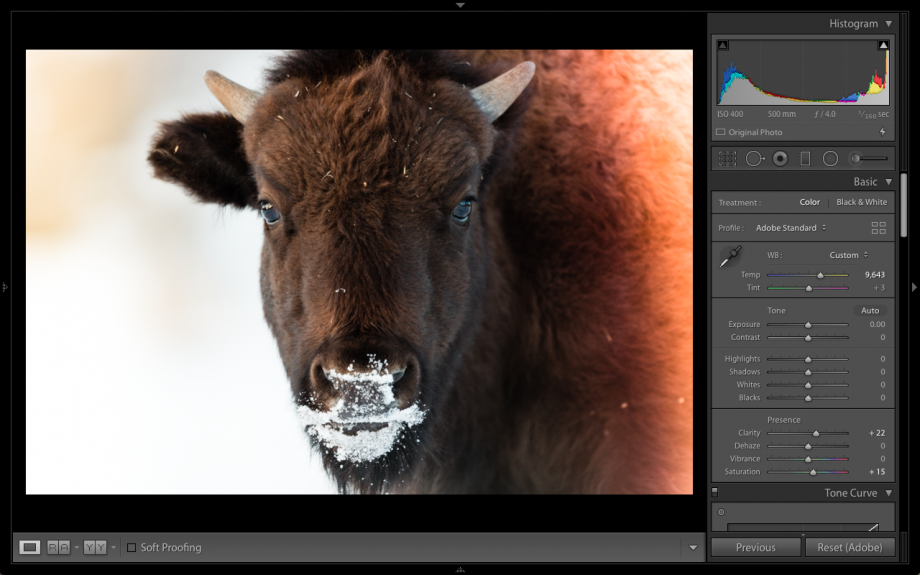
What is a Lightroom preset?
If you’ve already used Adobe’s Lightroom, you’ll know that it’s split into several different modules. The most powerful of these is the Develop module – it’s here that you can make all manner of changes to your images, from straightforward ones such as exposure adjustment, to more complex ones like tone curves, or adjusting hue and saturation.
After a bit of tinkering, you might find that you make the same changes to every – or lots – images, at which point it makes sense to save these collective changes as a ‘preset’. That way, you can select a batch of images and instantly apply a number of different edits.
But presets don’t just have to be things you make up yourself – there’s a whole cottage industry out there, providing presets that can help you produce images with an enormous range of different looks. From landscapes to architecture, and from myriad black and white styles to presets perfectly suited for portraits, there’s a preset out there and, in many cases, for free. The trick is often wading through to find the one you want – so we’ve done the hard work for you.
Related: Best photo editing apps
Lightroom presets on Lightroom CC Classic – how to install them
Installing presets in Lightroom used to be annoying – you’d have to download them, find your presets folder, drag them over… it was a rigmarole that discouraged many from downloading and using presets in the first place.
These days, things are a bit more civilised. Once you’ve downloaded a preset, fire up Lightroom then go to the Develop module by tapping D.
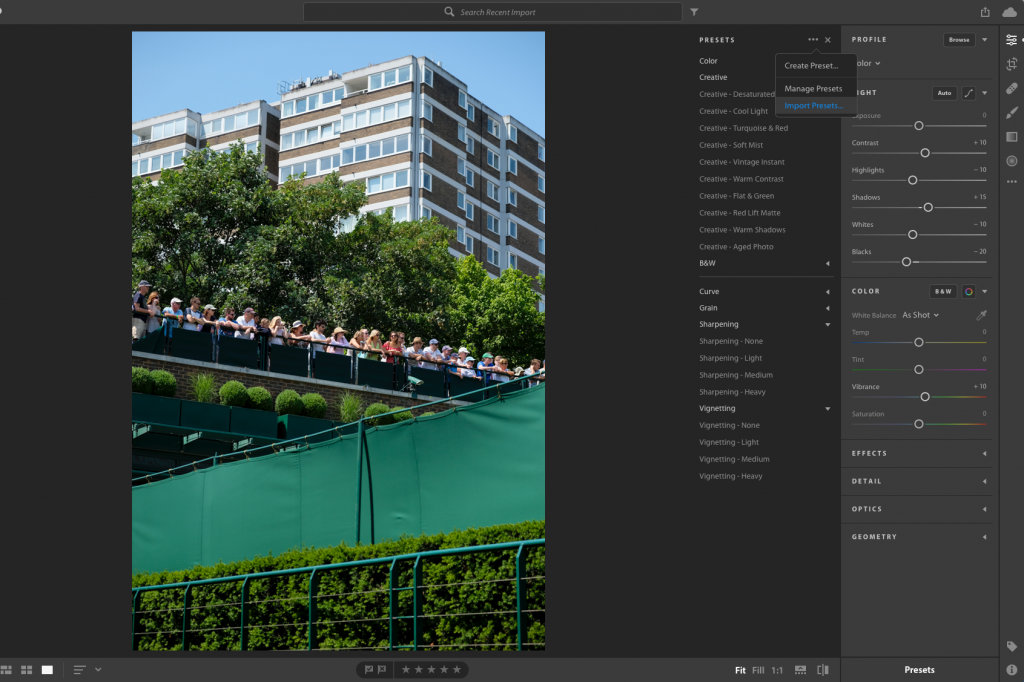
The left-hand panel – where you’ll find your list of presets, as well as the history of the shot you’re currently working on – offers a little dropdown box next to the word “Presets”. Just click “Import Presets…” and navigate to the folder you downloaded your preset to.
Click “Import” and your preset will be copied to the relevant folder, allowing you to delete the downloaded file. Actually using presets couldn’t be easier – obviously part of their appeal – simply select any image in the Library module, and in the Quick Develop panel in the right-hand panel, choose one from the drop-down list.
If you’ve got a lot of presets, you might find it easier to open the Develop module. Here, presets are previewed in the top-left of the screen when you mouseover them, allowing you a rough look at how a preset will affect your image without clicking to apply it.
Related: Best mirrorless cameras
Lightroom presets on Lightroom CC – how to install them and sync to the Lightroom CC mobile app
This isn’t really the place to get into Adobe’s efforts to woo the consumer market by splitting Lightroom into ‘Classic’ and ‘CC’ variants, except to say plenty of professionals are spitting teeth over it.
Suffice to say, no matter how well your presets are organised in Lightroom Classic CC, you need to do a bit more work to get them going in Lightroom CC for mobile.

Presets do sync between desktop and mobile versions of Lightroom, but only the CC version. To start with, open Lightroom CC, then click File, Import Profiles & Presets. From here, navigate to the folder Lightroom Classic CC is using to store presets, which on Macs is in Library, Application Support, Adobe, Lightroom, then Develop Presets. On Windows presets are kept in AppDataRoamingAdobeLightroomDevelop Presets.
Once your presets are imported into Lightroom CC, you’ll find them synced with Lightroom Mobile. Phew.
If you’re anything like us, over time you’ll amass a vast number of presets on your system. This can be a daunting list to scroll through, particularly since – again, if you’re like us – you’ll end up with a handful of presets you use all the time, and some you never touch.
Both Lightroom Classic CC and Lightroom CC offer preset management – in Lightroom Classic CC click the + icon next to presets and choose Manage Presets. Here, you’ll be presented with a checkbox list of presets; simply uncheck the box next to preset folders you no longer want to see. This doesn’t remove presets from your system – it simply hides them. In Lightroom CC, open the Presets panel, right-click anywhere and choose Manage Presets to get the same option.
Best free Lightroom presets: Portraits
Luc Besson
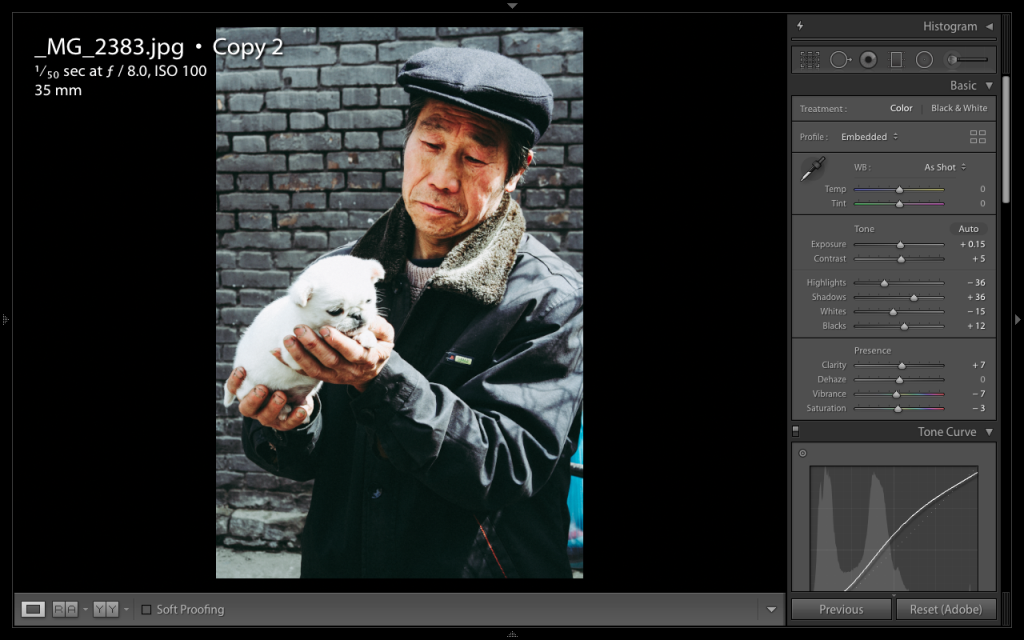
A lovely, punchy preset that adds a good smack of grain to an image, as well as desaturating punchy colours while boosting the luminance of common skin tones. The clarity slider gets a nudge, rather than the full-on whack it’s sometimes tempting to deliver, while the tone sliders get a treatment that’s inverse to what you’d normally expect – white and highlights are dropped while shadows are blacks are lifted.
Download the Luc Besson preset
Free Film-Inspired Lightroom Preset

By desaturating everything and lowering the black point, this boringly-named-but-useful preset gives images a weathered, old-school lack of contrast that works well with analogue subjects. Highlights are reduced on the tone curve, so if your exposure is on the dim side you’ll need to adjust for this before applying the preset. Skin tones look warm and pleasant, and we particularly like the murky, not-quite-dark background in our test image.
Download the Free Film-Inspired Lightroom preset
Orange & Teal
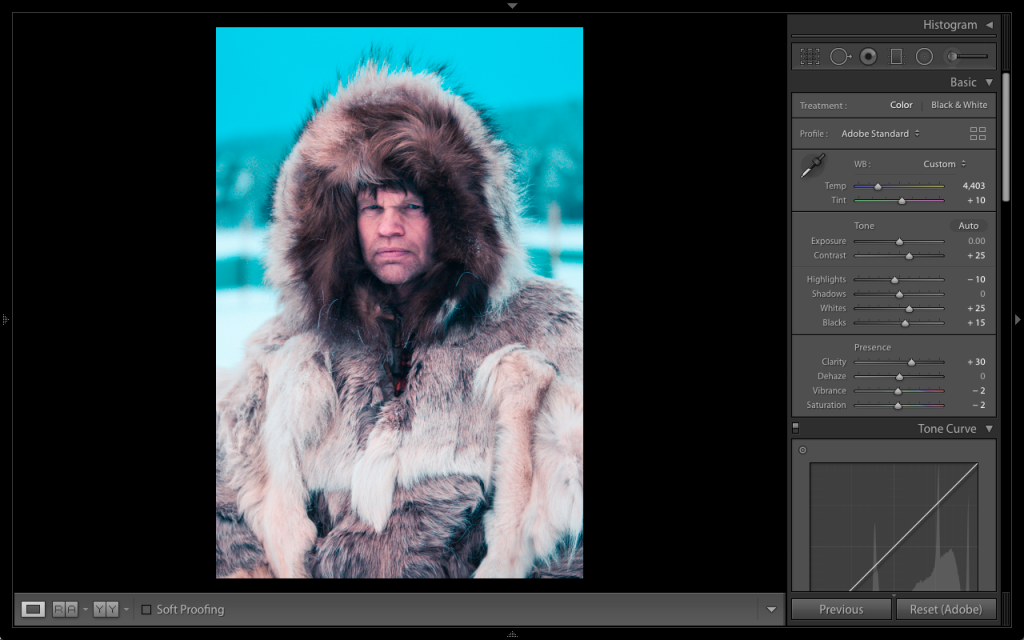
You’ll need to contribute an email address to get at this preset, but on the plus side this small contribution of personal data allows you to download a raft of presets. This one takes advantage of the fact that orange and teal are complementary colours, and exaggerates each to give images a pleasing colour balance. It’s worth being cautious of – one of the things it changes is white balance, so if images already tend towards the cool side you’ll end up with a shot with too much blue in it. It works great on images with shady or cool-coloured backgrounds, though.
Download the Orange & Teal preset
Matte Lr Preset #2 “Vintage”

Coughing up your email address will get you this handy, Instagram-friendly vintage, with its crushed blacks and a tone curve that lifts the darkest areas of your image for a faded, evocative effect. Greens are desaturated, which helps emphasise skin tones. Used relentlessly, the punchless images you create will start to get a bit same-y, but pick the right model and the right light, and this is a preset with plenty of flexibility.
Download the Matte Lr Preset #2 “Vintage” preset
Best free Lightroom presets: Landscapes
Direct Positive (included with Lightroom)

Not every preset you use needs to come from some far-flung corner of the web – lots of Lightroom’s supplied presets are worth a look. Direct Positive is one of our favourites, and has been for years. It supplies a flat tone curve that starts to pick up at the highlight end, boosting colours. It also lifts the saturation of individual colours, particularly blues and aquas, which is perfect for landscapes.
Latin Oil Slicker

This preset will cost you not just an email address but a billing address as well, and is part of a bundle that includes a few hit-and-miss items. This low contrast, clarity-heavy example is a cracker, though – the tone curve increases the highlights, while purple-tinged shadows give the image an old-school filmic appeal. A pair of filters – one radial and one straight graduated, lend images a slightly chaotic feel – perfect for those looking to produce film-style shots.
Download the Latin Oil Slicker preset
Somber HDR

Cough up your email address and you’ll bag Somber HDR as part of a bundle of 20 excellent presets. Anyone who’s attempted HDR will know it’s a game of subtlety, so this one, which isn’t too heavy handed, is pleasing. A gentle boost to an image’s shadows satisfies HDR’s raison d’être, while the drop in vibrance provides highlights with an almost metallic feel. It’s worth treading a little lightly – as with a lot of HDR this applies a very big wodge of sharpening as well as clarity, so noise is exaggerated and you might find a few sharpening halos around some objects.
Download the Somber HDR preset
Dreamscape
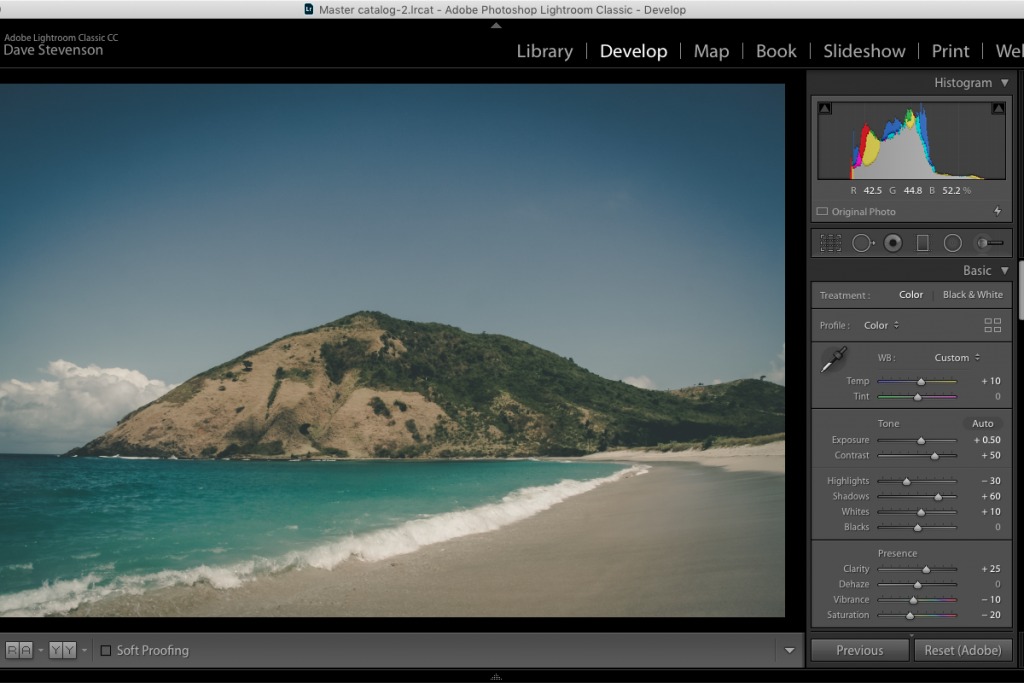
A lot of Lightroom presets are hilariously heavy-handed; never more so than when it comes to landscapes. “Landscapes can be a bit boring,” goes the thinking. “Let’s push the saturation slider as far as it will go to give things a bit more zip.” What a relief, then, to discover Dreamscape, whose earthy, laid-back tones suit a really big range of images. It desaturates, rather than boosting colours, and there’s a subtle little tug back on the vibrancy slider too. A nudge of clarity gives images a little crunch, while a big boost for shadows produces images that are both on-trend and timeless.
Download the Dreamscape preset
Best free Lightroom presets: Film
Purple H270 S20 – JKostBasicPresets

Presets don’t come more from-the-horse’s-mouth than this – Julieanne Kost is Adobe’s “Principal Digital Imaging Evangelist”, which means what she doesn’t know about Lightroom simply isn’t worth knowing. Between her series of extremely useful Lightroom tutorials and blogs, her collection of presets has some really useful, beautifully subtle little numbers. This one we love – it really cools down warm images without simply dipping everything towards blue. The slightly pinkish hues produced in the Split Toning panel look good in a vintage kind of way. Add a little grain – this preset doesn’t do it for you – and you can produce some great effects. This package of presets is really worth checking out as a whole.
Download the Purple H270 S20 preset
Warm Retro

This belter of a preset limits the shadows in an image using the tone curve, then applies a healthy – but not quite heavy-handed – belt of clarity and vibrance. Saturation is decreased, and the result is a pleasing, low-contrast, warm image with plenty of old-school appeal. Sharpening is applied with a fair bit of enthusiasm – it doesn’t matter on this image but if you’ve got crisp details on plain backgrounds you might need to watch out for halos. If exaggerated noise is what you’re after, apply this preset and then give the grain slider a wallop.
Download the Warm Retro preset
Presetpro – Edge
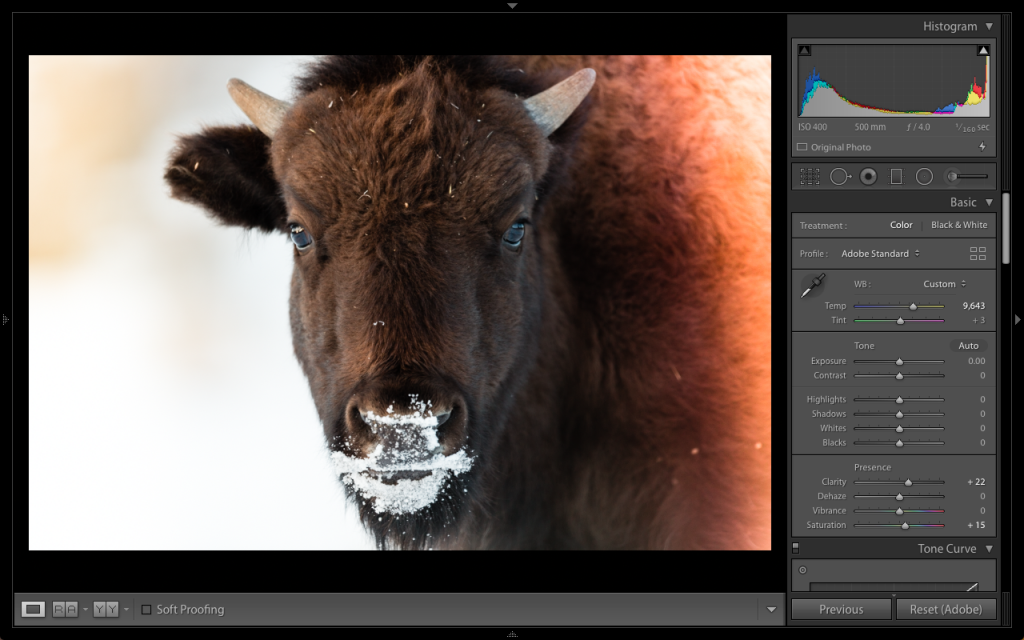
Film-damaged images might not be what every photographer aimed to produce during the heady days of chemical photography, but there’s little argument that light leaks can be really evocative. Lightroom is well-suited to this because light leak presets – like this one – apply effects that vary per-image, rather than simply being light leak overlays with an alpha channel. The effect here is achieved with a trio of graduated filters, and is best applied in concert with another film-like preset.
Download the Presetpro Edge preset
Vibrant Film
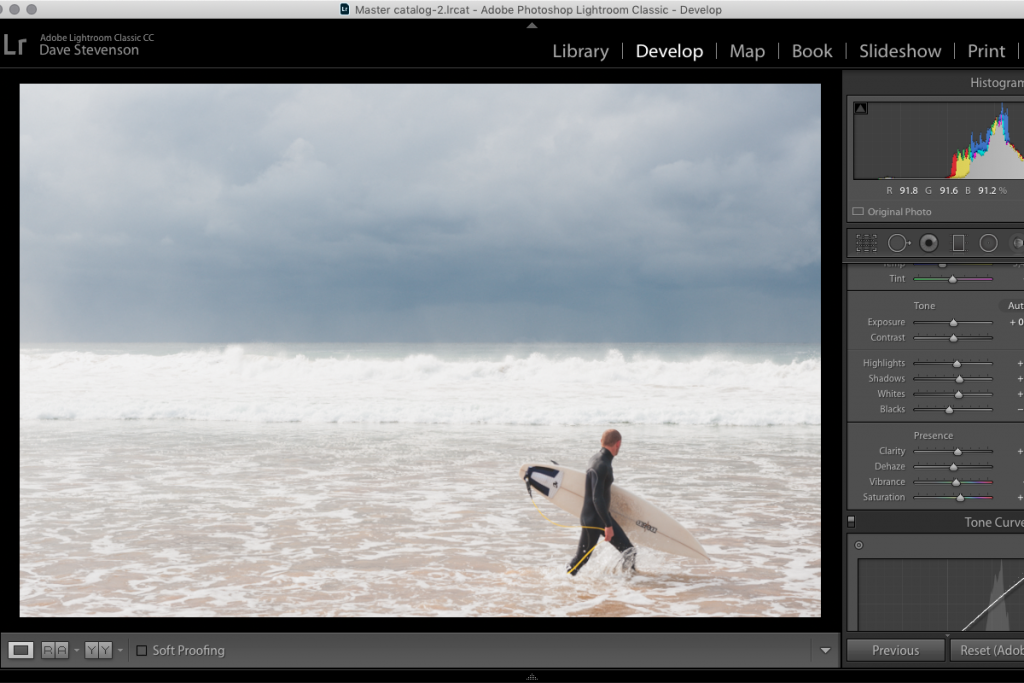
One of a set of 20 presets you’ll get when you sign up at ExposureEmpire, Vibrant Film is a lovely example of subtlety within a Lightroom preset. Its blink-and-you’ll-miss-them effects are all laid on with the lightest of touches, giving images careful boosts that lift the highlights a little while boosting contrast elsewhere. Colours are given a hand with a little nudge of the saturation slider – just enough, mind, to give images a touch of life without producing nuclear colours. The muted tone curve means images can end up lacking a little contrast, but this is a great everyday preset to use as a starting point.
Download the Vibrant Film preset
Best free Lightroom presets: Instagram
ON1 Signature Collection Presets Volume 1 – Cross Process-green
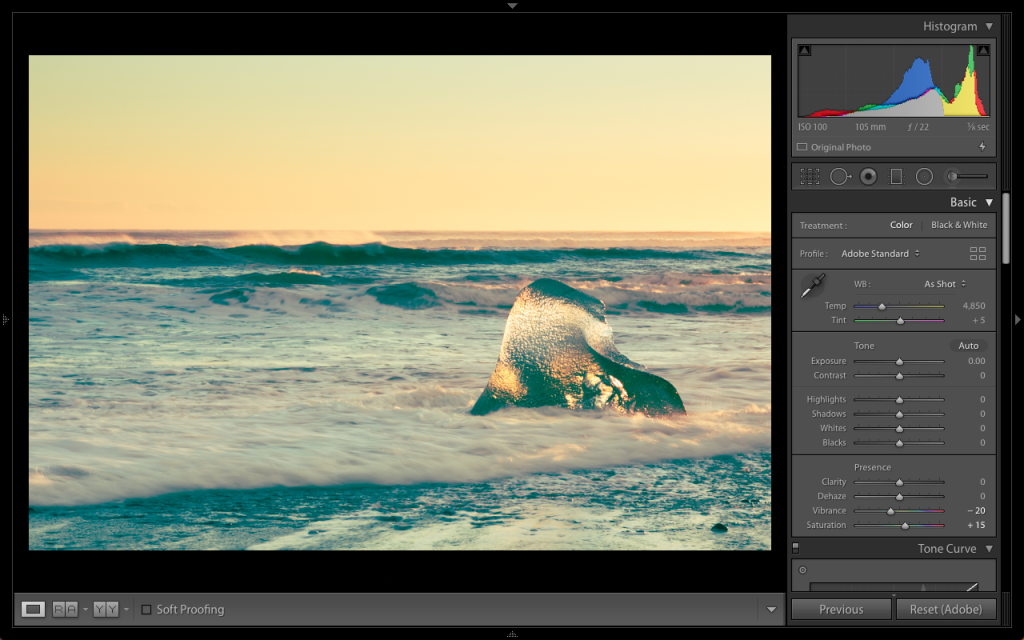
A mere email address gets you this huge bundle of 60 Lightroom presets and – unusually for a free bundle – they’re consistently good. Some are particularly useful for those looking to ape Instagram’s look and feel, with the set’s five cross-processing filters especially good. They don’t just reduce the contrast in an image, they subtly boost saturation and adjust the tone curve for a gentle colour-balance shift that looks great, particularly on images with lots of saturation – think sunsets and other Instagram-friendly fodder.
Download the ON1 Signature Collection Presets Volume 1 – Cross Process-green
Vintage Vixen
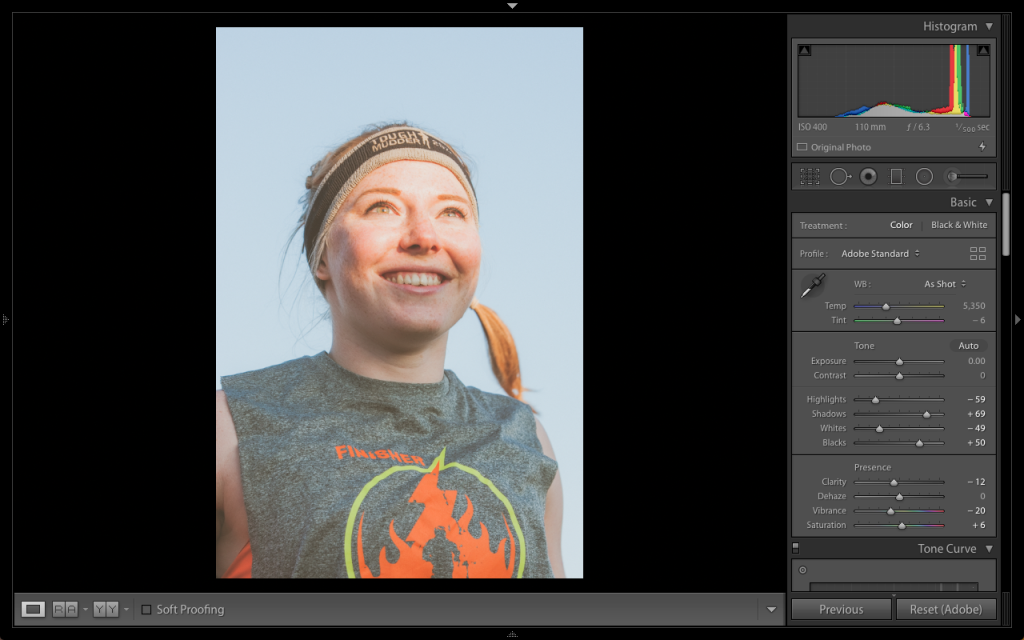
Intended as a sweetener to get you to download a set of 530 presets and Photoshop brushes from Chic Presets, this filter does a really nice job. It apes the look of many Instagram filters by desaturating and reducing contrast, but keeps warmth and a tiny bit of punch in the mid-tones of an image. It’s great for skin tones, and the little smack of grain it adds keeps things filmy.
Download the Vintage Vixen preset
Skyfall
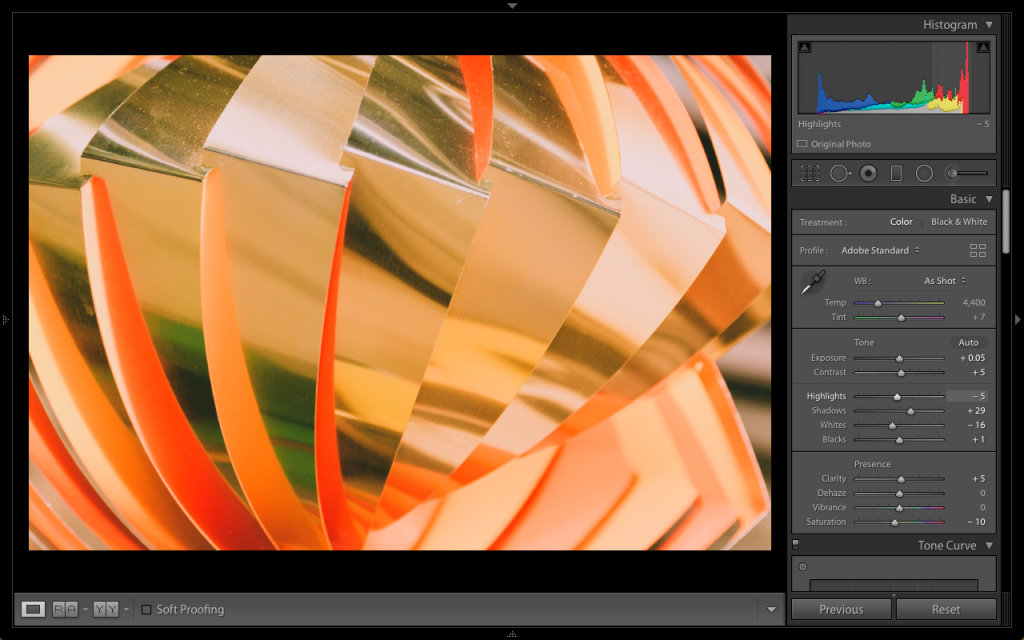
The imaginatively named Free Lightroom Presets is a brilliant resource for Lightroom presets, with around 40 available without you needing to donate as much as a scrap of personal information. Skyfall is a particularly good example of its type – a nice, bright tone curve that takes the darkest blacks out of an image and cuts down on highlights, as well as a complex set of hue, saturation and luminance changes that boost everything slightly but that place the most emphasis on lifting warm colours such as reds and oranges. A good one-click-wonder for Instagram aesthetes.
Best free Lightroom presets: Black and white
03 Portrait B/W – JKostBasicPresets

The second of Kost’s presets here – that’s how good we think they are. This contrasty-but-not-overly black and white preset controls highlights and boosts blacks slightly, leaving images looking rich and subtly graduated. In the colour filter mix, skin-tones are boosted while others such as greens and blues are killed off slightly, leaving a preset that works fantastically for shots of people. Portrait photographers will be in one-click heaven.
Download the 03 Portrait B/W preset
Mono Hope

This preset produces some lovely tones, but is worth being careful with – by default it applies a two-stop positive exposure correction, which, on most correctly-exposed images is way too much. Reset this to zero – or, given the contrasty effect of this preset, which boosts highlights and reduces shadows and blacks, under-expose a little bit – and you’ve got a preset that works really well, particularly against bright white or dark black backgrounds.
Matte B&W

Black and white often means one thing online – super high-contrast images with crushed blacks and totally over-exposed highlights. For that reason, contenders like Matte B&W, available as a free (give them your email address and brace yourself for a lot of emails – we got three in two days) bundle, are sights for sore eyes. Here, although blacks are deepened somewhat, white and highlights are also reduced, leaving whites as greys, while the tone curve means blacks aren’t true black. It makes for a slightly hazy, evocative effect with just a skoosh of clarity thrown in for good measure. A subtle black and white effect in a preset? Whatever next?
Download the Matte B&W preset bundle
Classic Black and White preset
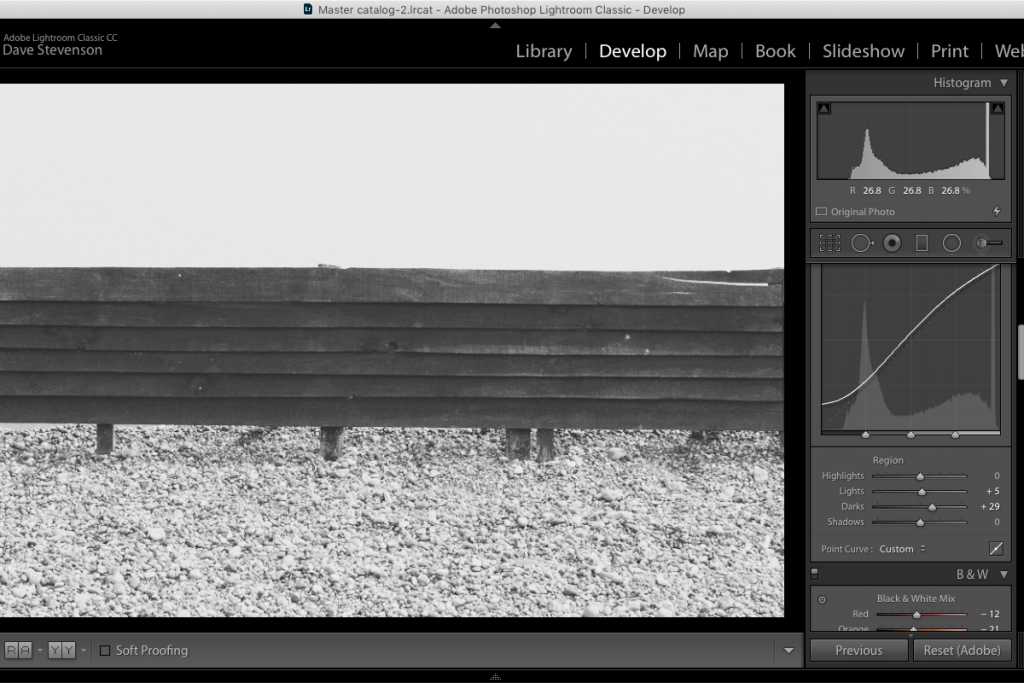
Jared Platt’s trio of black and white presets – one relatively neutral, one contrasty, and one split-toned, faded affair – are inspired by the photographer’s love of analogue film development and old-school black and white. Here, you can get excellent monochrome effects with the click of a mouse – sacrilege to some but good news for the rest of us.
The presets are on-trend – the Classic version (shown here) pulls quite a bit of contrast out of your image, as well as reducing the green colour channel which ends up emphasising skin tones nicely. The sharpening slider is given a relatively severe pull which some photographers may not like. The Ultra Contrast preset creates an excellent, punchy effect – just make sure the image you start with will stand being worked fairly hard. Well worth contributing your email address.
Download the Classic Black and White preset
Best free Lightroom presets: Weddings
Elegant Wedding
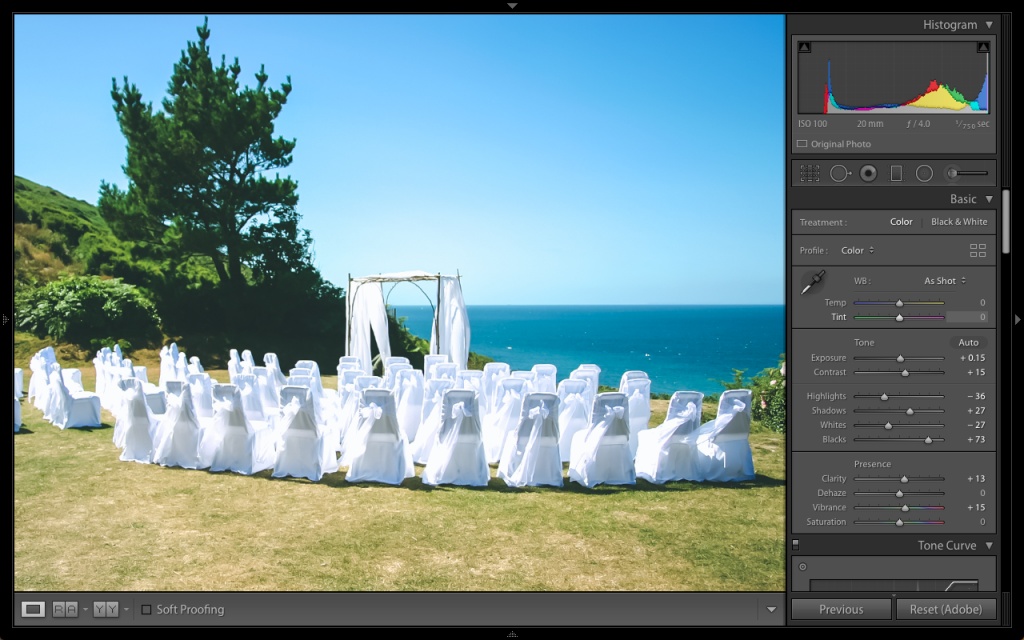
Donate an email address and this preset is yours for the grand price of absolutely nothing. Elegant Wedding is an on-trend mix of clipped highlights and uncontrasty blacks, meaning well-exposed images take on a high-key, bright look – perfect for white wedding dresses and picture-perfect makeup. Blues are toned down a little in luminance terms, and a slight purple addition in the split toning panel gives images a slightly cool look without making the white balance look off. A good start for photographers who want a preset they can build on.
Download the Elegant Wedding preset
Wedding day

Image credit: Kim Quyết
A lovely warm preset that really makes the most of skin tones. The slight uplift in white balance and a faint modification of the tint sliders warms things up nicely, although it’s important your image has accurate white balance before you start. Elsewhere, we like the slightly reduced saturation and vibrance, while those who treat presets as the beginning of the editing process rather than the end will appreciate the untouched tone curve – ripe for increasing contrast.
Download the Wedding Day preset
Wedding filter 10

Image credit: Chris Photography
Hilariously uncreative name? Check. But this – the last of an interesting free set of wedding-themed presets that all handle skin-tones carefully – is a belter for anyone whose style involves a smack of Instagram influence. This slightly cool, slightly green-tinged cross-processed effect does a nice job of toning down heavily-saturated colours without punishing skin tones too much – a hefty shove of the red luminance channel sees to that. Exposure is pulled back a tad while shadows receive a big boost, reducing contrast and producing evocative, sweetly-toned images.

