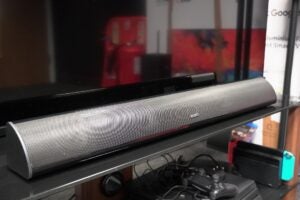Best Cheap Soundbar 2024: Budget options for improving your TV’s sound

Improving your TV’s audio doesn’t have to cost the world and the soundbars we’ve gathered in this list prove it. Keep reading to discover all of the best cheap soundbars we’ve tested recently.
We’ve reviewed plenty of soundbars, from premium picks like the Sennheiser Ambeo Soundbar Max and the Bang & Olufsen Beosound Theatre to the ultra-affordable models in this list, meaning we’ve got a good idea of what a soundbar should sound like, as well as what kind of quality you can get for your budget. For this reason, we’ve aimed to keep every soundbar on this list below the $300/£300 mark.
Every soundbar on this list has gone through a series of rigorous, real-world tests. We listen to a range of movies, games and music using each bar to determine how they sound and run through the settings and EQ presents to see what impact they have on the audio presentation.
We cycle through all of the available features to test how effective they are and pump up the volume to determine at what point (if any) the sound becomes distorted. Of course, we also look at the controls and how easy each soundbar is to operate, as well as how they’ll fit into your home cinema setup as a whole.
We review new soundbars – including top-performing budget bars – regularly so you can expect this best list to grow and evolve as new models make their way into our office. For this reason, we recommend checking back whenever you get a chance to ensure our rankings are up to date when making your decision.
Keep reading to discover the best cheap soundbars we’ve reviewed, including the best option for wall-mounting and the best affordable smart soundbar.
If you’re still browsing, we’d also recommend visiting our other best lists, including the best soundbars, best small soundbars and best surround sound systems for your home theatre.
Best soundbar at a glance
- Best cheap soundbar: Wharfedale Vista 200S – check price
- Best cheap soundbar under £300: Yamaha SR-C30A – check price
- Best cheap soundbar for wall-mounting: Majority Snowdon II – check price
- Best cheap smart soundbar: Roku Streambar – check price
How we test
Soundbars were created to boost TV sound quality – which means we end up watching a lot of TV. We play everything – news reports for voices, movies for scale and effects steering – to ensure that the soundbars that come through the doors at Trusted Reviews are given a proper challenge. We’ll play different genres of music, too, since a good soundbar should be capable of doubling-up as a great music system.
More complex soundbars feature network functionality for hooking up to other speakers and playing music around the home, so we test for connectivity issues and ease of use. We cover the spectrum of models available, everything from cheap soundbars costing less than £100 to those over £1000, to ensure our reviews benefit from our extensive market knowledge. Every product is compared to similarly priced rivals, too.
- Great with movies and music
- Well-integrated bass
- Low-profile and well-made cabinet
- Exceptional value
- Easy to setup
- Nothing at this price
- Direct, detailed and surprisingly sturdy sound
- As compact and discreet as they come
- Extensive control options
- Soundbar and subwoofer could be on better terms
- Not the most expansive listen
- Capable (though admittedly bigger) rivals
- Super-affordable
- Clear, punchy sound
- Bluetooth support
- Size can obstruct TV receiver
- Digital optical cable not included
- Struggles with dynamic movie soundtracks
- Good vocal clarity
- Space-saving size
- Good streaming performance
- Great value
- No Dolby Vision or HDR10+
- Audio more suited to TV and apps
- Remote only works with Streambar

Wharfedale Vista 200S
Best cheap soundbar
Pros
- Great with movies and music
- Well-integrated bass
- Low-profile and well-made cabinet
- Exceptional value
- Easy to setup
Cons
- Nothing at this price
When it comes to budget soundbars, there’s only one that’s been the top of our list for several years now. If you want the best cheap soundbar, look no further than the Wharfedale Vista 200S.
It’s been on the market since around 2019, and we’d imagine it’s inching close to its end of life, but for £199 it’s well worth the investment if you want a simple operator to boost your TV’s audio performance.
The design is one we found to be attractive in appearance, while the build quality is durable. The black finish and glossy top surface doesn’t scream a cheap soundbar despite the Vista 200S’s price, and with a width of 900mm it’s made to partner TVs up to 65-inches in size. That it boasts a slim form factor also means you won’t be living in fear of the soundbar blocking the picture.
In terms of features, we found there wasn’t much to see here aside from its active wireless subwoofer. If you want wireless connectivity, you’d be better off seeking the smaller but slightly more expensive Sonos Ray. There are three preset EQ settings for media playback in Movies, Music and News to optimise the soundbar’s sound for those types of content.
Our reviewer found the sound quality for the price was especially good, with the 200S putting in a great performance across the frequency range with a top-end that didn’t suffer from a lack of detail and some punchy bass thanks to the active subwoofer. We also observed that the Vista 200S could get loud without sounding harsh or compressed due to its 120W of built-in amplification. It dealt with dialogue well, even without a dedicated centre channel, and if you’re interested in playing music through this bar, then it delivers on a smooth and clear performance.
Alternatives around this price include the Sharp HT-SBW202 and the Yamaha SR-C30A, but even after a few years, we haven’t heard a rival that offers as much performance-per-pound at this price as the Wharfedale.
Reviewer: Steve Withers
Full Review: Wharfedale Vista 200S

Yamaha SR-C30A
Best cheap soundbar under £300
Pros
- Direct, detailed and surprisingly sturdy sound
- As compact and discreet as they come
- Extensive control options
Cons
- Soundbar and subwoofer could be on better terms
- Not the most expansive listen
- Capable (though admittedly bigger) rivals
Years ago, it was Yamaha that really kicked off the soundbar market. They’re not as big a name in the market today as they were back then, but of late they’ve been putting out impressive compact soundbars and the SR-C30A is another one we’ve come to enjoy.
The build quality is serviceable, the main soundbar unit is smaller than the similarly priced Denon DHT-S316 and will happily sit below a small TV in the opinion of our reviewer. At 1.3kg it’s not too heavy to move about and around the rear are keyhole fixings to mount it to a wall. Connections include HDMI ARC and digital optical out, and for wireless transmission there’s Bluetooth support.
Features aren’t much, but there is a control app that duplicates all the functions of the remote control and is simple to use. A choice of four EQ presets in Stereo, Standard, 3D movie and Game are provided to tweak the audio quality, along with Clear Voice and Bass extension options, there are several ways of shifting the sound to your tastes.
The SR-C30A is a 2.1 system with a wireless subwoofer and despite its compact size, we found this system sounded bigger, beefier and altogether more convincing than a number of mainstream TVs or gaming monitors. It’s easily an upgrade on budget TVs it’s connected to.
High frequencies are recreated in convincing fashion; the midrange is assertive and upfront with high levels of detail, allowing dialogue to be loaded with character and tone. The wireless subwoofer can handle the low end of the frequency spectrum with a performance that’s well-controlled, though we found the crossover between the subwoofer and the main bar wasn’t the smoothest transition as we had hoped.
Nevertheless, for less than £300 this is one of the best cheap soundbars we’ve tested. The Wharfedale Vista 200S is still our budget champion, but if that model is too big to fit into your space then the Yamaha is an excellent alternative.
Reviewer: Simon Lucas
Full Review: Yamaha SR-C30A
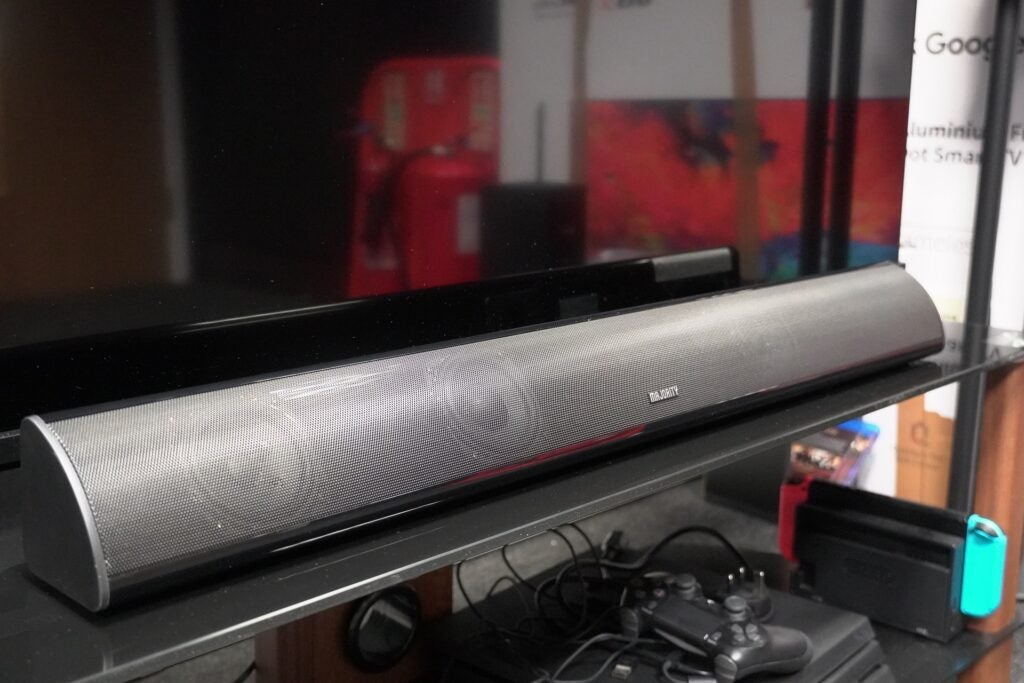
Majority Snowdon II
Best cheap soundbar for wall-mounting
Pros
- Super-affordable
- Clear, punchy sound
- Bluetooth support
Cons
- Size can obstruct TV receiver
- Digital optical cable not included
- Struggles with dynamic movie soundtracks
Majority is a UK-based company that’s so far traded in affordable audio devices. The Snowdon II is a single-bar home cinema soundbar that’s best utilised if you’re considering wall-mounting your TV.
The reason we say that is because the design is on the large side for putting it beneath a TV, to the point where it covers up the TV’s IR receiver and blocks the remote signals. We didn’t find it to be the most elegant looking soundbar either, but arguably most shopping around this price won’t be as bothered about aesthetics as others. Around the back brackets for wall-mounting the soundbar and that seems to most optimal way of using it.
Annoyingly, the Snowdon doesn’t ship with any digital optical cable (but does come with an RCA and auxiliary cable). We would expect a digital cable to be packaged with the bar rather than rely on other means of connection since the optical input is the best available on this bar.
Features aren’t much in the grand scheme of things, but there are four EQ preset modes in Flat, Music, Movie and Dialog to optimise the performance for whatever you’re watching’ and the Music and Flat modes can be further tweaked in terms of their frequency range.
The sound quality from this 2.1 system is consistently clear, and at times punchy, delivery of audio. It features an integrated subwoofer but it is limited in terms of bass depth, so in more dynamic soundtracks where more weight and extension to low frequencies is required, it can sound flatter than the similarly priced Groov-e 160 Soundbar.
The Movie preset is the one we found that offered the biggest-sounding performance, as well as sounding more natural with dialogue as the Dialog mode can sound a little processed. Streaming music over a Bluetooth connection offers a similar performance to movies and TV, with good clarity and decent space for vocals to exist in the track. We also found it sound with gaming as well, producing a big, large and detailed performance that avoided sounding cluttered or shrill at higher volumes.
If you’re after a more cinematic experience, then the Wharfedale can provide more fireworks, but if it’s a soundbar that you can wall-mount (or at least sit below a wall-mounted TV), this is a convincing budget option.
Reviewer: Kob Monney
Full Review: Majority Snowdon II

Roku Streambar
Best affordable smart soundbar
Pros
- Good vocal clarity
- Space-saving size
- Good streaming performance
- Great value
Cons
- No Dolby Vision or HDR10+
- Audio more suited to TV and apps
- Remote only works with Streambar
The Roku Streambar is unique in that it is both a soundbar and video streamer all rolled into one. And as is often the case with Roku devices, the asking price is relatively low at an RRP of £129 / $130, though you can often find it for far less than that asking price.
The Streambar will be best suited to those who have a TV that’s poor for both and smarts. Its compact size and low key design ensures it won’t hog the limelight from your TV, the size of the Streambar is best suited to TVs smaller than 50-inches.
For its size, the Roku has a good grasp over dialogue clarity, though this at the expense of other effects within a soundtrack so it is not the most cinematic performance. Bass is punchily described and the soundstage the Streambar creates is bigger than expected thanks to its ability to fire audio out from its sides. There’s no immersive audio support like you’d find with the likes of the Sonos Beam Gen 2 or Samsung HW-S61B, though these speakers tend to retail above £300 / $300.
We found it to be a pretty good video streamer too. It has all the major streaming apps in Netflix, Prime Video, Disney+ and the UK catch-up apps that come with Freeview Play. With 4K HDR content the steamer puts in a colourful performance, with upscaling that is decent enough that you could get away with watching 720p streams on a 4K TV.
There’s AirPlay and Apple HomeKit for streaming and home smarts respectively, though there’s no built-in voice assistant. The Roku interface mirrors that of other Roku devices, simple in appearance and easy to use, making the Streambar an accessible device for a wide range of people. The remote provided only controls the Streambar and not your TV, so you’ll need to keep your main remote nearby.
Efforts on this list such as the Wharfedale and Yamaha sound better than the Streambar, but they don’t boast the convenience this 2-in-1 device offers. This is a smart little option for those after a no-frills performance for both video and audio.
Reviewer: Kob Monney
Full Review: Roku Streambar
We also considered…
We’ve reviewed
See all reviewsFAQs
Some soundbars support HDMI ARC, but in general, cheaper soundbars under £100 tend not to feature any HDMI inputs.