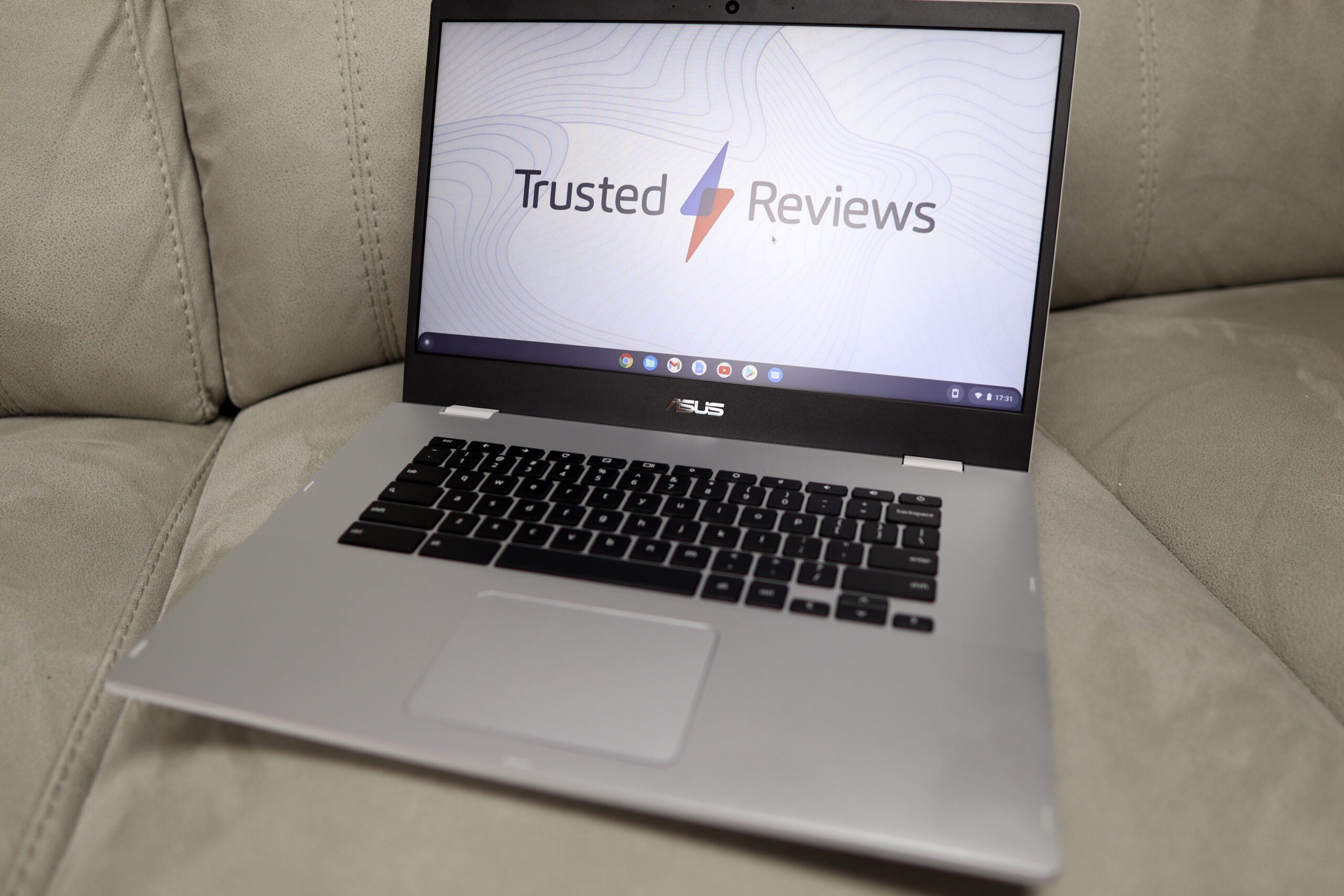Best Budget Laptop 2024: The top 5 cheap picks around

Laptops typically don’t come cheap but there are some hidden gems to be found. Well, they won’t be hiding from Trusted Reviews expert team. Here are the very best budget laptops you can buy.
Buying a budget laptop can mean there are compromises to be had but they aren’t all immediately evident, and that’s why we test each so thoroughly. Once we’ve done that, we use our expertise to help you decide just what model is right for you.
So, we’ve assembled a list of laptops that cost around the £/$500 mark, while also including more affordable models for those that want the biggest savings possible. Every laptop included on this list has been thoroughly tested by a member of our team of experts.
We use industry-standard benchmarks to evaluate both the performance and battery life, while also spending a week with the portable so we can form our own real-world impressions. We then compare the laptop to what’s available on the market before reaching a final score. Those that achieve at least a four-star rating are considered for this Best Budget Laptop list.
If you’re happy to increase your budget to get a little more quality, then we recommend checking out the following guides: Best Ultrabook Laptops, Best Student Laptops and Best Overall Laptops.
We make sure to constantly update these lists as well, so make sure to bookmark this page to keep up with all of the top-scoring budget laptops that pass through the Trusted Reviews labs.
Best Budget Laptop at glance
- Best overall budget laptop: HP Pavilion SE 14 – check price
- Best OLED budget laptop: Asus Vivobook Go 15 OLED – check price
- Best 2-in-1 budget laptop: HP Chromebook x2 11 – check price
- Best budget Chromebook: Asus Chromebook Plus CX34 – check price
- Best 15-inch budget laptop: MSI Modern 15 – check price
How we test
Every laptop we review goes through a series of uniform checks designed to gauge key things including build quality, performance, screen quality and battery life.
These include formal synthetic benchmarks and scripted tests, plus a series of real world checks, such as how well it runs the most frequently used apps.
We also make sure to use every laptop we review as our primary device for at least a week to ensure our review is as accurate as possible.
- Affordable pricing
- Good performance for the money
- Looks quite slick for a budget laptop
- Poor colour reproduction
- 5.5-hour battery life
- Good looks and build
- Tactile keyboard
- Excellent display
- Solid productivity performance
- Meagre port selection
- Lower battery life than expected
- Very good value
- Latest 13th generation Intel CPU
- Impressive keyboard and speakers
- Biometric security
- Mediocre battery life
- IPS display is bland
- Type-C port doesn’t support power or video
- Great keyboard and port selection
- Nippy performance
- Solid endurance
- Cheap-feeling construction
- Basic speakers
- Good price for OLED
- Strong battery life
- Respectable entry-level performance
- Basic typing experience with no backlight
- Memory and storage can’t be upgraded

HP Pavilion SE 14
Best overall budget laptop
Pros
- Very good value
- Latest 13th generation Intel CPU
- Impressive keyboard and speakers
- Biometric security
Cons
- Mediocre battery life
- IPS display is bland
- Type-C port doesn’t support power or video
The budget laptop field is an exciting one right now. The previous reigning champion, the Surface Laptop Go, hasn’t quite lived up to its reputation with its third iteration and Chromebook Plus laptops are making waves. But, the new best all-rounder is a traditional budget Windows laptop. And it’s the HP Pavilion SE 14.
As is key with a top-budget laptop, the HP Pavilion SE 14 excels in value. This device doesn’t just give you cheap and expect you to deal with it. It has a solid build, a modern IPS display and, equally contemporary, biometric security.
Sometimes, budget laptops will ask you to swallow old specifications, like the Surface Laptop Go range, but not the Pavilion SE 14. It features one of Intel’s latest and greatest 13th generation chips and the result is more than enough power for productivity tasking. We even found you can squeeze a bit of very basic gaming out of this chip. Overheating wasn’t an issue either and we never found fan noise to be too bothersome.
With budget laptops, you are often asked to compromise on a quality keyboard and good audio too. The Pavilion SE 14 says “nay!”. It’s a sturdy and enjoyable typing experience while the speakers are surprisingly detailed and bassy.
Reviewer: Alun Taylor
Full review: HP Pavilion SE 14 review
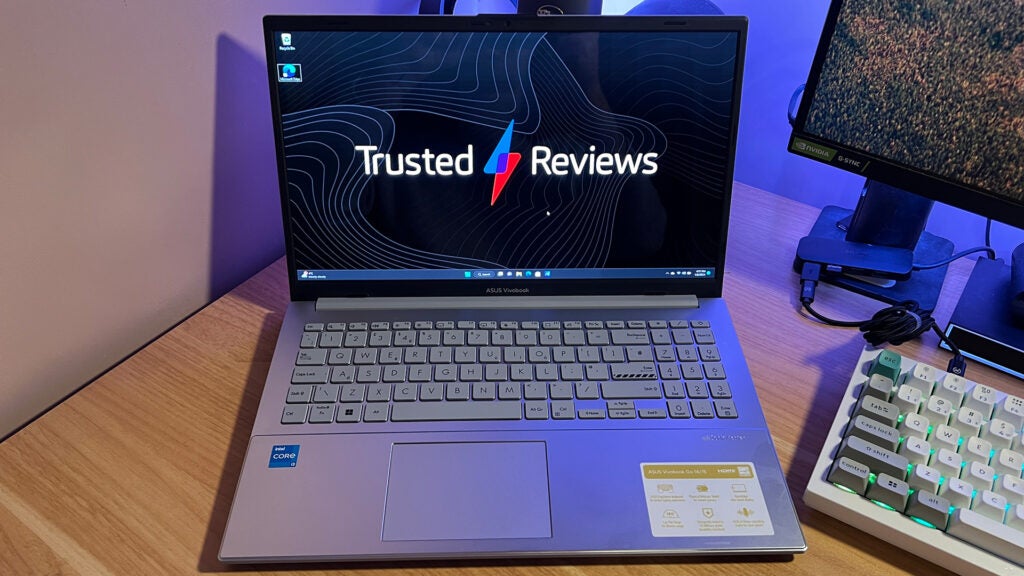
Asus Vivobook Go 15 OLED
Best budget Chromebook
Pros
- Good price for OLED
- Strong battery life
- Respectable entry-level performance
Cons
- Basic typing experience with no backlight
- Memory and storage can’t be upgraded
The Asus Vivobook Go 15 OLED gives a luxury boost to an otherwise value laptop offering, making it the ideal pick if you want a laptop that doesn’t cost the Earth but need a vibrant display.
For around £500/$500, even less if you opt for the lowest specification, you can get this laptop and its 15.6-inch 1080p OLED panel. The display invites a luxe video viewing experience, taking in your prize photos and is well up to the task of the colour demands of basic editing.
Aside from the price-defying display, it comes with classic Asus Vivobook looks that has you looking stylish even at this value cost. The flashiness of this laptop is backed up by an Intel Core i3-N305 chip. Our review unit was paired with 8GB RAM and 256GB SSD, which adds up to a device that is a comfortable word processor and capable multi-tasker. It’s an ideal machine for school, and watching those streaming services after the bell has rung. You can even do a bit of game streaming and, on this display, it’s a wondrous thing to behold on such a reasonably priced device.
Low price doesn’t mean low battery life here, with a solid eight hours available, getting you through that work day. For recharging, it’ll take you around two hours.
Reviewer: Josh Brown
Full review: Asus Vivobook Go 15 OLED review

HP Chromebook x2 11
Best 2-in-1 budget laptop
Pros
- Good looks and build
- Tactile keyboard
- Excellent display
- Solid productivity performance
Cons
- Meagre port selection
- Lower battery life than expected
If you’re after a versatile budget laptop, then the HP Chromebook x2 11 is a very alluring proposition. Unlike a lot of hybrid laptops, the Chromebook x2 11 acts more like a tablet, with the bundled keyboard and rear cover being fully detachable. The tablet portion is especially light, at just 580g, and felt very solid in hand. The keyboard keys offer solid travel and a decent amount of tactility with the trackpad offering a fantastic amount of real estate for the price.
The display sits at 11 inches and has a quoted 400 nits of brightness. We felt that it was able to offer excellent detail with generally vibrant images and solid colours, making it a very safe bet for binging your favourite TV shows.
Chromebooks are not the most powerful machines out there, but the Snapdragon 7c chip housed inside the Chromebook x2 11 pumped out more than enough power to get through day-to-day tasks. It did not falter with multiple Chrome tabs open and it didn’t get particularly hot or loud, even during our benchmarking tests. If you’re looking for something that can take on light creative or gaming workloads then you may want to consider the Lenovo IdeaPad Flex 5, but the Chromebook x2 11 has you covered when it comes to productivity.
Overall, the Chromebook x2 11 is the perfect pick for hybrid workers or students who will spend most of their time browsing the web or working with word processors. It’s highly portable design makes it perfect for working on the go and the detachable tablet opens up the doors for video streaming and doodling. At just £499, this is one of the most affordable 2-in-1 laptops on the market right now, packed full of flexibility and functionality.
Reviewer: Reece Bithrey
Full Review: HP Chromebook x2 11

Asus Chromebook Plus CX34
Best budget Chromebook
Pros
- Great keyboard and port selection
- Nippy performance
- Solid endurance
Cons
- Cheap-feeling construction
- Basic speakers
One of the more interesting launches of last year was Google’s Chromebook Plus initiative. The Asus Chromebook Plus CX34 is one of the first and it’s our top pick for a budget Chromebook.
The Chromebook Plus initiative sets new standards for reliable ChromeOS laptops, all while keeping the price surprisingly low. Previously, you could be saddled with a poor screen, disappointing webcam and a measly 4GB RAM when splashing out around £400/$400 on a Chromebook. Chromebook Plus shuns these kinds of devices and the result brings stunning value.
The Asus Chromebook Plus CX34 with its 12th Gen Intel Core i3 chip and 8GB RAM offers impressive swift performance. There’s little you can throw at a Chromebook, in a productivity sense, that this can’t handle. And this couldn’t be said of previous Chromebooks in this price bracket.
On top of the pleasing performance, the Chromebook Plus CX34 manages to pack in plenty of battery life to comfortably get you a day and beyond. There’s a great selection of ports too. The keyboard isn’t a letdown either, offering up an excellent typing experience.
Reviewer: Reece Bithrey
Full review: Asus Chromebook Plus CX34 review

MSI Modern 15
Best 15-inch budget laptop
Pros
- Affordable pricing
- Good performance for the money
- Looks quite slick for a budget laptop
Cons
- Poor colour reproduction
- 5.5-hour battery life
The MSI Modern 15 is a great choice for those on a budget who fancy a large screen.
The Modern 15 features a 15.6-inch LCD screen with narrow bezels to aid in cultivating that modern look. With that being said, the 58% sRGB colour space coverage we measured with our colourimeter means this display is a little weak, and its 270 nits of brightness means it’s only suitable for indoor use. For the price, the panel here is fine, with a 1080p resolution offering decent detail and a contrast ratio of 1300:1 being more than passable.
The Modern 15 comes with an Intel Core i7-1255U, 8GB of RAM and a 512GB SSD, which offers up a great performance for the money. In this configuration, the laptop clocks in at £729, which stretches the ‘budget’ nature of it a bit, pushing it more into the mid-range territory. But the laptop is available at more affordable prices if you dial down the specs. While the fan speeds may be a little high, MSI offers some great software-based control for keeping the noise low when you need it to be.
The MSI is made entirely of plastic but feels right for the price. With a soft touch finish, the general frame doesn’t feel cheap at all. The port selection here is decent, with HDMI out and Micro SD, as well as a pair of USB 2.0 ports and a singular USB-C connection. We found the keyboard to feel decent too, with a solid amount of travel and key action that doesn’t feel spongy.
When it comes to battery life, the Modern 15 lasted for only around five and a half hours, with the different power modes only splitting results by a handful of minutes. This makes it a poor performer by comparison to other laptops at this price, which can offer up to eight hours, or more. You’ll be able to get through most of a working day here before you need to reach for a charger, and the Modern 15 uses its own cylindrical port, leaving the USB-C port free for any other cables or drives.
Reviewer: Andrew Williams
Full review: MSI Modern 15 review
We also considered…
FAQs
We’ve deemed a budget laptop to encompass any portable computer that costs less than £600/$600. This could include Chromebooks, Windows laptops or even 2-in-1 convertibles.
That’s subjective, especially since two laptops from the same brand can differ significantly in quality. Lenovo has built up a good reputation for budget laptops, while Acer offers a lot of affordable Chromebooks. But we suggest judging each individual laptop on its own merits rather than relying solely on the reputation of a brand.
It really depends on the laptop. You can find a lot of sub-par systems for less than £600, but there are also some outstandingly good value options at this price point. We suggest reading reviews for any budget laptop you consider purchasing, as specs can’t tell the whole story.
If video editing is a priority, then you’ll need to increase your budget. Heavy workloads such as video editing will require a beefier performance than what Chromebooks and budget laptops currently offer. The latest MacBook Air is one the best value options for such tasks right now, but you’ll need to pay just shy of a grand for that laptop.
Trusted Reviews test data
You can see a detailed breakdown of all the test data we collected reviewing the laptops in this list in the table below.
Comparison specs
You can see a complete summary of all the laptops in this list’s specs in the table below.