Best 4K Monitor 2024: The top six high-resolution monitors

Picking out a new monitor can be overwhelming at the best of times, but it can be even harder if you want to make the leap to a 4K display. Thankfully, we have more than enough experience in this area to ensure you make the right choice.
To help you on your journey of picking out a new 4K monitor, we’ve gone ahead and rounded up all of our favourite 4K picks so you don’t have to. Our expert team has reviewed a multitude of 4K monitors over the years so you know you’re getting knowledgeable advice.
Since 4K monitors are comparatively rare to their 1080p counterparts, you will notice that not every device on this roundup hits our usual best list requirements of needing four stars. However, we endeavour to update this list as consistently as possible, meaning that you can always bookmark this page and come back for more quality monitors.
We also kept in mind all the key features that you will want to keep in mind when purchasing a new monitor. For instance, we use a colourimeter to test out all those important screen specs as well as how sturdy the design is, and any other smart features that you may not notice at first glance.
You are also very welcome to take a look at our other roundups if you’re looking for something more specialised. We have round-ups for the best gaming monitor, best curved monitor and best monitor that you can check out anytime you want.
Best 4K Monitor at a glance
- Best gaming 4K monitor: Acer Predator X32 FP – check price
- Best TV-sized 4K monitor: Philips Evnia 42M2N8900 – check price
- Best 4K monitor for entertainment: Samsung M8 Smart Monitor (2023) – check price
- Best Mini LED 4K monitor: Samsung Odyssey Neo G7 (2023) – check price
- Best ultra-wide 4K monitor: Samsung Odyssey Ark (2022) – check price
- Best value 4K monitor: Acer Predator XB323QK – check price
How we test
We use every monitor we test for at least a week. During that time, we’ll check it for ease of use and put it through its paces by using it for both everyday tasks and more specialist, colour-sensitive work.
We also check the colours and image quality with a colourimeter to test a monitor’s coverage and the display’s quality.
- Huge size and immersive, adjustable design
- Superb mainstream image quality
- Lots of software options
- Loud, punchy speakers
- Some modes could be better
- Response time and colour could be slightly improved
- Some missing connectivity
- Outrageously expensive
- Colourful, bright and colour-accurate
- Sharp and bright 4K panel
- Good refresh rate and response times
- USB hub for work, RGB backlight for play
- Minimal HDR capability
- OSD navigation is rather frustrating
- Loud but raucous speakers
- Clunky KVM implementation
- Very colourful and very bright
- Four HDMI 2.1 inputs with VRR support
- Four USB ports, 90W PD charging and full KVM support
- Great HDR performance with VESA DisplayHDR 1000 Certificate
- 576 local dimming zones can’t wholly eradicate blooming
- A little on the expensive side
- Big, chunky and a bit cheap-feeling
- Speakers need more volume and bass
- Sumptuous 42-inch 4K OLED panel
- High quality 2 x 10W speaker system
- Ambiglow backlight makes for an immersive experience
- 4-port KVM USB hub
- 138Hz on the low side for eSports fans
- I/O Ports are hard to access
- Mediocre whole-screen SDR brightness
- Excellent 4K picture quality
- Now available in 27-inch form
- New inclusion of full-sized HDMI port
- Smart software is genuinely useful
- Samsung M7 monitor provides better value
- Lack of OLED or Mini LED option
- Low refresh rate rules out serious gaming
- Massive screen
- Sublime picture quality
- Bright enough for HDR
- Useful smart features
- Low refresh rate for the price
- Limited adjustability options
- Size will be difficult to accommodate for

Acer Predator X32 FP
Best gaming 4K monitor
Pros
- Very colourful and very bright
- Four HDMI 2.1 inputs with VRR support
- Four USB ports, 90W PD charging and full KVM support
- Great HDR performance with VESA DisplayHDR 1000 Certificate
Cons
- 576 local dimming zones can’t wholly eradicate blooming
- A little on the expensive side
- Big, chunky and a bit cheap-feeling
- Speakers need more volume and bass
The Acer Predator X32 FP isn’t just the best 4K monitor for gaming, it’s very close to being the best 4K monitor all-around, with just a lack of suave looks holding it back.
The Mini LED technology behind this display means its exceedingly colourful and impressively bright. The 576 local dimming zones provide solid HDR performance too. Gamers are well served with the 4K resolution being teamed up with a strong 160Hz refresh rate and AMD FreeSync Premium Pro. The results are superbly accurate imagery, the batting back of significant motion blur and just wondrous visuals in games and out.
The Predator X32 FP may be a tad chunky but it enables a wonderful set of ports, with four HDMI 2.1 ports, four USB-A 3.2 Gen 1 ports, DisplayPort 1.4 feed, a Type-C connector and audio jack.
Reviewer: Alun Taylor
Full Review: Acer Predator X32 FP review

Philips Evnia 42M2N8900
Best TV-sized 4K monitor
Pros
- Sumptuous 42-inch 4K OLED panel
- High quality 2 x 10W speaker system
- Ambiglow backlight makes for an immersive experience
- 4-port KVM USB hub
Cons
- 138Hz on the low side for eSports fans
- I/O Ports are hard to access
- Mediocre whole-screen SDR brightness
The Philips Evnia 42M2N8900 is a luxurious big-screen OLED option, and we think that makes it the best TV-sized 4K monitor around.
It’s big on specificationations with a 4K resolution, 138Hz refresh rate and AMD FreeSync Premium. It’s a combo that makes this luscious OLED great for gaming but also ideal for kicking back and watching a movie or three. What also boosts this monitor’s TV-like chops is a solid 10W speaker system meaning that, unlike many rivals, you can go without teaming this display up with a external speaker.
This Evnia model is just as stylish as many TVs, with slender bezels and an equally slender frame and stand. It’s got some delightful lighting on the back to give your room a splash of colour at night, while a strong range of ports, with a KVM switch, make it easy to use this Philips with many devices.
The display itself offers wide colour gamut coverage and strong accuracy. The brightness doesn’t quite match Mini LED rivals, but OLED offers vivid colour nonetheless.
Reviewer: Alun Taylor
Full Review: Philips Evnia 42M2N8900 review

Samsung M8 Smart Monitor (2023)
Best 4K monitor for entertainment
Pros
- Excellent 4K picture quality
- Now available in 27-inch form
- New inclusion of full-sized HDMI port
- Smart software is genuinely useful
Cons
- Samsung M7 monitor provides better value
- Lack of OLED or Mini LED option
- Low refresh rate rules out serious gaming
For a few years now, Samsung has delighted in stuffing its monitors with its TV-esque smart technology. The latest Samsung Smart Monitor M8 (2023) does just that and it offers a strong experience for those who love a range of apps on their displays.
The M8 experience is impressively modern, with typical TV apps at your fingertips, with streaming a priority. You can get your Netflix, Disney+, YouTube and a whoel bunch more. And, with Samsung Gaming Hub, you’ll find the likes of Xbox streaming and Nvidia GeForce Now onboard too, meaning you can game on this device without any other hardware if you’ve got a solid internet connection and some peripherals to connect up via Bluetooth.
The display itself is now available in 27-inch and 32-inch sizes, with a 4K resolution and up to 450 nits of brightness. The result is impressive contrast and bold colours, making this a top notch monitor for all your TV watching, movie sessions, gaming fun and productivity tasking.
Reviewer: Ryan Jones
Full Review: Samsung M8 Smart Monitor (2023) review
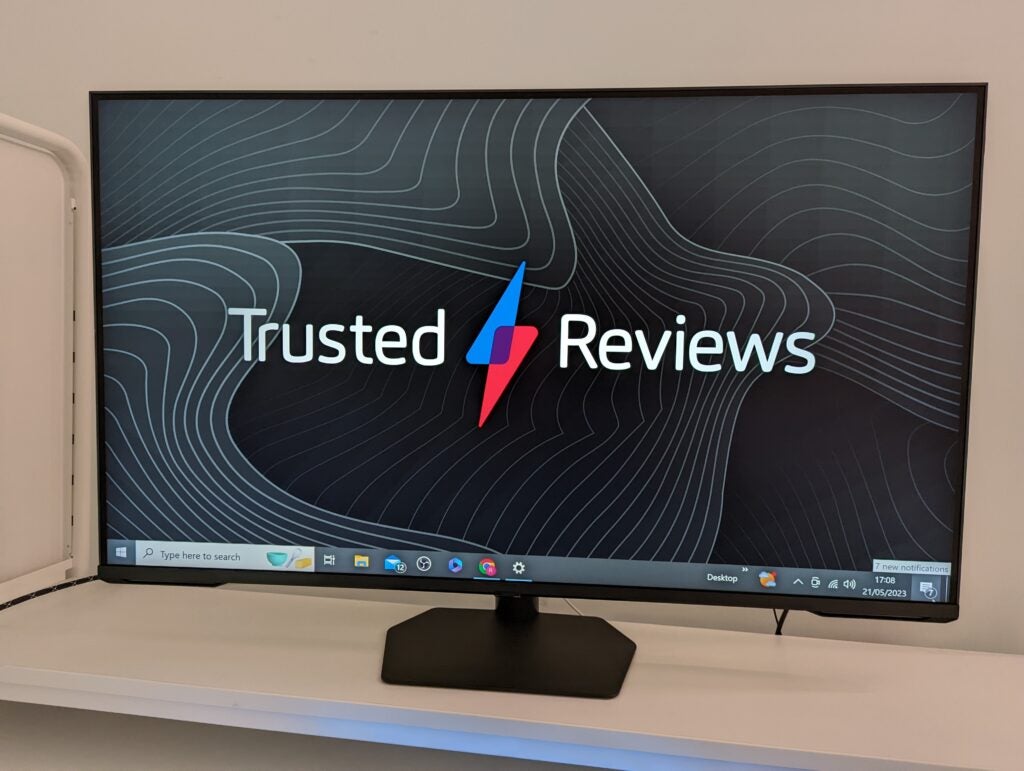
Samsung Odyssey Neo G7 (2023)
Best Mini LED 4K monitor
Pros
- Massive screen
- Sublime picture quality
- Bright enough for HDR
- Useful smart features
Cons
- Low refresh rate for the price
- Limited adjustability options
- Size will be difficult to accommodate for
The Samsung Odyssey Neo G7 (2023) is a monitor that brings the high-end specifications in spades. It’s the Mini LED technology that really shines, giving it the title of the top Mini LED 4K monitor around.
The headline numbers are a lush 4K resolution across a massive 43-inch panel. Samsung’s Quantum Mini LED technology means you get up to a strong 490 nits, lavish detail and stunning colour. That’s not all though, with impressive colour accuracy for those wanting to dabble in creative work and there’s a decent 144Hz refresh rate for gamers too.
Samsung’s software smarts are onboard too, offering access to TV streaming apps and gaming services via the new Samsung Gaming Hub. You also get a solid port selection, with DisplayPort 1.4, HDMI 2.1 (with Arc support), USB 3.0, Ethernet and a headphone jack. All of that for under £900/$800 is quite a combination.
Reviewer: Ryan Jones
Full Review: Samsung Odyssey Neo G7 (2023) review

Samsung Odyssey Ark (2022)
Best ultra-wide 4K monitor
Pros
- Huge size and immersive, adjustable design
- Superb mainstream image quality
- Lots of software options
- Loud, punchy speakers
Cons
- Some modes could be better
- Response time and colour could be slightly improved
- Some missing connectivity
- Outrageously expensive
The Samsung Odyssey Ark (2022) is one of the best 4K monitors that we’ve ever reviewed, packing a larger-than-life screen and a bold design. The 55-inch curved design may not suit everyone, but we thought that it provided an excellent viewing experience. It’s worth noting that Samsung recommends that you sit at least 80cm away from the screen, meaning that you will want to make sure you position this monitor in a way that gives you enough room so as to not overly strain your neck.
It features a 165Hz refresh rate that is suitable for single-player gaming and casual esports, as well as watching video content. While it’s not as smooth as the 200Hz refresh rate on the Asus ROG Swift PG35VQ, we thought that it performed well during real-world use, being fast and smooth enough for most gamers.
The Odyssey Ark can also be configured in a few different modes, making it a fairly versatile monitor. You can changge the display to 21:9 or 32:9 if you’re looking to play games or watch media with a wider view, or if you want to sit closer to the screen. There is a Multi View mode, which beefs up conventional picture-by-picture options. When the screen is horizontal it can be split into four quarters and display different sections in each zone. Swing the panel into a vertical position – which Samsung refers to as Cockpit Mode – and deploy three stacked screens on top of each other.
Arguably the most important aspect of a gaming monitor is the image quality; we thought that the Odyssey Ark delivered a brilliant performance out of the box, with an incredible black point of 0.02 nits and a contrast ratio of 4500:1. This allowed the Ark to render intense blacks with plenty of vibrancy in the colours, a far better experience than any conventional IPS or VA screen. The 4K resolution also provided an incredibly crisp and detailed experience no matter what was on-screen.
Overall, the Samsung Odyssey Ark (2022) is a fantastic 4K monitor that is more than capable of running various games or being used for entertainment. Its versatile design means that it can be used in a plethora of capacities, and its large screen allows you to watch (or play) from a far distance away.
Reviewer: Mike Jennings
Full Review: Samsung Odyssey Ark (2022)

Acer Predator XB323QK
Best value 4K monitor
Pros
- Colourful, bright and colour-accurate
- Sharp and bright 4K panel
- Good refresh rate and response times
- USB hub for work, RGB backlight for play
Cons
- Minimal HDR capability
- OSD navigation is rather frustrating
- Loud but raucous speakers
- Clunky KVM implementation
The Acer Predator XB323QK is a fantastic 4K monitor that is supremely crisp and colourful and could be one of the most versatile screens we’ve had the honour of reviewing. The IPS panel has a 3840 x 2160 resolution and a 31.5-inch format, giving it robust viewing angles and plenty of speed. The maximum refresh rate is 144Hz, putting it below the 240Hz Samsung Odyssey Neo G8, but the quoted response rates proved very effective at 1ms GtG and 0.5ms MPRT.
The port selection on the Predator XB323QK is ideal for gamers and creatives alike; there are two HDMI 2.1 ports, one DisplayPort 1.4 video input, one USB-C port that supports 65W charging, one USB-B and two USB-A 3.1 data ports alongside a 3.5mmm audio jack. Those DisplayPorts and HDMI ports will be more than suitable for 4K 120Hz VRR gaming with the latest consoles and will allow for more displays in your set-up, making this a multitalented machine.
The back of the Predator XB323QK is home to a bright RGB light strip that runs along the top and sides of the rear housing. While this will not have any effect on the performance, we enjoyed toggling through the pulse, strobe and throb settings to find which colour and style worked best for us. Installing the Acer Light Sense app allows you to sync the light show with what the screen is displaying or to work in time to music, giving this monitor a lot more personality than some of its rivals.
The main downside of this monitor is its HDR performance. We found it to be perfunctory at best, coming out as saturated and unnaturally vivid during tiles like Halo Infinite and Cyberpunk 2077, but with little else to note. Since the Predator XB323QK sports a £999 price tag, we still think that this is one of the best all-around monitors on the market, once you take HDR out of the equation.
If you’re looking for something that does feature fantastic image quality and you don’t mind spending a little more money, the Samsung M8 Smart Monitor or Samsung Odyssey Ark (2022) may be the way to go. If you’re after something that hits almost everything on the checklist and costs under £1,000, the Acer Predator XB323QK is what we would recommend.
Reviewer: Alun Taylor
Full Review: Acer Predator XB323QK
We also considered…
We’ve reviewed
See all reviewsFAQs
IPS (aka in-plane switching) is a screen technology for LCD displays that generally offers good viewing angles and accurate colour reproduction.
The refresh rate is the number of times a screen will update its presented image. Higher refresh rates result in smoother motion. Most monitors feature a standard 60Hz refresh rate, but gaming monitors can be significantly higher.
No, you can find monitors that have an 8K resolution, although these are rarer and a lot more expensive. 4K monitors can display images with a resolution between 3480×2160 pixels to 4096×3112 pixels.


















