BenQ XL2410T Review
BenQ XL2410T
Expressly designed to meet the needs of hardcore gamers, this 120Hz, 3D-capable, fully adjustable 24in monitor is very impressive.
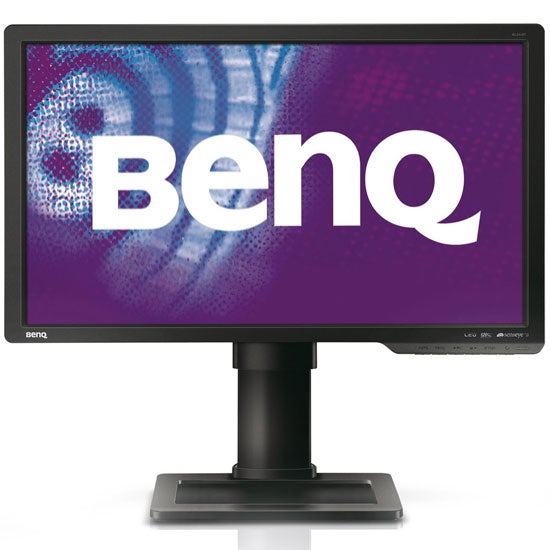
Verdict
Pros
- Exceptionally little input lag
- 3D-Ready
- 120Hz support
Cons
- Very limited viewing angles
- Motion processing doesn?t work very well
Key Specifications
- Review Price: £260.16
- Co-developed with professional gamers
- 24in, 1,920 x 1,080/Full HD
- 3D-ready, 120Hz
- Fully adjustable
Apparently, if you’re, like, really into gaming and stuff, HeatoN and SpawN are a big deal. According to BenQ, these crazy guys “rocked the gaming world as the core of Ninjas in Pajamas and SK Gaming teams that created a legend with their many triumphs at Cyberathlete Professional League (CPL) tournaments and the World Cyber Games (WCG)”. Plus, apparently they’re two of the best Counter-Strike players on the planet.
Why does all this borderline gibberish matter? Because messrs HeatoN and SpawN have put down their over-used joysticks for long enough to collaborate with BenQ on designing what’s billed as the ultimate gaming monitor: the XL2410T.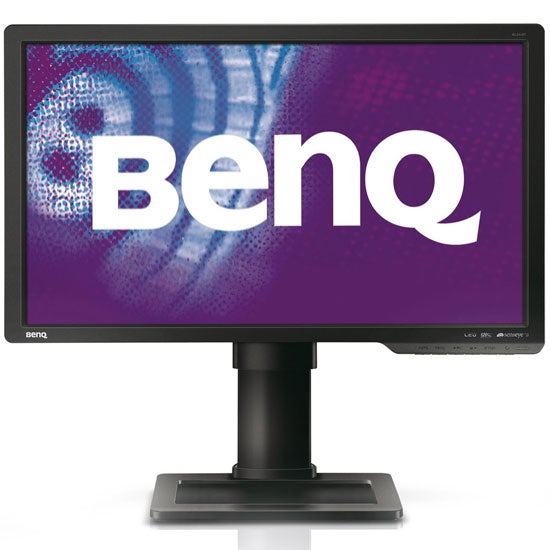
For a monitor with such a ‘cred’ background, it has to be said that the XL2410T is rather plain to look at. It’s essentially just a 24in 16:9 screen with a dull matt black bezel round it. The only time it gets cool is when you figure out that a) you can adjust the height of the neck of its stand over a surprisingly extensive range, and b) you can rotate the whole screen through 90 degrees to make it a long, vertical display instead of a widescreen one.
Also, oddly the XL2410T’s flourish-free look somehow makes you feel more confident that BenQ has just focused its consultations with its gaming heroes on delivering the goods where it matters – picture quality – rather than wasting time with fancy bezel finishes that might in any case actually distract you from what you’re playing.
The XL2410T is solid when it comes to connections. Naturally these include D-Sub PC and DVI, and HDMI is on hand for some console action. 
It’s when you look at the screen’s specs that things start to become really interesting. The least surprising of its stats – given its game-focus – is its use of a fast-responding TN Film panel driven by the W-LED backlighting that’s the current gaming-screen flavour of the month. What definitely does grab your attention, though, is the screen’s combination of 120Hz capability, claimed grey-to-grey (G2G) response time of just 2ms, and a so-called Instant Mode for reducing input lag. These specs all fit perfectly with the sort of ‘instant-response’ requirements of a hardcore gamer, so let’s hope they actually translate somewhat into onscreen reality.
There are other points of interest too. First off, it’s good to find that – once properly calibrated – the XL2410T will only use a frugal 25W on average. A Picture By Picture mode delivers a good quality side-by-side display of two different screen inputs, while an Advanced Motion Accelerator (AMA) mode is essentially a controllable version of the response time compensation (RTC) technology now used extensively with TN Film panels to reduce motion blurring and smearing.
The last key feature of this full resolution panel is that it’s 3D-ready, able to handle 3D outputs from NVIDIA’s 3D graphics cards. With this in mind, of course, the monitor’s 120Hz abilities become essential. However, keep in mind that, unlike with many 3D televisions, no 3D glasses come included, nor does the monitor have a built-in wireless transmitter. Thus you’ll need to purchase an Nvidia 3D Vision kit to enjoy the extra dimension.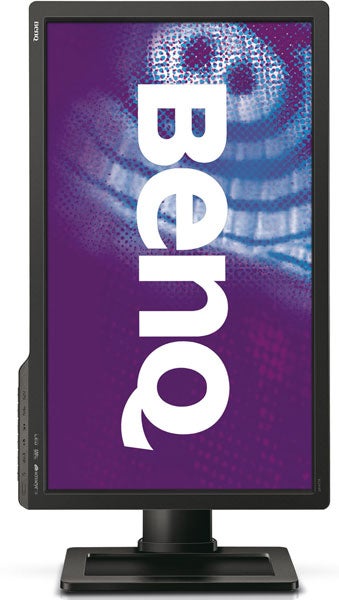
Starting the testing phase of this review with its 3D abilities, the XL2410T makes a good first impression. Its 3D images look crisp, well-judged and accurate in depth terms, and there’s a sense of immediacy and connection with its 3D gaming that suggests the screen’s claims of minimal input lag and response time delays are much more than idle boasting.
Also impressive during 3D viewing is how bright images look with your glasses on. And this brightness naturally works well with 2D gaming too, emphasizing the screen’s penchant for extreme detailing and sharpness.
As hoped, moreover, this stand-out sharpness remains largely unaffected when you’re embroiled in heavily action-laden sequences. For the screen’s response time is impressive, delivering minimal blurring or trailing problems even if you’re panning around pretty furiously in search of some camping tosser who’s shooting you in the butt.
Even better, at no point did we feel as if the screen was introducing enough input lag to damage our (admittedly only fair to middling) gaming abilities, even during frantic online play.
To put some numbers on this, during repeated tests of the XL2410T’s input lag versus that of a CRT monitor (with the BenQ’s Instant Mode set to on), we obtained figures ranging between as little as 5.5ms and as ‘high’ as 7.1ms. Even the uppermost of these figures represents an outstanding input lag effort that it’s hard to imagine would really affect any gamer’s performance.
Turning the Instant Mode off found input lag escalating to between 15-20ms on average, which is still pretty good, but certainly leads us to believe that the Instant Mode is well worth using.
So lickety split is the XL2410T’s input response with 2D material that it did make us feel that there was a marginal extra delay when playing 3D material. But the difference is marginal enough to only very occasionally cause a momentary problem. It could even be that the moments where we felt fractionally behind the action were as much to do with the need to suddenly adjust our viewing perception to accommodate a fast-shifting 3D depth effect as they were any lag in the panel. In any case, we’re confident that the XL2410T is still faster with 3D than many screens currently available.
Furthermore, its NVIDIA compatibility proves a whole lot easier on the eye and user-friendly than the AMD approach favoured by the recently reviewed ViewSonic V3D241wm.
With vibrant colours joining the monitor’s sharpness, brightness and fast response talents, there’s no doubt at all that the XL2410T is a superior screen for hardcore gamers.
The XL2410T is definitely not without its flaws, though. For a start, getting the best from its images requires more work than it should, because the picture presets the screen comes equipped with vary between average and downright horrible. Even the potential headlining FPS setting is a no-go area, with its over-the-top brightness and washed out colours.
So some calibration is in order. Luckily this doesn’t have to be too complicated, and mostly entails ramping down brightness and contrast settings while manipulating the gamma setting – potentially on a game by game basis if you really want to optimise its efforts. It’s certainly puzzling, though, that BenQ couldn’t have come up with better presets itself after putting so much effort into other aspects of its screen’s performance.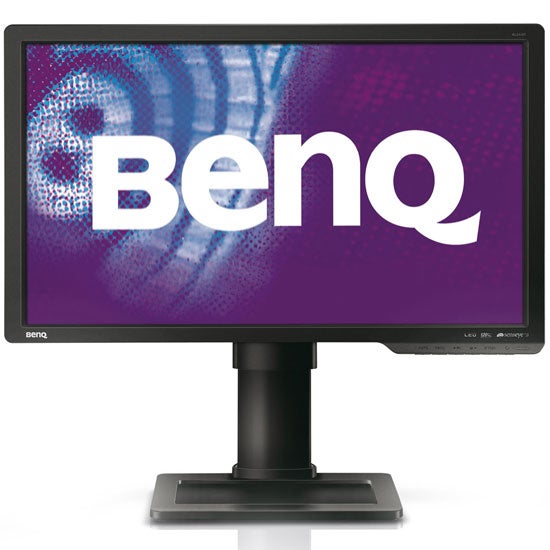
Another hitch is a common one with TN Film screens: a very limited viewing angle. Move as little as 30-degrees off-axis and colour saturations and, especially, contrast levels plummet.
The screen’s black level response isn’t particularly profound either, at least with the screen calibrated to produce the most natural colours and peak brightness levels. Though the monitor does still reveal shadow detail in dark areas quite well, which is more important for gaming than getting a really deep black colour.
Finally, we’re not great fans of the potentially promising Advanced Motion Accelerator. For while it does palpably reduce the small amount of ‘trailing’ behind and blurring over moving objects, it creates other processing artefacts of its own, most noticeably blue or black ‘ghosting’ around moving objects. In fact, we quickly decided that we preferred the look and feel of the XL2410T’s images with AMA turned off.
Verdict
Now that online gaming is such a huge part of any hardcore gamer’s ‘arsenal’, response time and especially input lag are king when it comes to picking a monitor. And the XL2410T delivers the goods on both these fronts to what appears to us to be an unprecedented degree, especially where input lag is concerned – although due to its lack of 120Hz in 3D mode, gaming doesn’t feel quite as smooth.
Just bear in mind that you’ll have to sit pretty much right in front of the monitor and commit to some calibration time if you want to get the very best out of it.
Trusted Score
Score in detail
-
Design 7
-
Value 8
-
Features 8

