Nokia C7 Review
Nokia C7
Thought the N8 was a bit pricey and weren't fussed by its camera? The C7 may be right up your street.

Verdict
Key Specifications
- Review Price: £268.99
Just as with the N8, the C7 sees a return to form from Nokia in terms of hardware design and build quality. The main chassis is plastic but it feels solid and has a nice matt finish, while a metal backplate provides a particularly premium feel. The front is adorned with a quality glass touchscreen that, again, really makes this feel like a high-end device. We’re not that keen on the silver finish – particularly the distractingly shiny sections around the screen – but the dark grey version looks particularly appealing and there’s a champagne option too.
Under that backplate there is a microSD slot for adding up to 32GB of storage to the 8GB already onboard. You do, however, have to remove the battery to access it. 
Looking round the sides it’s clear Nokia still isn’t shy of having plenty of buttons. Up top you’ll find a power button alongside the headphone jack and microUSB socket, while on the right is the camera shutter button, screen lock slider, volume control and voice command button. Finally, on the front below the screen are physical buttons for call, menu, and call-end. Aside from the ever awkward-to-reach screen lock slider all the buttons feel solidly planted and responsive, with just the right amount resistance. 
As well as the screen lock slider not being the easiest thing to operate, it’s also now pointless as pressing the menu button on the front allows you to unlock the screen, while pressing the power button on the top lets you lock it. It’s a small gripe but we tend to dislike having buttons that are somewhat superfluous. 
(s)Our other initial complaint is the use of Nokia’s proprietary charging socket, which can be found on the left edge. What’s most bizarre is that there’s even a microUSB socket (supposedly the standard now for charging) on the top but this is only for data transfer and doesn’t charge the phone. (/s) There’s a microUSB socket for data transfer and charging but, for some reason, the supplied microUSB cable doesn’t charge the phone so normal charging is done via the proprietary socket found on the left edge.
At 130g, the C7 is a fairly weighty phone but dimensions of 117.3 x 56.8 x 10.5mm mean it’s not too large – and is in fact very slim. The smooth curves of its design also make it very comfortable to hold, albeit a tad slippery.
One of the first things you notice about the interface is the rather neat clock display that sits there whenever the phone is out of your pocket but not in use. Because the display uses AMOLED technology, which doesn’t require a backlight, the phone can get away with keeping just a few individual pixels illuminated to display a clock face and date without taking a significant hit on battery life. It’s a simple thing but being able to just glance across at your phone to check the time is a very useful feature. 
The screen itself is excellent. At 3.5in from corner to corner, it isn’t the largest one going and its resolution of 360 x 640 pixels isn’t the highest either. However the combination makes for a sharp and easy to read display. Combined with the high contrast, highly saturated colours and great viewing angles of AMOLED, overall it makes for one of the best quality panels going. 
That said, it is a bit narrow, so once Nokia actually adds a portrait qwerty keyboard, it may be a bit cramped to use. That lower size and resolution also mean it’s not the best choice if you’re particularly into watching video and browsing the web.
As for the overall interface, regular readers probably won’t be surprised to hear we’re not overly impressed. While Nokia has addressed many of the fundamental problems with previous versions of Symbian – like the lack of inertial scrolling and some items requiring a double tap while others need a single tap – there are still plenty of ways in which it trails the likes of WebOS, Android, Bada, iOS and Windows Phone for sheer ease of use. 
Menu transitions, opening apps, sliding round the web browser; it all feels a bit disjointed and cumbersome. Other annoyances include the vast number of menus required (most notably in the web browser), while silly little things like the applications and settings menus defaulting to some random order (rather than alphabetical) just add to the frustration. Regarding the latter, it can be customised – as indeed you can with most of the OS – but you don’t really expect to have to do quite so much just to make a phone usable.
While there are a fair number of stilted pauses when generally navigating around (usually to do with stuff taking a moment to load and Symbian not having quite such friendly loading screens as some alternatives), overall performance isn’t actually an issue and you can get stuff done fairly promptly. Other phones may have much faster hardware on paper but, thanks to Symbian being a fairly economical operating system, it can get away with using much slower hardware.
The homescreen consists of three panels onto which you can place various widgets and shortcuts. It’s not as customisable as some rivals, with the widgets often being too small to be of much use, and there’s no provision for folders to store related apps in one place. Swipe your finger across the screen to move from one panel to the next and, rather than tracking your finger as it moves, the interface stays motionless until you’ve finished swiping (I think I’ve been watching too much Dora The Explorer). This lack of visual feedback is a perfect example of the way the whole interface doesn’t live up to rivals. All that said, you can generally just about get the homescreen set up so you can quickly access all your favourite features quite quickly and easily.
Unlike previous Symbian versions, SMS messages are now conveniently arranged in conversations, though the old-style date order is still available. Once through the very cumbersome email setup, you also have a reasonably competent email client that supports all the usual POP3 (hotmail), IMAP (gmail) and Exchange options. It can handle multiple accounts and it’s easy to switch between the two, though there’s no option to show both at once. 
What really lets the general messaging side down though, is the incredibly poor choice of text input options. As mentioned above, by default, there’s no qwerty keyboard option in landscape mode, with you instead having to use a T9 key layout. Qwerty is available in landscape mode but even then it’s not a very nice typing experience due to a peculiar layout. Also annoying is the way the typing screen always fills the entirety of the screen, never allowing you to see what’s behind it until you exit. The very impressive one finger, swipe-based keyboard, Swype, is available for download, which improves things greatly but isn’t my preferred way to type and certainly shouldn’t be a necessity as it currently is.
The web browser is another feature that fundamentally gets the job done quite well, showing web pages accurately and providing the usual touch-interface niceties of pinch-to-zoom and inertial scrolling. It also has some useful extras like the ability to find a word on a page. However, the same general interface complaints that plague the rest of the handset apply, with specifics like the cumbersome preview-based history interface causing a lot of frustration. Also, Flash video isn’t supported. 
Nokia’s OVI Maps is on hand to provide sat nav and mapping duties. The interface isn’t great, with it not being the most driver-friendly (not that you should be interacting with it while driving, of course) and the style is particularly inconsistent. However, the fact that the maps are stored on the device, rather than needing to be downloaded as on Google Maps, means you never need to worry about getting a data connection to find out where you’re going.
Most of the rest of this phone’s apps – the music player, video player, alarms, calendar – follow the similar sort of trend already set out: they get the job done but aren’t exactly a joy to use. 
The same could be said for social networking. Apps for Twitter, Facebook and Foursquare (among others) are available and they’re reasonably easy to use – you can even manually sync Facebook events to the phone’s calendar and get updates on a homescreen widget. However, there’s no proper contact integration and the general interface is sluggish. 
After the N8’s impressive photographing abilities, the camera on the C7 is a big disappointment. While its 8 megapixels allow for quite a detailed picture, the lack of autofocus means it’s of very limited benefit. The small lens and sensor mean that most objects further away than about a metre are all in focus so general photography doesn’t suffer too much, but the inability to take any sort of close-up is annoying. It’s all the more of a shame considering there are twin LEDs on the back for otherwise capable shooting in the dark.
HD video is also on offer and the same positives and negatives apply. Overall, though, we think the lack of autofocus is less of an issue for video and the footage this phone produces is generally rather good with plenty of detail and accurate colours. 
Where this phone really excels, though, is in its most basic phone duties. Call quality is excellent for both caller and receiver, and the loudspeaker is as good as we’ve come to expect from Nokia. Battery life is also superb, with a week between charges easily obtainable under light usage. It’s also worth noting that Nokia has said a software update will be arriving shortly that will improve the browser and add a portrait keyboard amongst other things but until those updates actually arrive we obviously can’t take them into account in this review.
”’Verdict”’
The Nokia C7 is another return to form from Nokia on the hardware front. It’s well made, has great battery life and call quality puts many rivals to shame. However, except for the incredibly useful OVI maps application, the software trails pretty much all other smartphones for ease of use and – in some cases – functionality.
As such, we think that anyone used to slicker OSes like iOS, Android and WebOS won’t be tempted by this device. On the other hand, fans of previous Nokia and Symbian devices will probably see this as a nice upgrade. Regardless, with this phone ”only” costing about £50 less than the much better N8, we’d recommend that anyone tempted just stump up the extra cash and go for that phone instead.
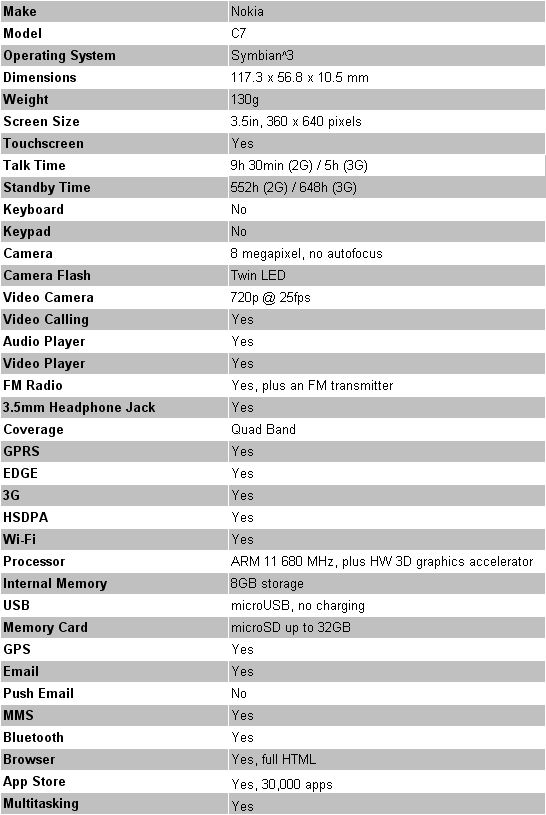





How we test phones
We test every mobile phone we review thoroughly. We use industry standard tests to compare features properly and we use the phone as our main device over the review period. We’ll always tell you what we find and we never, ever, accept money to review a product.
Trusted Score
Score in detail
-
Performance 7
-
Design 8
-
Value 8
-
Features 7
General
| Operating System | Symbian OS |
| Height (Millimeter) | 117.3mm |
| Width (Millimeter) | 56.8mm |
| Depth (Millimeter) | 10.5mm |
| Weight (Gram) | 130g |
| Available Colours | Silver |
Display
| Screen Size (inches) (Inch) | 3.5in |
| Screen Resolution | 360x640 |
| Touchscreen | Yes |
Battery
| Talk Time (Minute) | 300m |
| Standby Time (Hour) | 649hr |
Storage
| Internal Storage (Gigabyte) | 8GB |
| Camera (Megapixel) | 8 Megapixel |
| Front Facing Camera (Megapixel) | 0.6 Megapixel |
| Camera Flash | dual-LED |
Connectivity
| Bluetooth | Yes |
| WiFi | Yes |
| 3G/4G | Yes |
| 3.5mm Headphone Jack | Yes |
| Charging/Computer Connection | microUSB |
Processor and Internal Specs
| CPU | 680MHz ARM 11 |
Misc
| App Store | Ovi Store |
| GPS | Yes |

