Netgear Storage Central SC101 Review
Netgear Storage Central SC101
Netgear's SC101 brings NAS down to a record breaking low price point.

Verdict
Key Specifications
- Review Price: £68.00
The storage industry has far more than its fair share of acronyms and just when you thought manufacturers had made up enough, along comes Zetera Corporation with SoIP (Storage over IP). This storage networking technology certainly look to offer some significant benefits over common or garden NAS appliances and Netgear’s Storage Central SC101 is one of the first consumer products on the market to utilize it.
Firstly, we’ll take a closer look at SoIP as it is a remarkably simple yet potentially powerful solution. 
The SC101 accepts up to two hard disks and uses a simple controller card that runs a DHCP client. From the bundled Manager utility the user splits up the physical drives into logical partitions of any size which Zetera calls ‘IP partitions’. The reason for this is that the appliance assigns an IP address to each partition making it appear to the network as a new hard disk. These partitions are assigned a unique LBA (logical block address) range – as used by real hard disks to determine the physical location that data is either read from or written to. The appliance listens to the network traffic and picks up any packets with a destination IP address that matches a partition. The packet contains the data payload along with an LBA range, which tells it where that payload should be placed in that partition. All the client system requires is a SCSI miniport driver, a filter driver which converts file system commands into IP traffic and the Manager utility that enables it to locate appliances and attach partitions.
Compared with NAS appliances SoIP technology offers a number of advantages. Each partition can be shared by any number of users and appears to each PC as a local hard disk. Access can be restricted to the user that created the partition and shared partitions can be password protected. If the drive has available space then you can increase the capacity of a partition at will and without affecting resident data. In fact, you can add another appliance to the network and use its hard disks to increase the size of a partition. Called spanning this is a feature normally only found on big business storage products. Mirroring is another possibility as you can create a partition on one drive and have it mirrored to another in the same appliance. 
The SC101 itself is a compact plastic box that is supplied as an empty unit. The front panel is removed easily with a coin and behind this is a pair of bays that accept 3.5in. IDE hard disks. The SC101 only supports ATA-6 drives and you’ll also need to change the jumper settings to the Cable Select position. With the front cover removed you slip the drive into the bay and plug in the power and interface cables.
The Storage Central Manager utility needs to be loaded on all PCs that are to use the SC101. This only takes a few minutes and it commendably checks the Netgear web site for new versions and also the latest firmware for the appliance as well. Remember you can’t assign fixed IP addresses to the unit or partitions so your network must have a device such as a broadband router with a DHCP server running. 
A wizard helps set up new partitions so you just provide a name, select a size and decide whether to share and password protect it. Once the new partition is created it is assigned a drive letter and subsequently appears as a new local drive. The Manager utility enables you to view existing partitions and spare drive space, attach, detach and delete volumes and sort out broken drives and mirrors. It’s simple enough to use although the wizard mode will be adequate for most users. Watch out if you have NAS appliances on the same network. We had an Iomega NAS 200d on the test network and the SC101 stole its mapped drive letters. Apparently, this is a Windows fault as it simply supplies the next drive letter even though it has already been mapped. To get round this we had to remap our NAS shares to the other end of the alphabet to stop this conflict and reboot the PC to get SC101 attachments sorted correctly. 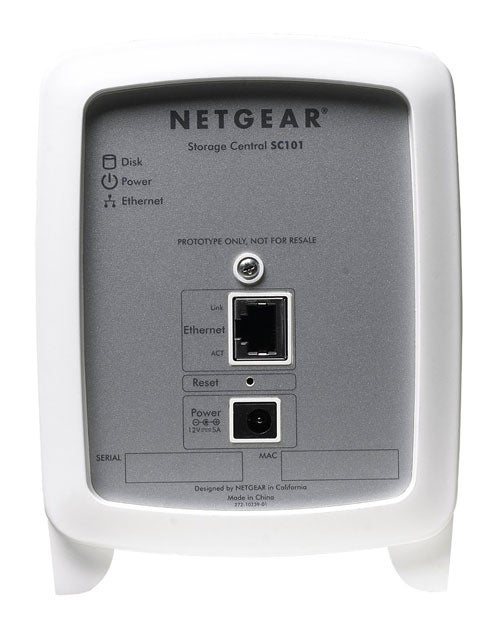
We found general performance to be on a par with NAS appliances. The open source Iometer reported 8.9MB/sec for read operations and 3.4MB/sec for write operations – not far off Netgear’s quoted speeds. The same test on the 200d returned 9.1MB/sec and 3MB/sec for the same tests. Data backup comes into the picture as well as Netgear bundles a single user copy of the SmartSync Pro software which copies selected folders on your PC to a volume on the SC101 and then runs scheduled synchronizations to keep then in step with each other.
”’Verdict”’
The SC101 offers a new and very interesting slant on network storage and the added bonus of being able to choose your own hard disks. We did encounter a few problems with drive mappings but at this price you could build yourself a high capacity appliance for substantially less than most NAS appliances.

