Lexmark C543dn Colour Laser Review
Lexmark C543dn Colour Laser
Lexmark delivers a colour laser printer, with networking, for around £250.

Verdict
Key Specifications
- Review Price: £257.32
Colour is definitely the new black in laser printers, with four-colour machines continuing to drop in price and squeeze the market for straight monochrome devices. Lexmark’s C543dn uses a completely new colour laser engine and comes in at around £250 for what is claimed to be a 30ppm machine.
As a colour laser this is a machine of modest dimensions. A redesign has reduced its height and Lexmark has gone for a rather slab-like design in mid-grey and cream. Unusually, there’s no well in the top surface of the printer to act as an output tray. Instead, paper ends up on a raised section of the top cover, held in place by a paper stop at the back, and a slight dip at the front, where pages eject from the machine.
At the front is a simple control panel with a two-line by 16-character LCD display and a set of six buttons controlling menu choices. It’s a backlit display but only offers characters on a 7 x 5 matrix, meaning there are no true descenders to letters like ‘g’ and ‘y’. This will no doubt promote pangs of nostalgia among those who remember early dot-matrix printers.
At the bottom of the front panel is a 250-sheet paper tray and there’s a single-sheet feed set into the bottom at desk level. An optional second tray adds a further 550-sheet hopper and increases the single-sheet feed to 100 sheets.
When you pull down the front panel, it’s a surprise not to find toner and drum cartridges sitting inside. Toner cartridges have been relegated to the side of the machine and are accessible once you’ve hinged up a cover with rather ugly protruding hinges.
At the back are sockets for USB and Ethernet. There’s no wireless connection as standard on this machine, though it’s available as an option. This version of the printer does include duplex print as standard, though.
The physical set up is fiddly and involves removing a lot of packing. There are strips, pull cords and rods to extricate, which is fine if you have a dedicated IT department to do the installation (except for the IT technician, of course), but a pain if you’re doing it yourself. Lexmark appears to acknowledge the possibility of forgetting a packing piece, by running a diagnostic checking for packing when you first switch on.
This messy setup is a shame as the design of the machine is meant to make maintenance easier; the four, square-ish toner cartridges clip simply into their bays at the side of the machine, making it very easy to replace a spent one.
Lexmark claims 43dBA as the noise level of the C543dn when printing, but we measured peaks of 57dBA at half a metre. While the claimed noise level looks exaggerated, subjectively this is only a moderately noisy colour laser.
Exaggerated claims extend, as usual, into print speeds, though not by as much as we often see. Lexmark claims 20ppm for both black and colour print and we saw 8.57ppm on our five-page test document. When we ran the 20 page test, however, it ran at 16.67ppm – not far off the claim. Our five-page colour test produced a speed of 10.34ppm.
Switching to duplex mode slowed the machine considerably, partly due to a short pause between feeding the first side out and feeding the paper back in again to print the second. We managed 9.02spm on a 20-side document.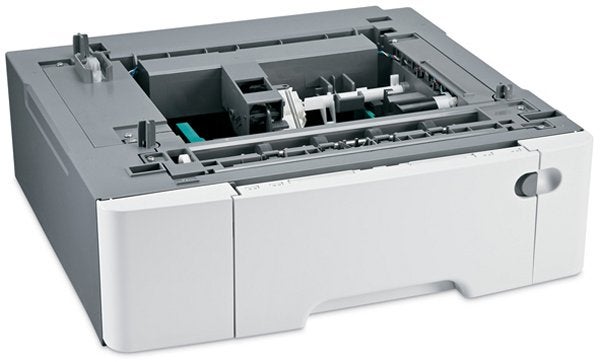
The printer produces excellent black text; sharp and crisp and business graphics are bright and attention-grabbing. They’re sometimes a bit too vivid, though, while there are registration problems when printing black text over coloured backgrounds. Our sample photo print suffered from this overzealous use of colour, but was remarkably free of banding and produced good gradated fills. We noticed a halo effect around profiles against a blue sky.
There are two versions of the toner cartridges available for the C543dn and a mark in Lexmark’s favour is that this machine ships with high-yield versions of black and colour cartridges. These give 2,500 back pages and 2,000 colour ones.
Because the machine is new, there aren’t many outlets selling consumables for it yet, so the cheapest prices we could find may come down further in the next few months. As well as the toner cartridges, you’ll need to replace the black and colour imaging unit after 30,000 pages and the waste toner bottle after either 18,000 or 36,000 pages.
Using online prices, we get costs per page of 3.16p for black pages and 12p for colour, including 0.7p per page for plain paper. These costs are high, with the colour page cost being the highest we’ve seen from a colour laser printer in a good while.
Verdict
The C543dn is good in parts, printing quite quickly and producing quality text and reasonable graphics. Having duplex print built into a colour laser at this price point is also valuable but, against this, colours need reining back and the running costs are surprisingly high, though these may drop with time.
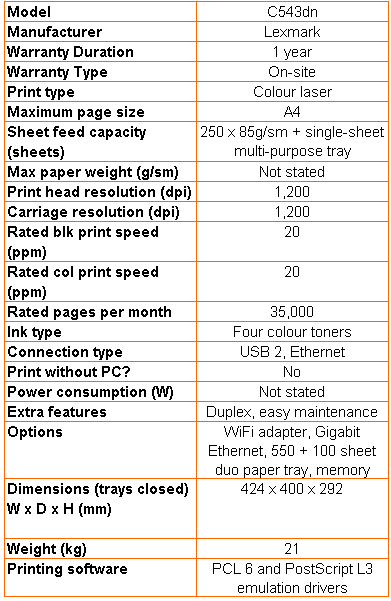
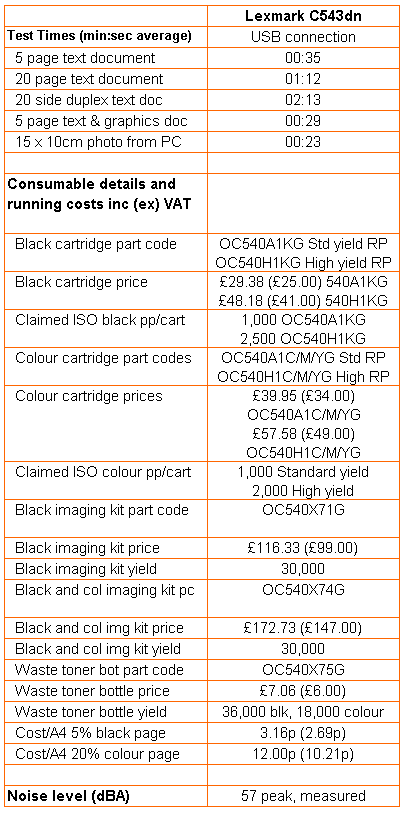
Trusted Score
Score in detail
-
Print Speed 8
-
Features 8
-
Value 6
-
Print Quality 8

