Canon PowerShot A3200 IS Review
Canon PowerShot A3200 IS
Does the Canon PowerShot A3200 IS deliverer the image quality to compliment its budget price-tag?

Verdict
Pros
- Easy to use
- Image quality is pretty good
- Digital filter effects
Cons
- It's slow
- Limited video abilities
- Lens is a bit soft
Key Specifications
- Review Price: £110.00
- 14.1-megapixels
- 5x optical zoom (28-140mm)
- Image Stabilisation
- Creative digital filters
- 720p HD movie recording
The Canon PowerShot A3200 IS is an easy-to-use 14.1-megapixel compact with a 5x optical zoom that can be sourced online for around £110. That undoubtedly makes it cheap, but does it have the cheerfulness to match?
Well, it’s certainly colourful. As the more observant of you may have already noticed, the A3200 is available in a rather fetching pink finish, or indeed an assortment of other bright colours, including aqua and bright orange. Traditionalists, meanwhile, can opt for the plain silver finish.

Given the budget price tag and bright colours, the A3200 is very much a fun point-and-shoot camera targeted primarily at a young, style-conscious audience looking for something easy to use. Small enough to be slipped into a trouser pocket or a handbag, the A3200 is ideal for taking out to record various social gatherings with, from picnics in the park to nights down the pub and parties.Thanks to its 5x zoom there’s enough there for more general day-to-day photography too, which affords the A3200 a bit more flexibility.
Of course, the biggest question many prospective buyers will be asking themselves is: given that its budget price, can it really deliver noticeably better image quality than their camera-phone?
Let’s take a closer look and find out…
The A3200 is built around a 1/2.3-inch CCD sensor with an effective resolution of 14.1-megapixels, backed up by Canon’s DIGIC 4 image processor. It’s pretty slow at about 1fps maximum and the sensitivity range is pegged at a rather meagre ISO 1600, but in other areas the diminutive little Canon has plenty to offer casual photographers.
On the front, the A3200 gets a 5x optical zoom offering the 35mm focal equivalent of between a reasonably wide 28mm and lengthy 140mm. This can be further extended to 20x using the digital zoom option within the menu, although as this merely takes a crop from the sensor and magnifies it, resolution and overall quality takes a massive hit. To be perfectly honest, you’re better off switching the digital zoom off altogether and keeping it off permanently.

For a budget camera we were pleasantly surprised to see the shooting mode dial adorned with no fewer than seven shooting modes, plus a movie capture option. Naturally enough given the target audience, the vast majority are point-and-shoot in nature, although there is a Program mode that allows you some limited control over shooting settings.
However, anyone looking for a camera they can simply switch on and use are most likely going to be very pleased with what’s on offer here. For starters, there’s a fully Automatic mode that uses Canon’s iSAPS scene recognition technology to automatically select the right scene mode, which sits alongside an easy-to-use Live View mode where on-screen sliders can be used to effect the look of your image in real-time on the rear LCD screen.
In addition, there’s also an Easy mode that effectively disables all of the in-camera menus and control buttons (bar the flash control) to turn the A3200 into a shutter-button-only device. Wrapping things up is a choice of 10 individual Scene modes, including a low-light option and a Discreet setting that turns the flash and various audio alerts off (although, even then, the camera isn’t entirely silent).
Actually, that’s only six shooting modes. The seventh offers a selection of Canon’s Creative Filters for immediate in-camera digital effects fun. With a choice of Fish-eye, Miniaturisation, Toy Camera, Monochrome, Super Vivid and Poster Effect the A3200 offers plenty of potential for individual expression without the need for any Photoshop skills.

While the A3200 is JPEG only, there is some scope to tinker with the contrast, sharpness and saturation via the My Colours options. Although you can only access the My Colours menu in Program, Scene and Discreet modes, it does allow you to fine-tune the look of your JPEGs with a number of presets – Vivid, Neutral, Sepia, Black and White – along with a custom setting.
No doubt mindful of all the parties, pubs and other social gatherings the A3200 is likely to find itself at, Canon have rather usefully included a dedicated Face Detection button on the back of the camera that can be engaged to make sure human subjects remain the A3200’s centre of attention when it might otherwise be tempted to focus elsewhere.
Of course, with all these useful and clever features the A3200 has to cut costs somewhere and the monitor is the most obvious place where money appears to have been saved. It’s a rather pokey 2.7-inch affair with a resolution of 230k-dots, which is actually quite standard for a compact at this price. It’s perfectly adequate for framing and reviewing shots on, but you’ll need to view your images on a monitor to see any kind of detail.
Outer construction of the Canon A3200 is primarily metal, which gives it much more of a premium feel in the hand than you’d have any right to expect from a £110 budget compact. The finish is anodised in the classic Canon way, which although pleasing aesthetically and nice to touch, does make the camera a bit slippier in the hand than if it had some more rubbery additions – don’t forget to attach the wrist strap.
Buttons are nicely laid out on the back of the camera and not too closely cluttered either. Away from the control wheel the four buttons are slightly recessed into the body, which has the effect of making accidental presses less likely, which is quite handy seeing as how your thumb rests over the Playback button when holding the camera in shooting mode. Despite the mode dial being positioned right in the upper right corner we didn’t find we accidentally jogged this while shooting thanks to a sturdy, notched rotation action.
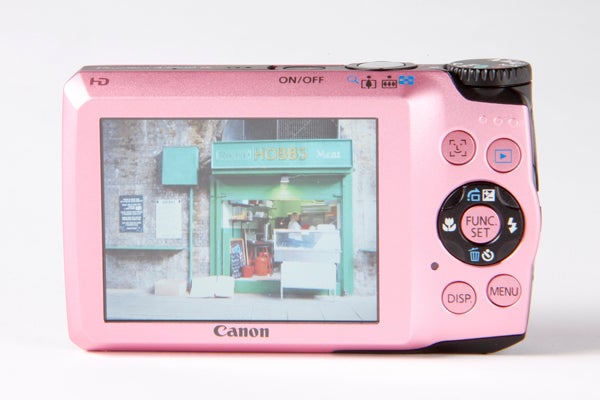
In-camera menu navigation is fairly straightforward, primarily because there isn’t a whole lot of menu to get through. Indeed, a large chunk of the in-camera menu system is taken up with the camera’s AF settings. We do like how the A3200 offers a quick sentence on what each function does, and how the current setting will affect images.
For example, when setting the Image Stabilisation to ‘Continuous’ the A3200 helpfully informs you: “Continuously corrects for camera shake”, with similarly succinct explanations for all of the other IS settings too.
Start-up time from being switched off to having the autofocus locked-on and ready to shoot is around two and a half seconds, which is fairly standard for a compact of this kind – indeed we’ve seen slower.
Image processing isn’t particularly fast though, so you can expect the camera to take between three to four seconds between shots when it’s being used in Single-shot drive mode. Flicking over to Continuous drive and the A3200 manages a fraction over a frame a second, which again doesn’t make it particularly fast. There is, however, no upper limit on the number of shots taken this way.
While AF performance is perfectly adequate in good light it does slow quite considerably when light levels are poor, for example at dusk outdoors or in darkened rooms indoors. A small orange AF-Assist light is built into the front of the camera, but it’s only really helpful when your subject is within close range.

That said we do like the AF-Point Zoom feature that automatically zooms in on the central AF point when it’s being used exclusively. If you don’t like it you can opt to switch it off.
As might be expected, movie abilities are somewhat limited with the A3200 able to record at a maximum 1,080 x 720 (720p) at 30fps, with sound recorded in mono. This is backed up by 640 x 480 and 320 x 240 options, with all movies stored as QuickTime .MOV files. Perhaps most limiting is that you can’t zoom or autofocus while movies are being recorded – you must set these before pressing the go button. Incidentally, there isn’t a dedicated record button, instead you must turn the dial to the right setting and press the normal shutter button. My Colours profiles can be assigned to video making it possible to shoot in black and white for instance, and there’s also the option to apply the Miniaturisation digital filter.
We found that the supplied 740mAh Li-ion battery offered slightly better performance than the 240 shots Canon claims it’s good for. In fact, by the time we’d shot 240 images, played around with the menus for about forty minutes and run a slideshow of captured images to run for approximately half an hour with the screen set to maximum brightness, we still had all but one of our battery bars left.
Judged purely on its merits as a budget compact, the Canon PowerShot A3200 IS delivers very good results. Of course, by using the My Colour profiles or Creative Filters, it’s possible to tweak the contrast, sharpness and saturation levels to get them exactly as you want, but used in good light at low sensitivity settings, and with the My Colour profile options switched off, images come out sharp and vibrant with realistic colour.
All of the various shooting modes have their advantages and while we felt drawn to Program mode on account of the extra flexibility it offers, the more automated shooting modes proved perfectly reliable too. Metering is generally quite reliable although we did notice a slight tendency for it to overexpose, thereby losing highlight detail.

We enjoyed playing around with the A3200’s Creative Filters. They’re undoubtedly a solid addition to a camera as cheap as this and we suspect they will prove very popular with the kind of casual photographers the A3200 is aimed at.
Images tend to be sharper in the centre of the frame than in the corners, although this is fairly common for cheaper optics and isn’t really something to worry about. Detail at lower sensitivity settings is pretty good, although at higher sensitivities the effects of noise reduction lead to it being progressively smudged out. We also found that the lens can suffer quite badly from purple or blue fringing on high-contrast borders.
While the A3200 performs well at lower sensitivities, image quality does noticeably drop off at higher sensitivities. Noise is quite well controlled up to and including ISO 400, but after this it does become noticeable and by the top sensitivity setting of ISO 1600 images have become noticeably soft even when viewed well below 100%.
Verdict
The A3200 is yet another example of how Canon’s accumulated expertise has trickled down to their budget models. The A3200 is easy-to-use, looks good and delivers good image quality for the money. In fact, compared many other cheap and even some mid-range compacts, the A3200 is more than able to hold its own, delivering consistently crisp and colourful images. Of course, it’s by no means perfect and it’s also very slow, but if you’re looking for a cheap compact that punches above its weight, then this, for the time being at least, is a good starting point.
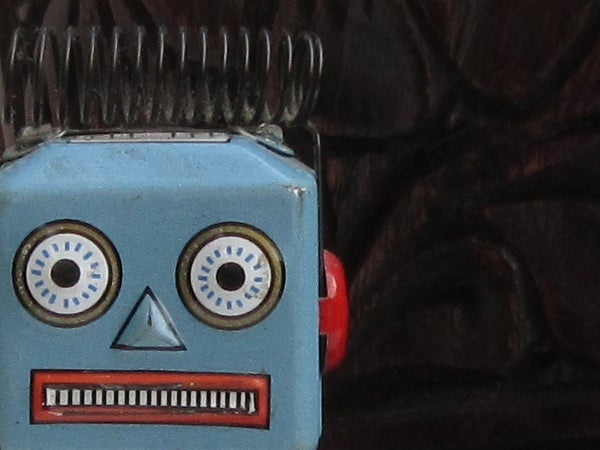
At the base sensitivity of ISO 80, the A3200 IS produces clean, crisp images
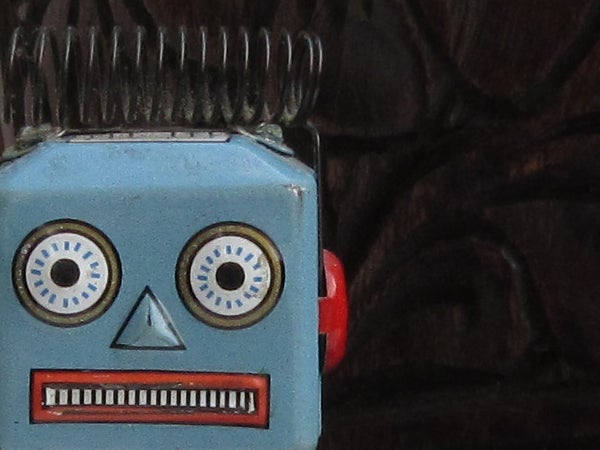
At ISO 100 the A3200 is still untroubled by noise
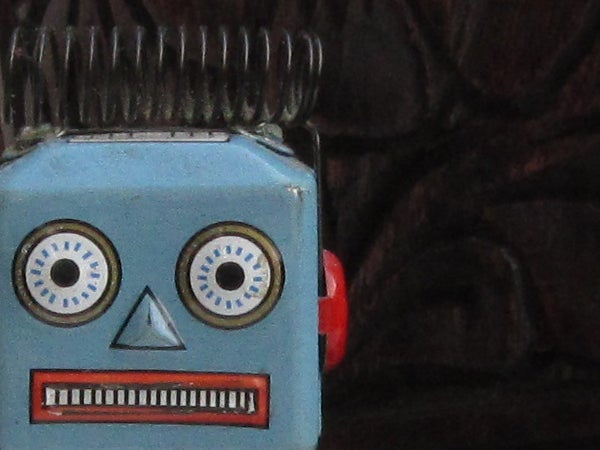
By ISO 200 a small degree of noise reduction blur has crept in, although it is only visible at 100% or more
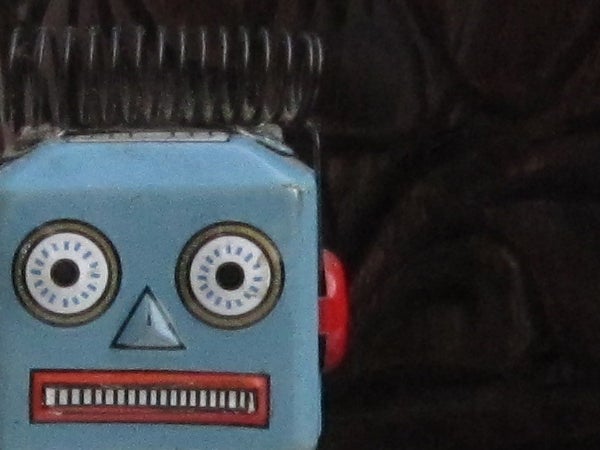
By ISO 400 noise is more visible at larger sizes
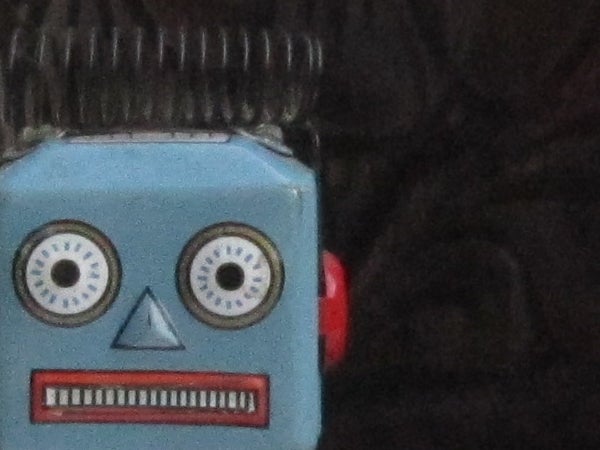
By ISO 800 noise has become quite invasive and detail has softened considerably
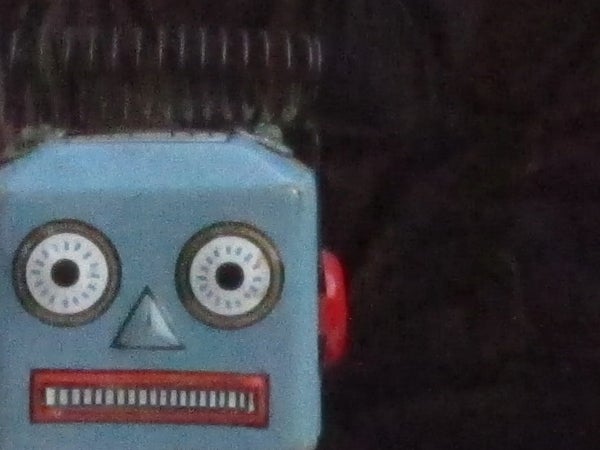
By ISO 1600 noise has degraded the image quite considerably

ISO 800

ISO 1600

ISO 400

ISO 800

ISO 1600

At 28mm the A3200 isn’t the widest available, but it does still fit plenty in

At 140mm you should have plenty enough to zoom in on your subject from afar

Even with the My Colours profiles switched off the A3200 produces pleasingly vibrant colours

Again, this image was shot with the My Colours turned off

The A3200 offers a Macro mode that allows you to get closer to your subjects

Detail is quite good, although corners and edges can lack a bit of sharpness

The A3200 shoots in 3:2 aspect by default with only a solitary 16:9 option to fall back on

The ‘Miniature’ option within the Creative Filters is always lots of fun to mess around with

T^he Pinhole Camera effect, meanwhile, can be used to help add a bit of atmosphere
Trusted Score
Score in detail
-
Value 8
-
Design & Features 7
-
Image Quality 8
-
Build Quality 8
Features
| Megapixels (Megapixel) | 14.1 Megapixel |
| Optical Zoom (Times) | 5x |
| Image Sensor | 1/2.3 type CCD |
| Optical focal length | 28–140mm |
| Shutter speed | 15–1/1600 |
| Auto focus | 9-point TTL |
| Manual focus | No |
| Max output resolution | 4320 x 3240 |
| Other resolutions | (M1) 3072 x 2304, (M2) 1600 x 1200, (S) 640 x 480, (W) 4320 x 2432 |
| Focus range | 3cm in Macro |
| Exposure control | Program, Live View, Auto, Easy, Scene, Creative Filter, Discreet |
| Exposure metering | Evaluative |
| Exposure compensation | +/- 2 EV in 1/3 stop increments |
| Image Stabilisation | Yes |
| ISO settings | 80-1600 |
| LCD Monitor | 2.7in, 230k-dots |
| Viewfinder | No |
| Flash range | 30cm-4m |
| Flash modes | Auto, Manual Flash On / Off, Slow Synchro |
| White balance modes | Auto, Daylight, Cloudy, Tungsten, Fluorescent, Fluorescent H, Custom |
| Drive modes | Single, Continuous |
| Image formats | JOEG |
| Picture adjustments | N/A |
| Video (max res/format) | 1080 x 720 |
| Movie length | N/A |
| Self timer | 2sec, 10sec, custom |
| Memory card slot | SD, SDHC |
| Supplied memory | None |
| Batteries supplied | Yes, Li-ion |
| Charger supplied | Yes |
| A/V output | Yes |
| Charging/Computer Connection | Yes |
| HDMI | No |
| AV Out | Yes |
| Manual | Yes |
Physical Specifications
| Dimensions Width (Millimeter) | 95.1mm |
| Depth (Millimeter) | 56.7mm |
| Length (Millimeter) | 24.3mm |

