Yale Keyless Connected Smart Lock Review
Yale Keyless Connected Smart Lock
Who needs keys when you've got a smart lock?

Verdict
Pros
- Connects to existing night latch
- Easy to operate
- Great upgrade options
Cons
- Doesn't support double-locking
- Power cable fiddly to hide
Key Specifications
- Supports 20 user PINs and 20 tags
- Z-Wave, Yale and key fob upgrade modules
- Integrates with SmartThings
What is the Yale Keyless Connected Smart Lock?
Why mess around with old-fashioned keys, which can be lost, stolen or copied? With the Yale Keyless Connected Smart Lock, you get a choice of PIN, key fob, card or smartphone entry, so you never have to worry about getting locked out again. And, should your PIN be leaked or your physical entry methods be stolen, you can quickly bar access without having to replace any locks. Replacing an existing cylinder, this lock is a simple addition to most homes with wooden front doors.
Yale Keyless Connected Smart Lock – Design
The Yale Keyless Connected Smart Lock is designed to attach to an existing night latch, replacing the key cylinder on the outside with a futuristic-looking keypad and handle. There’s something a little terrifying about making this change and entrusting the entry to your home to technology, but there’s little to worry about.
For starters, picking up the Smart Lock, I could feel the build quality instantly; there’s quite some heft to this model. Given that the lock simply replaces your existing cylinder, the base level of security remains the same as before.
In fact, given that you can more easily deny entry and exit to your home, security is actually better. The one potential downside is that the Keyless Connected Smart Lock doesn’t support double-locking night latches. For those doors with glass panels – so an intruder could break one and unlatch the door – you may still need a physical deadlock with a key.
Installation is pretty straightforward for the average DIYer. Once you’ve removed your old lock and cylinder, you need to drill an additional 20mm hole in your door using the template provided. This new hole takes the power cable to the lock and gives you an additional mounting point for the keypad. The keypad also attaches to your night latch’s existing backing plate. If your key only turned one way, there’s an optional mounting plate that restricts the unlock handle’s direction of movement; leave this out, and the handle turns both ways.
Related: Y-Cam Protect Alarm System review

The Keyless Connected Smart Lock comes with a connecting bar attached, which slides into your night latch. Depending on the thickness of your door, you may need to hacksaw off part of this so that the connecting bar protrudes 18mm from the back of your door. If you don’t, you may find that the bolt becomes stuck inside the night latch’s housing.

Inside your home, you’re left with your original night latch, so getting out is no different. The only addition to your door is the battery pack. This screws into place, both into your door and into the keypad through the 20mm hole that you drilled. It’s a little fiddly running the power cable neatly, since it attaches at the top of the pack and the excess has to be zig-zagged behind the box. A neat grey cover sits over the top of the battery pack, so this addition isn’t too intrusive in your home.

Yale Keyless Connected Smart Lock – Features
At its most simple, the Keyless Connected Smart Lock works via PIN entry. A master PIN can be used at any time, and is required to change settings; you’ll definitely want to change the default of 123456. To change settings, use the lock’s on-board menu system. Since the keypad displays only numbers, you’ll need the manual in front of you to follow the instructions to get to the right menu. Fortunately, the manual is clear and well written, so making changes is easy.
Your first job is likely to set individual PINs – say, one per family member. With the keypad able to store up to 20 unique user codes, there’s no chance of you running out. A one-day PIN is also available, which can be handy for builders or the like, giving them time-limited access to your home.
There’s no need for PINs at all, since the lock works with RFID tags (credit card-sized or key-ring mounted). The Yale Keyless Connected Smart Lock locks automatically after seven seconds, but you can change the option to increase the auto-lock time or disable it completely (not recommended).

One of the key benefits of the Yale Keyless Connected Smart Lock is that it has an upgrade slot, which can take a few different modules. A key fob module lets you remotely unlock the door. The Yale module integrates the Keyless Connected Smart Lock with Yale alarms and CCTV systems, allowing for remote unlocking via the Yale smartphone app.
I tested using the Z-Wave module for connection to a smart system. I used Samsung SmartThings and soon had my lock available as a smart device. Using SmartThings, I could remotely lock and unlock the door, or set automatic routines, such as locking the door at a set time at night. Having remote control such as this is amazing; and you get the additional benefit that you can let someone into your house from anywhere in the world.
Related: Honeywell Evohome Security review

This particular model doesn’t offer smartphone integration, where you can unlock your door using the Yale app and Bluetooth, even sending ‘keys’ to people digitally. For that, you need the newer Conexis L1, which is primarily designed for uPVC doors with multi-point locks; since launch, that model now supports the optional Z-Wave module that gives you Smart Things compatibility.
Since the Keyless Connected Smart Lock is battery powered, it’s important to change the batteries before they become flat. Should the low battery alert or the battery read-out from SmartThings not prompt you to change the four AA cells in time, the Yale Keyless Connected Smart Lock can be powered externally by a 9V battery clipped onto the terminals underneath. You may want to stash a securely wrapped 9V battery nearby just in case of an emergency.

Yale Keyless Connected Smart Lock – Performance
Using the PIN mode is easy. A palm over the keypad brings it to life, and PINs are fast to enter, with the keypad proving responsive. It’s even easier to unlock with an RFID tag: tapping one to the door unlocks it in a second. A quick turn of the handle is all it takes to open the door and get in.
Using SmartThings is impressive, too, with the lock responding quickly to an unlock or lock command. Since the Z-Wave protocol tracks state, you can check whether your house is locked or not from the app, which is great for peace of mind. You can’t use SmartThing’s Alexa integration to unlock your door, as the ability is currently restricted for security reasons.
Related: Amazon Echo review
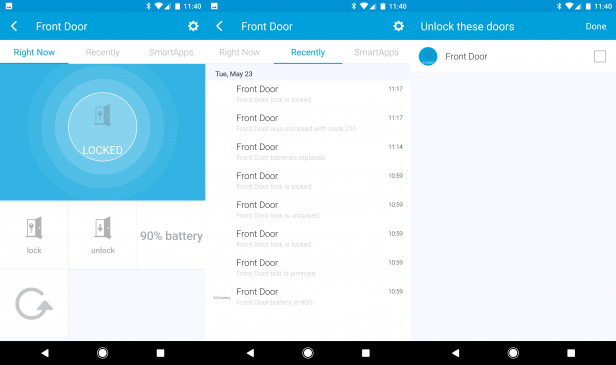
If the power cable is disconnected through a brute-force attack to gain entry, a tamper alarm sounds. It’s loud enough to be annoying and could startle a would-be thief.
Should I buy the Yale Keyless Connected Smart Lock?
Giving up keys for a digital entry system felt like it could be a step too far, but in real terms, this lock is more secure than using a key. With this system, you never have to worry about getting locked out, and stolen keys or leaked PINs can be deleted from the system. This is the way that all houses will be unlocked in the future.
Verdict
An intelligent smart lock that makes getting into your home easier and more secure.


