Xerox Phaser 6500V/DN Review
Xerox Phaser 6500V/DN
The Xerox Phaser 6500V/DN is a quick, small-footprint colour laser printer. All consumables bar toner should last the life of machine, keeping maintenance down.
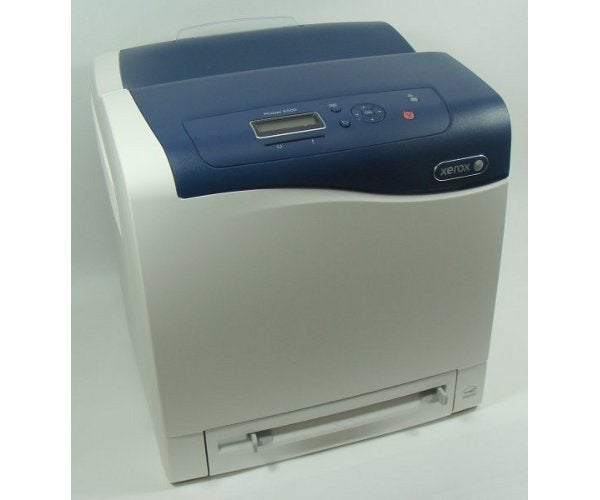
Verdict
Pros
- PostScript Level 3 as standard
- Reasonably quick print for price
- Easy access toner cartridges
Cons
- Paper tray bulge at back
- Slightly above average running costs
- Quite tall for desktop positioning
Key Specifications
- Review Price: £220.00
- Low maintenance
- Quick duplex print
- Optional second paper tray
- Multi-purpose paper feed
- USB and Ethernet connection
Xerox makes a wide range of desktop laser printers and the Phaser 6500V/DN sits above its entry-level, personal offerings, which use an led print engine, and the heavyweight workgroup and departmental printers, where you pay for high speed. This machine is for small workgroups and majors on ease of use and some cost savings.
At first glance, it appears to be a surprisingly modest machine, with a small footprint traded off against a tall body. In fact, though, a large square bulge around the paper tray at the rear means it doesn’t quite achieve the small footprint. Short customers might find it a bit awkward to use on a standard height desktop.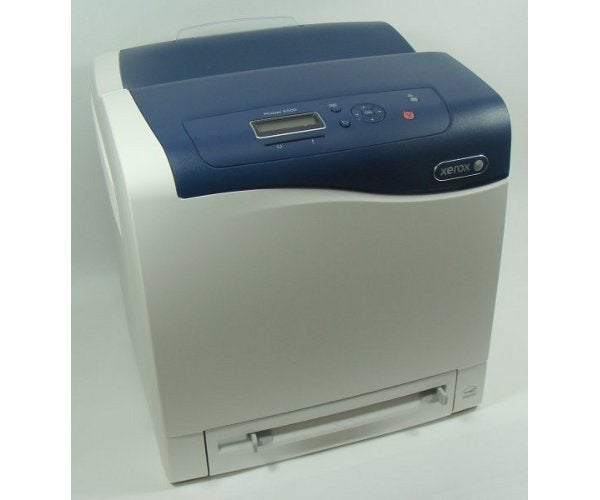
The design is otherwise conventional, with a feed tray – in this case for 250 sheets – feeding up to an output tray formed by the dark blue, top surface of the machine. There’s a slot in the front of the paper tray for a single sheet of special media and an optional second 250-sheet tray can be added for extra capacity. The front panel folds down to give access to the paper path in case of jams, though we saw none during testing.
The control panel is simple, with a circle of navigation buttons and four others to work through the two-line menu, which appears on a backlit LCD screen. This is an alphanumeric display, but with special characters, such as those needed to display approximate toner levels.
Unusually, the toner cartridges themselves slide into place behind a hinged door on the right-hand side of the machine, which is quicker and simpler than for most laser printers. At the back are sockets for USB and 10/100 Ethernet, though a wireless connection is only available through an optional adapter.
The software bundle is fairly basic, comprising a well laid out driver and standard utilities for ordering supplies.
Xerox claims speeds of 23ppm for both black and colour print from the Phaser 6500V/DN. Our 5-page black text test returned 11.1ppm, less than half the claim, but this rose to 18.5ppm on a 20-page document. The 5-page black text and colour graphics test gave 12.0ppm, so a mixed set of results, but overall reasonable speeds for a small office machine.
The printer handles duplex documents as standard and our 20-page test printed as a 20-side, 10-page duplex test took 1:29, equivalent to 13.5 sides the minute. This is a good speed for double-sided print, and you could set the printer to default to duplex without losing much time.
Prints produced by the machine are well up to Xerox’s high standard for laser print. Black text comes through sharp and clean from the 600dpi print engine, with headings and bold print looking dense and dark. Colours are bright and solid with little sign of banding, while registration of black text over colour is precise.
Reversed text is also clean and thin ascenders and descenders come through solid, with no signs of break-up. Even a full-colour photo does better than most, with more natural colours than we’ve seen from many laser printers. There’s very slight banding in areas such as skies, but photos aren’t normally a major task for colour lasers.
Xerox claims that under normal use, the only consumable this printer will need during its service life is toner. Assuming this is true and using the higher yield colour cartridges, we calculate running costs of 3.4p for an ISO black page and 13.6p for a colour one. These are a little on the high side for a printer in this price bracket, but broadly comparable.
It’s worth noting, though, that they are a lot higher than from some of the small-business level inkjet machines now available. Epson’s https://www.trustedreviews.com/epson-workforce-pro-wp-4025DW_Printer_review Workforce Pro WP-4025DW, for example, has equivalent costs of 1.7p and 4.7p and a purchase price not much more than half the Xerox machine’s, though the Epson only manages about half the print speed.
Verdict
The Xerox Phaser 6500V/DN is an easy-to-use colour laser printer with a modest footprint – despite a bulge at its back – and good speed for its size and price. It’s useful to have a serviceable duplex mode on a printer in this price bracket and print quality is well up to scratch on both text and graphics.
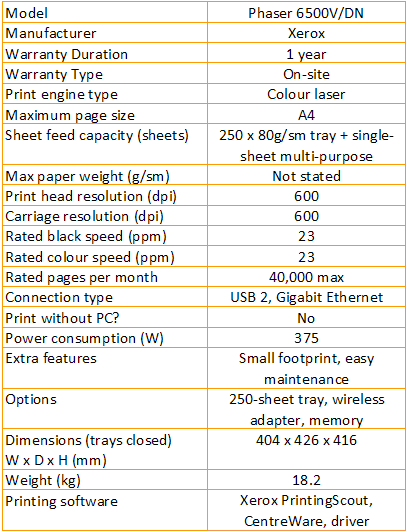
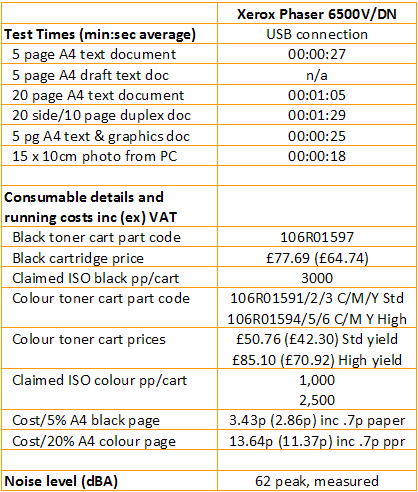
Trusted Score
Score in detail
-
Print Speed 9
-
Features 8
-
Value 8
-
Print Quality 9
Features
| Networking | Yes |
| Card slot | None |
| Connection Type | Ethernet, USB |
| Extra Features | Small fooprint, easy maintenance |
Physical Specifications
| Height (Millimeter) | 416mm |
| Width (Millimeter) | 404mm |
| Depth (Millimeter) | 426mm |
| Weight (Gram) | 18.2g |
Printing
| Type | Color Laser |
| Duplex | Yes |
| Paper Size | A4 |
| Colour | Yes |
| Number of Catridges | 4 |
| Sheet Capacity | 250 sheets |
| Print Resolution (Dots per inch) | 600 x 600dpi |
| Rated Black Speed (Images per minute) | 23ipm |
| Rated Colour Speed (Images per minute) | 23ipm |
| Max Paper Weight | Not stated |
| Print Without PC | No |
Functions
| Scanner | No |
| Copier | No |
| Fax | No |
Scanning
| Scan Resolution (Dots per inch) | N/Adpi |

