Xerox Phaser 4600V/DN Review
Xerox Phaser 4600V/DN
Xerox’s Phaser 4600V/DN works well for high print volumes in workgroups or small departments.

Verdict
Pros
- Finisher/stapler option
- High duty cycle
- 650-sheet capacity as standard
Cons
- Annoying network messages when using USB
- Two-person lift
- Not as fast as claimed
Key Specifications
- Review Price: £562.00
- Fast duplex print
- Very expandable paper handling, up to 3,750 sheets
- Front panel USB socket
- Bitmapped, backlit LCD
- Easy maintenance
The two requirements of a workgroup or small-departmental laser printer are high-speed and expandability. Xerox’s Phaser 4600V/DN targets both these requirements and aims to be fine as a stand-alone printer, but also as the heart of a much more capable machine, when optional trays and collating devices are added.
The Xerox Phaser 4600V/DN is large for an A4 printer, and although the slightly rounded front edges combined with the blue and white colour scheme soften its lines, it will be better on a separate stand than hogging half of somebody’s desk.
Standard paper handling includes a 550-sheet tray at the bottom, with a fold-out, multi-purpose tray above that. You can install two further 550-sheet trays or a bulk feeder of 2,000 sheets, to give a total of 3,750 in the fully expanded configuration. A 500-sheet finisher and 50-sheet stapler are also available, as is a 400-sheet, four-bin mailbox, giving considerable flexibility in a variety of office layouts.
The well laid-out control panel runs most of the width of the Phaser 4600V/DN, with a backlit, bitmapped LCD display to the left, navigation controls in the centre and a number pad further right, enabling secure print by PIN entry.

In our test machine, which we connected via USB, the display kept showing a DHCP server error. While this didn’t affect the functionality of the printer, it’s annoying to be continually reminded of something irrelevant. Standard connections are USB and Gigabit Ethernet, and a wireless adapter is optional.
There are two consumables, each with comparatively long duty cycles. The drum unit, which slides down deep into the heart of the machine, should give 80,000 pages and the toner cartridge is available in capacities of 13,000 and 30,000 pages. The toner unit slides in on top of the drum.
Software is fairly straightforward, though both PCL6 and Postscript Level 3 drivers are provided as standard and there’s network management available via Xerox’s CentreWare software.
Xerox claims the Phaser 4600V/DN is capable of speeds ‘up to 52ppm’. While the machine certainly prints fast and the first page starts the feed within a few seconds, we saw nothing like these speeds under test.
Our five-page text print took 14s, equating to a speed of 21.4ppm, less than half the rated speed. Our 20-page document took 31s, increasing the speed to 38.7ppm, but you’d have to be printing a very long document or one with very little on each page to get over 50ppm.
Duplex print of our 20-page document completed in 48s, giving a speed of 25 sides per minute. This is again very reasonable for a workgroup/departmental printer, particularly one costing under £600.
Our five-page text and graphics test gave identical results to the text-only print and a 15 x 10cm photo on an A4 sheet at the printer’s highest quality took 10s. In a busy office, the times this printer takes should mean very little waiting.
Even with these high speeds, the print quality is very high. The printer’s native 600dpi resolution is enhanced in software up to 1,200dpi, giving very smoothly formed characters with no signs of jaggies, even at small point sizes. Greyscales are also good, with few signs of banding or blotchiness, and a reasonable number of different shades to represent colours in charts and diagrams. Our photo print showed a little banding in the sky and a significant loss of detail in the shadows, though.
As well as the drum unit and toner, you will need to buy a maintenance kit every 150,000 pages. Even taking all these consumables into account, we calculate an ISO text page cost of 1.9p, including 0.7p for paper. This is very cheap and, along with the low maintenance costs, should result in a competitive total cost of ownership. You can also obtain the machine on a Pagepack deal, which includes all servicing costs and consumables on a cost per page basis.
Verdict
The Xerox Phaser 4600V/DN is a fast, robust workgroup laser printer, which produces quality prints in large numbers at low cost. While not as speedy as the spec sheet claims, it’s still one of the fastest machines we’ve tested. And with a starting price under £600, it could easily cover all printing needs in quite a large office.
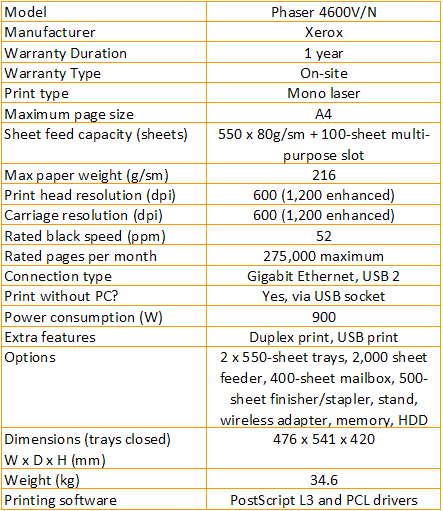
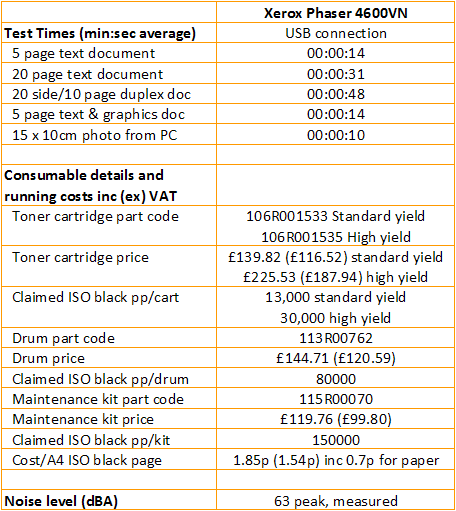
Trusted Score
Score in detail
-
Print Speed 8
-
Features 7
-
Value 9
-
Print Quality 8
Features
| Networking | Yes |
| Card slot | No |
| Connection Type | Ethernet, USB |
| Extra Features | Duplex print, USB print |
Physical Specifications
| Height (Millimeter) | 420mm |
| Width (Millimeter) | 476mm |
| Depth (Millimeter) | 541mm |
| Weight (Gram) | 34600g |
Printing
| Type | B&W Laser |
| Duplex | Yes |
| Paper Size | A4 |
| Colour | No |
| Number of Catridges | 1 |
| Sheet Capacity | 550 sheets + 100 sheet multi-purpose slot |
| Print Resolution (Dots per inch) | 1200 x 1200dpi |
| Rated Black Speed (Images per minute) | 52ipm |
| Rated Colour Speed (Images per minute) | N/Aipm |
| Max Paper Weight | 216g/sm |
| Print Without PC | Yes |
Functions
| Scanner | No |
| Copier | No |
| Fax | No |
Scanning
| Scan Resolution (Dots per inch) | N/Adpi |

