Xerox ColorQube 8700 Review
Xerox ColorQube 8700
As well as the eco credentials of its solid inks, Xerox has packed a lot of useful features into this workgroup multifunction.
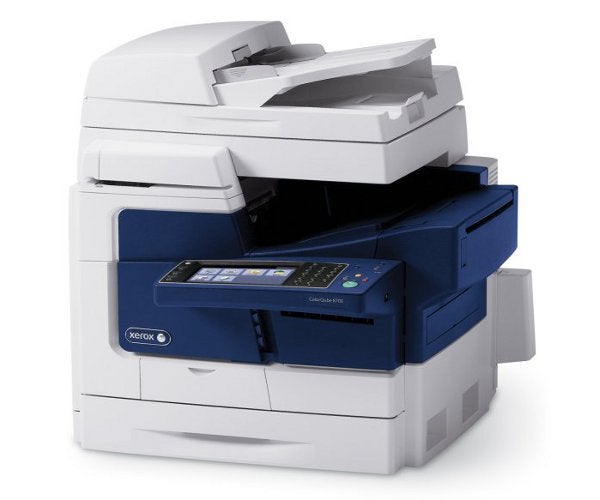
Verdict
Pros
- Convenient built-in stapler
- PostScript and PCL support
- Load inks while printing
Cons
- Heavy to move
- Has to be left switched on
- No wireless connection as standard
Key Specifications
- Review Price: £1499.00
- Duplex scanner and printer
- Highly expandable
- Large touchscreen
- Claimed high speed
- Same controls as larger Xerox printers
The solid ink system found in Xerox’s ColorQube 8700AS started life in a range of printers aimed at colour proofing in the graphic design industry, but Xerox moved it into the mainstream some years ago and now sells solid ink and laser machines in parallel ranges. This machine offers a lot more than its convenient ink system, though.
A big white machine with dark blue highlights, the shape of the ColorQube 8700AS is a bit amorphous. The flatbed scanner, complete with 50-sheet, duplex Automatic Document Feeder (ADF), is a better fit to the design than some, as the whole machine is turned through 90 degrees, with printed pages appearing from left to right on a tray set under the scanner.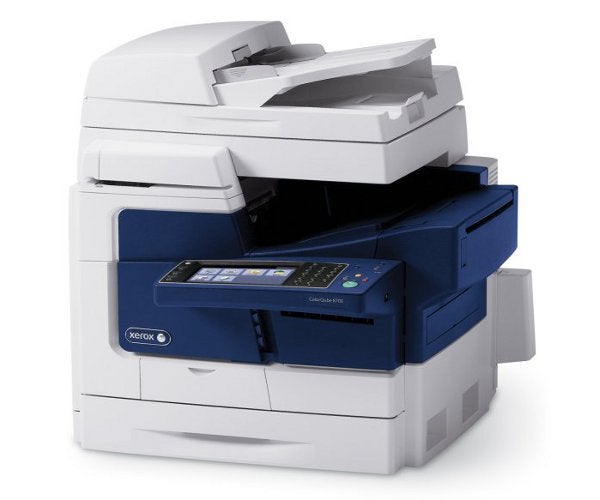
The end of that tray forms a cover for the ink feed slots. Previous models have been criticised for the need to open up the machine to load ink, but you can even add ink while this one’s printing. The branding ‘solid’ ink is only partly accurate. Although you add ink as coloured blocks, individually shaped so they only fit the correct colour feed slot, the ink is melted before being used to print.
This is why you have to leave the printer switched on, to keep the ink melted and ready for use. Xerox claims that, even so, solid ink printers use less power overall than lasers and its certainly true that making ink blocks is a lot less carbon-intensive than manufacturing replacement laser toner cartridges.
The 178mm touchscreen provides plenty of room to get at the printer’s well-designed control interface. This covers all the essentials and includes several automated responses, like displaying the copy controls when you load the ADF with a document.
At the bottom of the front panel is a 525-sheet paper tray and at the left-hand end is a 100-sheet multi-purpose tray. If this isn’t enough, you can add two further 525-sheet trays and an 1,800-sheet bulk tray. Other options include a wheeled cabinet – handy, as the Xerox ColorQube 8700 weighs over 40kg – a 625-sheet finisher, a variety of card readers and a wireless network adapter.
Bundled software includes both PostScript Level 3 and PCL 6 drivers and there are scanning, network and consumable monitoring utilities.
Xerox specs the ColorQube 8700AS at 40ppm in draft mode and 20ppm in normal mode, in both black and colour print. This is extravagant, as we saw no more than 20ppm, even when printing our 5-page document in draft mode. In normal mode we saw 11.5ppm from our 5-page test, rising to 16.4ppm for the 20-page version. The 5-page black text and colour graphics test gave 9.7ppm.
None of these speeds is particularly impressive for a multifunction in this price bracket, especially when the quoted average duty cycle is between 1,000 and 6,000 pages per month, implying fairly heavy use.
A colour copy from the flatbed took 24s and a 5-page, black copy from the ADF took 31s. A 10-side duplex copy took 1:23 and a 15 x 10cm colour photo on A4 at best quality took 30s. All of these are more respectable speeds.
Print quality from the solid inks is very clean and sharp, with laser-like black text, even at very small point sizes. Colours are bright and dense, though dither patterns are noticeable from the 600dpi engine (2,400dpi enhanced). This is especially true with photos, where areas of changing colour show their dots more than they should. The printer is better for the primaries in business graphics.
The solid ink cartridges are available in packs of two (two or four for black) giving 4,200 pages colour and 4,500 or 9,000 black. The only other consumable is a cleaning roller, which has a service life of 30,000 pages. Together, these prices give a cost per page of 2.5p for black and 10.2p for colour, which is not particularly impressive, compared with something like the https://www.trustedreviews.com/kyocera-mita-fs-c2526mfp_Printer_review Kyocera Mita FS-C2526MFP, which gives 2.1p and 6.7p and has a lower initial price.
The Xerox ColorQube 8700AS is sold as an outright purchase device, with a cost of around £1,800, though currently with a £300 cashback offer from some suppliers. Its sibling product, the ColorQube 8900 is sold on contract with a higher purchase price, but with running costs as low as 1p per black page and 7p per colour one.
Verdict
This is a good, workgroup workhorse, well designed and with useful extras, like full duplex copies, the large, easy-to-use touchscreen and even the little stapler. It’s not as fast as Xerox thinks, and photo prints can be dotty. If you regularly print more than 3,000 pages per month, you may want to consider the contract version of the machine, rather than an outright purchase, which should give a lower TCO.
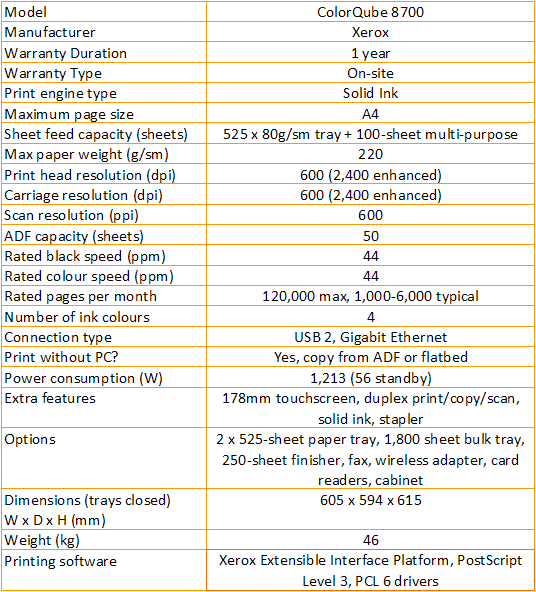
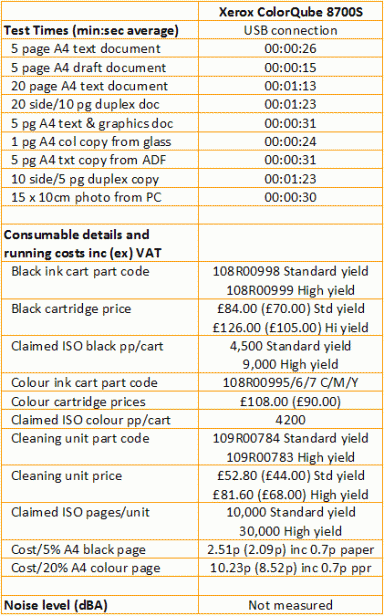
Trusted Score
Score in detail
-
Print Speed 8
-
Features 8
-
Value 7
-
Print Quality 7
Features
| Networking | Yes |
| Card slot | None |
| Connection Type | Ethernet, USB |
| Extra Features | 178mm touchscreen, duplex print/copy/scan, solid ink, stapler |
Physical Specifications
| Height (Millimeter) | 615mm |
| Width (Millimeter) | 605mm |
| Depth (Millimeter) | 594mm |
| Weight (Gram) | 46000g |
Printing
| Type | Colour Solid Ink Printer |
| Duplex | Yes |
| Paper Size | A4 |
| Colour | Yes |
| Number of Catridges | 4 |
| Sheet Capacity | 525 sheet tray + 100 sheet multi-purpose |
| Print Resolution (Dots per inch) | (enhanced) 2400 x 2400dpi |
| Rated Black Speed (Images per minute) | 44ipm |
| Rated Colour Speed (Images per minute) | 44ipm |
| Max Paper Weight | 220g/sm |
| Print Without PC | Yes |
Functions
| Scanner | Yes |
| Copier | Yes |
| Fax | Yes |
Scanning
| Scan Resolution (Dots per inch) | 600 x 600dpi |

