Microsoft Xbox 360 Review
Microsoft Xbox 360
As the Xbox 360 finally breaks cover in the UK, Riyad takes it for a little joy ride.

Verdict
Key Specifications
- Review Price: £279.00
Unless you’ve been living in a Buddhist Temple in the mountains of Tibet for the past few months you will be well aware that the Xbox 360 launches in the UK today. Although there has been a massive amount of coverage and speculation in the technology press regarding the X360 – quite a lot of it on TrustedReviews in fact – the actual general marketing has been slightly subdued. OK, so you may have seen the odd advert on TV over the past couple of weeks, but there hasn’t been what I’d called a major marketing push. Perhaps Microsoft is waiting for Christmas to spend the marketing Dollars, or perhaps the big MS knows that pretty much every X360 is going to sell on launch day whether it advertises it or not!

If you read my Generation Next editorial a couple of weeks ago you’ll know that I have a strong, if not obsessive history with gaming consoles, having owned just about every machine to have seen the light of day. However, as I concluded in that article, this doesn’t mean that I’m not excited by the launch of the Xbox 360, or that I won’t continue to be excited by each and every next generation console launch.
When Microsoft launched the original Xbox at the end of 2001 I flew to New York to pick up a console, because the UK release date was several months after the US launch. Thankfully this time Microsoft hasn’t made us Brits wait too long to get our hands on the goodies – a wait of a couple of weeks is bearable, and definitely doesn’t warrant a trans-Atlantic crossing.

Of course when the original Xbox appeared, the PlayStation 2 already had a very strong hold on the market, and if there’s one thing that I’ve realised about PlayStation users, it’s that they’re brand loyal to the point of fanaticism – much like many Nintendo fans. This situation made it difficult for the Xbox, despite offering superior hardware specifications – OK so it was a stripped down PC, but that doesn’t change the fact that it had better graphics and audio than any of the competing products. Of course there were many gamers like myself who wanted to own a PlayStation2, Xbox and even a GameCube, but most casual gamers tend to have a single console, and many of them already owned a PS2.
It’s clear that Microsoft isn’t willing to let history repeat itself with the Xbox 360, which is why the console is launching well before Sony gets the PlayStation 3 onto the streets. In fact the PS3 won’t be hitting Japan until spring 2006, so it’s not likely to make it over to the UK until this time next year, giving the X360 a full 12 months to build up a healthy user base. In some respects I feel quite sorry for the outgoing Xbox, because some of the recent titles look truly stunning, showing that the machine is far from the end of its lifecycle. But ultimately Microsoft knows that if it wants to win the next console battle it needs to hit hard, and more importantly, hit first.
So, is the Xbox 360 worth shelling out your cash for? The simple answer is yes – actually that should be YES! The X360 really is an impressive bit of kit in so many ways, but let’s talk specifics.
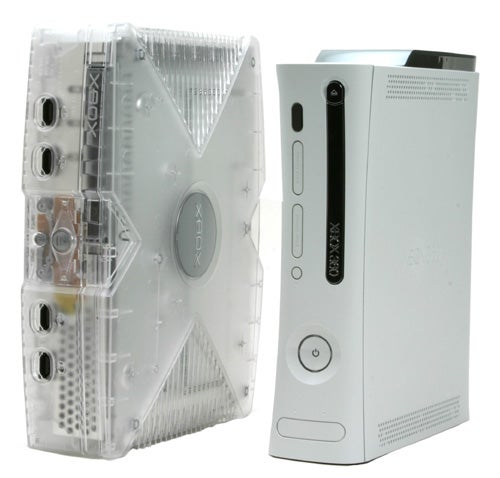
Microsoft received a great deal of criticism about the styling of the original Xbox – let’s face it, it was an ugly, big, black box. Although the Crystal Xbox looked better, it was still no looker. The X360 on the other hand does look great – in fact I get the feeling that if Apple had wanted to produce a gaming console, it would have looked something like this. A lot has been said about the curves of the X360 – it’s supposed to have an hourglass figure when it’s stood vertically – and they definitely enhance the machine’s appearance, but there is one very good reason why the X360 could be prettier than the original Xbox, the external power supply.
The original Xbox had the power supply built into the unit, with only a figure-of-eight power cord plugging into the back of the console. The X360 uses an external power brick, and I mean brick! The external PSU is massive, probably the largest I’ve ever seen, but I have to say that I’m not particularly bothered by it. You see once you’ve got the console set up where you want it, the power supply will be under the table or desk, or just lying dormant by the plug socket – the point is that you can hide the PSU out of the way, while having the console itself on display. The original Xbox was never something that you wanted to have on display. You may have read reports about the power brick becoming excessively hot during use, but I’ve encountered no such problems with mine.

There are two versions of the Xbox 360 available, the basic Core system and the Deluxe package – I received the latter for review. Inside the very nice packaging you’ll find the X360 itself, complete with the 20GB (removable) hard disk attached. You also get a wireless controller, an HD ready component video cable – this will also carry composite video for those with normal TVs, a SCART adapter, a remote control – complete with Media Center button, a headset for Xbox Live use and four AA batteries. For £279.99 that’s a pretty good bundle.
The Deluxe package shows that Microsoft has also learned from its mistakes with the Xbox launch. When I picked up my original Xbox I had to buy a separate AV cable if I wanted something more than composite video – but more alarming was the fact that I had to buy one of these cables to get a digital audio output! Thankfully the AV cable that comes in the box with the X360 has an optical digital output integrated, so you’ll be able to get proper Dolby Digital surround sound in your games without having to fork out more money.

As I already mentioned, the original Xbox was pretty much a cut down PC, running a standard x86 Intel CPU and an nVidia graphics chipset that was very similar to the PC hardware around at the time. This time around Microsoft went to IBM for the CPU. Codenamed Xenon, the X360 CPU is based on IBM’s PowerPC technology and just like the latest batch of PC processors, this one is a multi-core chip. That said, the current crop of PC chips from both Intel and AMD have two cores, while Xenon sports three. Also, like Intel’s Hyper Threading chips, each Xenon core can execute two concurrent threads, so in theory Xenon will be able to execute six threads simultaneously.
The CPU is manufactured using a 90nm process, much like the latest PC processors, while the 3.2GHz clock speed is also on a par with PC chips, and is light years ahead of anything seen in a console before. What is strange is that there is only 1MB of Level 2 cache shared by all three cores – the 3.2GHz dual core Pentium Extreme Edition has 1MB of cache per core! Only time will tell if this proves to be an issue, but you can expect all early games to be running in a single threaded environment anyway. What is exciting is that as developers become more skilled at producing multi-threaded code, games on the X360 should just become better and better!
As any PC gamer will tell you, the only thing more important than the CPU is the graphics chipset – here Microsoft switched allegiance from nVidia (used in the original Xbox) to arch-rival ATI. The ATI GPU – codenamed Xenos – is a very interesting chip. In essence you’ve got a GPU manufactured using a 90nm process running at 500MHz – but it’s not quite that simple. Although many people out there (myself included) expected the GPU in the X360 to be an almost identical part to a PC graphics card, it really isn’t. The GPU is supported by a second die containing 10MB of embedded DRAM – this is where that lovely anti-aliasing is processed.

There is 512MB of GDDR3 memory to play with, running at 700MHz, but this is shared between the system and the GPU. What’s interesting here is that the memory controller is actually embedded in the GPU so there is no separate northbridge – much like an Athlon 64 system, where the memory controller is integrated into the CPU. Continuing the integrated trend, Xenos also implements a unified shader model. Whereas PC graphics chips will have a number of vertex shaders and a number of pixel shaders, Xenos just has shaders. These shaders can be either pixel shaders or vertex shaders – this is a dynamic process and should avoid vertex shader or pixel shader bottlenecks that can occur with PC hardware. I guess this ties in well with ATI’s drive for efficient execution over the number of pipelines – something that the company was pushing hard at the X1000 launch in October.
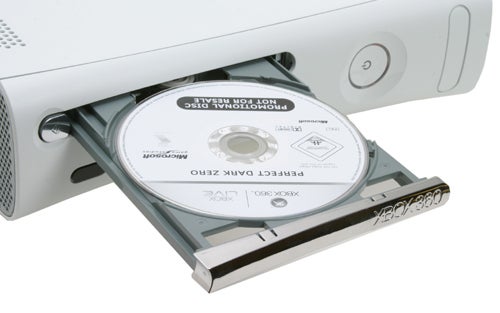
Unlike the PS3 which will be sporting a Blu-ray optical drive, Microsoft has stuck with a standard DVD drive for the X360. I would imagine that this decision was driven by timing – if Microsoft had wanted to implement an “next generation” optical device, there is no way that the X360 would be in the shops right now. I can’t say that I’m that worried about having a DVD drive in the box, since a DVD-9 should provide more than enough storage for the majority of games – unless the developer wants to throw hours of HD cut scenes into the mix. Of course the other argument for having a Blu-ray or HD-DVD drive in a console is that you’ll be able to watch HD movies on it, but to be honest I would rather have a separate player for movies anyway.

The removable hard disk is a stroke of genius and allows users to take all of their X360 content with them if they visit a friend. This was a big problem with the original Xbox, but once again Microsoft has thought things through and come up with a solution. Of course you can still use memory cards with the X360, but thankfully they now slot into the console (like the PS2), rather than into the controller.
Talking of the controller, Microsoft made a big mistake with the original Xbox controllers by making them suitable only for giants! The original controllers were so big that it was almost impossible to hold them comfortably. Strangely, when the Xbox launched in Japan it shipped with a smaller controller, and many gamers, myself included, imported one of these as soon as they were available. Eventually Microsoft realised its error and started shipping all new Xbox consoles with the smaller controller. So has Microsoft learned its controller lesson? You bet it has!

The wireless controller that shipped with my review sample is simply fantastic. It feels like an evolution of the Xbox Controller S (above left), making it one of the best gaming pads I have ever used. Nintendo may have invented the analogue controller, but with this new X360 unit, it feels like Microsoft has perfected it. There are a couple of important changes to the controller over the outgoing Xbox version. The black and white buttons have been binned in favour of two shoulder buttons located above the analogue triggers – this is a major improvement, since the black and white buttons where never the easiest to access. Also, the analogue triggers just feel more sensitive – whether you’re accelerating in a Ferrari 360 CS in Project Gotham 3, or zooming in on a target in Perfect Dark Zero, it just feels as if you have a greater degree of control.
Surprisingly the weight of the two AA batteries didn’t bother me at all, in fact the wirelss controller feels better in the hand with the batteries inserted. If you’re worried about the wireless controller not responding when you need it to, don’t. I’ve used my wireless controller for hours non-stop and I haven’t once died or crashed through any fault of the controller – the fault is always my own!
But it’s the actual wire-free aspect of the controller that I have just fallen in love with. Because the X360 was designed to use wireless controllers from the outset, you don’t have any messy dongles hanging out of controller ports – everything just works. The upshot is that I have the X360 sitting in my AV rack next to the TV, while I sit on my sofa with the controller – with my old Xbox it had to sit on the coffee table with the AV cable running to the TV, the power cable running to the plug socket, the network cable running to the wireless bridge and the controller cable running to me. The X360 makes for a much tidier environment, which definitely makes my wife happier! You can even power the X360 on with the wireless controller, so the only time you have to go near the console is when you’re changing games. Also, considering that the X360 seems to be just as loud in operation as the old Xbox, having it further away from you when you play can only be a good thing.

Once you fire up the X360 you’re presented with the Dashboard. I’ve got to say that this feels more like a proper operating system than any other console environment I’ve ever seen. The Dashboard is split into sections – Xbox Live, Games, Media and System. Each section is represented as a vertical “blade” that you can select by moving the D-pad left and right. Obviously Xbox Live is important to Microsoft and the integration with the X360 is absolutely seamless.
Within minutes I had transferred my Xbox Live account to the X360. Now, the X360 comes with an Xbox Live Silver subscription, but you can’t actually play games online with this, you need Gold subscription to do that. However, if you already have a Live account on your old Xbox, as soon as you transfer it to an X360 it becomes a Gold account.

With the X360, Xbox Live really does open a whole grotto of goodies. You can download all kinds of content including game demos, so you can get an idea of what a title is like before buying – just like with a PC. However, you’re going to need a fast Internet connection – I downloaded the demo of Need for Speed: Most Wanted (which is amazing by the way) and the download was almost 1GB!
You can also purchase games online – not proper A-List titles, but games specifically crafted for download. Once such game is Geometry Wars and I’ve got to say that it’s one of the most addictive games I’ve played in years. If you’re into “old school” shooters, you need to download this game – go for the demo and if you like it buy the full version (the demo only gives you four minutes of play). If there’s one problem with the purchasing aspect of Xbox Live, is that there’s no easy way of working out what the “credits” equate to in your local currency – although I’m sure that some bright spark will create a currency converter soon enough.

Another great feature is that you can edit your profile so that you have global settings across games. For example, if like me, you prefer your Y axis inverted in first person shooters, you can set this in your profile, then whatever game you happen play, the Y axis will be inverted by default. Likewise, if you like an internal view in driving games, you can specify this too and every driving game will give you that view by default.
You can drop back to the Dashboard whenever you like by pressing the central X button on the controller, but you will lose your game progress when you do so. What you can do without losing your game progress is set up your in-game music. Now, the old Xbox let you rip CDs to the hard drive and play your own music during games, but the X360 is SO much cooler than that. I plugged my iPod nano into one of the USB ports on the X360 and it was instantly recognised. I was then able to playback music from my nano during gameplay.

One of the big selling points of the X360 is the High Definition output, although it will work on a standard TV. That said, if you’re planning on buying an X360 and connecting it up via composite video, you’ll be wasting your money. I hooked the X360 up to a standard definition widescreen TV using component video and it did look very good, but once you hook up to an HD screen, you’ll never want to go back. I connected the machine to a 26in widescreen LCD TV using the official VGA cable – with the resolution set to the panel’s native 1,280 x 768, the image produced by the X360 was breathtaking. It looked like I was running a very high-spec PC – although the graphics card alone in such a PC would have cost me more than the X360!
One of my pet hates is the lack of component video support on TVs in the UK, but no doubt the X360 and the new generation of HD TVs will change all that. Hopefully this will also address the common misconception that RGB is component video – it isn’t. One thing’s for sure though, the consumer electronics industry should be very happy, since the X360 is bound to increase HDTV sales.
Of course any console lives and dies by its games – without great software it doesn’t matter how good the hardware is. When the original Xbox launched, Halo was so good that it was reason enough to buy the console in the first place, but is there a “killer app” for the X360? Well there’s a very strong launch line up, although it must be said that many of the titles are already available on other platforms. Stand out titles for me are Perfect Dark Zero and Project Gotham Racing 3 – both these games have a strong heritage and live up to that history well.

I’m not going to go into too much detail about the games here because I’ll be publishing full reviews of some of them along with this review of the console, but what’s out there right now is pretty impressive. There are some very cool visual effects going on in some of the games – stuff that we’ve yet to see put to work in PC games in fact, and even the titles that are also available on other platforms do look a LOT better on the X360.
Do I have any gripes about the Xbox 360? Maybe a few. First off I would have really liked to have seen integrated WiFi networking in the console – the fact that I’m still having to plug the X360 into a wireless bridge like the old Xbox is a little disappointing. I understand that wireless standard will change during the life of the console, but you could always use a bridge then if you wanted to, it just would have been nice to have a seamless connection to your router and the Internet.

Also there’s the backward compatibility question. As it stands only a limited number of Xbox games will run on the X360, and when I loaded Halo 2 up I had to download data from the Live server before I could run it. The good news is that you get the chance to run games like Halo 2 up-scaled to High Definition, while anti-aliasing can also be applied. Of course there will always be people that will complain about not being to play all their old Xbox games on the 360, but how much of an issue is that really? Do you really by a next generation games console so that you can play last generation games? A lot of fuss was made about the PS2 being able to run PS1 games, but I don’t think I ever bothered to play an original PlayStation game in my PS2.
My final issue is availability – quite simply, there won’t be enough of these babies to go around today. Add to that the fact that most of the consoles that will be available to purchase will be Core systems – no hard disk, no wireless controller, no remote, no HD AV cable – and the situation looks even worse. Given, the Core package costs less, but believe me, you WANT everything that ships in the Deluxe box. Hopefully it won’t be long before stock starts to roll into the retail channel, but even then I can see X360s selling out before they even hit the shop floor. Ultimately, I think there will be a lot of tears on Christmas morning!

When you’ve been anticipating something for a long time you often find yourself disappointed when you finally see/touch/use it – that won’t happen with the Xbox 360! Microsoft has succeeded in pushing the boundaries of gaming, while also bringing media playback and streaming functionality into your living room. Thinking of buying a media adapter for your living room? Forget it, the Xbox 360 will do that for you.
With a significant lead on the forthcoming PlayStation 3, Microsoft has the opportunity to create a strong user base for the X360, and make those users question whether they need a PS3 as well. Some of the launch games do look quite stunning, and even though actual game play may not be awesome in all of them, what you’re seeing is an indication of things to come. Just think what the games will be like when they’re using both threads on all three CPU cores?
If you’ve got a High Definition TV you won’t believe how good the X360 looks – it’s a shame that you can’t connect via HDMI, but the image quality over component video or VGA is still staggering.
But for me one of the most impressive aspects of this machine is just how tightly the Xbox Live service has been integrated. It just feels totally natural to be constantly connected, just like on a PC. Keeping in touch with friends, organising matches, downloading game demos, it all adds another dimension to the proceedings. OK, so you could do a lot of this with a Live account on an old Xbox, but it just feels more natural and seamless with the X360.
As I mentioned earlier, the big question is whether you should spend your money on an Xbox 360, and the simple answer is YES!

