Webraska 7.5 Pocket PC Navigation Review
Webraska 7.5 Pocket PC Navigation
Do Webraska's unusual pricing plans elevate it above the competition?
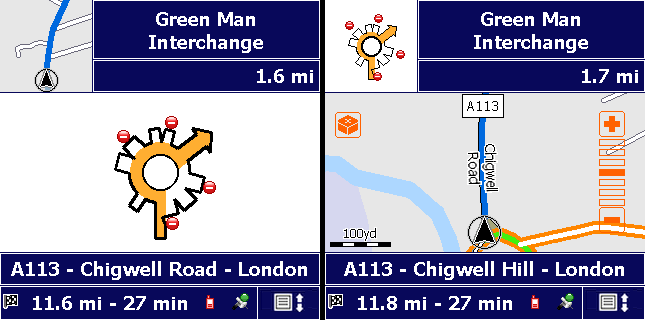
Verdict
Palm launched its latest smartphone last week the Palm Treo Pro and it came complete with GPS capability, as so many new phones do these days. It was no surprise to find that Google Maps was preinstalled, but also included was a 14-day trial of a navigation package, I have to admit, I had not come across before – Webraska 7.5.
This software isn’t just available to Palm Treo Pro owners, though. Anyone with a GPS-equipped Windows Mobile smartphone can download and use it, and the list of compatible standard mobile phones looks very impressive too, so I thought it was high time to give it a thorough going over. Could it compete with CoPilot Live 7, my current favourite phone navigation package?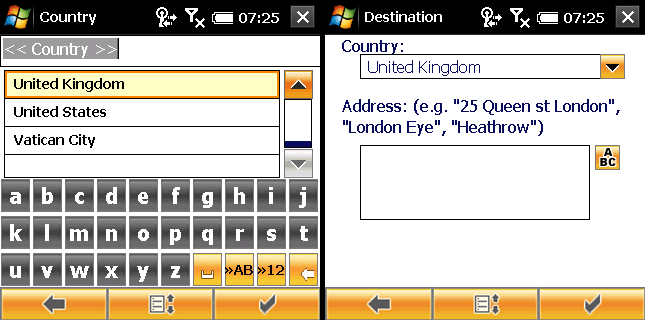
The first thing to point out is that it’s a slightly different type of product to CoPilot Live 7. As with Wayfinder and Telmap, instead of being stored on a flash memory card, maps are downloaded to the phone after a route is requested. The result is that you’re able to save your potentially limited phone memory for important stuff like video, music and pictures, rather than having them occupied with gigabytes worth of mapping information.
With this type of navigation software route calculations are also carried out off-device and downloaded dynamically to your phone. Other advantages include maps that are always up-to-date, tightly integrated live traffic information and, more importantly, the ability to charge for navigation in a much more flexible way. Webraska takes that opportunity to the extreme.
You can buy a package of 10 “day passes”, which will cost you €22.90 for access to maps of the entire world. Or you can buy time-limited access to single countries or areas – Europe for example – or even smaller group of countries (UK and the Benelux countries). Europe for one month costs €7.90; the whole year is €79; three years is €179. Maps for the UK cost €5.90, €59 and €139 respectively.
Usefully, these regional maps can also be downloaded on-demand so that, when travelling abroad where roaming costs make online navigation expensive, you can continue to receive driving instructions. Speed cameras are included as standard, but traffic information costs extra, at four euros per month for the UK and €42.90 for a year. As the website states, this is truly satellite navigation “à la carte”.
It sounds good in theory, and at first glance all is well. The main home screen has six simple icons on it allowing quick access to settings and route planning tools either by using the touch screen on your phone or the D-pad, if your handset has one.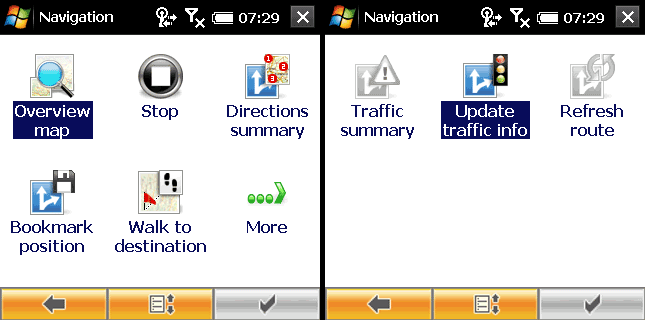
Entering address details is very flexible: you can enter addresses in the usual manner – by country, postcode or street name and so on – by selecting an entry from your contacts list, or by entering free-form text. Text entry can be carried out using Webraska’s own on-screen touch sensitive keyboard or your phone’s hardware keyboard. In this instance I found it far quicker type address details in using the Palm Treo Pro’s QWERTY keypad.
The free-form search is particularly impressive. Instead of tying you to simple address searches, you can use it to look for places you may not have the address details for. To test it I ran a search for the Museum of London and was surprised to find that it appeared as the third item in the results list. Searching is pretty quick, too, and once you’ve chosen your route optimisations, which include whether to include tollroads or a voice traffic, you’ll soon be on your way.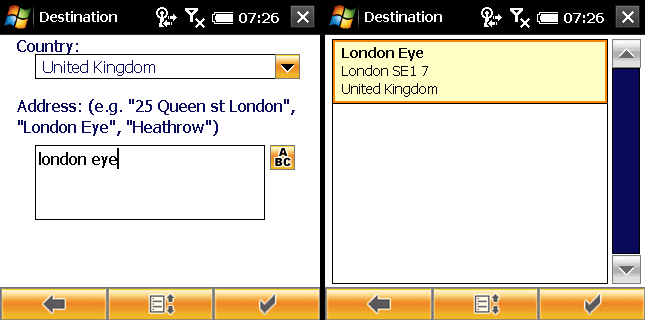
Once you start to use Webraska for navigation, however, you will quickly discover its weaknesses. The map view, for instance, is poorly designed and laid out. A huge information bar runs along the top of the screen, and a smaller one along the bottom, severely limiting the amount of space left for displaying the map.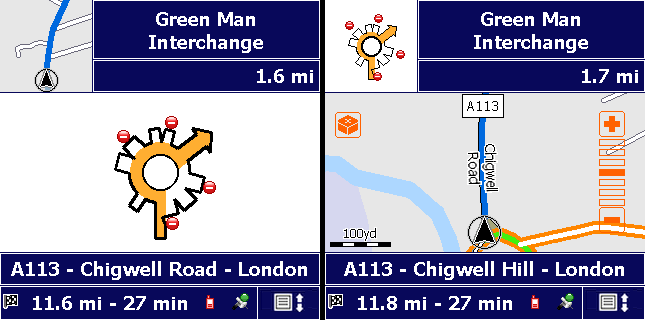
To make matters worse, the map itself isn’t very clear. Roads are very skinny, the screen update is slow and jerky, and turnings aren’t particularly obvious. At least the next turning icon, displayed in the top left corner, makes up for this – especially at roundabouts – displaying lots of detail about which way you should go at the next junction and there’s a good variety of different views: 2D, 3D plus a view where only the next turning is shown on-screen, with the moving map displayed in a small box at the top left-hand corner. However, in general it’s a far cry from the crisp and clear graphics of CoPilot Live 7, Wayfinder and Telmap.
Voice instructions aren’t the most confidence-inspiring I’ve ever come across either. They’re delivered in good time and were pretty clear on the test phone with the volume turned right up, but often contained unnecessary extraneous information and odd phraseology. It often annoyingly advises that you “bear left” or “bear right” just before a junction where you have to turn the opposite direction. It tells you to “go ahead” when it would be better to tell you nothing at all and frequently instructions are curtailed and cut short.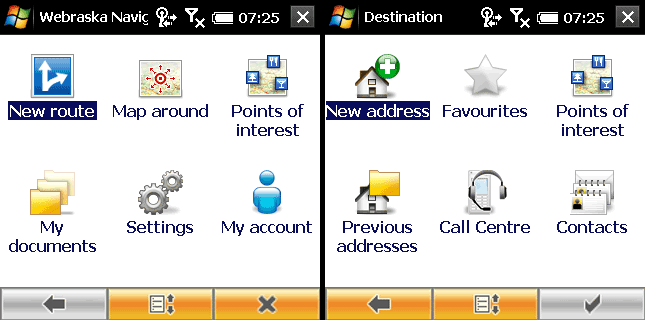
Other annoyances include rather slow route recalculation when you stray off the track – it can take up to a minute to realise you have deviated from the root and sometimes becomes irrevocably stuck. More than once I had to shut down and restart the application in order to get it to recalculate the route. Not something you want to be doing while driving. Finally, you cannot plan multipoint trips with this navigation software.
Verdict
All in all Webraska 7.5 is an interesting option. The sheer range of price plans, and the hybrid download/online navigation approach means it’s the most flexible satnav software I’ve seen for the mobile phone. Its free-form search function makes address entry very straightforward.
But its satellite navigation functions leave a lot to be desired, with unclear mapping, a cluttered map display, and voice instructions that are often confusing and unclear. For these reasons, despite the impressive array of different packages available, it falls behind its main rivals.
Trusted Score
Score in detail
-
Value 7
-
Features 7
-
Usability 8

