Vivitek H5080 DLP Projector Review
Vivitek H5080 DLP Projector
The most all-round Vivitek projector yet.

Verdict
Key Specifications
- Review Price: £2643.75
The three previous projectors we’ve seen from new (to the UK, anyway) kid on the block Vivitek have been just about as far apart in price as they could be. There was the all-singing, all-dancing £11,000 H9080FD LED model at the high end, and two sub-£1k models at the other. So you won’t be too surprised to learn that we’ve headed for some sort of mid-ground with our fourth dip into Vivitek waters, in the shape of the £2,643.75 H5080.
The H5080’s lower-middle range status is perfectly reflected in its design. For it’s markedly larger, better built and more obviously ‘designed’ than the entry-level duo, yet it’s still a minnow versus the hulking H9080FD. All in all, its gloss black finish, ribbed edges and central lens make it a reasonably rather than awesomely attractive addition to your AV room.
Spinning the H5080 around reveals a pleasant surprise: three HDMIs where even many projectors costing tens of thousands of pounds still only manage two. Excellent. Though it’s a pity the remote control only provides one-button access to two of them! The H5080 also impressively manages further highlights of two 12V trigger outputs, a component video input, a D-Sub PC port, and RS 232 and USB control ports for system integration. 
These latter two jacks suggest custom install ambition on the part of Vivitek for the H5080 – an ambition done no harm at all by the fact that you can swap the mid-throw lens the projector ships with for either short (£720) or two long (£1,200 and £1540) options, if they suit your room better. You can choose the lens option you want at point of purchase, and pay the difference between the alternate lens prices and the price of the standard mid-throw lens (estimated at £1,100) that comes included in the overall price given at the top of this review.
As I started setting the H5080 up I had a nasty moment where I couldn’t find any vertical image shifting tools, raising the shudder-inducing prospect that I’d have to resort to messing the image’s geometry about with a provided keystone adjustment. Fortunately, though, a patient breath and a quick perusal of the on-CD manual revealed that the projector does in fact have both vertical and horizontal shift options, tucked under a slide-forward panel above the lens.
There are also two sturdy and flexible screw down legs under the projector’s front side, though I’d suggest that you avoid these and stick with the optical image shifting if you can.
Joining the manual optical image shift knobs are simple focus and zoom rings around the lens – and I should add that all of the manual adjustments provided feel ‘tight’ and thus allow for some quite precise manoeuvring.
Couch potatoes might rue the fact that you can’t adjust the lens in any way via the appealingly straightforward (and backlit) remote control. But the H5080‘s ‘manual-only’ approach is par for the course at its price level.
Heading into the H5080’s onscreen menus in search of tools for fine-tuning the picture performance is a decently rewarding experience. Initially this doesn’t look like it will be the case, though, with the main picture menu only containing the most basic (contrast, brightness, etc) of tweaks. Thankfully a separate Advanced menu makes things much more interesting. Particularly of note is a colour management system enabling you to adjust – with good finesse – the hue, saturation and gain of the primary red, green, blue, cyan, magenta and yellow colour components.
It might have been nice if the interface for these adjustments was a bit more intuitive and helpful, but so long as you use the tools available in conjunction with a basic set up aid like the HD Video Essentials Blu-ray, you should get on OK.
With so much fine-tuning at your disposal, it’s nice to find the H5080 carrying three user memory presets as well as a trio (Movie, Normal, Bright) that have been pre-defined by Vivitek.
Other tweaks of note include an impressively flexible noise reduction system, a decent amount of gamma flexibility, two settings for the projector’s Dynamic Black auto contrast system (or you can turn it off completely), and a rather mysterious final menu entry dubbed ViviSettings.
Selecting this brings three further options to do with what I presume is a proprietary video processing engine from Vivitek (though press information I was sent on the projector confusingly suggests that the projector uses PixelWorks DNX Motion Engine to improve motion sharpness!).
The ViviMotion tool does as its name suggests, providing three levels of judder-reducing, sharpness-enhancing motion processing. ViviPeaking allows you to increase the image’s sharpness in three stages in conjunction with the ViviMotion system. And the Flesh Tone adjustment, of course, lets you choose from five different ‘foundation’ skin tones. Oddly, the instruction manual suggests that this latter tool only works with component or S-Video feeds, but it was available – and certainly seemed to do something – with my HDMI-connected Sky HD receiver and Sony Blu-ray player.
Both the ViviMotion and ViviPeaking tools can make a quite substantial difference to the H5080’s pictures. The pity is that for me, none of these changes are ultimately for the better.
With ViviMotion, even the lowest setting really does remove practically all trace of judder from the image – and things become liquid smooth at the highest setting. However, there’s far too big a price to pay for the smoothness in the form of processing artefacts. Even at ViviMotion’s lowest setting there’s often a shimmering halo glitch around moving objects, and edges regularly break up and lag – especially during camera pans. Worse, the picture frequently stutters quite dramatically while watching 1080p/24 Blu-rays, as if the processing suddenly has a spare few frames it doesn’t quite know what to do with.
The ViviPeaking feature, meanwhile, adds so much sharpness when it’s switched on that it actually makes initially crisp HD pictures look soft! But it also ups noise levels exponentially, reminding me of why such artificial sharpeners are so commonly best avoided by anyone who actually wants to see a picture that looks realistic.
The bottom line here is that I personally would leave all the features in the ViviSettings menu turned off. This is clearly disappointing to some extent, given that the ViviSettings stuff presumably plays some sort of role in the H5080’s price. But exactly how disappointing it is will, of course, depend on how the H5080’s pictures shape up without these tools in play.
Happily for Vivitek, the pictures shape up very well indeed, reaffirming my sense that the brand has what it takes to become a significant projector force in the UK.
Two things in particular stand out: the projector’s intense black levels, and its freedom from DLP’s dreaded rainbow effect.
Regarding the former, extremely dark scenes, such as the torture sequence in ”Casino Royale”, look, well, extremely dark. In other words, with the lamp set to its Standard (rather than Boost) output, the Dynamic Black tool set to Cinema 1, and my other settings just reasonably small modifications of the built-in Movie preset, black colours really aren’t affected much at all by the grey clouding that still affects so many mid-range projectors’ contrast performance. It’s nice to see, too, that these inky blacks are accompanied by a good degree of colour punch and brightness during shots that combine very dark and bright elements.
I wouldn’t say I totally buy into the H5080 boasts of 1,700 Lumens and a 25,000:1 contrast ratio. The latter measurement, in particular, is exceptional by DLP standards, falling only 10,000:1 short of the figure quoted by SIM2’s extraordinary C3X Lumis. Yet that premium projector’s dynamism during dark scenes is much superior to that of the Vivitek. But the H5080’s dark pictures are nonetheless exceptionally dynamic for such an affordable projector.
By the way, if you’re thinking the 25,000:1 contrast figure of the DLP H5080 looks low compared with the 100,000:1 and so forth figures often quoted for LCD and SXRD projectors, the comparison isn’t fair, since those other types of projector generally have to dim their brightness so extremely to get a convincing black level. The figures they quote thus refer to the extremes of their peak whites at maximum brightness and deepest blacks at minimum brightness – two extremes which will never get close to co-existing within the same frame. Actually, the main point in all this is that it merely reinforces how unreliable manufacturers’ contrast claims routinely are.
Returning to the lack of rainbow effect I mentioned earlier, the H5080’s single DarkChip 3 DLP chip/colour wheel combination proves remarkably good at reining in the stripes of red, green and blue that always blight single-chip DLP projectors to some extent. It’s just about visible on black and white material (and if you’re weird enough to shift your eyes rapidly left and right across an image containing stark bright and dark contrasts). But for 99 per cent of normal viewing, I didn’t notice it at all. Very impressive for a projector that’s so bright, dynamic and colour-rich.
The colour-richness I’m talking about can be seen in almost every type of image you feed the H5080. With a standard definition feed of ”Sky News”, for instance, the rich reds and blues of the channel’s logo and endless graphics look barn-stormingly aggressive, but not to the point where they start to look unnatural or ‘explosive’ relative to more subdued parts of the picture.
In fact, the H5080’s colour palette is extremely well balanced, with subtle skin tones happily seeming to exist in the same space as the more dynamic stuff.
The H5080’s standard definition pictures are upscaled well to the projector’s Full HD resolution and my 100in screen, meanwhile, and HD sources are presented with a good level of sharpness and detail.
I can’t go any higher than ‘good’ when describing the sharpness, though; I’d say the best LCD, D-ILA and SXRD rivals can look a little crisper still. But as I’ve noted before, I personally don’t mind a gentle hint of softness to an HD picture provided it doesn’t go too far, as this tends to reduce the times when you’re distracted from a film by video noise.
The last positive thing to say is that thankfully the H5080 doesn’t handle motion badly at all even with its ViviSettings options inactive. What judder there is seems reasonably natural and undistracting, and is to my eyes preferable to the artefacts produced when using the projector’s judder-reduction processing.
My problems with the H5080 are all fairly lightweight. The first is that it doesn’t quite have enough core brightness to portray shadow detail as plentifully/convincingly as more expensive projectors do during its otherwise well-presented dark scenes. But really you’re looking at spending serious money before you find any projector that totally solves this issue while still producing a convincing black colour.
I also found the H5080’s pictures just a touch noisier than those of your typical LCD/SCRD/D-ILA projector, with low-level grey dot crawl during dark shots and a fraction of instability in the portrayal of washes of bright colours, like blue skies. But I have no doubt that many people who audition an H5080 against similarly priced rival technologies will feel that the H5080’s natural, stable black levels and superb colour toning and saturations are ample compensation.
Next, the H5080 can leave bright parts of the picture looking a little bleached out if you leave its brightness and contrast too high. My sample occasionally flickered green for a fraction of a second before settling down again, but I’m sure this was just a small problem with my test sample.
Finally the projector isn’t the quietest runner I’ve heard. Vivitek claims 27dB of running noise using the lowest lamp output setting, but it felt slightly louder than that to me – maybe because of the slight inconsistency in its noise levels, and a slightly high-pitched underlying tone.
Even taken en masse, however, the H5080’s down points become a mere drop in the ocean of everything the projector does right. For provided you can site it a little way from your seating position and don’t mind putting a few minutes into calibrating its images, for the vast majority of your viewing time you’ll be sat there wondering what you’ve done to deserve so much picture quality for so relatively little cash.
”’Verdict”’
It feels like almost every projector I see right now progresses the quality of home cinema projection forward in some way. And the H5080 is no exception, delivering black levels and colours in particular that are pretty revelatory on a sub-£3k projector. In fact, the level of achievement it delivers for that money makes the H5080 for me the most all-round attractive Vivitek projector yet – and possibly the model which, more than any other we’ve seen so far, secures Vivitek’s place at the UK AV table.
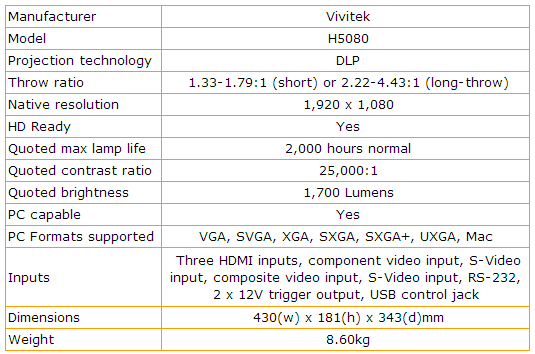
Trusted Score
Score in detail
-
Value 9
-
Features 8
-
Image Quality 9
-
Design 8

