Visioneer Mobility Review
Visioneer Mobility
A battery-powered scanner means you’re no longer tied to a PC, or even a notebook, though a phone still can be handy.

Verdict
Pros
- Independent, through battery operation
- Can use smartphone for scan preview
- Micro SD card supplied for storage
Cons
- 300ppi top resolution
- Grainy colour reproduction
- Won’t work with iPhone
Key Specifications
- Review Price: £203.00
- Scan easily on the move
- Neat carrying case included
- Transfer pages via USB drive
- Automatically generates PDFs
- Good PC software bundle
Portable scanners offer the opportunity to collect information from printed sources when you’re on the move. Most require a connection to a notebook, to draw the power they need from a USB socket. Visioneer’s Mobility device goes one step further by including a rechargeable battery pack, so it can be used completely independently of any computer, though a smartphone still comes in handy for previewing the scan..
The Mobility scanner is not much wider than the A4 paper, which is the maximum width it can scan. Its glossy white top and textured black base give it clean, purposeful lines and it’s about the size of a half-baguette. You feed paper from the front on a straight-through path to exit from a slot at the back.
There are just two control buttons on the scanner’s top, one to turn the device on and off and the other to cycle through its three scanning options, which are for photo, a mono PDF and a colour PDF. You also need to press the option button for two seconds to periodically switch the scanner into calibration mode and feed in the supplied calibration card.
Underneath is the battery compartment, where the 1.7Ah lithium ion battery fits – Visioneer says this should be good for up to 300 scanned pages per charge. At the back are three sockets. The first is for the miniature USB plug on the supplied power and data lead, which connects to one or two USB sockets on a PC to transfer data and charge the scanner. There’s a USB power supply included with the scanner, too.
The second is a conventional USB socket and this can be used to connect a USB drive onto which the scanner will save its JPEG and PDF files. The third slot is for an SD card and a 1GB Micro SD card is supplied, with an SD adapter. The scanner saves directly to the SD card as if it was the storage in a camera and uses the same DCIM folder structure for storing images and documents. This makes it very easy to use the card data in most graphics applications.
Visioneer’s software provision depends on whether you’re a PC or Mac owner. Mac owners are left pretty much on their own, using the OSX Scan utility to transfer images and having to drag and drop PDFs directly from the DCIM folder in the scanner’s memory card.
Those connecting the device to a PC are much better off, with full versions of Nuance PaperPort 12 and OmniPage Pro 15, as well as NewSoft’s Presto! BizCard. Between them, these three cover most of the possible uses of the scanner and form a well above average bundle.
Feeding a single sheet of A4 through the scanner takes around 10s, which is pretty quick. The device starts automatically, when it detects paper, and all scans are performed at 300ppi. This is a comparatively low resolution and may be one of the trade-offs in developing a battery-powered device. Similar portable scanners from manufacturers like Canon and HP offer 600dpi, though require USB power to work.
A clever feature of the Visioneer Mobility is that you can connect several species of smart phone, including Androids, BlackBerrys and Windows smartphones – though not iPhones – to its USB port and use them to display pages you’ve scanned. This prevents making bad scans in the field, which you don’t discover until you get back to your computer.
Scan quality is variable. A scanned page of text was good enough to run near flawlessly through OmniPage, to produce a page of editable text. A page with colour content was good enough for rough and ready archival, too. Scanning photos was less successful, though, and anything more challenging than holiday snaps may suffer from grainy and less-than-precise colours.
The disadvantage with a sheet feed scanner is that it can only scan single sheets, though these can include thin card, such as business cards. It can’t be used to scan material from any bound book or magazine, unless you rip the pages out first. This is true of all portable, sheet-feed scanners, of course, though at one time Fujitsu made a portable scanner where you could remove the A4-width scanner wand and use it to manually sweep over a book or magazine page.
Verdict
Having a portable scanner that doesn’t require connection to a PC or notebook can be very handy, although the relatively low resolution and variable colour quality reduces the usefulness of the Visioneer Mobility. If you have a smartphone, though, one of the main difficulties of scanning blind is removed.
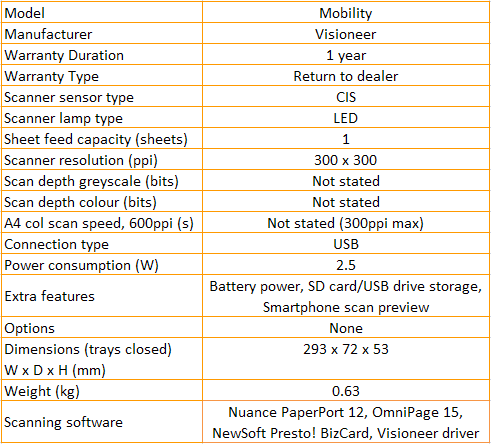
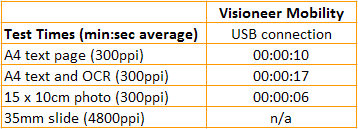
Trusted Score
Score in detail
-
Value 6
-
Features 7
-
Scan Speed 7
-
Scan Quality 6

