Viewsonic VP2772 Review
Viewsonic VP2772
Viewsonic delivers a mighty fine 27-incher at an excellent price

Sections
- Page 1 Viewsonic VP2772 Review
- Page 2 Image Quality and Verdict Review
Verdict
Pros
- Near 100% sRGB and Adobe RGB coverage
- Outstanding colour accuracy
- Excellent build quality and stability
- Strong connectivity and ergonomics
- Wide viewing angles
Cons
- Uniformity could be slightly better
- Slightly outdated OSD
Key Specifications
- 2,560 x 1440 IPS display, 350 nits, 12ms response time, 12-bit colour engine, 14-LUT, 1,000:1 contrast ratio
What is the Viewsonic VP2772?
The Viewsonic VP2772 is the kind of monitor serious professionals will consider. You can play games and watch films on it, but that’s not really what it’s designed for. It’s designed for optimal colour accuracy and professional convenience. To which end it has plenty of adjustments and uses a 10-bit panel, 12-bit colour engine and a 14-bit LUT (Look Up Table) to ensure it can produce more colours and smoother gradations than normal consumer monitors.
All of which sounds great on paper considering the accessible £580 price, and the good news is this price doesn’t hide too many nasty surprises. If you want professional-level imaging but can’t stretch to the NEC and Eizo’s of this world, the Viewsonic VP2772 is an outstanding alternative.
READ MORE: Monitor Reviews

Viewsonic VP2772: Design and Connections
This isn’t a great-looking monitor. It has a kind of industrial charm, but from a purely aesthetic perspective we prefer the rounded corners and sleek lines of the Dell’s 4K UP2414Q. But this doesn’t matter a great deal. What the VP2772 lacks in style it more than makes up in solidity. The base is very stable, ensuring and bumps on desks won’t cause it to wobble unduly, while the height (0 to 150mm), tilt (-5 to 23) and rotate (120 degrees) motions are smooth and easy.
There’s 90-degree pivot built-in as well, which is always welcome. Indeed, the only serious gripe we have with the practicality of the VP2772 is that it still relies on a pin to fasten the height adjusting arm in transport. Many other companies use a ‘tool-less’ locking mechanism instead, which means you don’t have to worry about losing the pin.
ROUND-UP: 5 Best Monitors

But this is a trivial complaint really, as is the fact none of the connections are labelled. These are the kind of compromises we can very easily deal with given the price and specs and offer, not least given the connectivity is ample.
Everything you need is there to drive a monitor of this resolution, including Mini Display port and DisplayPort 1.2, HDMI v1.4 and a Dual-Link DVI. Viewsonic hasn’t passed on USB connections to keep the price down, either, with four USB 3 ports (2x rear, 2x side) available mounted on one side.

Viewsonic VP2772: Setup
Setting up the VP2772 is very straightforward. The main arm comes attached, so all you have to do is attach the base. This is a little tricky purely because it’s a big monitor, but no more so than most and a single screw in the base is already attached and doesn’t require a screwdriver to tighten. Simples.
Where the difference between this Viewsonic and the Dell is clear is in the OSD display. We can’t fault the options available, indeed for the most part they’re comprehensive. Navigation isn’t too tiresome, either, but the presentation is a tad utilitarian and a has few slightly puzzling icons. We’d also prefer it Viewsonic listed actual colour temperatures instead of or in addition to colour presets like Bluish, Cool, Warm and Native.
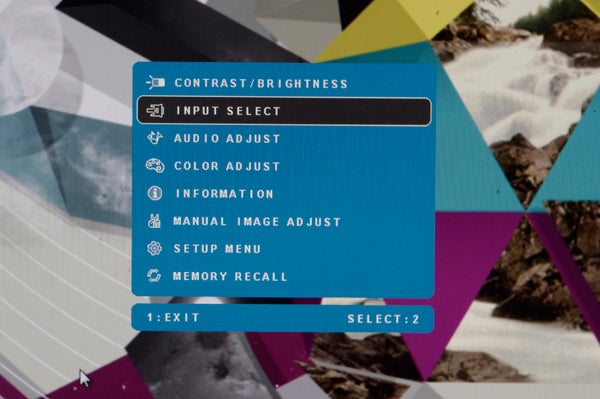
Dig deeper, however, and there’s plenty to tweak here. There are dedicated sRGB and Adobe RGB presets and different levels of response time overdrive to fiddle with. You can also adjust the Gamma manually and there’s an Overscan mode if you need it.

