ViewSonic ViewPad 10e Review
ViewSonic ViewPad 10e
A tablet that looks and feels a bit like an iPad 2 for under £200. Bargain of the year?

Verdict
Pros
- Excellent screen
- Decent build
Cons
- Poor performance
- Buggy
- No Android Market
- Outdated OS
Key Specifications
- Review Price: £199.00
- 1,024 x 768 pixel IPS screen
- 1GHz Cortex A8 processor
- 512MB RAM
- 4GB internal memory
- Android 2.3 OS

Reading from the spec list, the ViewSonic ViewPad 10e makes a decent first impression. It has a glass-fronted capacitive touchscreen, a 1GHz single-core processor and, most important of all, an IPS screen. This in-plane-switching tech improves on standard LCD screens and is what makes top tablet displays so great, and it rarely features in sub-£200 devices.
This initial positive response continues when you get your hands on the device. The glass front layer feels great on your fingers and roughly 80 per cent of the back is made up of a slab of lightly textured metal. As iPad-mimicking devices go, it seems a solid effort, and at 607g and 9.1mm thickness (again, perilously close to the iPad 2’s stats) it feels similar in-hand too.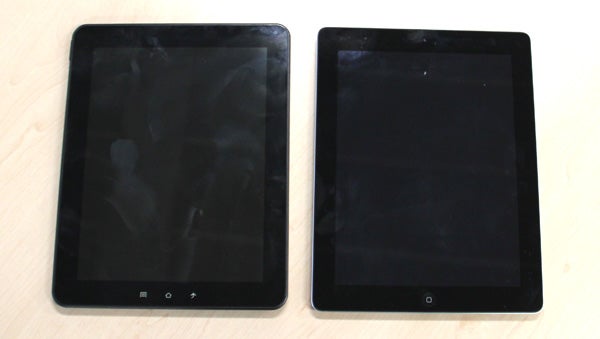
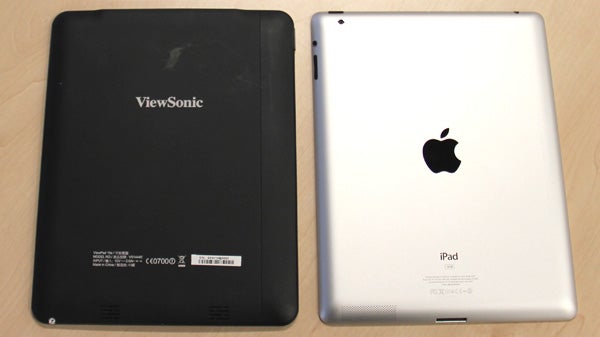
Similar, no?
Look a little closer and, predictably, the differences start to appear. An inch-long strip of the back, running along the right side, is plastic and all the 10e’s edges are plastic too. Using plastic instead of metal for areas with connectors in them is a tactic common to almost all tablet makers, but it’s not the use of the material itself that bothers us.
![]()
![]()
The seam between the back and the edges isn’t smooth, with a sharp lip acting as a bordering wall, and there’s a creaky area on the plastic rear strip. If this creaky section was up top we could largely forget it’s there. However, it’s right where your left hand rests when held in portrait orientation. Like a chair that squeaks every time you sit on it, this gets pretty annoying. Otherwise build quality is fine for a budget tablet, but we wonder whether a simpler, seamless plastic design would’ve been better overall. The soft touch BlackBerry PlayBook and Kindle Fire designs are better, for example.
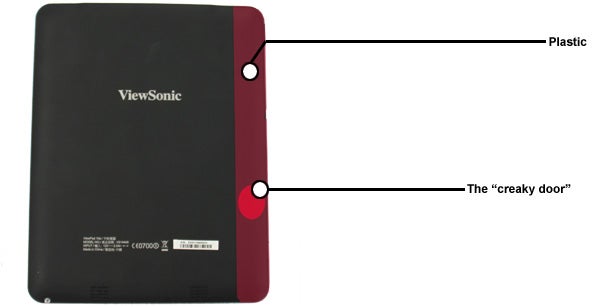
On-body connectivity is good, with all sockets are kept up on the top edge. There’s the power switch, microSD card reader, miniHDMI socket, headphone jack, microUSB socket and power plug. You can’t charge the 5,400mAh battery over microUSB, and there’s some design awkwardness to the microSD slot. It looks as though it opens-up to a full-size SD slot, but it doesn’t. Like several other elements of the ViewPad 10e’s body, it’s janky, as US folk would say.

ViewSonic’s attempt to produce an iPad 2 doppelganger on the cheap is ultimately a failure, but a minor one that comes with the flexibility benefits common to Android tablets. There is a blatant copycat element at work here that’s unbecoming, though. Or perhaps we’ve just spent way too long with budget tablets between our fingers and have become a bit tired of their inadequacies.
A key thing to note about the ViewSonic ViewPad 10e is that it runs Android 2.3, not the Honeycomb 3.2 version designed for tablets or the new Ice Cream Sandwich 4.0 system. There are some fundamental sacrifices involved with this move.
The 10e is not fully certified for Android 2.3 – generally associated with budget 2.x devices that don’t offer mobile data connectivity. This means there are no Google-branded apps (Mail, Maps, Navigation and Calendar) pre-installed, and you have no Android Market access.

We hacked-in the Android Market, but it still didn’t work
To fill this gaping void, the ViewPad 10e comes pre-installed with the 1Mobile Market, a third-party app store. Mercifully, it’s the best non-official Android solution we’ve used. It’s not quite as slick or well-stocked as the real thing, but does its best to look similar and offers a claimed 200,000 apps. A bonus over Google’s Android store, you can install multiple apps from a search result page, making installs much quicker. It offers some Google apps too, including Maps.
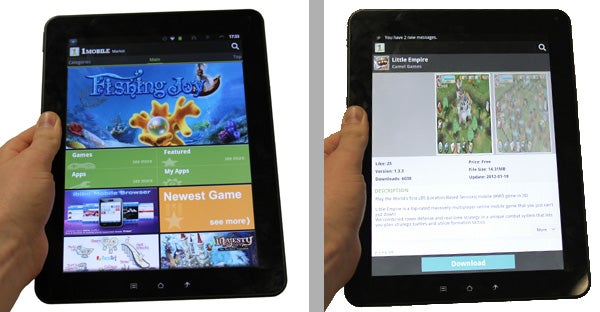
The 1Mobile Market
However, the ViewPad 10e seems to be very poor at managing its Wi-Fi connection, frequently reporting connection problems within the 1Mobile Market when the browser had no problem accessing the internet. The ViewPad 10e is riddled with these bugs, and though most are minor they can often be infuriating.
Those that we found most invasive were its broken autorotate function, faulty power management and intermittent refusal to turn on: it often flips to landscape view with just a five-degree tilt, its battery appears to run down very quickly on standby on occasion (Where ViewSonic claims 200-hour standby life) and several times in testing the 10e flat-out refused to turn on.
The charger was in, the battery was charged but no-one was home. Even prolonged presses on the recessed reset button had no effect. An hour or so later, the tablet switched on as if nothing had ever gone wrong. There are further issues too – it loses its USB computer connection as soon as it goes into standby – making file transfers a nightmare – and transfer speeds were very slow, maxing out at around 3MB/s.
Considering these deep-rooted issues, we’re not surprised that general performance isn’t as good as we’d expect given the specs. There’s lag in simple tasks – even inputting webpage names in the browser – and performance in games is closer to what we’d expect from a 600MHz processor than a 1GHz one. Here’s a quick run-down of some of our favourites and how they perform.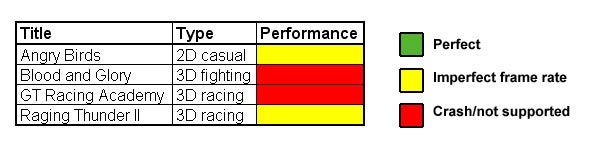
This mediocre, glitchy performance is what turns a bargain into a burden. Running the AnTuTu benchmark tool, we found our real-life complaints backed-up. It scored just 1895 points, where other recent single-core 1GHz, 512MB Android tablets we’ve tested managed almost 1000 points more. Archos’s G9 101, which retails for around £50 more, scored 4753 – still an “affordable” tablet, but in another league entirely performance-wise.

It was perhaps a little ambitious, then, for ViewSonic to plaster a 3D custom UI on this tablet. Upon first boot-up you’re given the option to pick between a standard Android look and Viewscene 3D. This turns your homescreens into 3D panels, which you flick through as usual with swipes across the touchscreen. Its real worth, though, is in providing some widgets better-suited to the XGA-resolution screen than those built into Android.

These help to make Android 2.3 feel slightly more at-home on the 9.7in screen than it otherwise would – i.e. not very. They cover essentials like calendar appointments, the weather, clocks and so on, but are practical rather than beautiful.
We found Viewscene 3D somewhat buggy, like the rest of the 10e (it even crashed during our first-ever boot-up), but it didn’t seem to slow the system down particularly. However, as performance in the standard 2D mode is not great, that’s nothing to shout about.
The ViewSonic 10e’s screen is its stand-out feature. Within the roster of tablets that label themselves as affordable, it is simply excellent. Using an IPS panel and 1,024 x 768 pixel resolution, its tech specs are up there with the best tablets of 2011.
Its capacitive touch layer feels great too – topped with glass rather than hard plastic. It is, however, tripped-up by the laggy performance. The screen hardware has what’s needed for a top-flight experience, but the software and internal hardware doesn’t.
Going head-to-head with the directly-comparable iPad 2, the display backlight is a little harsher at maximum brightness and colours are not as rich, but it maintains the excellent viewing angles and good image quality associated with this kind of screen. It’s impressive at £199.
Pixel density is fairly low at 131dpi, with pixels making-up text clearly visible within the browser, but the same can be said of most current tablets inlcluding the iPad 2.
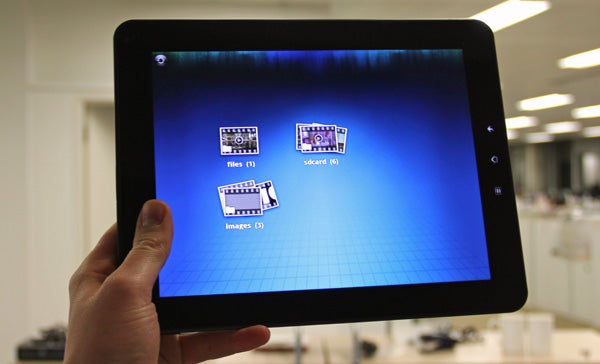
This great screen quality should make the ViewSonic ViewPad 10e a quality video-watching tool, but the performance issue creeps in here too. Native video support reaches beyond the standards of the Android OS, with Xvid and DivX invited, but the tablet can’t relay most at full speed.
Performance with MP4, an Android staple, is good but dropped frames are clearly noticeable in standard definition Divx files, and other non Android-native formats. Again this is indicative of the faulty software of the tablet. “Hard wired” support is fine, but anything requiring more finesse falls a little flat. Here are the results we found running our test samples.
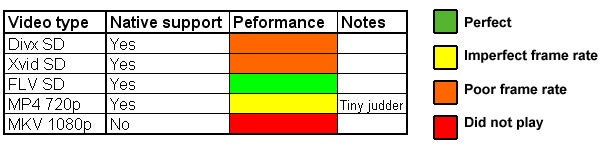
The limited internal memory becomes glaringly apparent when using the ViewPad 10e as a video jukebox. 4GB isn’t much at the best of times, but this is chopped-into by system essentials, giving you more like 3GB to play with. As there’s a microSD slot, letting you boost storage simply and cheaply, it’s not a show-stopping problem, but it sets the 10e apart from higher-end tablets, which treat 16GB as a minimum.
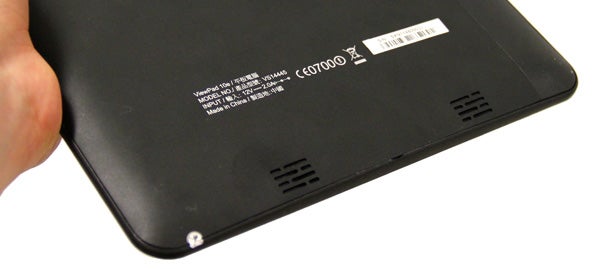
Under its metal backplate lives a 5,400mAh battery, which lasts for just under five and a half hours of video playback, trotting-out a standard definition DivX film. Although long enough for a few films, this doesn’t impress among its tablet peers, where the standard is set at around eight hours.

There’s a stereo speaker array on the back, with grilles at each end of the lower-end. The sound quality is not up to much though, falling below the surprisingly decent output of the iPad 2. However, you can easily plug in a set of headphones or speakers, and mirroring the content to an HDTV or monitor is simple using the mini HDMI socket on the 10e’s top edge – the socket is covered by a little plastic flap when not in use.
The ViewSonic ViewPad 10e adopts a very sensible approach to camera sensors. It doesn’t feature one on the back, including just the user-facing camera for video chat and checking out your fringe. With 1.3 megapixels to call upon, it couldn’t take a decent still if its existence depended upon it, but that’s not what it’s there for.
Most low-key essential features are here too. Bluetooth, Wi-Fi n support and a “G-sensor” accelerometer all feature, but there’s no built-in GPS. Without Google Maps to make this immediately apparent, many buyers may not even notice its absence. But it’s worth considering if you need a tablet to take out and about a bit. At present, the ViewPad 10e is a Wi-Fi-only tablet – and we doubt whether a 3G-enabled version of this design will ever appear. 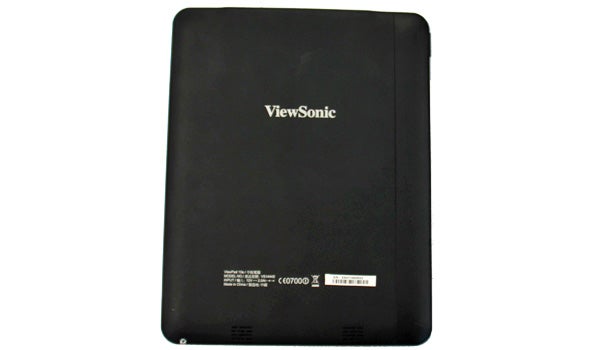
The ViewSonic ViewPad 10e gets one crucial thing right that so many “affordable” tablets fail to do. It has a good screen. However, in focusing on this it seems to have neglected other elements that are just as important. It’s buggy, and is slower than we had expected given its somewhat-decent specs. 1GHz should be enough to make Android 2.3 usable, but here it stumbles around as if it has taken a bullet to the knee. When the main point of sale for this tablet is a very large, very mainstream high street retailer, we can only imagine that many buyers will end up disappointed.
For the more tech-savvy among you, though, the 10e holds some promise. We can imagine hacks to provide improved performance, Android Market support and perhaps Android Honeycomb appearing before too long – which could revitalise what ViewSonic offers here out of the gate. Indeed, if you do hear of any such goings on then do let us know and we’ll gladly update our review. ViewSonic is planning its own Ice Cream Sandwich update, but this won’t add the currently-missing Google app store and apps, and may not address the performance issue. The ViewPad 10e is worth keeping an eye on for its IPS screen and iPad-like design, but at present we can’t recommend it.
Verdict
A great screen, slimline design and non-widescreen aspect instantly had us interested in ViewSonic’s latest tablet, but these neat features are drowned-out by the laggy, outdated, buggy software. It also lacks Android Market support and Google’s roster of apps. Some of its specs impress at the price, but as the tablet market develops, £199 is starting to not look all that cheap for a device like this.
How we test tablets
We test every tablet we review thoroughly. We use industry standard tests to compare features properly and we use the tablet as our main device over the review period. We’ll always tell you what we find and we never, ever, accept money to review a product.
Trusted Score
Score in detail
-
Performance 4
-
Value 6
-
Design 7
-
Screen Quality 9
-
Features 6
-
Battery Life 6
Other
| Processor | Cortex A8 |
| Memory (RAM) (Gigabyte) | 0.5GB |
| Height (Millimeter) | 241.6mm |
| Depth (Millimeter) | 9.1mm |
| Mobile Broadband/3G | No |


