Triby Family Review
Triby Family
A feature-packed smart speaker for the fridge with bonus Alexa voice service

Verdict
Pros
- Brilliant audio
- Attractive, sturdy design
- Simple, intuitive app
Cons
- Poor battery life – especially with Alexa feature
- Doesn't work with a small number of Alexa services
Key Specifications
- Review Price: £159.00
- Wi-Fi and Bluetooth speaker
- Amazon Alexa voice service
- 27,000 internet radio stations
- E ink display
- Pop-out mailbox flag
- VoIP calls and intercom feature
- Magnetic rear panel
What is the Triby Family?
The Triby Family is a smart speaker that turns your kitchen into a communication hub for the entire household. Clinging snug to your fridge door with its magnetic rear panel, the speaker opens up a world of possibilities for sending messages, accessing music and radio, making calls, and generally keeping in touch with your loved ones when you’re not in the same place.
Make an intercom announcement from another room in the house; call your kids over the internet from the office; send a fun interactive message to the speaker’s E Ink screen; and customise call and radio buttons for easy access to your favourite people, stations and Spotify playlists – it’s all super-easy with the help of the Triby smartphone app.
The Triby’s real crowning glory, however, is Amazon Alexa support, letting you access all of the famous AI assistant’s skills – including smart home control, integration with your favourite apps, music services and handy task-busting tricks.
Related: 10 most useful Alexa skills
Triby Family – Design and Setup
With its rounded edges, good-sized E Ink display and large white buttons, the Triby has an air of retro simplicity, making it an attractive addition to your existing scattering of fridge adornments – and a sure hit with the kids.
A white grille wraps over the entire front and top of the square speaker, while a rubberised bumper case tightly hugs the back and outside edges for protection against knocks and bumps. You can choose from four bumper colours: grey, blue, red or green.
Related: Google Home review
Button layout is intuitive and very obviously designed with little people in mind. A large play/pause button sits in the middle of the top of the speaker, with volume up and down buttons on either side shaped as plus and minus symbols.
On the front of the speaker and on either side of the E Ink display sit six buttons: two on the left shaped like traditional telephones for calling preset contacts, and two on the right shaped like little radios for adding preset radio stations or even Spotify playlists. They’re numbered to make things simple. Two smaller buttons offer extra capacity for lists of quick-dial contacts and radio stations.

On the right-hand edge of the radio is a little slot with a bright yellow ‘mailbox flag’ nestled inside – a rectangular, silicone affair that pops out when you send a message or doodle to the display from the Triby app. It could almost be the feature of a 1990s kid’s bedroom radio, which adds to the speaker’s throwback charm.
The E Ink display shows an analogue clock, the time and date, temperature and humidity, in bold black graphics at all times. You can use the app to have it display the last message or doodle it received, too, like a customisable sticky note. The display is big enough to ensure information is readable at-a-glance from a couple of steps away.
On the right-hand side of the speaker, there’s a deep rectangular slot that houses the mini-USB port for charging. The charging cable that comes with the speaker has an unusually chunky head for the mini-USB, which fits perfectly inside the slot and sits flush against the edge of the speaker. The Triby’s maker, Invoxia, promises up to two weeks of play on a single charge.

Above the mini-USB slot is a square hidden button, which is for summing Alexa manually.
Setup isn’t the quickest process, but it’s simple enough. You have to download the app onto your phone and follow a few steps to get the Triby connected to your home Wi-Fi network and your phone’s Bluetooth.
Once that’s sorted, it’s a simple case of choosing the radio stations and contacts you want to access using the speaker’s buttons. Using the app, you can either search for specific stations, or scroll through the tiled menu.
Related: Pure Evoke H6 review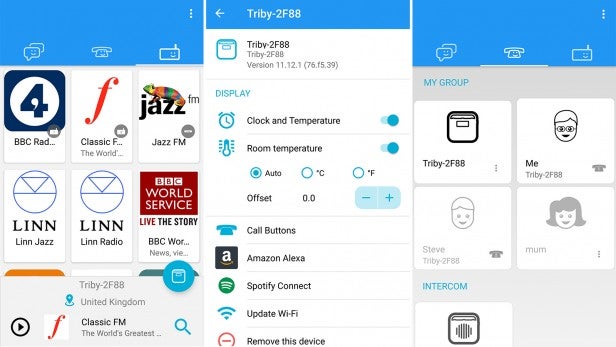
You have to log into your Amazon account via the app to enable Alexa support.
To stream Spotify from your smartphone to the speaker, simply open the Spotify app on your phone, play a song and choose the Triby as your chosen speaker.
If you intend to get the most out of the Triby and let the entire household in on the fun, you can add extra users in the Group section of the app. This lets others log in via the app on their own device, with the same email and password to access to speaker’s functions.
Triby Family – Features

The Triby offers something a little more special than the bog-standard kitchen radio. It connects to your Wi-Fi to play any of 27,000 worldwide radio stations, including everything from BBC Radio 4 and Classic FM, to local radio stations, Absolute 70s and other obscure favourites you can usually only access online.
Although you need the app to choose your preset stations, the speaker doesn’t need a connection with your phone after that point to access radio stations – instead, it relies on your home Wi-Fi network for instant access.
As well as the ability to fire up your preset stations using the Triby’s onboard buttons, you can access your favourite Spotify playlists with a single press, too. The Triby can also function as a Bluetooth speaker, letting you stream media audio from other devices such as your smartphone, tablet or laptop.

There’s an impressive audio offering behind the Triby grille. Four microphones, two built-in speakers and a passive radiator head the lineup, managed by 3D algorithms that, according to Invoxia, make audio sound “natural as a real person or instrument”.
The system is managed by 3D algorithms to “add depth to bass and give a clear treble”, in Invoxia’s words. Patent-pending In Vivo Acoustic technology endeavours to add richness and clarity to voices during hands-free calls, and cancel annoying background noise when you’re trying to speak to your family – or Alexa – over a sizzling frying pan.

There are a number of occasions when you’ll be piping up for the Triby. One is if you want to make a hands-free VoIP call from somewhere else in the house using the nifty Intercom feature – either to the Triby itself, or any other paired smartphone up to 15ft away.
This basically lets you make a Big Brother-style announcement to the unassuming occupants of your kitchen with just a single tap. They can talk back, too. It also works the other way via the Triby’s call buttons, letting you call the kids down for dinner or locate your other half without having to leave your workstation in the kitchen.
Another is if you want to make a VoIP call from outside the house from your phone to the speaker. All you need is an internet connection to dial in from anywhere away from home and chat to your entire family in the kitchen via the Triby. Just like the Intercom function, it works in reverse, too, letting you call a far-off family member with the speaker’s call buttons.

One of the Triby’s particularly family-friendly features is its little mailbox flag. Using the Triby app, you can draw a doodle, write a short message or even choose an emoji to send straight to the speaker. It will play a short jingle, pop out its mailbox flag and display the message on its E Ink display for whoever is in the kitchen.
To keep the message displayed alongside the time, date and other information on the display, you gently push the mailbox flag back into its slot. It slides back in slowly with a pleasing mechanical whirr and a whimsical sound effect.

The Triby’s Alexa pairing is one of its finest features, letting you tap into the AI assistant’s vast skills-base without needing the Amazon Echo, Amazon Echo Dot or other Alexa-enabled gadgets. It really takes the Triby to the next level, letting you summon music from Prime Music, iHeartRadio or TuneIn, control smart home gadgets, set timers, interact with your favourite apps and the rest of the almost endless Alexa package.
What’s clever is that the Triby will display graphics and animations on its display when it’s carrying out certain Alexa skills that are useful in the kitchen. If you ask Alexa to set a cooking timer, for instance, the Triby’s display will show a clock icon and the time left.
The Triby Family – Performance
If you judged the Triby on its performance as a speaker alone, you’d struggle to find fault. I listened to podcasts, radio stations and music over all kinds of kitchen racket, and there was rarely an occasion where the speaker didn’t prevail. Even my loud and dying old washing machine couldn’t thwart the dulcet tones of Radio 4.
Voices sounded smooth, crisp and clear, retaining weight and clarity – even with the volume turned up high. Those 3D algorithms clearly aren’t just marketing puff.
Related: Logitech Pop Switch review
The Triby is no less impressive when streaming music from devices or playing it straight from its vast database of internet radio stations. Playing Classic FM on the speaker certainly lends credence to Invoxia’s claim that voices and instruments sound natural and realistic. The speaker also delivers an impressively weighty bass for a compact gadget that sticks to the fridge.

The performance of voices over VoIP calls and Intercom chats is a sticking point for me. While the In Vivo Acoustic technology is clearly at play, adding richness and clarity to voices and honing in on them across a bustling kitchen, there’s also an unmistakable echo, making it sound like people are talking down a toy microphone. It isn’t a deal breaker, but I find it unforgivable given Invoxia’s prestige in the smart office phones market.
One voice that certainly doesn’t echo is that of Alexa. Amazon’s AI assistant is knocking around inside the radio 24/7 to jump on your every whim, and it almost feels like cheating having Alexa on call via such a cool-looking little speaker – especially if you’re not enamoured with the Amazon Echo’s bodywork and arguably average sound quality.
Related: Amazon Echo vs Dot vs Tap – Which Alexa speaker should you buy?
I do have a few issues with the Alexa function. Firstly, I often find it hard to get her attention. And while my husband is convinced it’s because I sound angry at her, I’m inclined to think it’s a Triby foible. On occasion it takes me up to five attempts, even when there’s no background noise. Other times, she responds straight away – or even thinks she’s been summoned when she mistakes another word for Alexa.
You know you’ve finally woken her when the play button on the speaker lights up blue and emits a Windows 97-esque sound effect (retro charm intensifies).
Like with the Echo, you can always wake up Alexa using the designated button on the speaker instead if she’s being stubborn, which is also a useful solution to one of the Triby’s biggest downfalls: battery life.

Invoxia promises up to two weeks of play on a single charge, which is a tad ambitious. I’ve used the Triby at least twice a day for radio and music streaming for a good while now, and I have to charge it around three times a week. Annoyingly, there’s no way of knowing how much battery is left, either.
That’s right – you can check the humidity in your kitchen via the display (incidentally, I’ve never felt the need to do this) but you can’t see how much battery remains for your speaker.
The only kind of indication you get is a phone alert when the battery is at 20%. That’s annoying.
It gets worse, though. If you want the option of talking to Alexa whenever you feel like it, you can kiss goodbye to any dreams of a two-week battery life, and settle for the prospect of a daily charge-up instead. Unless you go into the Alexa settings in the Triby app and choose the “tap to talk” option, which means you can summon Alexa only via the speaker’s onboard button, the speaker’s battery life will slip away like water through a sieve.

The only other way around this is to leave the Triby plugged in constantly, but that’s wildly impractical for a gadget that’s supposed to live on the fridge. Suddenly, that Alexa compatibility comes with a huge caveat.
What’s more, the Triby doesn’t actually offer all of Alexa’s services. You can’t ask Alexa to play a song via Spotify or Pandora – Spotify only works with the speaker via Spotify Connect. The only services you can summon with your voice are Prime Music, iHeartRadio and TuneIn. You also can’t ask her to start a Bluetooth pairing, customise alarms, or ask her to discover your non-cloud-based Alexa-enabled home automation products – unless they were previously configured with an Echo.
My charging gripes don’t end there. While the mini-USB cable’s design gives you the satisfaction of slotting it into the speaker’s port like a jigsaw piece, it takes such a yank to get it out that the cable’s casing has become weak over time, exposing the wires within.

Still, having access to such a vast library of internet radio stations via the Triby feels like pure luxury. There’s a delay of a couple of seconds after you’ve pressed one of the preset buttons, but this isn’t unheard of with internet-connected radio.
The Triby’s magnetic rear panel is incredibly strong – you should have no qualms slapping it on the fridge and leaving it at the mercy of kids. It simply doesn’t budge. I prefer to leave it perched on the kitchen worktop, but being a skinny and lightweight thing, it does have a habit of toppling over when it gets knocked.
Sending a message to the Triby via the pop-out mailbox flag is always fun. While it’s unlikely to replace sending a text or making a phone call, it’s a nice way to get the kids interacting with family life. Plus, if you’re already a family that enjoys leaving messages for each other on sticky notes, this is your high-tech alternative.

Should I buy the Triby Family?
There’s no denying the Triby is a fun gadget, making the business of household chat, chores and music interactive and playful in a way that the usual modern communication mediums aren’t. The combination of its strong audio, Alexa pairing and unusual smart features is something you simply won’t find elsewhere. If there’s one thing the Triby gets prizes for, it’s originality.
But it isn’t without flaws, and some of them are – frankly – unforgivable. There’s a small number of Alexa skills that you simply can’t access with the Triby, and battery life depletes rapidly if you opt to have the Alexa function switched on constantly. That just won’t do if you want to make Triby a permanent fixture on your fridge door.
Anyone lusting after the Triby’s quirks with a cleaner Alexa experience might want to stay patient and wait for the Triby IO to launch later this year. It’s a sleeker, more polished-looking Triby with more focus on smart home tasks – so hopefully the Alexa niggles will have been ironed out, too.
Verdict
A fun, feature-packed smart speaker that acts as a fridge-based voice for the entire family – sadly, it puts Alexa on the backseat.

