Trend Titanium Maximum Security 2013 Review
Trend Titanium Maximum Security 2013
A neatly designed internet security suite.
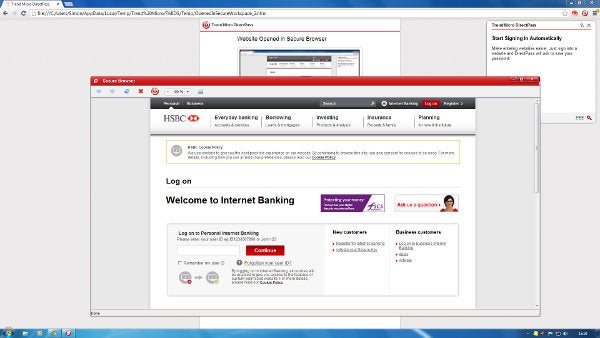
Sections
- Page 1 Trend Titanium Maximum Security 2013 Review
- Page 2 Performance and Verdict Review
Verdict
Pros
- Very good AV-Test rating
- Small measured resource hit
- Background skins
Cons
- No two-way firewall
- PC-based password management
- Poor file fingerprinting
Key Specifications
- Review Price: £35.00
- Anti-malware protection
- Covers PC, Mac and Android
- Facebook privacy scanner
- 5GB online storage
- System tuner
Trend Micro has a long history of Internet Security and the Tokyo-headquartered company has four different options for 2013: Antivirus , Internet Security, Maximum Security, the subject of this review, and Premium Security.
Trend Titanium Maximum Security 2013 sits near the top of the range and offers parental controls, Online Guardian, DirectPass, a Metro App for Windows 8 App Store, as well as the core functions of antivirus/antimalware, antispam and web protection.
Surprisingly, there’s no separate firewall included, with Trend instead ‘boosting’ the efficiency of Windows own code. There is 5GB of online storage, though, to share between the devices covered by the licence.
When you install and run the program, it presents a small, neat control panel, with a range of skins to personalise its look – unusual in an IS product. The main panel has five icons: Overview, PC/Mobile, Privacy, Data and Family. Below these are one or more sub-division icons, within the groups.
The Overview panel gives a status view and an option bar provides direct access to scans, settings and reports. PC/Mobile offers PC/Internet Security and setup for Android and Mac protection.
Privacy covers Facebook and Social Network protection, which checks links before you follow them and advises if you shouldn’t. A Facebook privacy check advises on who should be allowed to view your timeline and details the Apps which have access to it – usually far too many.
The Data tab has icons for Data Theft Prevention, Micro Vault and Secure Erase. Data Theft Prevention stops you entering details such as credit card numbers online, though this is a little odd, as DirectPass already provides a secure browser for entering details online. Finally, Family provides parental controls, which limit access for named accounts on a PC. 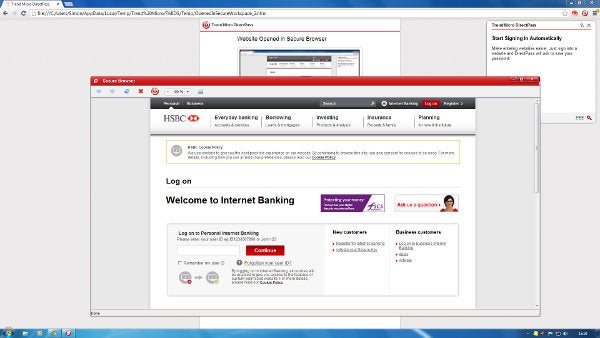
The Trend suite covers three PCs or Macs and a mobile device, so you can mix and match, depending on the computers you own. The Mac protection is fairly basic – though arguably Macs need less. It still offers antivirus, social network and Web protection and parental controls.
DirectPass is an interesting service, as not only does it provide a secure, encrypted depository for all the numerous passwords needed for modern life on the Internet, but it randomly generates a strong password each time you need one. Whether you’re happy to store all your passwords in the cloud is another matter – personally we’re happier keeping them locally, on paper, just in case.

