Toshiba BDX3200 Review
Toshiba BDX3200
Toshiba was late to the Blu-ray ball but serves up another basic-but-likeable 3D-ready deck in the BDX3200.

Verdict
Pros
- Superb 2D and 3D pictures
- Easy to use
- Extensive image adjustments
Cons
- Limited features
- No need for two video adjustment menus
- Lightweight build quality
Key Specifications
- Review Price: £152.33
- Full-HD 3D playback
- DivX HD, MKV, MP3 & JPEG playback
- USB port
- BD Live
- Built-in picture adjustments
The BDX3200 is one of two Blu-ray players Toshiba has launched this year to partner its latest range of 3D flat panel Regza TVs. The BDX3200 is the better-specified of the two, adding 3D playback to the BDX1200’s spec sheet for a premium of around £45.
Previous Toshiba players have been rather conservative affairs, shunning the eye-catching features of its Japanese peers for straight-up affordable Blu-ray movie playback, and a quick scan of the spec sheet reveals the BDX3200 offers more of the same (aside from 3D of course). That’s not necessarily a bad move though, given that not everyone cares about streaming files round the house or watching YouTube clips on their TV.
Toshiba certainly hasn’t ignored the design conscious among you, dressing the BDX3200 in alluring gloss-black bodywork adorned by a glinting silver strip running along the top of the fascia and an illuminated Blu-ray logo in the middle. We’re not talking heavyweight build quality here as the deck is light as a feather, but it’s certainly easy on the eye – not to mention slim, with a height of just 42.5mm. The tiny display panel is quite difficult to read though, and the row of buttons on the right looks a little gawky next to some of its rivals’ sexy touch-sensitive controls.
Next to that display panel is a USB port hidden behind a flap to stop younger members of the family jamming Twiglets into it (other snacks are available). That’s backed up on the rear panel by a modest array of connections, including HDMI v1.4, composite, analogue stereo and coaxial digital audio outputs. Once again Toshiba hasn’t yet gone down the Wi-Fi route, which leaves the Ethernet port your only way of getting online – fine if your router is situated close by, a logistical nightmare if not.
Being a budget player it comes as no surprise to find there isn’t a second HDMI output for non 3D-ready AV receivers and no multichannel analogue outputs, but it’s worth pointing out.
The Toshiba BDX3200’s no-frills status means star attractions like Wi-Fi, DLNA networking and access to internet content are firmly off the agenda. That leaves 3D playback the headline feature, allowing you to view the limited array of 3D discs on the market on a compatible TV. Unlike the latest players from Panasonic and Samsung, there’s no 2D-to-3D conversion to breathe new life into the rest of your movie collection, although given the mixed results we’ve seen so far its absence might not be that big a deal.
Another feature standout is the USB port on the front panel, which lets you plug in a storage device and play your digital media files. The list of supported formats is fairly healthy, and includes MKV, DivX HD, MP3 and JPEG. The BDX3200 is a Profile 2.0 player and can therefore pull bonus features from the web, but for it to work you’ll need to connect a 1GB memory drive to the USB port as it’s not built in. The player also decodes Dolby True HD and DTS HD Master Audio, as well as sending them as a bitstream from the HDMI output.
Fire up the player and the first thing you see is a settings wizard, getting all that boring stuff out the way early so you can focus on watching movies as soon as possible. It runs through language, TV resolution and aspect ratio settings. All other tweaks are made in the well-presented setup menu, which uses the same design as previous Toshiba players. The layout is clear and instantly understandable, with crisp graphics and highly legible text – and the cursor moves around quickly. It’s not in the same user-friendliness league as the Panasonic DMP-BDT110 or Sony’s Xross Media Bar, but is undeniably pleasant to use.
Dig around in the menu and you’ll unearth the usual options, such as a choice of audio output options and network settings, but the most interesting part is the ‘Display Settings’ menu, which puts a surprisingly wide range of picture adjustments at your disposal. It’s split into two parts. The first, Video Processing, allows you to set your own brightness, contrast, hue and saturation settings and set different levels of sharpness (high, middle or low).
The second, Motion Video Processing, offers four picture presets (Standard, Vivid, Cinema and Custom) and three levels of noise reduction, plus you can adjust brightness, saturation and hue for each individual colour in the picture. Select the Custom preset and you get a further set of picture tweaks – brightness, saturation, hue, contrast, sharpness and CTI. This level of control over the quality of your pictures is to be applauded, but quite why there are two separate menus doing virtually the same job isn’t explained. Not only does it make things a little confusing, it also means you need to be careful when playing around with them, as what you do in one menu affects the other and it’s quite easy to mess up the picture.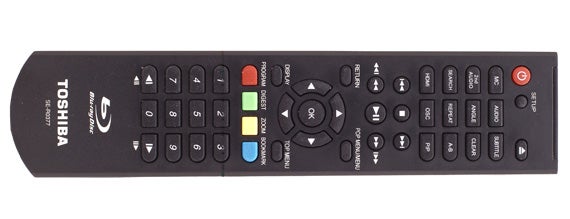
The remote control is easy to use. It’s not over-cluttered, the buttons are a nice size and each one is clearly labelled. The multi-direction menu control pad is conveniently placed for the thumb, with all the other buttons neatly arranged around it. The player also loads discs fairly quickly, taking around 50 seconds to reach the Sony Pictures sting on Terminator Salvation, which is a little slower than some recent players but perfectly acceptable.
Despite its budget price tag, the Toshiba BDX3200 delivers excellent hi-def pictures across the board. It pulls every last pixel from the disc and throws it on screen, resulting in detailed, well-defined 1080p images with virtually no artefacts to speak of. We tried our usual gamut of test discs and the deck makes each one really sparkle – from the grainy futuristic landscapes and battered metal of Terminator Salvation to the lush, organic textures of Pandora in Avatar, this is a deck that really knows how to wring every last drop of detail out of a disc.
It also makes colours look natural and doesn’t shy away from tricky tonal blends or shadow detail during Terminator Salvation’s darker scenes, or night-time shots in the Pandoran jungle. If pushed, we’d say that Panasonic’s new players have the edge when it comes to super-fine textures and detail, like the melee of colours covering the ground in Avatar, but in general the Toshiba produces superb pictures.

The BDX3200 also had no trouble handling the test patterns on our Silicon Optix evaluation disc. The Video Resolution Loss test is stable and cleanly resolved, the diagonal filter tests show no signs of stepping artefacts, and it locks onto the cadence of the Film Resolution Loss test immediately. As the camera pans across Raymond James stadium, the rows of seats are stable and crisply resolved.
Switch over to 3D content and the BDX3200 continues to dazzle. Much of the quality depends on the sort of 3DTV you’re rocking in your living room, but pair it with a decent one and you’re rewarded with luxuriously deep and immersive images that draw you in from the very first frame. Panasonic’s promotional 3D Blu-ray of Avatar looks fantastic, particularly shots of the forest that seem to stretch back deep inside the TV. We couldn’t spot any artefacts, such as motion blur or crosstalk, while the deck’s superb detail reproduction and well-judged colours keep the picture looking crisp and natural at all times through dimmed active shutter glasses.
Verdict
With most of Toshiba’s Blu-ray rivals offering such eye-catching features as media streaming from PCs, cloud-based internet content and 2D to 3D conversion, the BDX3200 looks rather rudimentary by comparison. But that’s all thrown into context by the price tag – this is a deck aimed at budget buyers who are willing to sacrifice such cutting-edge luxuries for some good old fashioned disc-based entertainment at an affordable price.
And on that score the BDX3200 does a terrific job, offering crisp and natural 2D and 3D Blu-ray pictures, backed up by a decent operating system, solid format support from USB drives and a surprisingly comprehensive set of image adjustments. It would be remiss of us to point out, however, that you can find some of last year’s best Blu-ray players (such as the Sony BDP-S570) still knocking around for a similar price, and in Sony’s case you’re getting a more advanced player despite its age.
Trusted Score
Score in detail
-
Performance 8
-
Design 8
-
Features 7
-
Value 7
Features
| 3D Ready | Yes |
| BD Player Profile | 2.0 |
On-Board Decoders
| Dolby TrueHD | Yes |
| DTS Master Audio | Yes |
| Dolby Digital 5.1 | Yes |
A/V Ports
| HDMI | Yes, 1.4 |
| Component | No |
| Composite | Yes |
| Digital Audio Out | Yes, coaxial |
| Charging/Computer Connection | Yes |
| Ethernet | Yes |
| WiFi | No |
| Analogue Audio Out | Yes |
| SD Memory Card Slot | No |
USB Playback
| MP3 | Yes |
| JPEG | Yes |
| DivX / DivX HD | Yes |
| MKV | Yes |
Physical Specifications
| Height (Millimeter) | 430mm |
| Width (Millimeter) | 42.5mm |
| Depth (Millimeter) | 200mm |

