Toshiba BDX2400 Review
Toshiba BDX2400
Toshiba’s budget Blu-ray deck offers online streaming for peanuts

Sections
- Page 1 Toshiba BDX2400 Review
- Page 2 Operation Review
- Page 3 Performance and Verdict Review
Verdict
Pros
- Sleek, stylish design
- Useful online services
- Impressive picture quality
Cons
- Wi-Fi not built-in
- Rivals offer wider range of online content
- Limited DLNA format support
Key Specifications
- Review Price: £64.95
- 2D Blu-ray playback
- Wi-Fi ready (with optional USB dongle)
- BBC iPlayer, YouTube, Netflix and Picasa
- DLNA file streaming
- Dolby True HD and DTS HD Master Audio support
What is the Toshiba BDX2400?
It’s the entry-level Blu-ray player in Toshiba’s latest range, sitting below the step-up BDX3400 and range-topping BDX5400. Being the cheapest model it’s light on features, lacking the built-in Wi-Fi and 3D support found on the pricier decks. It does, however, allow you to access internet content, making it a cost-effective way of adding hi-def movies and online streaming to your home cinema setup.
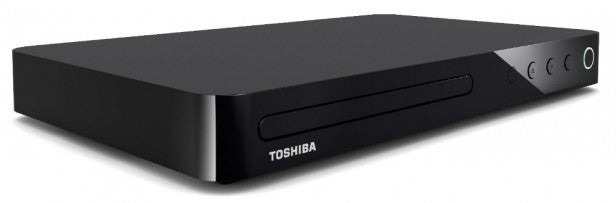
Toshiba BDX2400 – Design
Toshiba’s 2013 players are the most attractive it’s produced in a long time. Even with its budget price tag the Toshiba BDX2400 looks gorgeous, dressed in a gloss-black and matt finish with curved corners. It’s remarkably compact too, measuring just 290mm wide and 36mm high, making it perfect for the bedroom where you might not have much space. Pick it up and the build quality feels a little iffy, but for the money it’s a nicely designed deck.
The front panel is minimally decorated with three buttons that blend in with the black finish, a standby button that lights up green and a super-slim disc tray. There’s no display panel though – all the info you need has to be gleaned onscreen. On the back is a simple line-up of sockets, comprising HDMI output, coaxial digital audio out and an Ethernet port.
On the side you’ll find a USB port that allows you to play media files from flash drives. USB memory is also required if you want to access BD Live material. The port also supports Toshiba’s optional Wi-Fi dongle (WLM-12EB1, around £35) if you want to get online wirelessly, but you’ll have to pull it out every time you want to play media files – plus it looks untidy sticking out the side.
Toshiba BDX2400 – Features
The feature highlight is the deck’s network connectivity, which brings you selection of internet apps from Toshiba’s cloud portal and DLNA streaming of music, video and photos from servers on your home network. The limited selection of internet apps won’t give Samsung or Sony any sleepless nights but it’s a welcome feature on such an affordable player.
The line-up of internet apps includes BBC iPlayer, BBC News, YouTube Leanback, Netflix and Picasa, which is a decent selection – one that emphasises quality over quantity – but as ever we’d like to see more catch up TV services like 4OD and ITV Player. Acetrax is still listed even though it’s now closed down.
Our initial admiration at the deck’s painless connection to our DLNA server quickly turned to disappointment after discovering that it won’t play DivX or MKV over a network. It does play WMV, AVCHD, XviD and AVI (SD only) though, as well as MP3, WMA, AAC and WAV music files and JPEG photos. From USB drives the BDX2400 also plays MKV but it still refused to play any of our DivX files.
Rounding up the features we find Dolby True HD and DTS HD Master Audio decoding and 1080p DVD upscaling. The BDX3400 and BDX5400 both support Miracast thanks to their built-in Wi-Fi connections but the BDX2400 does not.


