Synology DS214play NAS Review
Synology DS214play NAS
The best two-bay NAS, but is it the best value?

Sections
- Page 1 Synology DS214play NAS Review
- Page 2 Performance, Value & Verdict Review
Verdict
Pros
- Excellent performance
- Easy to setup & manage
- Smart, minimalist design
- Dual USB 3.0 ports added
Cons
- No physical display
- A little expensive
- Most media functionality on other Synology NAS
Key Specifications
- Review Price: £289.99
- Tool-less drive bays
- Two 3.5in HDD bays
- 2x USB 3.0, 1x USB 2.0
- 1x eSATA and 1x SD slot
- Dual Core Marvell Armada XP CPU
- 1x Gigabit Ethernet
What is the Synology DS214play?
This is Synology’s media focused two-bay NAS which follows hot on the heels of the four bay DS414. Unlike its bigger and more SME-orientated brother, the DS214play hopes to win over savvy consumers with an array of audio, video and image friendly inbuilt applications and enough horsepower for real time Full HD video transcoding.
With Western Digital’s new My Cloud range having provided the most user friendly NAS experience to date, this is Synology’s fight back.
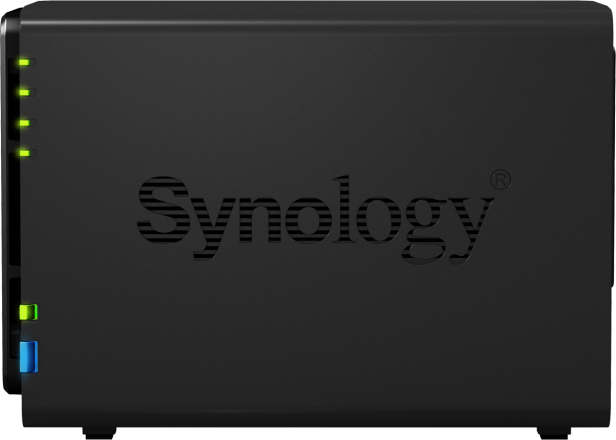
Synology DS214play – Design
Aside from drive capacities, on the surface there is little to separate the DS214play from the DS414. Both have the same minimalist textured matt plastic chassis which look smart and are virtually fingerprint proof. They also have the same carved Synology logo down each side that cleverly hides ventilation and the same removable fascia that lets you easily get at your drives.
Sadly like the DS414 and all Synology NAS the DS214play omits a digital display which means diving into web browsers and apps for a quick capacity check, but in fairness most NAS are generally hidden away. That said the DS214play does have some key differences which we’ll outline in features.
Synology DS214play – Features
 Somewhat surprisingly this smaller (233 x 165 x 108mm, 1.27Kg) NAS comes with a couple of key features its bigger brother lacks.
Somewhat surprisingly this smaller (233 x 165 x 108mm, 1.27Kg) NAS comes with a couple of key features its bigger brother lacks.
Look closely at the front and you’ll see the addition of an SD card reader beside the USB 2.0 port and a ‘C’ copy button which enables one-click data replication to the NAS. At the back the DS214play also has an eSATA port, curiously absent from the DS414, along with the same dual USB 3.0 ports new to the DSx14 range.
Despite this there are also omissions. There is Gigabit Ethernet but no second Gigabit port for Link Aggregation. Furthermore the reduced size of the NAS means there is only room for a single fan so you don’t get the DS414’s fan redundancy. Another, somewhat wishful, notion would’ve been an HDMI port to connect a NAS with such media pretensions directly to a TV, but that was not to be.
 Dive inside the DS214play, however, and you’ll be back on familiar territory as the tool-less bays introduced on the DS414 have made it over and allow drives to be switched in and out in seconds. There is a change in CPU, however, as Synology has swapped out the barnstorming dual core Marvell Armada XP 1.33GHz for Intel’s dual core Intel Evansport CPU running at 1.6GHz.
Dive inside the DS214play, however, and you’ll be back on familiar territory as the tool-less bays introduced on the DS414 have made it over and allow drives to be switched in and out in seconds. There is a change in CPU, however, as Synology has swapped out the barnstorming dual core Marvell Armada XP 1.33GHz for Intel’s dual core Intel Evansport CPU running at 1.6GHz.
Given its media focus, Synology claims Intel’s chip speeds up thumbnail processing, enables 1080p video transcoding and increased network performance. Backing this up are three core apps: Photo Station (image organisation software), Audio Station (which brings output support for DLNA, iTunes Server, AirPlay and Bluetooth speakers) and Video Station (which enables remote access to video files).
In fairness all three apps are available on the DS414 and older Synology models. But when combined with Synology’s comprehensive array of ‘DS’ iOS, Android and Windows Phone apps they make for a compelling argument to consumers looking for a lower price point.
The Synology DS214play supports Basic, JBOD, RAID 0, RAID 1, and the company’s own SHR (Synology Hybrid RAID), which allows for hot swappable drives and volume expansion.
Synology DS214play – Setup
Simplicity has long been a Synology strong point and given the DS214play uses the same acclaimed DiskStation Manager (DSM) software as all Synology NAS the same silky experience is continued here.
Connect the DS214play to your network and accessing its IP from your browser will begin the setup wizard. For less tech savvy users simply download the Synology Web Assistant and it will locate the NAS IP for you and redirect you to your browser. The wizard walks you through naming the NAS and explaining the RAID types. We’d advise all but advanced users stick with SHR for its flexible disk redundancy and expansion options.
While your disks configure the NAS remains fully functional and you are given a tour of Synology’s ‘virtual desktop’ user interface. This mimics Mac OS X and lets you pin shortcuts to the desktop and walks you through any option you select (this can be turned off). At all times the desktop also displays widgets for NAS drive health, CPU and RAM usage, log files and connected devices.
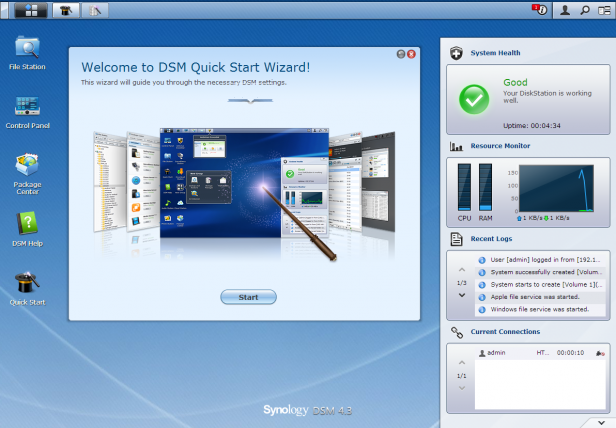
The whole environment is Java-based and it responds quickly while the intelligence and familiarity of the design make for a class leading user experience. We’d argue the WD MyCloud makes for even easier operation, but it packs far less functionality and we can’t see how it would match all DSM’s capabilities without a significant redesign.
Incidentally Synology has a redesign on its way with the release DSM 5.0 early next year which is expected to advance the UI significantly and all modern Synology NAS, including the DS214play, will be compatible.


