Storage Options Scroll Excel Review
Storage Options Scroll Excel
A budget Android tablet with a 1GHz processor and 7in screen.

Verdict
Pros
- Good performance and reliability
- Decent build
- Excellent video support
Cons
- Poor screen
- No Android Market pre-installed
Key Specifications
- Review Price: £129.00
- 480 x 800 pixel TFT screen
- Capacitive touchscreen
- Android 2.3 OS
- 4GB internal memory
- 3400mAh battery
Storage Options is one of the few budget Android tablet manufacturers that isn’t an entirely no-name provider. Ok, it’s on the doorstep of being a no-name brand, but at least a few of you must have heard of it before, right? The Scroll Excel is the latest in its cheapo Android line-up.
It sells for £129, but packs in many of the most important elements of the Android experience – a capacitive touchscreen, glass top layer and a processor fast enough to stop Android chugging along like a runner with emphysema. There are plenty of problems it barely surmounts, but we came away with some warm feelings for this dinky, almost-pocketable tablet.

For a year or more, we’ve been singing the praises of the 7in tablet form. It’s much easier to use one-handed while giving you a reading, browsing, gaming and video-watching experience far better than you could reasonably expect from a 3in or 4in smartphone. And yet only a few big-name 7in tabs have been released. The HTC Flyer was horribly expensive, the Acer Iconia A100 had a rubbish screen and the Toshiba Thrive 7 will likely appear overpriced by the time it’s released. Storage Options’s Scroll Excel is here to take advantage of this.
Its design philosophy is to drop superfluous features where they’re not needed, so that the tablet can remain cheap to buy without feeling too cheap. There’s no camera on the back, limited internal memory and an old version of its Android OS software. In this age of fire sales, it’s easy to forget that while the BlackBerry PlayBook may sell for £169 new, no manufacturer would ever have signed off this price as its original RRP. Nonetheless, such price drops are not good news for the Scroll Excel.

This latest Storage Options tablet doesn’t feel like a top-quality tab, but it’s a solid little slab of plastic and glass. The Scroll Excel has ditched the removable battery to avoid the creakiness of a removable backplate and the result is a hardy, near flex-free device.
It is not particularly stylish, however. Its look is perfectly inoffensive – the tablet-standard gloss black for the front, matt black plastic on the edges and glossy white plastic on the back – but at 12mm thick, a back adorned with plenty of text and three clear clicky soft keys on the front, the Excel is not aiming for any design superlatives.

The 7in screen size does come with a few clear benefits. At 363g, the Excel is just about light enough to hold comfortably in one hand – while watching a video or reading a website – and has none of the unwieldy feel of a 9.7in or 10.1in alternative. We love our large tablets, but to use while standing up on public transport, they can’t compete with a smaller device like this.
In common with many “practical” – rather than style-obsessed – tablets, the Scroll Excel’s on-body connectivity is good – and jammed entirely onto the bottom edge. There’s a mini HDMI output that mirrors on-screen video to a television, a microSD slot, 3.5mm headphone jack, miniUSB data transfer socket and the power plug. The 3,400mAh internal battery cannot be charged over USB, and the use of a mini, rather than micro, plug is something of a throwback addition here.
The Scroll Excel’s design is a significant improvement over the previous miScroll in some respects. The front is now glass rather than plastic, sturdiness has increased and the backplate looks a lot nicer. However, it’s still roughly the same look at work.
The Scroll Excel uses an almost-vanilla install of Android 2.3. This version of Google’s OS was never intended for use with tablets, although it has featured on loads of ’em since its release last year. In the Excel’s defence, it feels a lot less out-of-place on a 7in screen than it does on a larger 10in tablet.
We’d rather see Android Ice Cream Sandwich here, or Honeycomb, but in all honesty FroYo feels fairly natural. The only UI addition is the shortcut bar at the top of the screen, which adds volume controls and buttons for the back and menu functions.
It’s not without significant problems, though. Without full Android certification, the Excel lacks Android Market support and misses out on Google-branded Mail, Maps and Navigation apps. When you first get this thing out of the box, its app menu is virtually empty.

Scroll isn’t new to the cheapo tablet game, and offers a clever way to get the tablet stocked-up with apps in minutes. It has a host of essential apps archived on its internal memory, ready to install whether you’re connected over Wi-Fi or not. Called Scroll Apps, this repository offers favourites like Google Maps, Adobe Flash, Evernote and Facebook. There are 28 in total, and will satisfy the needs of some buyers almost completely.
In addition it has the SlideME Market third-party app store. There are both paid-for and free apps available here, but its interface is basic and it doesn’t have the app and games line-up of the real thing. Thankfully, it’s easy enough to install a better alternative, like 1Mobile Market, following a quick web search. We even got the Android Market installed too. Most budget tablets we’ve reviewed won’t simply accept the apk install file of the Android Market, but this one did. It’s a little crash-happy and slow, but it works.
That the Scroll Excel just works throughout better than we imagined is what we like most about this tablet. You need to spend a little while tweaking it – with a new app store, new UI and more apps – but once that’s done it’s quicker and more reliable than many better-known, more expensive alternatives such as Archos’s G9 80. We assume this is because Scroll knows it makes bottom-rung tablets, and tweaks the software to match.

The 1GHz Cortex A8 CPU is much less powerful than the dual-core Tegra 2 model used in top-tier tablets, but performance in almost every app and game we tested the Excel with was admirable. Frame rates were generally solid and crashes infrequent, making using the thing a lot of fun. In our review of the Storage Options miScroll tablet, we complained that it sucked all the fun out of using a tablet. This successor doesn’t.

In the AnTuTu Benchmark test, the Scroll Excel scored a respectable 2,824 points. Remarkably, this is on-par with a dual-core 1GHz tablet we reviewed back in August 2011, the Time2Touch HC701A. A few times during testing we were left wondering whether Storage Options had slapped a dual-core processor in this little blighter by mistake.
So far the Scroll Excel is doing pretty well – good performance, decent stability and a low price. There’s no sugar-coating its screen quality, though.
IPS panels are the tablet staple, providing the high quality of image that has become associated with this type of gadget. The Excel uses a TN panel, used in most laptops and budget monitors. This technology isn’t too hot at making the screen look good no matter what angle you’re looking at it from, resulting in plenty of contrast and colour shift. 
This affects the tablet when it’s tilted left and right in portrait orientation, and is much more noticeable when watching a video than browsing the web. Try to watch a dark scene in a film at around a 45-degree tilt and almost all shadow detail will be lost, making all but the brightest scenes virtually unwatchable.
Sharpness and general image quality isn’t great, either. The Scroll Excel has a 480 x 800 pixel screen, which nowadays looks out-of-date in a 4in smartphone, let alone a 7in tablet. Its 133dpi pixel density is actually a tiny bit higher than the iPad 2’s (at 131dpi) but when you factor-in that 7in tablets tend to be held that much closer to your face, sharpness if significantly worse off here. 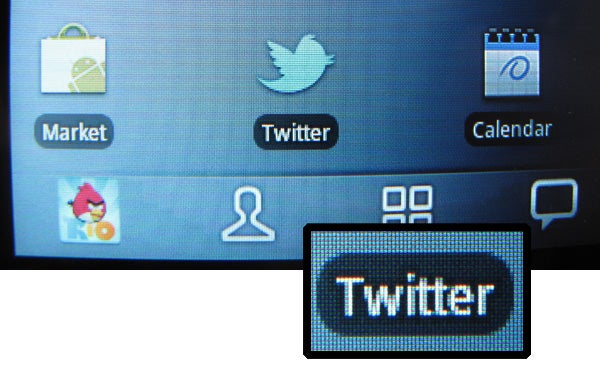
The low dpi res and contrast shift are pretty clear here
Look with an analytical eye and the pixel structure is clear. Head into the browser and small text looks blocky, while areas of block white have a ever-so slightly mottled look – although nowhere near as much as the previous miScroll tablet with its resistive touchscreen.
When gaming and video-watching, the lack of colour vividness is clear. Images are a little washed-out and cold. It’s something eyes adjust to, but if you’ll frequently be switching between the Excel and a device with a higher-end screen, such as a smartphone, the difference will be clear. And depressing.
Screen quality is downright poor. It’s a pity that turns into a tragedy when the Excel’s fantastic video support is considered. There’s no fancy media player interface pre-installed, but it can handle virtually any common codec. Our 1080p 42Mbps test MKV file played without problems, when the vast majority of £400-500 tablets would refuse to play it at all. 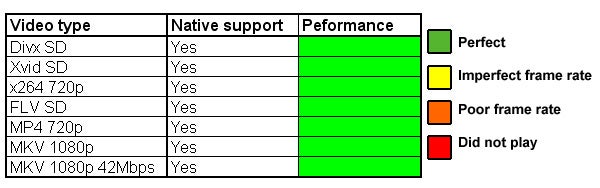
If only this device had an IPS screen to do justice to high-quality video, we’d be tempted to snap one up ourselves – and we’d be willing to pay a bit more than £129 too. Storage Options has bigged-up the Excel’s ability to output 3D video, but all this really means is the HDMI is 3D-compliant – there’s no 3D video player app here, and certainly no 3D display.
The screen is by far the weakest part of the Scroll Excel. And like an embarrassing uncle offensive enough to put you off attending family events altogether, it’s what turns us off this tablet.
What’s curious is that a few elements of the screen aren’t all bad. The surface layer is glass rather than plastic, giving the touchscreen a great feel, and maximum brightness is great for a relatively low-end screen.
The touchscreen doesn’t escape from criticism entirely, though. It’s very responsive and can sense four points of touch at once, but we notice a few odd moments of inaccuracy when the tablet was laid upon a surface, the Excel believing we were tapping somewhere half-way across the screen from where we actually were.
Budget Android tablets like the Scroll Excel still come with significant compromises. Just two of these are battery life and camera quality.
Battery life we do mind about, camera quality not so much. The 3400mAh non-removable battery lasts for around four hours of video playback, which is well below what you can expect from a tablet of £200-350. And the sound quality you get from the internal speaker – whose grille is on the back – is pretty poor, with a tinny and harsh tone.
On the camera side, Storage Options has left out the rear snapper. There’s just a single 1.3-megapixel front sensor for video chat and the like. Taking it for a whirl, we found that its image quality was awful. It hardly captures any detail and images are so de-saturated you almost believe you were shooting in monochrome. But at least it works.
One missing feature worth noting is GPS. A 7in tablet is portable enough to take around with you in a small bag, but the lack of GPS rules it out as a navigation buddy. However, most budget Android tablets forego this luxury.
In many respects, the Scroll Excel is a typical budget Android tablet. It has a single-core CPU, a godawful screen and Android 2.x. However, it has cut itself free from the limitations that made us run away from such tablets as fast as we could. It has a mostly-good capacitive touchscreen and performance snappy enough to stop frustration entering day-to-day use of the thing. 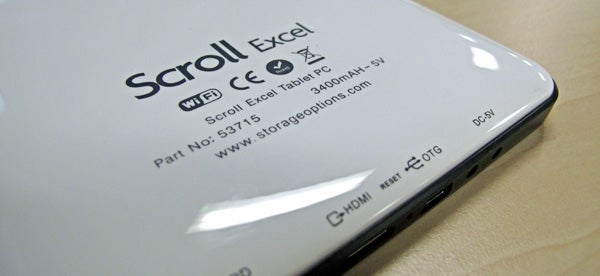
If you’re as keen tinkerers as we are, you can make it almost-great within 20 minutes or so. The low quality of the screen stops the Excel from being able to grab the eraser to rub out that “almost”, though. With every month that passes, the screens used in Storage Options’s tablets feel more and more out-of-date. And they would have seemed conspicuously poor on day one of this supposed tablet “craze” we’re still going through (in spite of unremarkable or poor sales of almost all but Apple’s iPad 2 in the UK thus far). The good performance of the Excel makes it enjoyable to use in most casual situations, but the screen spoils too many of its good parts.
Verdict
The Scroll Excel is a barebones budget tablet in some respects. It has no Android Market support, no fancy custom UI and a design very similar to Storage Options’s previous cheap tabs. However, its performance is surprisingly good, with smooth navigation, crashes a rarity and excellent video support. When the poor screen quality is married with its other limitations, though, we have to recommend spending a bit more.
How we test tablets
We test every tablet we review thoroughly. We use industry standard tests to compare features properly and we use the tablet as our main device over the review period. We’ll always tell you what we find and we never, ever, accept money to review a product.
Trusted Score
Score in detail
-
Performance 8
-
Value 6
-
Design 6
-
Screen Quality 4
-
Features 6
-
Battery Life 5


