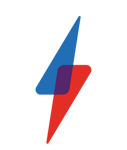How to convert videos to MP4 for playback on mobile devices with best quality

Promotional Feature by WinX DVD
We’ve all been there. Tech fails are infuriating at the best of times, rage-inducing at the worst, and they have an uncanny knack of popping up at the most frustrating moments. If it’s not your battery dying while you’re lost in a new city, or your Wi-Fi cutting out just as your download hits 98%, it’s getting comfy on a train, hitting play on that video you’ve ported to your tablet and being hit with an ‘incompatible file’ warning. Oh the horror.
Don’t worry though, you’re not going to be forced to spend every future public transport outing, movie-free and listening to that guy next to you alternate between obnoxiously load phone calls and munching on endless packs of crisps. Thanks to some specialist software, there’s a way to ensure any video will play on any device.
Want to convert videos to MP4 so that they play on your mobile devices?
Before you get started, you’re going to need some specialist MP4 video converter software, but which software do you choose? One option is WinX HD Video Converter Deluxe, which will make sure whatever file you have can be watched on your device. It cuts out all the confusion of codecs, frame rates and other jargon and gets the job done.
You can download a free trial of the software to see how it works, but for limited time only TrustedReviews readers can download a full license of WinX HD Video Converter Deluxe for free.
How to convert video to an MP4 file guaranteed to work with your device with best quality
Although a standard MP4 file will work on virtually all mobile devices, and many free MP4 converter applications are available online, if you’re worried about being burned again with another public transport outing with nothing to watch, thanks to WinX HD Video Converter Deluxe you can guarantee the optimum playback options on your specific device.
How? Well, with more than 410 device-specific preset profiles to select from, WinX HD Video Converter Deluxe can guarantee that videos are perfectly tuned to your desired device. Whether you’re rocking an iPhone, Samsung or something in between, your device will almost certainly be covered.
So, what separates these profiles apart from the standard MP4 codec? Well, they’ve been created to perfectly fit the parameters of your specific device. Everything from their codec and bitrate to sample rate and channel have all been finely tuned from handset-to-handset and tablet-to-tablet.
How deep does it go? Well if you’re an iPhone owner, there are specialist formats for everything from the cutting edge iPhone 7 and iPhone 7 Plus, all the way back to the iPhone 3G. It’s not just Apple’s phones, slates, TV devices and iPods that have detailed format breakdowns, either. There are specialist builds for hundreds of different Android, Windows and BlackBerry powered smartphones and tablets, all easily selectable.

Once you’ve downloaded and installed this MP4 video converter, click the large ‘Video’ icon in the top left corner and choose which file from your documents you’re looking to give the MP4 treatment. The software supports 370 video & audio codecs, meaning that you can freely convert MKV, M2TS, AVI and even 4K videos to MP4 for playback on your mobile devices.
Once selected, you’ll be given a list of ‘Output Profiles’ to choose from. Please scroll down the list for device-specific options. Selecting a specific brand will give you a breakdown of their devices by category. For example, click Apple Device and you will see “to iPhone video”, “to iPad video”, “to iTunes video” and so on. Click through, hit ‘RUN’ and you’re done.
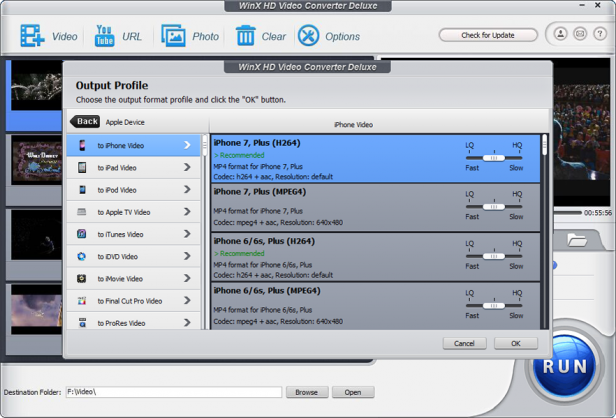
Just because all these device-based parameters are available doesn’t mean that you’re restricted to them either. For those looking to customise their playback options, WinX HD Video Converter Deluxe also lets you break the mould and tweak the settings to your own wants and needs.
How? Well if you’ve already selected a device to build your custom format off – such as the Samsung Galaxy S7 – you can click the little settings icon next to the image (clue, it looks like a cog) to launch the profile settings window.
Here, you can use a number of dropdown menus to further attune the format settings however you like. Want to increase the bit rate? You got it. Fancy altering the resolution or sample rate? Not a problem. Making your mark, hit ‘RUN’ and enjoy the results, you’re videos are now ready for watching.

How to convert video to standard MP4 using WinX HD Video Converter Deluxe
For those looking for simple, straight MP4 conversion, selecting ‘General Profiles’ and ‘MP4 Video’ will give you a widely supported video that will play on most computers, TVs, media players, smartphones and tablets. Hit the oversized ‘RUN’ button in the bottom right and, well, that’s it. In a matter of moments, your new MP4 video will be waiting for you.
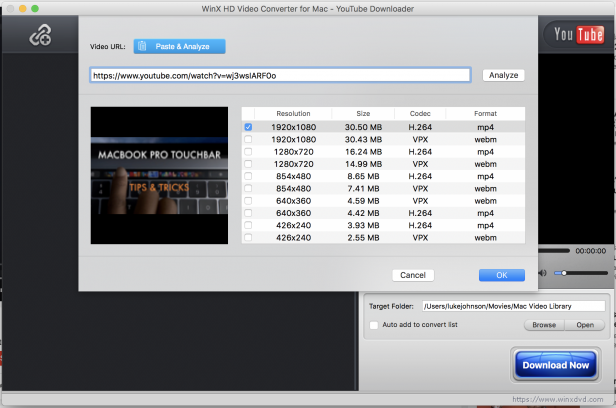
You’re not restricted to videos living on your machine, either. A dedicated YouTube mode (found next to the ‘Video’ tab on the top path) lets you download and covert your favourite YouTube videos for offline viewing. All you need is the video’s link and an idea what resolution you want it to show in.
Download WinX HD Video Converter free trial >>
Download a full license for free (time-limited giveaway) >>