Sony Xperia S Review
Sony Xperia S
Sony's latest flagship Android phone is a HD screen, 12MP camera packing monster. But is it all bark and no bite?

Verdict
Pros
- Simple comfortable design
- HD screen is great
- Good overall performance
Cons
- No expandable memory
- Camera is way below expectations
- Screen and design don't quite set our hearts alight
Key Specifications
- Review Price: £429.99
- 4.3in, 720 x 1280 pixel display
- 1.5Ghz dual-core processor
- 12 megapixel camera
The first slip-up is the design. When we first saw the Xperia S back at CES in January we were quite taken with its quirky styling but upon second look we’re not so sure. The clear slice of plastic that runs underneath the screen still has a certain funky appeal but the rest of the handset elicits little more than a shrug from us – it’s just some phone.
There are gaps running round the edge of the backplate, there are plastic flaps covering some of the ports, and just generally it doesn’t look or feel as premium as we’d like. It doesn’t help that we have the white model here, which doesn’t quite feel coherent with its contrasting matt white plastic back and glass black front – and the gaps show up even more on white – but even the black model we suspect would lack a certain something.

The silly thing is that Sony was so close to getting it right. The matt finish looks and feels nice, the features on the back are carefully arranged in a single tidy line and again that clear plastic section is a nice touch. It also feels good in the hand. Despite having a 4.3in screen, the whole phone feels manageable and the gentle curve of the back makes it reasonably comfortable – though we’d prefer slightly more rounded corners.

As to that clear section, embedded within it are three white icons to indicate the touch sensitive buttons above (each marked by tiny white dots in their centre) but more importantly, from its depths flows light. Get a call, message notification, or just put the phone on charge and it will glow – it’s fun.
However, those touch sensitive buttons, while allowing the front face of the phone to be super minimalist, aren’t the most practical choice. Not only does it take quite a bit of time to get used to aiming at the dots and not the white icons, but responsiveness – even when hitting the right spot – isn’t great. We regularly found ourselves poking away at the same spot to get a response.

At the other end of the vast expanse of black that makes up the front of this phone is the earpiece and the sharper than usual 1.3MP front facing camera that can record video at 720p HD quality – for the best in pimple peeping video calls.
Explaining the gaps round its edges, the back plate slides off to reveal the SIM slot and… nothing else. No expandable memory via a microSD slot and no removable battery. Quite why Sony felt the need to make the whole back removable for the sake of swapping a SIM card is anybody’s guess. You can also pull off the little section that covers the bottom of the phone, but there’s nothing to find under there. You get a decent 32GB of inbuilt storage but the lack of a memory slot will be a killer blow for many.

Round the edges is a rather better selection of features. The right houses the camera button, volume rocker, and microHDMI socket (instant TV playback is go.. once you buy a microHDMI cable) while the left has the microUSB charging port. Sadly both microUSB and microHDMI are covered by cumbersome plastic flaps that really detract from the usability and the look – when you have to charge a smartphone every night, why cover the charging port?

Another minor slipup to our minds is the power/screen lock button. Situated on the top edge along with the headphone jack, it’s difficult to reach when operating the phone with one hand. It’s not as bad as some even larger phones but with more and more handsets sensibly placing this button on the side, where it’s easy to reach, Sony’s choice seems more regrettable.
Probably the biggest headline feature of this phone is its 720p HD screen. With a resolution of 720 x 1,280 pixels, it’s a notable step up from most 480 x 800 screens of last year, and although not quite as sharp as the iPhone 4S’s 326 pixels per inch (ppi), the overall resolution is higher and it’s still a very sharp panel.
There is a very sound argument that more pixels in less space is of limited benefit but the sort of step up seen here feels like a marked move forward. Pictures, video, games, websites and much more simply look more realistic, smoother and just plain nicer, while you can actually fit more information on screen without compromising readability. Websites in particular benefit from the extra screen width, making it almost possible to read full desktop websites fully zoomed out.

There is a slight problem, though; viewing angles aren’t all that great. It doesn’t take much of an angle to either left or right to notice a drop off in colour accuracy and contrast. Is this a catastrophe? No, not at all, as the general quality of the LCD screen is good with vivid yet accurate colours, high brightness and deep blacks. However, some other premium handsets are that bit better in this regard.

The Sony Xperia S currently runs Android 2.3 (Gingerbread) but an update to Android 4.0 (Ice Cream Sandwich) is on the horizon. It’s a bit of a shame to have to wait as ICS does have some fairly significant improvements but at least you know it’ll arrive at some point. Sony hasn’t tweaked the interface too much but there is a light sprinkling of Sony flavouring.
Starting from the top, the lock screen lets you either unlock the phone or switch between silent mode and normal mode. Hold down the power button and you can also take a screen shot as well as switch to airplane mode and turn off the device.
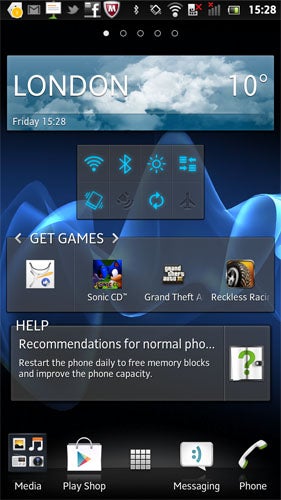

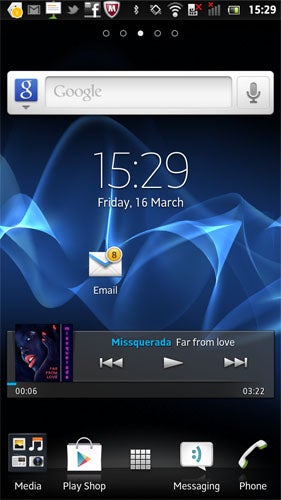

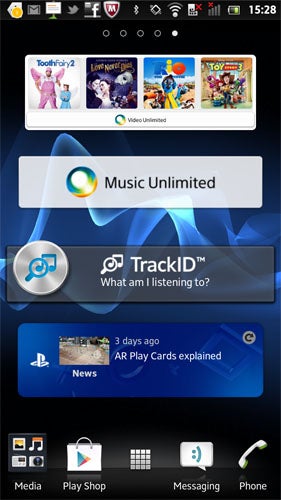
Once on the homescreen, you have access to five screens to fill with apps and widgets. Sony has loaded a decent number of widgets onto the phone, including a weather viewer, an apps/games/films recommender, a handy hints and tips viewer, a best buddies grid, a social network feed, a media player, a music & videos posted by your friends viewer, picture and video preview, a Shazam-like music identifying app, and links to Sony’s Music Unlimited and Video Unlimited services.
Most feel a bit pointless – you’re better off using the space more efficiently and just putting an app there – but the quick switches, music player, clock and Google search bar are always useful. One thing that’s notable on this handset is just how little impact widgets seem to have on the performance of the device.
There’s no slow down when moving between pages crammed full of them, and when rearranging them the fancy 3D animations don’t stutter a bit. In fact, in general this phone is lightning fast thanks to its 1.5GHz dual-core processor (Qualcomm MSM8260 Snapdragon). We put it to the test with our usual range of benchmarks and although it trails both the Samsung Galaxy Nexus and Apple iPhone 4S, it’s clear there’s still plenty of oomph on offer.
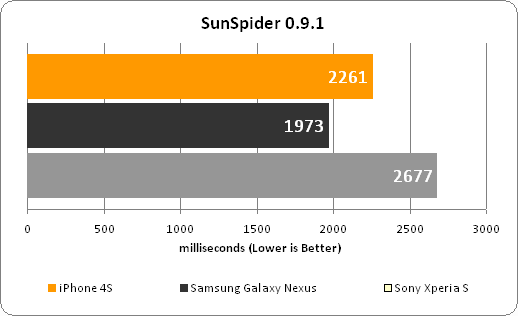
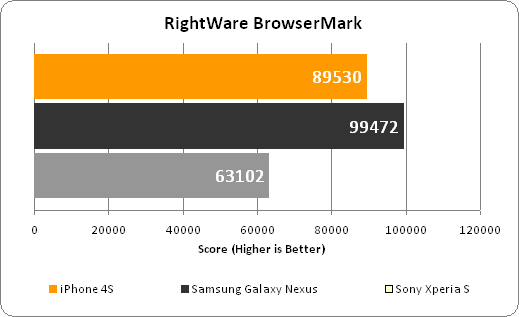
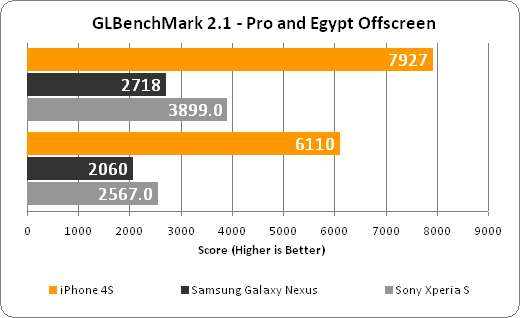
The iPhone 4S still dominates for gaming grunt.
Along the bottom of the screen Sony has added its Media folder to the usual selection of icons, giving you quick access to the Gallery, Music Player, FM Radio and Camera, as well as the Google Play Shop (previously known as Android Marketplace), main app launcher, Messaging and Phone. You can of course change these to whatever you like.

Open the app launcher and Sony has made its familiar customisation whereby you can select to have apps shown in alphabetical, most used, recently installed or your own custom order (potentially useful though we always opt for the Android standard of alphabetical).
Drag down from the top edge of the screen and there are no customisations to the notifications area – there’s no quick access to a media player or quick switches for turning on Aeroplane mode or turning off WiFi, as is quite common on other Android smartphones.
Start using the Sony Xperia S for everyday phone duties and it copes admirably, providing clear audio on all fronts when making a call. Messaging is also a cinch thanks to Android’s great messaging app, the phone’s large responsive touchscreen and Sony’s slightly customised keyboard.
Email, similarly is as good as we’ve come to expect from Android. It’s quick and easy to navigate your emails and graphically rich HTML emails look great on the large high-res screen.

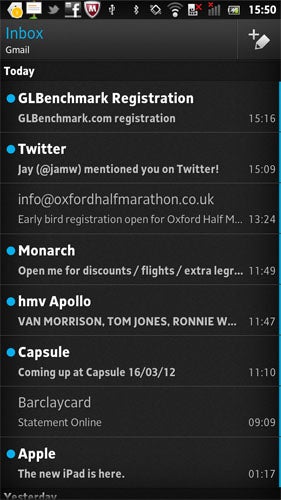
When it comes to contacts management, Sony has added Facebook but not Twitter, which is a strange omission. You don’t even get the Twitter apps preinstalled, with a quick trip to the app store required. The integration lets you browse a contact’s interests, photos and updates from within their contacts page. It’s somewhat useful though nothing revolutionary.
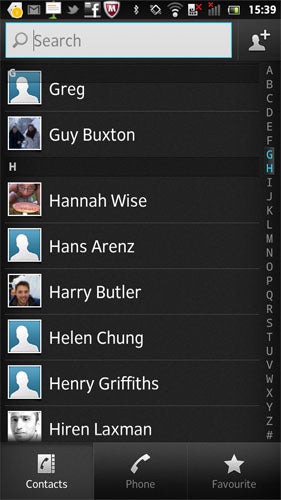
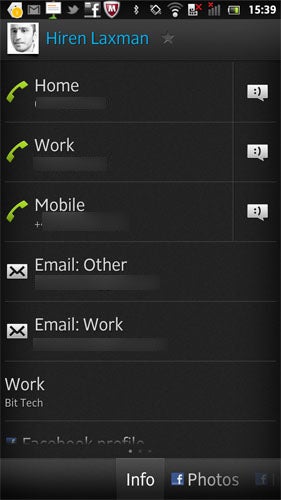
Move onto web browsing and things only get better. We already mentioned how the superb screen makes viewing the world wide web a wonderous experience but there’s also the easy interface and of course support for flash video, for a truly full web experience.
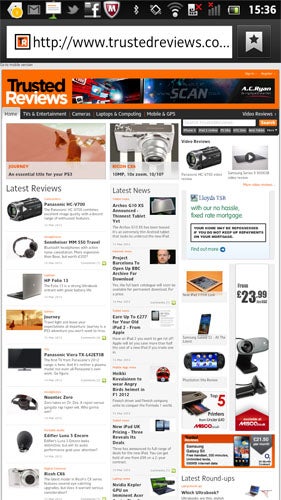
Multimedia is well catered for with easy to use apps for music, FM radio and photo viewing, while a quick download of a third party video player will have the phone playing back just about any video you care to try – and they’ll both look and sound great. We found 720p mkvs would play back with no bother.

Sadly that most crucial of multimedia features, the camera, isn’t as good as we’d expected. In good lighting you can just about notice extra detail over an 8MP model but pictures are incredibly grainy with loads of compression noise when blown up. We also found low light performance particularly poor with the phone both struggling to judge the correct exposure and having a weaker-than-usual flash.
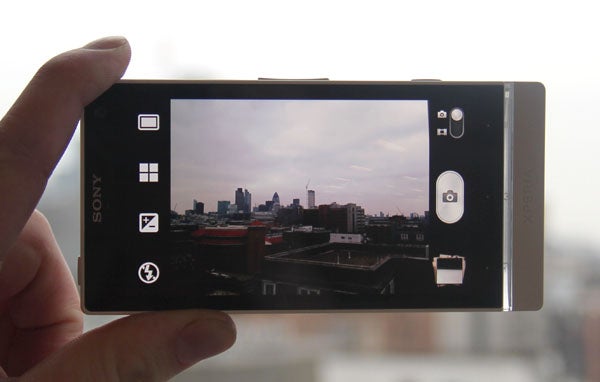
On the flipside, speed is excellent. The Sony Xperia S is able to rattle off six shots in ten seconds. You also have the advantage of a proper camera button for getting to the camera app quickly (you can jump straight to the camera from standby and even have it take a photo straight away) and making it easy for self portraits or any other shots where it’s difficult to see the screen to press the capture button.
You also get the nifty panorama mode and 3D panorama mode (not that you can watch the latter on the phone) and a decent selection of scenes and modes. Nonetheless, we can’t help but feel disappointed.
 Overall detail is good in the grand scheme of things, but disappointing for a 12MP camera. Compare it to the iPhone 4S below.
Overall detail is good in the grand scheme of things, but disappointing for a 12MP camera. Compare it to the iPhone 4S below.
 The panorama mode is useful though.
The panorama mode is useful though.
 Low light performance is very poor.
Low light performance is very poor.
Thankfully battery life isn’t something to be too concerned about. While the Sony Xperia S doesn’t set new records, it passes the basic test of being able to go for a day and a half or so. Our only wish is that this apparently acceptable average were raised a little – even if it meant thicker handsets.
”’Verdict”’
With an HD screen, 12MP camera and a few quirky extras, the Sony Xperia S should be right up there with the best of the rest, but it doesn’t quite come together. The screen isn’t quite as good as we’d hope and the camera is well below expectations. Meanwhile the design, although quite nice, doesn’t really wow us. It is still an decent high-end phone, just not the barnstormer it could’ve been.
How we test phones
We test every mobile phone we review thoroughly. We use industry standard tests to compare features properly and we use the phone as our main device over the review period. We’ll always tell you what we find and we never, ever, accept money to review a product.
Trusted Score
Score in detail
-
Performance 8
-
Camera 7
-
Design 7
-
Usability 8
-
Value 8
-
Features 8
-
Screen Quality 7
General
| Operating System | Android OS |
| Height (Millimeter) | 128 x 64 x 10.6 mm |
| Width (Millimeter) | 64mm |
| Depth (Millimeter) | 10.6mm |
| Weight (Gram) | 144g |
Display
| Screen Size (inches) (Inch) | 4.3in |
| Screen Resolution | 720 x 1280 |
| Touchscreen | Yes |
Battery
| Talk Time (Minute) | 510m |
| Standby Time (Hour) | 420hr |
Storage
| Internal Storage (Gigabyte) | 32GB |
| Camera (Megapixel) | 12 Megapixel |
| Front Facing Camera (Megapixel) | 1.3MP, 720p video Megapixel |
| Camera Flash | 1 x LED |
Connectivity
| Bluetooth | Yes |
| WiFi | Yes |
| 3G/4G | Yes |
| 3.5mm Headphone Jack | Yes |
| Charging/Computer Connection | microUSB |
Processor and Internal Specs
| CPU | 1.5GHz dual core |
Misc
| App Store | Yes |

