Sony VAIO Z (2011) Review
Sony VAIO Z (2011)
With its carbon fibre build, premium hardware options and optional dock offering dedicated graphics and Blu-ray playback, Sony's 13.1in VAIO Z is the lightest, most powerful and most versatile ultraportable available.

Verdict
Pros
- Super light yet sturdy
- Oodles of connectivity
- Backlit keyboard
- High-resolution screen
- Dock makes this the most versatile ultraportable
Cons
- Expensive and noisy
- Shallow keyboard feedback
- Carbon fibre chassis scratches easily
- Proprietary Thunderbolt implementation
Key Specifications
- Review Price: £1818.00
- 13.1in semi-matt display with up to 1920x1080 pixels
- Slim (17mm) and light (1.17kg) with carbon-fibre chassis
- Backlit keyboard, Thunderbolt/USB 3 connector
- Dedicated Radeon graphics (with dock)
- External Blu-ray reader or writer (with dock)
Well, the latest VAIO Z offers a stunning array of power and features in a slimmer and lighter-than-ever carbon fibre package. Not only is it just as thin and significantly lighter than the Air, but it also manages to pack in an optional higher Full HD screen resolution, better specifications, and an optional external media docking station that adds dedicated graphics and Blu-ray playback. This seems like a recipe for success, so join us as we find out just how this premium laptop holds up.
It’s obvious from the get-go that this is one portable little number. Though it doesn’t look quite as slim as the Air due to its unapologetically square edges, it shares its rival’s maximum thickness of 17mm. And despite packing in more hardware, it actually beats it on weight by quite a margin, coming in at 1.17kg compared to the Air’s 1.35kg. This is because Apple uses aluminium where Sony has gone for carbon fibre, a material with a better weight-to-strength ratio than other light options like plastic or magnesium alloy.
Consequently, like the Toshiba Satellite R830, it looks deceptively flimsy and – dare we say it – cheaper than its worth. Patently, with a good level of durability and a starting price of £1,434, it isn’t either of those, and neither is it unattractive. Its tight, streamlined design cuts away most of the extraneous embellishments and fat to make for a simple and elegant look that’s very appealing for its target executive market (as the Z Series belongs to Sony’s Professional range).
However, while we like its serious looks, we can’t help but feel that for consumers its appeal isn’t quite on the same level as some designer rivals – the Air most especially. Function over form is all well and good, but at these kinds of prices people tend to want something with sexiness to match, and the most attractive thing about the Z Series is the chrome base for its dock. One advantage the Z does have over even the best-looking alternative is that it’s available in a range of colours, including the Black of our model, Blue, Gold and Premium Carbon (a £20 extra).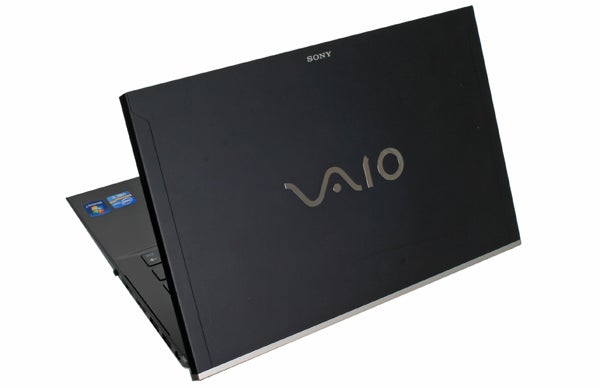
Build quality undeniably reaffirms that this is a premium product, with carefully fitted panels and no unwanted flex or creak. The lid especially comes across as more rugged than the plastic equivalent on Sony’s ‘lesser’ (and of course cheaper) VAIO S, though it does scratch very easily.
Connectivity is simply superb. In fact, we’re fairly certain that – despite a few limitations – this is the best-connected ultraportable on the market. Wi-Fi N, Bluetooth 3.0 and 3G/mobile broadband (which Sony embarrassingly calls “everywair”) take excellent care of the wireless side of things, though the latter is a £100 upgrade.
The laptop’s left side houses a lone VGA video output, the front SDHC/XC and HG Duo card readers, while all the other connections are found to the right. These include a headphone input, Gigabit Ethernet port (of the thin flip-out variety that’s becoming common on super-thin laptops), HDMI 1.4, a sleep-and-charge USB 2.0 port and USB 3.0 port – or at least, a connector that looks and works like USB 3.0, but is so much more than that. You see, it also integrates Intel’s Light Peak, which is one of the most exciting things about this 13.1in laptop.

Now more popularly known as Thunderbolt, Light Peak is a super-fast (10GB/s), bi-directional universal interconnect that lets you daisy chain any number of devices – from monitors to external storage. The standard connector for this would appear to be DisplayPort (as found on the new Apple MacBook Air), but Sony being Sony, it has taken a slightly different route and made it use USB 3.0. 
This does mean that many third-party devices may be incompatible, at least without the use of another adapter (if one even becomes available). Annoying as this is, if you regard the Z’s Light Peak implementation as a proprietary way of hooking up the optional dock, there’s little cause for frustration. You see, not only is the dock a thing of beauty, it brings a heck of a lot of features to the table.
Only slightly larger than a regular 2.5in external optical drive (which in fact it also is) and a mere 17mm thick, the grandly-named Power Media Dock not only offers you a choice of optical drives but also doubles the connectivity – and, best of all, adds dedicated graphics which turn the VAIO Z into one of the few ultraportable gaming machines on the market. That Sony managed to cram all this into such a slim enclosure is an impressive feat, to say the least. Of course, you would expect good engineering on an accessory costing £370 in its cheapest config.
And style is certainly not something it lacks. Sporting a complementary matt finish and streamlined angular lines to match the laptop it accompanies, it’s a well-built device that’s nice to hold and quite rugged. At the front we have a slot-loading optical drive with eject button. You get a choice of DVD-writer (£369), Blu-ray player (£419) or Blu-ray writer (£469).
Hidden behind a flap at the top (or side, depending on orientation) is a single USB 2.0 port, while the rear houses a second USB 2.0 port, USB 3.0, Gigabit Ethernet, HDMI and VGA. That makes it possible to connect the VAIO Z to two hardwired networks simultaneously, and gives it the ability to hook up no fewer than four monitors – the only mobile solution we’re aware of to offer this without resorting to DisplayLink adapters such as the VillageTronic ViBook. 
We’ll discuss the performance benefits of the Radeon HD 6650M dedicated graphics in the performance section, but suffice to say for now that they make a dramatic difference and combine with the optional Blu-ray to make this little laptop a great entertainment all-rounder.
We were hoping the Z series’ usability would hold up as well as its connectivity, but quite frankly we’re just a little disappointed. The main reason for this is that, while the chiclet keyboard is nicely laid out and keys are well-spaced with a nice click and nary a hint of flex, travel is so shallow that the typing experience is inferior to the cheaper VAIO S.

It’s perfectly usable – in fact, it’s by far the best shallow keyboard we’ve used – but compared to superlative efforts like the Lenovo ThinkPad X1‘s it just doesn’t cut it. It’s also nicely backlit in white, as long as you remember to add this £15 upgrade when ordering direct from Sony. To be honest, we’re a little surprised it’s not standard on such a premium machine.
Like the keyboard, the touchpad is good but not best-in-class, with that honour still going to the Samsung Series 9 900X3A. Though it looks like a ‘buttonless’ affair with its single surface broken only by a fingerprint scanner, the buttons aren’t actually part of its touch surface. To differentiate between the two the sensitive area is lightly textured while the buttons are smooth gloss, and though this looks nice they do pick up annoying fingerprints. In use the multi-touch pad is responsive but, like the keyboard, feedback on its buttons is too shallow.

Unusually, the wireless switch is located above the keyboard, together with Sony’s traditional Assist, Web and VAIO triumvirate. However, rather than these being physical buttons as on other VAIO laptops, they’re beautifully integrated, touch-sensitive white LEDs, which is a classy… touch. Assist brings up VAIO Care, which is an interactive support centre that activates troubleshooting, diagnostics and recovery, or puts you in touch with Sony’s support. We really do wish Sony would stop making the letters for this pink though.
The Web button is rather boring if you press it in Windows, where it merely launches the browser. However, if you press it when the computer is turned off, it boots almost instantly into a Linux-based ‘lite’ OS which lets you browse the web while using less battery than doing so through Windows. Last but not least, the VAIO button opens the VAIO Media Gallery by default but is user assignable – a function every laptop should have.

When it gets to audio, the Z is only slightly less terrible than its VAIO S cousin. Lack of clarity and bass aside, there’s minor but noticeable distortion regardless of volume level. It’s definitely another case where good headphones or external speakers are a must for serious entertainment.
For all the other differences between Sony’s S and Z VAIOs, one of the most significant is the screen. Though it’s actually a little smaller than that of the 13.3in S, the 13.1in Z manages to pack in more pixels: it comes with an Apple MacBook Air-matching 1,600 x 900 resolution by default, and £40 extra gets you a whopping 1,920 x 1,080 pixels (Full HD)! Though you’ll need eyes like an eagle to use that resolution comfortably on a display this small, it’s great to have the option and one of the unique features that sets Sony’s top-end ultraportable above the competition.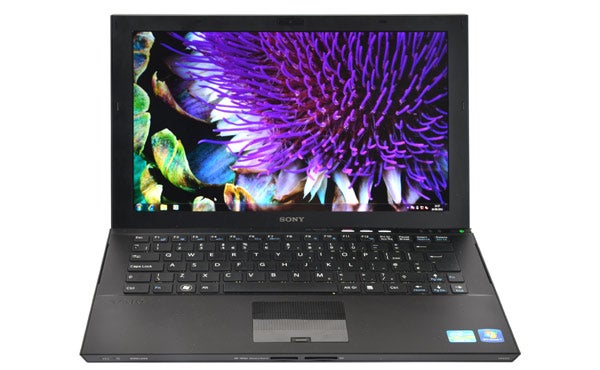
The display’s surrounded by a matt bezel (which also contains an HD webcam) and features a semi-glossy coating, so reflections won’t be as much of a problem as on full-gloss examples. Horizontal viewing angles are very good, though verticals still suffer from a significant degree of the contrast shift problem that plagues most TN laptop panels.
Though there is a hint of light bleed from the top and bottom of the screen, backlighting is otherwise even and there are no unwanted artefacts like banding. Colours are vibrant and blacks quite black, though unfortunately contrast isn’t all that good, and the 1,600 x 900 display on our review sample failed to distinguish the three darkest grey shades in our greyscale test.

Last but not least, the small dot pitch ensures impressive sharpness, ensuring even the smallest fonts are legible. Overall we would say it is an above-average screen, but slightly disappointing dark detailing means you’re still better off with the Samsung Series 9 900X3A if you’re looking for a great TN screen. Or you can opt for one of the rare laptops sporting a high-end IPS panel, such as the non-tablet version of the Lenovo ThinkPad X220. 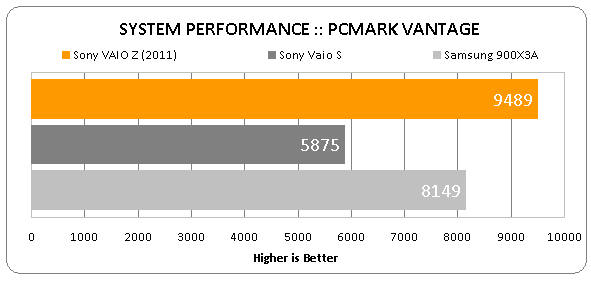
Under its hood the Z is also impressive. Our sample sports an Intel Core i5-2410M. This 2.3GHz ‘Sandy Bridge’ dual core CPU Turbo Clocks to 2.9GHz and offers up to four virtual cores, and should be adequate for the vast majority of users. And just in case it isn’t, you can upgrade to a faster 2.7GHz Core i7-2620M for £180.
It’s backed up by up to 8GB of RAM (4GB on our model) and a 128GB SSD as default. The Z is so premium that Sony doesn’t even offer the option of a hard drive. Those who want more storage can simply shell out the – wait for it – £1170 that’ll net you a 512GB SSD. Needless to say, with faster third-party SSDs of the same capacity costing a mere £560 at retail, you’re really paying over the odds here. 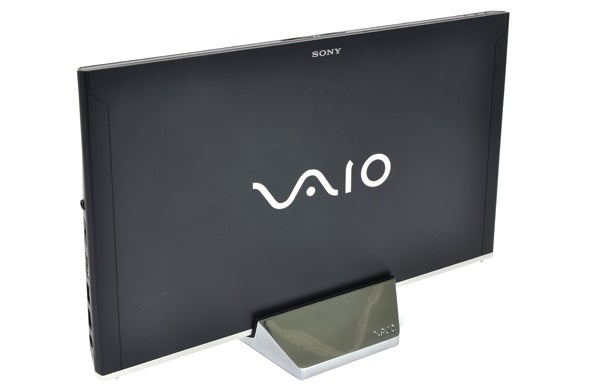
When it comes to graphics, the default option is Intel’s integrated HD 3000 chip, which will just about suffice for a few GPU-accelerated apps and undemanding games. However, if you do 3D work or are into games, it’s well worth purchasing the aforementioned dock with its Radeon HD 6650M dedicated graphics.
As an example of the performance boost you can expect with the dock hooked up, our Stalker: Call of Pripyat score on 720p at medium detail went from an unplayable 15.7 frames per second (fps) average to a smooth 37.5fps average using the Radeon. This is one of the best scores we’ve seen from an ultraportable, with the VAIO S’ HD6470M only managing 23.7fps in the same test. 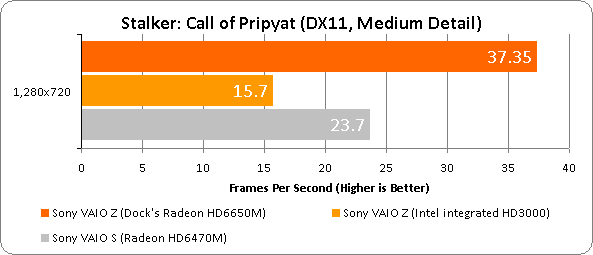
So yes, gaming is definitely an option on the Z, though there are a number of disadvantages compared to integrated solutions. For example, you’ll need to be near a power outlet to feed the dock. Disconnecting the dock, meanwhile, requires you to exit any applications using it and press a physical disconnect button, otherwise your laptop will crash when you unplug it. And of course you’ll need to carry the dock around with you if you want to game while away from home.
Though it requires the removal of eight screws, the VAIO Z’s
battery is removable – a significant advantage compared to many slim ultraportables
where the battery isn’t user replaceable. The Z uses an 11.1V, 4,000mAh/45Wh
unit that will power the laptop for a good while away from a socket. In our
non-intensive test with wireless radios disabled and screen brightness set to
40 percent, the Z managed five hours and 36 minutes, beating many rivals
(though not the Samsung Series 9 900X3A. 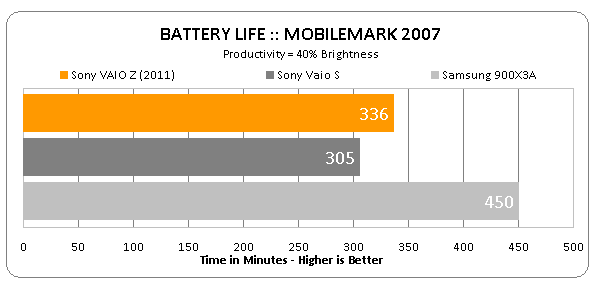
In addition, just like the S you can buy a battery slice to double your time away from a socket. Unfortunately we weren’t sent a slice for testing, but from our hands-on time with it at the Z preview we can tell you it’s quite fiddly to attach or detach. Installation difficulties aside, it makes the Z one of those all-day or transcontinental flight machines that are so frequently valued by its target audience. Speaking of executives and business users, they’ll also be pleased to know that this VAIO offers a fingerprint scanner for password-free login and, more importantly, TPM (Trusted Platform Module) for superior information protection. 
Overall then, Sony’s premium ultraportable is an attractive, thin, light and versatile machine with decent usability, incredible performance (especially if you buy the dock with its dedicated graphics) and impressive battery life.
There are only two real flies in the ointment. The first is that it gets even noisier than the VAIO S under heavy load, leading some of our office staff to dub it “the squealer”. It’s simply unpleasant to be around when running anything intensive. The second, of course, is price. It’s quite difficult to find the Z in stock at any other retailers than Sony, and buying direct, the cheapest configuration is £1,434 (£1,450 with the backlit keyboard). With the cheapest dock that shoots up to £1,818, and throwing in a faster CPU and 3G puts you over the £2,000 mark. 
But even comparing the basic £1,450 config to rivals it doesn’t come out too well for consumers. The 13in Air, for example, might have a slower CPU but does offer similar other specs (including a ThunderBolt port) for £1,100. On the other hand, Apple’s laptop is heavier, not nearly as well-connected, doesn’t have a fingerprint scanner or TPM for business use, doesn’t last as long on a charge, doesn’t offer a removable battery or additional battery slice and, crucially, doesn’t support an external Blu-ray drive or dedicated graphics card.
So if you have the money and want a super-light machine that can edit video and play games when near a socket (with the dock) – and until we see more external graphics solutions using Thunderbolt or equivalents – the VAIO Z is not just a great choice, it’s the only one.
(B)Verdict(/B)
Sony’s carbon-fibre VAIO Z is the lightest, most powerful and most versatile ultraportable available. With highlights like an optional Full HD screen and up to a 512GB SSD, and with its optional dock offering dedicated graphics and Blu-ray playback, its rivals don’t even come close – especially since battery life is also good. As a package, it has no competitors, though for many users the Z won’t justify its extra cost over either its S-series cousin or other rivals like the MacBook Air. However, while it’s not without its faults, if you can afford it this is a stunning machine.
How we test laptops
Unlike other sites, we test every laptop we review thoroughly over an extended period of time. We use industry standard tests to compare features properly. We’ll always tell you what we find. We never, ever, accept money to review a product.
Trusted Score
Score in detail
-
Performance 9
-
Design 9
-
Value 6
-
Features 10
-
Battery Life 8
Graphics & Sound
| Display (Inch) | 13.3in |
| Display Finish | Matt |
Software
| Operating System | Windows 7 |
Other
| Type | Other Laptop |

