Sony VAIO VGN-NS20E/S – 15.4in Laptop Review
Sony VAIO VGN-NS20E/S – 15.4in Laptop
Ardjuna takes a look at one of Sony's cheaper laptops, the 15.4in NS20E/S.
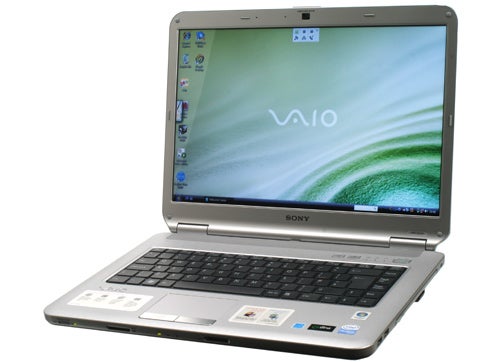
Verdict
Key Specifications
- Review Price: £474.98
As anyone who read the Sony VAIO VGN-CS11S/W review will know, we were none too impressed with the last Sony laptop to pass through our doors. So it was with mixed feelings that we opened up the box of its NS20E/S, especially since at a measly £475 it’s the cheapest Sony notebook we’ve reviewed.
Thankfully, initial impressions are very positive. Sporting a similar uniquely-textured finish as the NR21Z we reviewed last year, this silver laptop not only looks good in a chunky sort of way (no tapered edges here) but is also far more resistant to scratches than most with plastic finishes and of course doesn’t pick up fingerprints at all. 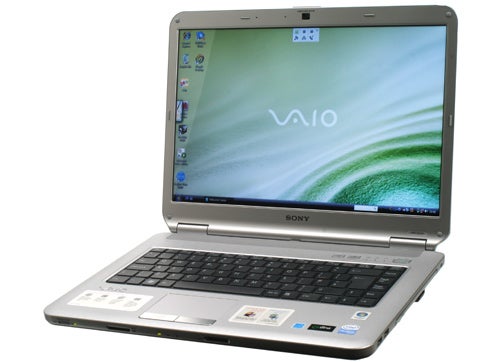
Opening the NS20 up, the textured look continues on the laptop’s lower half, though the screen bezel is smooth. Those who hate reflective bezels will be glad with the semi-matte finish, though unfortunately the screen itself makes up for it by doubling as a mirror.
Aside from one loose hinge-housing and a tad of flex if pressing down hard on the palm rest or the centre of the lid, the overall build quality is good – certainly a measure above some of the budget brands out there..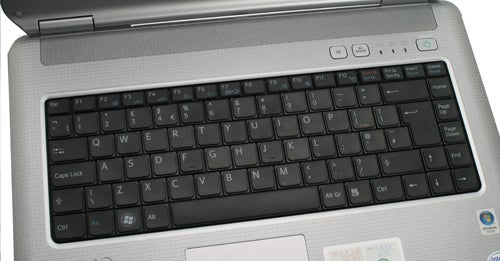
This quality extends to the tile-style keyboard, which is excellent. Keys have a nice amount of travel, a positive action and their shallow, flat profile is pleasant to type on. We had no problems with the layout either, leaving just a hint of flex as the only meaningful complaint here.
Likewise, the touchpad is first-rate. It is large, responsive and its smooth matte surface is easily differentiated from its textured surroundings. Its chromed touchpad buttons offer just the right amount of feedback and their flat profile prevents them from being slippery. 
Above the keyboard is an unobtrusive speaker grille, below which are two physical shortcut buttons, a rarity in these touch-sensitive days. The first sensibly mutes the volume, while the second, marked ‘AV Mode’, calls up an XMB-like interface giving easy access to multimedia, Internet, the laptop’s webcam and Skype – all simple to access in other ways, but some might prefer to use this.
Getting onto connectivity we encounter our first major disappointment: analogue VGA is the only type of video output you’ll find here, with no sign of digital HDMI. Since the latter is a connection that’s found on most consumer laptops (even ones around the £400 mark), its omission here is difficult to forgive. 
Together with the VGA port we find headphone and microphone jacks, two USB ports and a mini-FireWire port on the VAIO’s left. There’s also an ExpressCard slot of the thinner 34mm variety, with a great little flap to keep the dust out – a much better solution than the easily-lost placeholders found in most other laptops.
Along the front is a wireless switch, SD card reader and separate reader for Sony’s somewhat unpopular proprietary Memory Stick format. There are also three LED indicators for power, battery life and hard drive activity that are plainly visible with the laptop closed. On the right there are a further two USB ports and the DVD-writer, while the back houses modem, Gigabit Ethernet and power connections. 
Another area where there has been some obvious cost-cutting is in processing power. Rather than the Core 2 CPUs we’re used to seeing, Sony has used the older Mobile Pentium T3400. This dual-core processor still runs at a relatively nippy 2.16GHz, but less cache, a slower 667MHz front-side bus and a less efficient architecture mean performance isn’t as impressive as lower-clocked Core 2 Duos. Still, it should handle the average user’s demands with ease.
Since the NS20 comes with the 32-bit version of Windows Vista Premium pre-installed, the provided 3GB of RAM is as much as the system can use. Likewise the 250GB hard drive is about what you’d expect at this price point. Though there’s no Bluetooth, Wi-Fi is surprisingly up to Draft-N standard and there’s also a 1.3 megapixel webcam to take care of video chatting. 
Graphics are handled by an integrated Intel Express 4 series chipset, so the poor score of 12.7fps in TrackMania Nations Forever (on medium detail at the screen’s native resolution of 1,280 x 800) is not unexpected. Basically, you won’t be able to run any but the most basic games on this Sony. 
Unlike the latest laptops, the NS20 still employs a 16:10 aspect display. In this instance it’s a 15.4in display with a typical 1,280 x 800 native resolution and it’s a pretty good effort, too. If you can get past the reflections, the glossy finish does lend a hint of extra verve to colours and manages to make blacks appear slightly deeper. Other positives of the display include even backlighting and reasonable colour fidelity, though viewing angles could be better, being shallow enough to make it difficult for more than two people to view the screen at once.
Audio, on the other hand, leaves more to be desired. Though the speakers go up to high volume levels, strong distortion means they aren’t usable at anything above medium. Even at lower levels audio lacks clarity and a severe bass deficiency leaves relevant material sounding decidedly tinny.
For software the aforementioned Windows Vista OS is joined by Microsoft Works 9 SE and a 60 day trial version of Office 2007 for productivity duties, while a trial version of McAfee takes care of virus protection. One thing unique to Sony is its Me&My VAIO suite – “the portal for your personal contents” according to the company. This is a multimedia-focused suite for the viewing, organising, editing, sharing and burning of video, music and photos. It’s a nice touch for beginners, but as with the XMB-like AV Mode it’s nothing the experienced computer-user couldn’t easily do without.
One of the few good things about the Sony VAIO VGN-CS11S/W was its strong battery performance and despite using the same-capacity 4,400mAh 49 Watt-hour battery as that machine, the NS20 far surpasses it with a class-leading four hours and five minutes in the semi-intensive Productivity benchmark. Altogether it’s quite easy to get over five hours of light use out of this VAIO, albeit with the screen’s brightness set to the usable minimum and wireless turned off. This could prove very convenient when out and about, although at 2.76kg the NS20 isn’t exactly light. 
Finally, then, we come to the question of value, which at this end of the market is never a straightforward one. Going purely by specifications, it’s quite easy to find a 15in notebook with better specs (such as a 2.0GHz Core 2 Duo and 4GB of RAM) from a brand-name like Acer or MSI for around £400. For the £475 the Sony demands, you could even get a Blu-ray drive thrown into the bargain. However, we haven’t had a notebook at anything close to this price-point that could beat the Sony’s battery life through our labs and we doubt any of above mentioned could match it.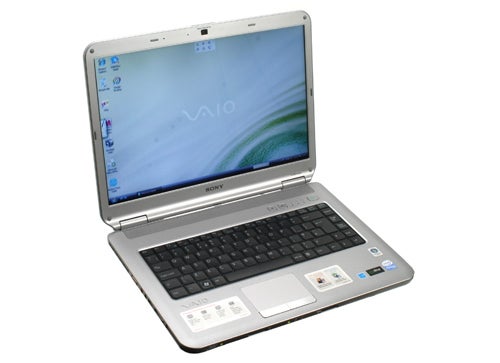
Keep in mind, though, that you can currently get the newly refreshed Dell Studio 15 in a variety of colours, with a slightly faster CPU, a higher resolution (1,366 x 768) 15.6in screen, more generous 4GB of RAM, bigger 320GB hard drive, HDMI-out, discrete 512MB Radeon 4570 graphics card and higher-capacity 56 Watt-hour battery for exactly the same money. This is a pretty good spec for a nicely designed machine, so were one looking at the Sony you’d be foolish not to look at the Dell as well.
Verdict
This laptop does much to restore the VAIO name after the disappointing CS Series. Its durable, unique-looking chassis and excellent ergonomics will win it many friends, as will its outstanding battery life and affordable price. Only niggles like the lack of HDMI and the limited integrated graphics hold it back, but if these are of little concern to you then this is worth looking at.
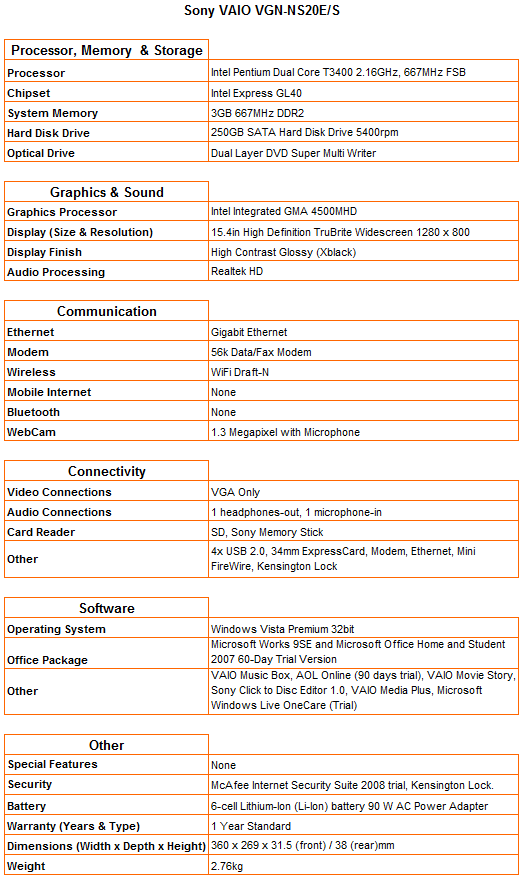
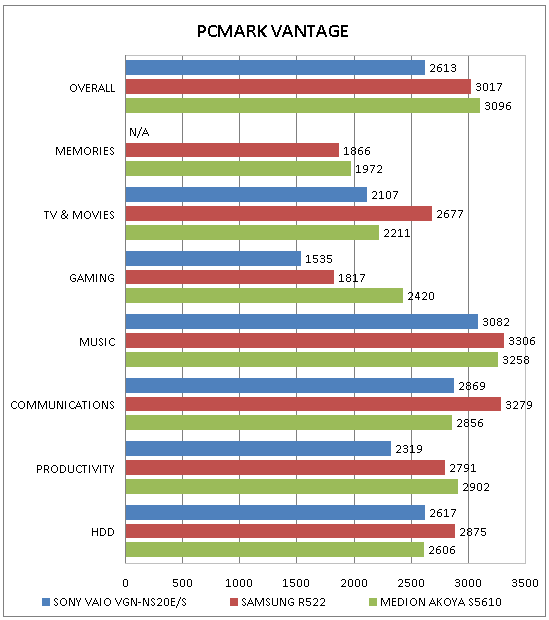
Performance isn’t up to a Core 2 Duo at similar clock speeds, but still adequate for everyday tasks.
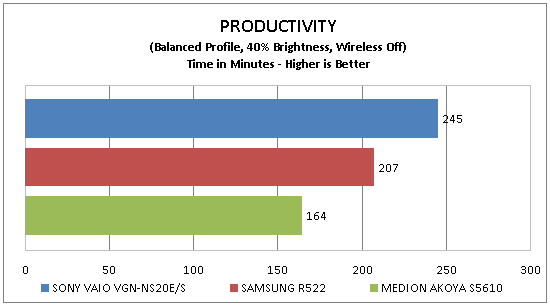
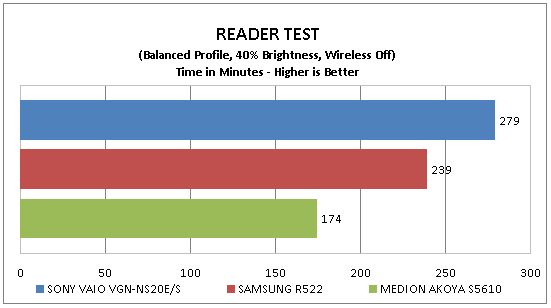
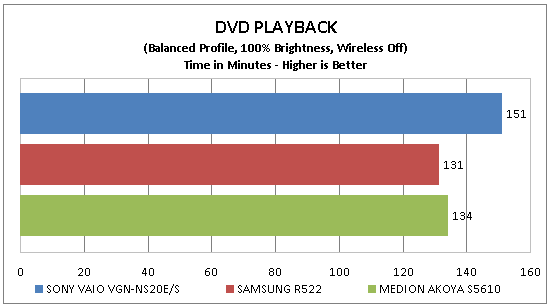
Excellent battery performance means the Sony offers much better value that the specification would otherwise suggest.
How we test laptops
Unlike other sites, we test every laptop we review thoroughly over an extended period of time. We use industry standard tests to compare features properly. We’ll always tell you what we find. We never, ever, accept money to review a product.
Trusted Score
Score in detail
-
Performance 8
-
Design 7
-
Value 8
-
Features 6

